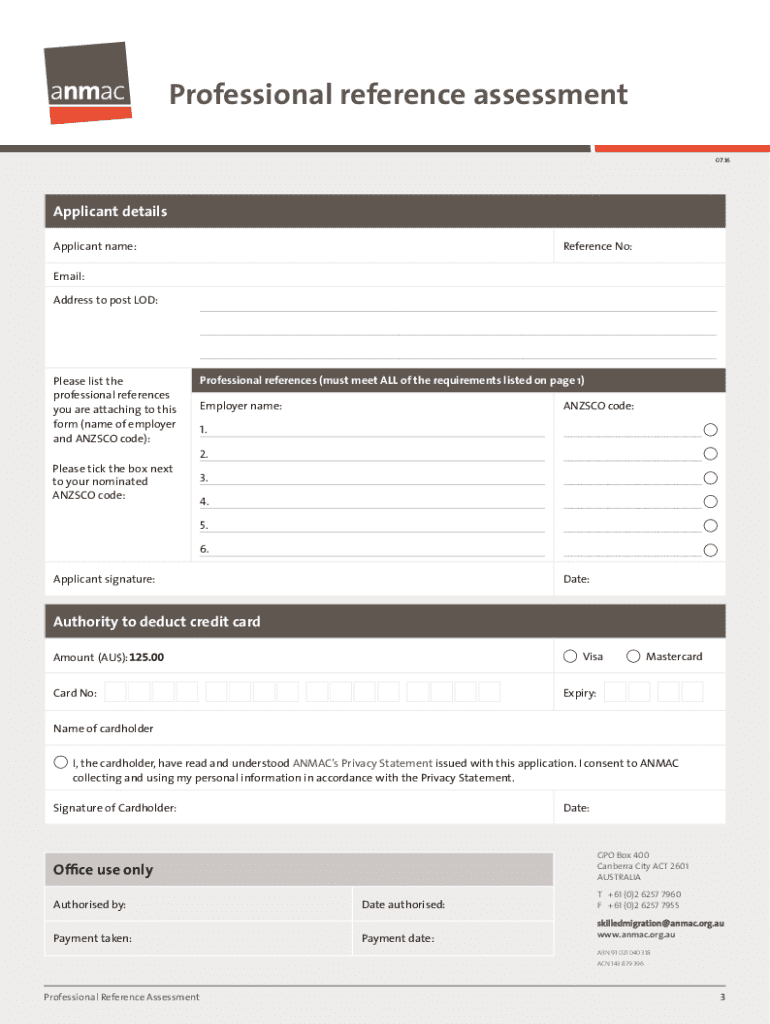
Professional Reference Assessment 07 16Applicants Form


Understanding the Professional Reference Assessment
The Professional Reference Assessment is a critical component for applicants seeking to demonstrate their qualifications and experience in a professional context. This assessment involves gathering references from individuals who can vouch for the applicant's skills, work ethic, and professional conduct. It is particularly important for those applying for positions that require a high level of trust and responsibility, such as in healthcare or education. The assessment helps regulatory bodies, such as the Australian Nursing and Midwifery Accreditation Council (ANMAC), evaluate the applicant's suitability for practice in their respective fields.
Steps to Complete the Professional Reference Assessment
Completing the Professional Reference Assessment involves several key steps:
- Identify Suitable Referees: Choose individuals who can provide a comprehensive view of your professional abilities. These may include former supervisors, colleagues, or mentors.
- Request Permission: Before listing someone as a referee, ensure they are willing to provide a reference and understand the context of the assessment.
- Provide Necessary Information: Supply your referees with details about the assessment process, including any specific areas they should focus on in their references.
- Submit the Assessment Form: Complete the Professional Reference Assessment form, including all required details about your referees and their relationship to you.
- Follow Up: After submission, it may be beneficial to follow up with your referees to ensure they have provided the necessary information.
Obtaining the Professional Reference Assessment Form
The Professional Reference Assessment form can typically be obtained through the official website of the relevant regulatory body or organization overseeing the assessment process. Applicants should ensure they are using the most current version of the form to avoid any delays. It is advisable to review the guidelines provided alongside the form to ensure all requirements are met before submission.
Key Elements of the Professional Reference Assessment
Understanding the key elements of the Professional Reference Assessment is essential for successful completion. These elements include:
- Referee Information: Detailed contact information and professional background of each referee.
- Relationship to Applicant: A description of how the referee knows the applicant, including the duration and context of their relationship.
- Assessment Criteria: Specific areas of competency that the referee is expected to comment on, such as clinical skills, teamwork, and communication abilities.
- Signature and Verification: A section for the referee to sign, confirming the authenticity of their reference.
Legal Use of the Professional Reference Assessment
The Professional Reference Assessment is utilized in various professional settings to ensure that applicants meet the necessary standards for practice. It is important to understand the legal implications of this assessment, as it may be subject to privacy laws and regulations. Referees should be informed about how their information will be used and stored, ensuring compliance with relevant legal requirements.
Eligibility Criteria for the Professional Reference Assessment
Eligibility for the Professional Reference Assessment typically includes having relevant professional experience and meeting specific educational qualifications. Applicants must ensure they meet these criteria before initiating the assessment process. This may involve providing proof of qualifications or previous employment in a related field.
Quick guide on how to complete professional reference assessment 07 16applicants
Effortlessly Prepare Professional Reference Assessment 07 16Applicants on Any Device
Online document management has become increasingly popular among businesses and individuals. It offers an excellent eco-friendly substitute for conventional printed and signed papers, allowing you to locate the right form and securely store it online. airSlate SignNow equips you with all the necessary tools to create, edit, and eSign your documents quickly without delays. Manage Professional Reference Assessment 07 16Applicants on any platform using airSlate SignNow's Android or iOS apps and enhance any document-driven process today.
How to Modify and eSign Professional Reference Assessment 07 16Applicants with Ease
- Locate Professional Reference Assessment 07 16Applicants and click Get Form to begin.
- Use the tools we provide to fill out your form.
- Select important sections of your documents or obscure sensitive information with tools that airSlate SignNow offers specifically for that purpose.
- Create your signature using the Sign tool, which takes seconds and holds the same legal validity as a conventional wet ink signature.
- Review the information and click on the Done button to save your modifications.
- Select how you wish to send your form, via email, text message (SMS), or invite link, or download it to your computer.
Say goodbye to lost or misplaced documents, tedious form searching, or errors that require printing new copies. airSlate SignNow meets all your document management needs in just a few clicks from any device you choose. Edit and eSign Professional Reference Assessment 07 16Applicants and ensure outstanding communication at every stage of your form preparation process with airSlate SignNow.
Create this form in 5 minutes or less
Create this form in 5 minutes!
How to create an eSignature for the professional reference assessment 07 16applicants
How to create an electronic signature for a PDF online
How to create an electronic signature for a PDF in Google Chrome
How to create an e-signature for signing PDFs in Gmail
How to create an e-signature right from your smartphone
How to create an e-signature for a PDF on iOS
How to create an e-signature for a PDF on Android
People also ask
-
What is the ANMAC professional reference assessment?
The ANMAC professional reference assessment is a crucial process for evaluating the qualifications and competencies of overseas nurses and midwives seeking to work in Australia. This assessment ensures that professionals meet the Australian nursing standards, ultimately helping them secure necessary registration and employment.
-
How can airSlate SignNow assist with the ANMAC professional reference assessment process?
airSlate SignNow streamlines the ANMAC professional reference assessment by allowing users to easily send and eSign important documents securely. The platform ensures fast and efficient processing, helping candidates to compile and submit required references with ease.
-
What features does airSlate SignNow offer for the ANMAC professional reference assessment?
airSlate SignNow offers features such as customizable templates, real-time tracking, and automated reminders, making it easier for candidates to manage their ANMAC professional reference assessment submissions. Additionally, its user-friendly interface simplifies document handling for both candidates and referees.
-
What are the benefits of using airSlate SignNow for the ANMAC professional reference assessment?
Using airSlate SignNow for the ANMAC professional reference assessment enhances the efficiency of document management, reduces turnaround time, and ensures compliance with the necessary regulations. The solution also provides peace of mind with its secure eSigning capabilities, crucial for sensitive reference assessments.
-
Is there a pricing plan for airSlate SignNow specific to the ANMAC professional reference assessment?
Yes, airSlate SignNow offers flexible pricing plans that cater to various needs, including options suitable for those undergoing the ANMAC professional reference assessment. The cost-effective solutions ensure that candidates can access essential features without breaking the bank.
-
Can airSlate SignNow integrate with other tools for the ANMAC professional reference assessment?
Absolutely! airSlate SignNow integrates seamlessly with numerous third-party applications, helping streamline processes related to the ANMAC professional reference assessment. This compatibility allows users to manage their workflows more effectively, improving overall efficiency.
-
How secure is airSlate SignNow for handling documents related to the ANMAC professional reference assessment?
airSlate SignNow prioritizes security, employing advanced encryption protocols to protect sensitive documents surrounding the ANMAC professional reference assessment. Users can trust that their information is safe during transmission and storage, ensuring compliance with privacy regulations.
Get more for Professional Reference Assessment 07 16Applicants
- Letter from landlord to tenant as notice to tenant of tenants disturbance of neighbors peaceful enjoyment to remedy or lease 497327519 form
- Texas lien form
- Letter tenant notice 497327521 form
- Vendors lien form
- Letter from landlord to tenant about tenant engaging in illegal activity in premises as documented by law enforcement and if 497327523 form
- Tx violation form
- Texas insufficient form
- Letter from landlord to tenant about intent to increase rent and effective date of rental increase texas form
Find out other Professional Reference Assessment 07 16Applicants
- How Do I eSign New Mexico Healthcare / Medical Word
- How To eSign Washington High Tech Presentation
- Help Me With eSign Vermont Healthcare / Medical PPT
- How To eSign Arizona Lawers PDF
- How To eSign Utah Government Word
- How Can I eSign Connecticut Lawers Presentation
- Help Me With eSign Hawaii Lawers Word
- How Can I eSign Hawaii Lawers Document
- How To eSign Hawaii Lawers PPT
- Help Me With eSign Hawaii Insurance PPT
- Help Me With eSign Idaho Insurance Presentation
- Can I eSign Indiana Insurance Form
- How To eSign Maryland Insurance PPT
- Can I eSign Arkansas Life Sciences PDF
- How Can I eSign Arkansas Life Sciences PDF
- Can I eSign Connecticut Legal Form
- How Do I eSign Connecticut Legal Form
- How Do I eSign Hawaii Life Sciences Word
- Can I eSign Hawaii Life Sciences Word
- How Do I eSign Hawaii Life Sciences Document