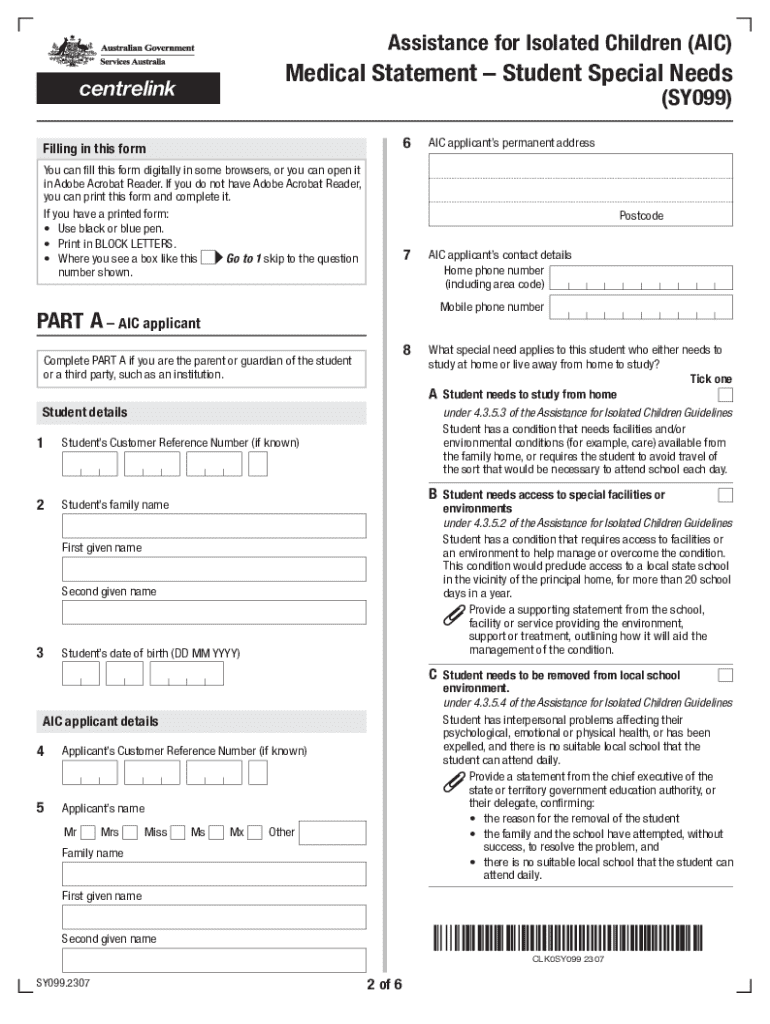
Medical Statement Student Special Needs SY099 2023-2026


Understanding the Medical Statement – Student Special Needs SY099
The Medical Statement – Student Special Needs SY099 is a crucial document designed to provide essential information about a student's medical needs and special requirements. This form is typically used in educational settings to ensure that schools are aware of any health-related issues that may affect a student's learning experience. It serves as a formal declaration from healthcare providers regarding the specific accommodations or support a student may require to thrive in an academic environment.
How to Complete the Medical Statement – Student Special Needs SY099
Completing the Medical Statement – Student Special Needs SY099 involves several key steps. First, gather all necessary medical documentation that supports the student's needs. This may include diagnoses, treatment plans, and recommendations from healthcare professionals. Next, fill out the form accurately, ensuring that all sections are completed with precise information. It is important to include the student's full name, date of birth, and relevant medical history. Once the form is filled out, it should be reviewed for accuracy before submission.
Obtaining the Medical Statement – Student Special Needs SY099
The Medical Statement – Student Special Needs SY099 can typically be obtained through the school district or educational institution that the student attends. Parents or guardians may also request the form from the student's healthcare provider, who can assist in completing it. In some cases, schools may provide the form online for easy access. It is advisable to check with the school for any specific procedures or requirements related to obtaining this document.
Key Components of the Medical Statement – Student Special Needs SY099
Several key components must be included in the Medical Statement – Student Special Needs SY099 to ensure it is comprehensive and effective. These components include:
- Student Information: Full name, date of birth, and grade level.
- Medical History: Relevant medical conditions, allergies, and medications.
- Recommendations: Specific accommodations or modifications needed for the student.
- Healthcare Provider Information: Name, contact details, and signature of the provider.
Legal Considerations for the Medical Statement – Student Special Needs SY099
The Medical Statement – Student Special Needs SY099 must comply with legal requirements under the Individuals with Disabilities Education Act (IDEA) and Section 504 of the Rehabilitation Act. These laws mandate that schools provide appropriate accommodations for students with disabilities. Ensuring that the form is filled out correctly and submitted on time is essential for legal compliance and to secure necessary support for the student.
Examples of Using the Medical Statement – Student Special Needs SY099
Examples of when the Medical Statement – Student Special Needs SY099 might be utilized include situations where a student requires specialized equipment, such as a wheelchair or hearing aids, or when they need modifications to their learning environment, like extended test time or a quiet space for assessments. Additionally, this form can be used to communicate dietary restrictions or the need for medication administration during school hours.
Quick guide on how to complete medical statement student special needs sy099
Complete Medical Statement Student Special Needs SY099 effortlessly on any device
Digital document management has gained traction among businesses and individuals alike. It offers an ideal eco-conscious alternative to conventional printed and signed documents, allowing you to locate the appropriate form and securely store it online. airSlate SignNow equips you with all the necessary tools to create, modify, and electronically sign your documents quickly and without complications. Manage Medical Statement Student Special Needs SY099 on any device with airSlate SignNow's Android or iOS applications and enhance any document-related process today.
How to modify and eSign Medical Statement Student Special Needs SY099 with ease
- Search for Medical Statement Student Special Needs SY099 and click Get Form to begin.
- Utilize the tools available to complete your form.
- Emphasize signNow parts of the documents or redact sensitive information with tools that airSlate SignNow offers specifically for that purpose.
- Generate your eSignature using the Sign tool, which takes mere seconds and holds the same legal validity as a conventional handwritten signature.
- Review the details and press the Done button to save your changes.
- Select your preferred method for delivering your form, whether by email, text message (SMS), or invite link, or download it to your computer.
Forget about lost or misplaced documents, tedious form searching, or mistakes that necessitate printing additional copies. airSlate SignNow addresses your document management needs in just a few clicks from any device you choose. Edit and eSign Medical Statement Student Special Needs SY099 and ensure effective communication throughout your form preparation process with airSlate SignNow.
Create this form in 5 minutes or less
Find and fill out the correct medical statement student special needs sy099
Create this form in 5 minutes!
How to create an eSignature for the medical statement student special needs sy099
How to create an electronic signature for a PDF online
How to create an electronic signature for a PDF in Google Chrome
How to create an e-signature for signing PDFs in Gmail
How to create an e-signature right from your smartphone
How to create an e-signature for a PDF on iOS
How to create an e-signature for a PDF on Android
People also ask
-
What is the sy099 feature in airSlate SignNow?
The sy099 feature in airSlate SignNow allows users to create and manage electronic signatures for documents seamlessly. It ensures compliance and security while simplifying the signing process for both senders and recipients. Explore how sy099 enhances document workflows in your business.
-
How much does airSlate SignNow cost?
Pricing for airSlate SignNow is competitive, offering various plans to suit business needs. Visit the pricing section on our website to discover which plan includes the sy099 feature that aligns with your requirements and budget. We strive to provide a cost-effective solution for document management.
-
What are the primary benefits of using sy099?
With sy099, businesses enjoy a faster document turnaround time, increased security, and enhanced user experience. Users can send, sign, and store documents all in one platform, making it a comprehensive solution. The sy099 feature ultimately boosts productivity and efficiency within your organization.
-
Can I integrate airSlate SignNow with other software?
Yes, airSlate SignNow offers robust integration capabilities with various business applications. You can connect sy099 with tools like CRM, project management, and cloud storage solutions to streamline your workflows. Exploring integration options helps maximize the value of your sy099 investment.
-
Is there a mobile app for airSlate SignNow?
Absolutely! The airSlate SignNow mobile app provides full access to the sy099 features on the go. Users can send, sign, and manage documents from their mobile devices, ensuring flexibility and convenience, even while away from the office.
-
What types of documents can I sign using sy099?
You can sign various document types using the sy099 feature, including contracts, agreements, and forms. airSlate SignNow supports multiple file formats, ensuring compatibility with most document types. This versatility makes sy099 suitable for various business needs.
-
How does airSlate SignNow ensure signature security?
AirSlate SignNow prioritizes security for all transactions involving sy099. We employ encryption, secure servers, and thorough authentication processes to protect your sensitive data. Compliance with industry standards means that your signed documents are safe and legally binding.
Get more for Medical Statement Student Special Needs SY099
- Warranty deed from individual to a trust texas form
- Warranty deed from husband and wife to a trust texas form
- Affidavit of payment of subcontractors etc by contractor on residential project mechanics liens corporation or llc texas form
- Texas disbursement form
- General warranty deed form texas
- Quitclaim deed husband wife 497327265 form
- Texas disbursement 497327266 form
- Tx release lien form
Find out other Medical Statement Student Special Needs SY099
- eSign Ohio Banking LLC Operating Agreement Now
- Sign Maryland Courts Quitclaim Deed Free
- How To Sign Massachusetts Courts Quitclaim Deed
- Can I Sign Massachusetts Courts Quitclaim Deed
- eSign California Business Operations LLC Operating Agreement Myself
- Sign Courts Form Mississippi Secure
- eSign Alabama Car Dealer Executive Summary Template Fast
- eSign Arizona Car Dealer Bill Of Lading Now
- How Can I eSign Alabama Car Dealer Executive Summary Template
- eSign California Car Dealer LLC Operating Agreement Online
- eSign California Car Dealer Lease Agreement Template Fast
- eSign Arkansas Car Dealer Agreement Online
- Sign Montana Courts Contract Safe
- eSign Colorado Car Dealer Affidavit Of Heirship Simple
- eSign Car Dealer Form Georgia Simple
- eSign Florida Car Dealer Profit And Loss Statement Myself
- eSign Georgia Car Dealer POA Mobile
- Sign Nebraska Courts Warranty Deed Online
- Sign Nebraska Courts Limited Power Of Attorney Now
- eSign Car Dealer Form Idaho Online