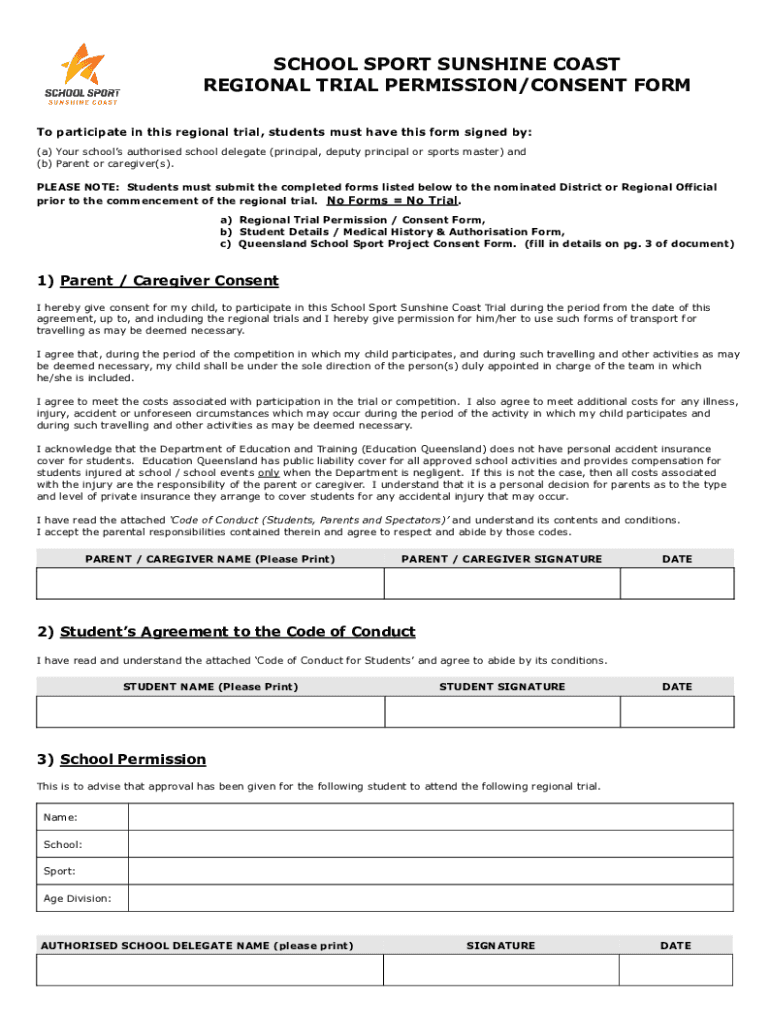
SUNSHINE COAST REGION SCHOOL SPORT REGIONAL TRIAL PERMISSION Form


What is the Sunshine Coast Region School Sport Regional Trial Permission
The Sunshine Coast Region School Sport Regional Trial Permission is a formal document required for students participating in regional sports trials within the Sunshine Coast area. This permission form ensures that parents or guardians authorize their child's involvement in competitive sports activities organized by schools. It outlines the responsibilities of both the school and the parents, ensuring that all parties are informed about the nature of the activities and any associated risks.
How to Obtain the Sunshine Coast Region School Sport Regional Trial Permission
To obtain the Sunshine Coast Region School Sport Regional Trial Permission, parents or guardians typically need to contact their child's school. Schools often provide the form through their administrative offices or online portals. It is essential to ensure that the form is the most current version, as updates may occur periodically. Parents should fill out the required information accurately and completely to avoid any delays in processing.
Steps to Complete the Sunshine Coast Region School Sport Regional Trial Permission
Completing the Sunshine Coast Region School Sport Regional Trial Permission involves several straightforward steps:
- Obtain the form from the school or its online platform.
- Fill in the student's personal details, including name, grade, and contact information.
- Provide emergency contact information for the student.
- Review the activities and potential risks associated with participation.
- Sign and date the form, ensuring that all required signatures are included.
- Submit the completed form to the school by the specified deadline.
Key Elements of the Sunshine Coast Region School Sport Regional Trial Permission
The key elements of the Sunshine Coast Region School Sport Regional Trial Permission include:
- Student Information: Details such as the student's name, age, and school.
- Parental Consent: A section for parents or guardians to provide their consent for participation.
- Emergency Contacts: Information for individuals to contact in case of an emergency during the event.
- Liability Waiver: A statement acknowledging the risks involved in sports participation and waiving certain liabilities.
- Signature Section: Spaces for signatures from both the parent and the student, confirming understanding and agreement.
Legal Use of the Sunshine Coast Region School Sport Regional Trial Permission
The legal use of the Sunshine Coast Region School Sport Regional Trial Permission is crucial for ensuring the safety and rights of all participants. This document serves as a legal agreement between the school and the parent or guardian, outlining the responsibilities and liabilities involved in sports participation. It is important for parents to read the document thoroughly and understand its implications before signing, as it may affect their rights in case of an incident during the trials.
Eligibility Criteria for the Sunshine Coast Region School Sport Regional Trial Permission
Eligibility criteria for the Sunshine Coast Region School Sport Regional Trial Permission typically include:
- The student must be enrolled in a participating school within the Sunshine Coast region.
- The student should meet any specific age or grade requirements set by the sport's governing body.
- Parental or guardian consent must be provided for the student to participate.
- The student must not have any medical conditions that would pose a risk during participation, unless otherwise stated.
Quick guide on how to complete sunshine coast region school sport regional trial permission
Complete SUNSHINE COAST REGION SCHOOL SPORT REGIONAL TRIAL PERMISSION effortlessly on any device
Managing documents online has gained traction among both businesses and individuals. It offers an ideal eco-friendly substitute to traditional printed and signed documentation, as you can acquire the appropriate form and securely store it online. airSlate SignNow provides you with all the resources necessary to create, modify, and electronically sign your documents swiftly and without interruptions. Manage SUNSHINE COAST REGION SCHOOL SPORT REGIONAL TRIAL PERMISSION on any device using airSlate SignNow's Android or iOS applications and simplify any document-related task today.
The easiest way to alter and eSign SUNSHINE COAST REGION SCHOOL SPORT REGIONAL TRIAL PERMISSION without hassle
- Locate SUNSHINE COAST REGION SCHOOL SPORT REGIONAL TRIAL PERMISSION and click on Get Form to begin.
- Utilize the tools we provide to finalize your form.
- Mark important sections of your documents or obscure confidential information with features that airSlate SignNow offers specifically for that purpose.
- Create your signature using the Sign tool, which takes mere seconds and carries the same legal validity as a traditional handwritten signature.
- Review all the details and click on the Done button to save your modifications.
- Select your preferred method to submit your form, whether by email, SMS, invite link, or download it to your computer.
Eliminate the worry of lost or misplaced files, tedious form searching, or errors that require reprinting new document copies. airSlate SignNow addresses your document management needs in just a few clicks from any device you choose. Modify and eSign SUNSHINE COAST REGION SCHOOL SPORT REGIONAL TRIAL PERMISSION and ensure outstanding communication at every stage of your form preparation process with airSlate SignNow.
Create this form in 5 minutes or less
Create this form in 5 minutes!
How to create an eSignature for the sunshine coast region school sport regional trial permission
How to create an electronic signature for a PDF online
How to create an electronic signature for a PDF in Google Chrome
How to create an e-signature for signing PDFs in Gmail
How to create an e-signature right from your smartphone
How to create an e-signature for a PDF on iOS
How to create an e-signature for a PDF on Android
People also ask
-
What is the SUNSHINE COAST REGION SCHOOL SPORT REGIONAL TRIAL PERMISSION?
The SUNSHINE COAST REGION SCHOOL SPORT REGIONAL TRIAL PERMISSION is a document that authorizes students to participate in regional sporting events in the Sunshine Coast area. This permission is essential for ensuring that all necessary consent is obtained from parents or guardians. Using airSlate SignNow, schools can streamline this process, making it quicker and more efficient.
-
How can airSlate SignNow help with managing SUNSHINE COAST REGION SCHOOL SPORT REGIONAL TRIAL PERMISSION?
airSlate SignNow offers an easy-to-use platform for collecting and managing SUNSHINE COAST REGION SCHOOL SPORT REGIONAL TRIAL PERMISSION forms. Schools can quickly send these documents for eSignature, ensuring compliance and reducing manual paperwork. Additionally, the platform provides tracking features, so you know when permissions are signed.
-
What are the pricing options for airSlate SignNow related to SUNSHINE COAST REGION SCHOOL SPORT REGIONAL TRIAL PERMISSION?
airSlate SignNow offers flexible pricing plans to accommodate schools of all sizes. You can choose the plan that fits your needs best for handling SUNSHINE COAST REGION SCHOOL SPORT REGIONAL TRIAL PERMISSION management. Competitive rates aim to provide a cost-effective solution for educational institutions.
-
Are there any integrations available with airSlate SignNow for handling SUNSHINE COAST REGION SCHOOL SPORT REGIONAL TRIAL PERMISSION?
Yes, airSlate SignNow integrates seamlessly with various platforms to enhance your workflow for SUNSHINE COAST REGION SCHOOL SPORT REGIONAL TRIAL PERMISSION. Whether it's your school management system or email software, the integration capabilities allow for an efficient document management process. This ensures that permissions can be collected and stored effectively.
-
What benefits does airSlate SignNow provide for SUNSHINE COAST REGION SCHOOL SPORT REGIONAL TRIAL PERMISSION processing?
The primary benefits of using airSlate SignNow for SUNSHINE COAST REGION SCHOOL SPORT REGIONAL TRIAL PERMISSION include reduced paperwork and time savings. By digitizing the permission process, schools can ensure faster collection and processing of permission forms. The platform also enhances security and compliance with electronic signatures.
-
Can parents easily sign the SUNSHINE COAST REGION SCHOOL SPORT REGIONAL TRIAL PERMISSION using airSlate SignNow?
Absolutely! Parents can easily sign the SUNSHINE COAST REGION SCHOOL SPORT REGIONAL TRIAL PERMISSION online using any device. This user-friendly approach eliminates the need for physical signatures and makes it convenient for busy families. The simple signing process promotes timely participation in regional sports.
-
Is training needed to use airSlate SignNow for SUNSHINE COAST REGION SCHOOL SPORT REGIONAL TRIAL PERMISSION?
No extensive training is required to use airSlate SignNow for SUNSHINE COAST REGION SCHOOL SPORT REGIONAL TRIAL PERMISSION. The platform is designed to be intuitive and user-friendly, allowing staff to navigate easily. Helpful resources and customer support are available to assist any user who has questions.
Get more for SUNSHINE COAST REGION SCHOOL SPORT REGIONAL TRIAL PERMISSION
Find out other SUNSHINE COAST REGION SCHOOL SPORT REGIONAL TRIAL PERMISSION
- How To Sign Alaska Orthodontists Presentation
- Can I Sign South Dakota Non-Profit Word
- Can I Sign South Dakota Non-Profit Form
- How To Sign Delaware Orthodontists PPT
- How Can I Sign Massachusetts Plumbing Document
- How To Sign New Hampshire Plumbing PPT
- Can I Sign New Mexico Plumbing PDF
- How To Sign New Mexico Plumbing Document
- How To Sign New Mexico Plumbing Form
- Can I Sign New Mexico Plumbing Presentation
- How To Sign Wyoming Plumbing Form
- Help Me With Sign Idaho Real Estate PDF
- Help Me With Sign Idaho Real Estate PDF
- Can I Sign Idaho Real Estate PDF
- How To Sign Idaho Real Estate PDF
- How Do I Sign Hawaii Sports Presentation
- How Do I Sign Kentucky Sports Presentation
- Can I Sign North Carolina Orthodontists Presentation
- How Do I Sign Rhode Island Real Estate Form
- Can I Sign Vermont Real Estate Document