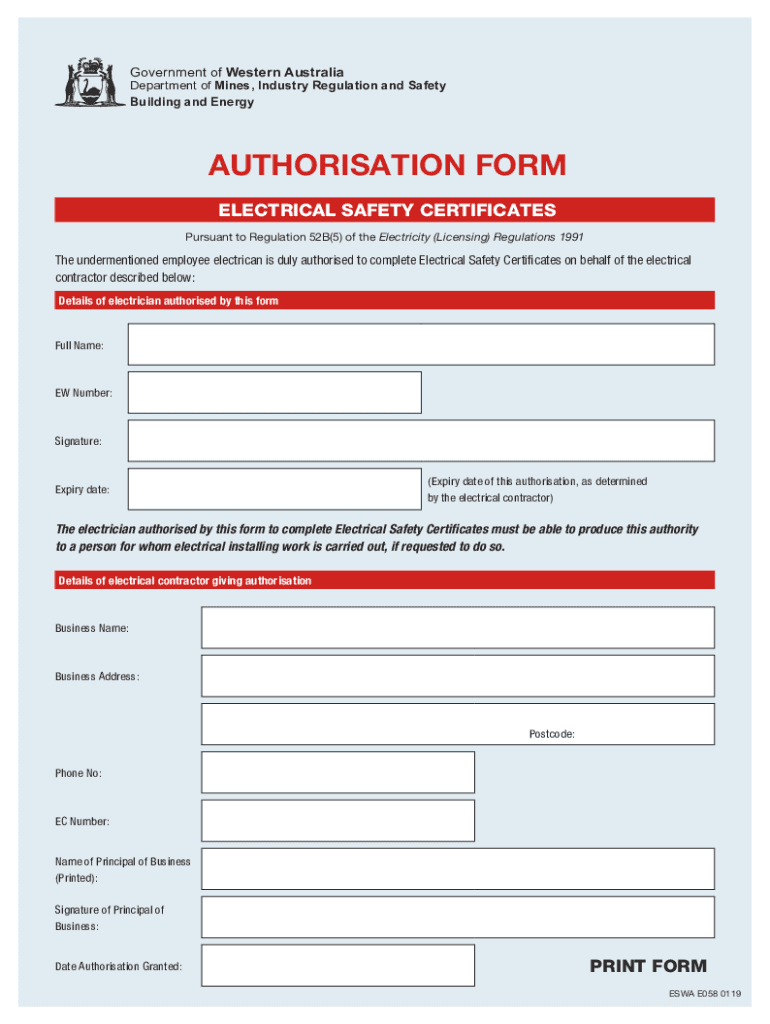
Department of Mines, Industry Regulation and Safety Mines Safety and Inspection Regulations 1995Mines Safety and Inspection Regu Form


Understanding the Department of Mines, Industry Regulation and Safety Mines Safety and Inspection Regulations 1995
The Department of Mines, Industry Regulation and Safety (DMIRS) oversees the Mines Safety and Inspection Regulations 1995, which are critical for ensuring safety in mining operations. These regulations establish standards for safe work practices, equipment use, and emergency preparedness within the mining sector. They are designed to protect workers and the environment, ensuring that mining activities comply with safety protocols and legal requirements.
How to Use the Mines Safety and Inspection Regulations 1995
Utilizing the Mines Safety and Inspection Regulations involves understanding the specific guidelines set forth for various mining operations. Employers must familiarize themselves with the requirements related to risk assessments, safety management systems, and training for personnel. Regular audits and compliance checks are essential to ensure adherence to these regulations, fostering a culture of safety within the workplace.
Key Elements of the Mines Safety and Inspection Regulations 1995
The key elements of the Mines Safety and Inspection Regulations include provisions for:
- Risk Management: Identification and assessment of potential hazards in mining operations.
- Training Requirements: Ensuring all employees are adequately trained in safety protocols and emergency procedures.
- Incident Reporting: Mandating the reporting of accidents and near-misses to improve safety practices.
- Equipment Standards: Establishing specifications for machinery and tools used in mining activities.
Legal Use of the Mines Safety and Inspection Regulations 1995
Compliance with the Mines Safety and Inspection Regulations is legally required for all mining operations. Failure to adhere to these regulations can result in significant penalties, including fines and operational shutdowns. Companies must ensure that their practices align with the regulations to mitigate legal risks and promote a safe working environment.
Steps to Complete Compliance with the Mines Safety and Inspection Regulations 1995
To achieve compliance with the Mines Safety and Inspection Regulations, organizations should follow these steps:
- Conduct a comprehensive risk assessment of mining operations.
- Develop and implement a safety management plan based on the assessment.
- Provide training for all employees on safety practices and emergency procedures.
- Regularly review and update safety protocols to reflect any changes in operations or regulations.
- Document all safety practices and incidents for accountability and continuous improvement.
Examples of Compliance with the Mines Safety and Inspection Regulations 1995
Examples of compliance include:
- Regular safety drills to prepare for emergencies.
- Implementation of a buddy system for monitoring safety practices among workers.
- Use of safety checklists before equipment operation.
- Establishing a reporting system for unsafe conditions or practices.
Quick guide on how to complete department of mines industry regulation and safety mines safety and inspection regulations 1995mines safety and inspection
Complete Department Of Mines, Industry Regulation And Safety Mines Safety And Inspection Regulations 1995Mines Safety And Inspection Regu effortlessly on any device
Digital document management has gained immense traction among businesses and individuals. It serves as an ideal environmentally-friendly alternative to conventional printed and signed documents, allowing you to obtain the right form and securely store it online. airSlate SignNow equips you with all the resources necessary to create, edit, and eSign your documents swiftly without delays. Manage Department Of Mines, Industry Regulation And Safety Mines Safety And Inspection Regulations 1995Mines Safety And Inspection Regu on any platform using airSlate SignNow's Android or iOS applications and enhance any document-based workflow today.
How to modify and eSign Department Of Mines, Industry Regulation And Safety Mines Safety And Inspection Regulations 1995Mines Safety And Inspection Regu with ease
- Find Department Of Mines, Industry Regulation And Safety Mines Safety And Inspection Regulations 1995Mines Safety And Inspection Regu and click Get Form to begin.
- Utilize the tools we provide to complete your form.
- Emphasize pertinent sections of the documents or conceal sensitive information with tools that airSlate SignNow offers specifically for that purpose.
- Generate your eSignature using the Sign tool, which takes seconds and holds the same legal validity as a conventional wet ink signature.
- Review all the details and click the Done button to save your alterations.
- Select how you wish to send your form, via email, text message (SMS), or invite link, or download it to your computer.
Put an end to lost or misplaced documents, tiresome form searches, or mistakes that necessitate printing new document copies. airSlate SignNow addresses your document management needs in just a few clicks from your chosen device. Modify and eSign Department Of Mines, Industry Regulation And Safety Mines Safety And Inspection Regulations 1995Mines Safety And Inspection Regu and guarantee effective communication at every stage of the form preparation process with airSlate SignNow.
Create this form in 5 minutes or less
Create this form in 5 minutes!
How to create an eSignature for the department of mines industry regulation and safety mines safety and inspection regulations 1995mines safety and inspection
How to create an electronic signature for a PDF online
How to create an electronic signature for a PDF in Google Chrome
How to create an e-signature for signing PDFs in Gmail
How to create an e-signature right from your smartphone
How to create an e-signature for a PDF on iOS
How to create an e-signature for a PDF on Android
People also ask
-
What are the key features of airSlate SignNow in relation to the Department Of Mines, Industry Regulation And Safety Mines Safety And Inspection Regulations 1995?
airSlate SignNow offers comprehensive features that facilitate secure document signing, tracking, and storage, ensuring compliance with the Department Of Mines, Industry Regulation And Safety Mines Safety And Inspection Regulations 1995. With features such as customizable templates and audit trails, businesses can efficiently manage their documents and maintain regulatory standards.
-
How does airSlate SignNow help businesses comply with the Department Of Mines, Industry Regulation And Safety Mines Safety And Inspection Regulations 1995?
By using airSlate SignNow, businesses can streamline their document processes while adhering to the Department Of Mines, Industry Regulation And Safety Mines Safety And Inspection Regulations 1995. The platform provides a secure environment for electronic signatures, ensuring that all documents are legally binding and stored in accordance with regulatory requirements.
-
What is the pricing structure for airSlate SignNow, particularly for companies involved in the mining industry?
airSlate SignNow offers flexible pricing plans suitable for businesses in various sectors, including those governed by the Department Of Mines, Industry Regulation And Safety Mines Safety And Inspection Regulations 1995. Potential customers can choose from several tiers based on their specific needs, with options that cater to teams of any size.
-
Can airSlate SignNow integrate with other tools used in the mining industry?
Yes, airSlate SignNow provides seamless integrations with numerous applications commonly used in the mining sector. By connecting with tools that manage operations and compliance, businesses can enhance their workflow while ensuring adherence to the Department Of Mines, Industry Regulation And Safety Mines Safety And Inspection Regulations 1995.
-
What benefits does airSlate SignNow offer to organizations complying with the Department Of Mines, Industry Regulation And Safety Mines Safety And Inspection Regulations 1995?
airSlate SignNow offers signNow benefits such as increased efficiency, reduced paperwork, and improved regulatory compliance in alignment with the Department Of Mines, Industry Regulation And Safety Mines Safety And Inspection Regulations 1995. Organizations experience quicker turnaround times for document processing and enhanced visibility over their compliance activities.
-
Is airSlate SignNow user-friendly for teams in the mining industry?
airSlate SignNow is designed with user experience in mind, making it accessible for teams in the mining industry. The straightforward interface allows users to easily create, send, and sign documents while ensuring compliance with the Department Of Mines, Industry Regulation And Safety Mines Safety And Inspection Regulations 1995 without requiring extensive training.
-
What types of documents can be signed using airSlate SignNow for compliance with the Department Of Mines, Industry Regulation And Safety Mines Safety And Inspection Regulations 1995?
airSlate SignNow allows users to sign a wide range of documents relevant to the mining industry, including contracts, safety agreements, and compliance forms. This versatility helps businesses meet requirements set by the Department Of Mines, Industry Regulation And Safety Mines Safety And Inspection Regulations 1995, while ensuring legal validity and security.
Get more for Department Of Mines, Industry Regulation And Safety Mines Safety And Inspection Regulations 1995Mines Safety And Inspection Regu
Find out other Department Of Mines, Industry Regulation And Safety Mines Safety And Inspection Regulations 1995Mines Safety And Inspection Regu
- eSign Idaho Construction Arbitration Agreement Easy
- eSign Iowa Construction Quitclaim Deed Now
- How Do I eSign Iowa Construction Quitclaim Deed
- eSign Louisiana Doctors Letter Of Intent Fast
- eSign Maine Doctors Promissory Note Template Easy
- eSign Kentucky Construction Claim Online
- How Can I eSign Maine Construction Quitclaim Deed
- eSign Colorado Education Promissory Note Template Easy
- eSign North Dakota Doctors Affidavit Of Heirship Now
- eSign Oklahoma Doctors Arbitration Agreement Online
- eSign Oklahoma Doctors Forbearance Agreement Online
- eSign Oregon Doctors LLC Operating Agreement Mobile
- eSign Hawaii Education Claim Myself
- eSign Hawaii Education Claim Simple
- eSign Hawaii Education Contract Simple
- eSign Hawaii Education NDA Later
- How To eSign Hawaii Education NDA
- How Do I eSign Hawaii Education NDA
- eSign Hawaii Education Arbitration Agreement Fast
- eSign Minnesota Construction Purchase Order Template Safe