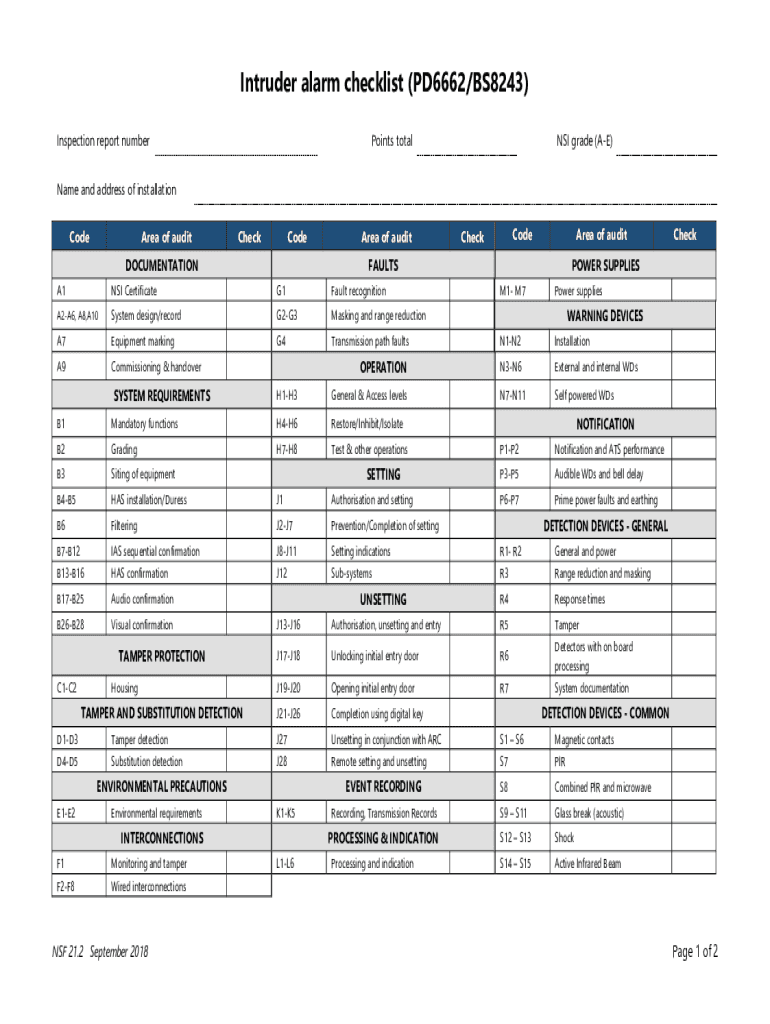
Intruder Alarm Checklist PD6662BS8243 NSF 21 2 2018-2026


What is the intruder alarm maintenance checklist?
The intruder alarm maintenance checklist is a comprehensive document designed to ensure that security systems function properly and remain compliant with industry standards. This checklist typically includes a series of inspections and tests that verify the operational status of various components of the alarm system, such as sensors, control panels, and communication links. Following this checklist helps identify potential issues before they escalate, ensuring the safety and security of the premises.
Key elements of the intruder alarm maintenance checklist
Essential elements of the intruder alarm maintenance checklist often encompass the following:
- Inspection of alarm sensors for proper functionality.
- Testing of control panels to confirm they respond accurately.
- Verification of communication links to ensure alerts reach monitoring services.
- Assessment of backup power supplies to maintain operation during outages.
- Review of system logs for any irregularities or faults.
- Checking the physical condition of wiring and connections.
Steps to complete the intruder alarm maintenance checklist
Completing the intruder alarm maintenance checklist involves several systematic steps:
- Begin with a visual inspection of the entire alarm system.
- Test each sensor and detector to ensure they activate correctly.
- Run a functionality test on the control panel, including alarm triggers.
- Check communication systems to verify alerts are sent to monitoring services.
- Inspect backup batteries and power supplies for reliability.
- Document all findings and any necessary repairs or adjustments.
Legal use of the intruder alarm maintenance checklist
Using the intruder alarm maintenance checklist is critical for legal compliance, particularly in commercial settings. Many insurance policies require regular maintenance checks to validate coverage. Additionally, local regulations may mandate that alarm systems meet specific standards, which can be documented through the maintenance checklist. Keeping accurate records of maintenance activities can protect property owners from liability and ensure adherence to legal requirements.
How to use the intruder alarm maintenance checklist
To effectively use the intruder alarm maintenance checklist, follow these guidelines:
- Ensure the checklist is up-to-date with the latest standards and regulations.
- Schedule regular maintenance intervals, typically every six months to one year.
- Involve qualified personnel to carry out the inspections and tests.
- Record all results and any actions taken for future reference.
- Review and update the checklist as necessary to reflect changes in the alarm system.
Examples of using the intruder alarm maintenance checklist
Examples of practical applications of the intruder alarm maintenance checklist include:
- Conducting routine checks in commercial buildings to comply with insurance requirements.
- Utilizing the checklist during annual safety audits to ensure all systems are functional.
- Employing the checklist for new installations to establish a baseline for future maintenance.
Quick guide on how to complete intruder alarm checklist pd6662bs8243 nsf 21 2
Complete Intruder Alarm Checklist PD6662BS8243 NSF 21 2 effortlessly on any device
Online document management has gained popularity among businesses and individuals. It serves as an ideal environmentally friendly substitute for traditional printed and signed paperwork, allowing you to locate the necessary form and securely store it online. airSlate SignNow provides all the tools required to create, edit, and electronically sign your documents swiftly without delays. Manage Intruder Alarm Checklist PD6662BS8243 NSF 21 2 on any platform with airSlate SignNow's Android or iOS applications and streamline any document-related task today.
The easiest way to modify and electronically sign Intruder Alarm Checklist PD6662BS8243 NSF 21 2 without difficulty
- Obtain Intruder Alarm Checklist PD6662BS8243 NSF 21 2 and then click Get Form to begin.
- Utilize our tools to complete your form.
- Emphasize pertinent sections of your documents or obscure sensitive information using tools that airSlate SignNow specifically offers for that purpose.
- Create your signature using the Sign tool, which takes seconds and holds the same legal validity as a conventional handwritten signature.
- Review the information and then click on the Done button to save your modifications.
- Choose how you would like to send your form, whether by email, SMS, or invite link, or download it to your computer.
Eliminate the concerns of lost or misplaced files, tedious form searches, or errors that necessitate printing new document copies. airSlate SignNow addresses all your document management needs in just a few clicks from your preferred device. Edit and electronically sign Intruder Alarm Checklist PD6662BS8243 NSF 21 2 and ensure effective communication at every step of the document preparation process with airSlate SignNow.
Create this form in 5 minutes or less
Find and fill out the correct intruder alarm checklist pd6662bs8243 nsf 21 2
Create this form in 5 minutes!
How to create an eSignature for the intruder alarm checklist pd6662bs8243 nsf 21 2
How to create an electronic signature for a PDF online
How to create an electronic signature for a PDF in Google Chrome
How to create an e-signature for signing PDFs in Gmail
How to create an e-signature right from your smartphone
How to create an e-signature for a PDF on iOS
How to create an e-signature for a PDF on Android
People also ask
-
What is an intruder alarm maintenance checklist?
An intruder alarm maintenance checklist is a comprehensive guide that outlines the necessary steps to ensure your alarm system operates effectively. It typically includes routine inspections, equipment testing, and battery replacement recommendations. Regularly following this checklist can enhance security and help in identifying any potential weaknesses in your system.
-
Why is it important to follow an intruder alarm maintenance checklist?
Following an intruder alarm maintenance checklist is crucial for ensuring that your security system functions reliably. Regular maintenance helps prevent false alarms and ensures prompt response to real intrusion attempts. It also prolongs the life of your system and may reduce insurance premiums.
-
How often should I use my intruder alarm maintenance checklist?
It is recommended to use your intruder alarm maintenance checklist at least twice a year for optimal performance. Monthly checks of critical components, such as batteries and sensors, can also help catch issues early. Staying consistent with these checks can signNowly enhance your overall security.
-
What features should I look for in an intruder alarm system?
When selecting an intruder alarm system, look for features such as motion detectors, door/window sensors, remote monitoring, and smartphone integration. Additionally, check if the system offers a comprehensive intruder alarm maintenance checklist. These features contribute to a robust security solution tailored to your needs.
-
Are there any integrations available with intruder alarm systems?
Many modern intruder alarm systems offer integrations with smart home devices, security cameras, and monitoring services. These integrations can enhance overall security and streamline access to your intruder alarm maintenance checklist. Automated notifications can also keep you informed about the status of your system.
-
Does following an intruder alarm maintenance checklist affect my insurance rates?
Yes, following a rigorous intruder alarm maintenance checklist may lead to lower insurance premiums. Insurers often offer discounts for properties with well-maintained security systems, as they pose a lower risk. Regular documentation of your checklist can also provide evidence of your dedication to security.
-
What are the benefits of having a professional perform alarm maintenance compared to DIY?
While DIY maintenance can be beneficial, having a professional perform alarm maintenance ensures that all components are expertly checked and serviced. Professionals can quickly identify potential issues that might be overlooked on your intruder alarm maintenance checklist. This level of expertise can save you time and resources in the long run.
Get more for Intruder Alarm Checklist PD6662BS8243 NSF 21 2
- Commercial contract for contractor tennessee form
- Tennessee contract contractor form
- Renovation contract for contractor tennessee form
- Tn residential contractor form
- Concrete mason contract for contractor tennessee form
- Demolition contract for contractor tennessee form
- Framing contract for contractor tennessee form
- Security contract for contractor tennessee form
Find out other Intruder Alarm Checklist PD6662BS8243 NSF 21 2
- eSignature Georgia Construction Residential Lease Agreement Easy
- eSignature Kentucky Construction Letter Of Intent Free
- eSignature Kentucky Construction Cease And Desist Letter Easy
- eSignature Business Operations Document Washington Now
- How To eSignature Maine Construction Confidentiality Agreement
- eSignature Maine Construction Quitclaim Deed Secure
- eSignature Louisiana Construction Affidavit Of Heirship Simple
- eSignature Minnesota Construction Last Will And Testament Online
- eSignature Minnesota Construction Last Will And Testament Easy
- How Do I eSignature Montana Construction Claim
- eSignature Construction PPT New Jersey Later
- How Do I eSignature North Carolina Construction LLC Operating Agreement
- eSignature Arkansas Doctors LLC Operating Agreement Later
- eSignature Tennessee Construction Contract Safe
- eSignature West Virginia Construction Lease Agreement Myself
- How To eSignature Alabama Education POA
- How To eSignature California Education Separation Agreement
- eSignature Arizona Education POA Simple
- eSignature Idaho Education Lease Termination Letter Secure
- eSignature Colorado Doctors Business Letter Template Now