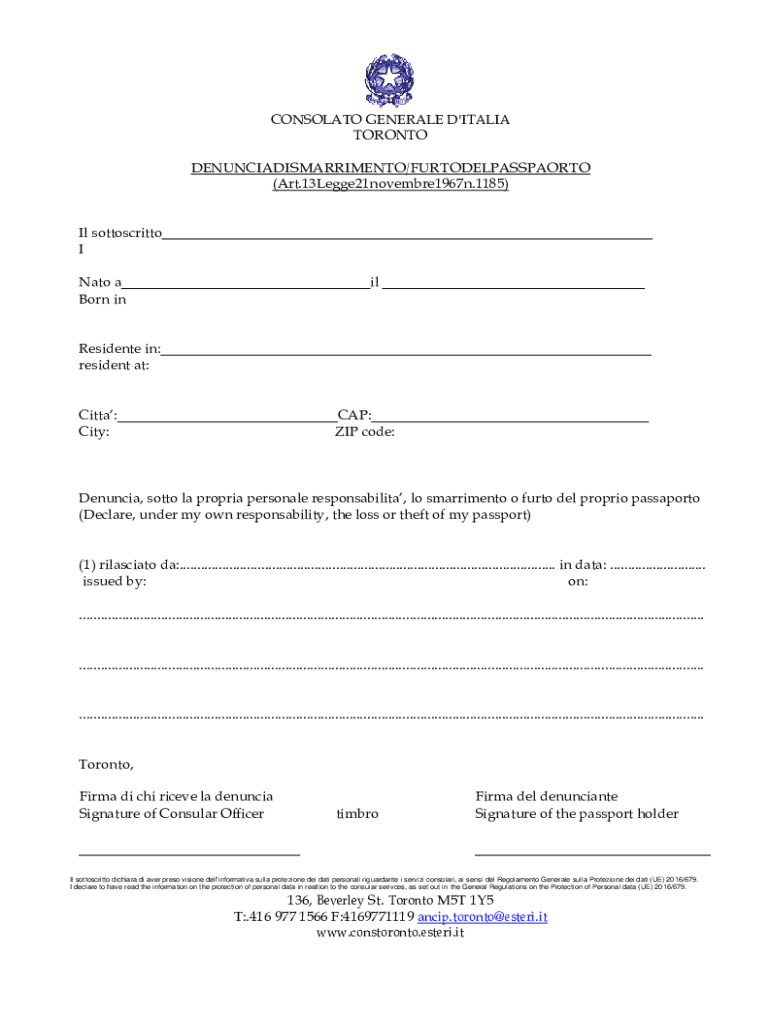
DENUNCIA DI SMARRIMENTO O DI FURTO DEL Form


What is the DENUNCIA DI SMARRIMENTO O DI FURTO DEL
The DENUNCIA DI SMARRIMENTO O DI FURTO DEL is an official document used to report the loss or theft of important items, such as identification cards, passports, or other personal belongings. This form serves as a formal declaration to law enforcement and relevant authorities, indicating that an item has been misplaced or unlawfully taken. It is essential for individuals to complete this form to initiate the recovery process and protect themselves from potential identity theft or fraudulent activities.
How to obtain the DENUNCIA DI SMARRIMENTO O DI FURTO DEL
To obtain the DENUNCIA DI SMARRIMENTO O DI FURTO DEL, individuals typically need to visit their local police station or relevant government office. It is advisable to bring identification and any supporting documents that may help in the reporting process. Some jurisdictions may also allow for online submissions or provide downloadable forms that can be filled out prior to visiting the office. Checking the specific requirements of the local law enforcement agency can streamline the process.
Steps to complete the DENUNCIA DI SMARRIMENTO O DI FURTO DEL
Completing the DENUNCIA DI SMARRIMENTO O DI FURTO DEL involves several key steps:
- Gather all necessary information, including details about the lost or stolen item, the circumstances of the loss, and your personal identification.
- Fill out the form accurately, ensuring that all sections are completed to avoid delays.
- Submit the completed form to the appropriate authority, either in person or through any available online submission methods.
- Keep a copy of the submitted form for your records, as it may be needed for future reference or claims.
Legal use of the DENUNCIA DI SMARRIMENTO O DI FURTO DEL
The DENUNCIA DI SMARRIMENTO O DI FURTO DEL has legal significance, as it serves as an official record of the reported loss or theft. This document can be used in various legal contexts, such as when applying for a replacement item or disputing unauthorized transactions. It is important to ensure that the information provided is truthful and accurate to avoid any legal repercussions associated with filing a false report.
Required Documents
When filing the DENUNCIA DI SMARRIMENTO O DI FURTO DEL, individuals may need to provide several documents, including:
- A valid form of identification, such as a driver's license or passport.
- Any receipts or proof of ownership for the lost or stolen item.
- Details of the incident, including time, date, and location of the loss or theft.
Examples of using the DENUNCIA DI SMARRIMENTO O DI FURTO DEL
There are various scenarios in which the DENUNCIA DI SMARRIMENTO O DI FURTO DEL may be utilized. For instance:
- If an individual loses their wallet containing credit cards and identification, they should file this report to protect against identity theft.
- In the case of a stolen vehicle, the owner must submit this form to the police to initiate the recovery process.
- When a passport is misplaced while traveling, reporting it promptly can help prevent misuse and facilitate obtaining a replacement.
Quick guide on how to complete denuncia di smarrimento o di furto del
Prepare DENUNCIA DI SMARRIMENTO O DI FURTO DEL seamlessly on any device
Online document management has become increasingly popular among businesses and individuals. It serves as a fantastic eco-friendly substitute for traditional printed and signed documents, allowing you to access the necessary form and securely store it online. airSlate SignNow equips you with all the tools required to create, modify, and eSign your documents swiftly without interruptions. Manage DENUNCIA DI SMARRIMENTO O DI FURTO DEL on any platform using airSlate SignNow Android or iOS applications and enhance any document-centric process today.
The easiest way to edit and eSign DENUNCIA DI SMARRIMENTO O DI FURTO DEL effortlessly
- Obtain DENUNCIA DI SMARRIMENTO O DI FURTO DEL and then click Get Form to begin.
- Utilize the tools we provide to complete your form.
- Highlight important sections of the documents or redact sensitive details with tools specifically designed for that purpose by airSlate SignNow.
- Create your signature with the Sign tool, which takes only seconds and carries the same legal validity as a conventional wet ink signature.
- Review all the information and then click the Done button to save your modifications.
- Select how you wish to submit your form, whether by email, SMS, or invite link, or download it to your PC.
Eliminate concerns over lost or misplaced documents, tedious form searches, or errors that necessitate printing new document copies. airSlate SignNow meets your document management needs with just a few clicks from the device of your choice. Edit and eSign DENUNCIA DI SMARRIMENTO O DI FURTO DEL to ensure excellent communication at any stage of the form preparation process with airSlate SignNow.
Create this form in 5 minutes or less
Create this form in 5 minutes!
How to create an eSignature for the denuncia di smarrimento o di furto del
How to create an electronic signature for a PDF online
How to create an electronic signature for a PDF in Google Chrome
How to create an e-signature for signing PDFs in Gmail
How to create an e-signature right from your smartphone
How to create an e-signature for a PDF on iOS
How to create an e-signature for a PDF on Android
People also ask
-
What is a DENUNCIA DI SMARRIMENTO O DI FURTO DEL?
A DENUNCIA DI SMARRIMENTO O DI FURTO DEL is a formal declaration regarding the theft or loss of personal documents. This process is essential to ensure your information is protected and can help prevent identity theft. With airSlate SignNow, you can easily manage your documentation needs, including creating and signing such declarations.
-
How can airSlate SignNow help with the DENUNCIA DI SMARRIMENTO O DI FURTO DEL process?
airSlate SignNow streamlines the process of creating a DENUNCIA DI SMARRIMENTO O DI FURTO DEL by allowing you to fill out, sign, and send documents electronically. This simplifies the traditionally cumbersome paperwork and ensures that your filing is done quickly and securely. With our user-friendly platform, you can focus on what matters most.
-
What are the costs associated with using airSlate SignNow for DENUNCIA DI SMARRIMENTO O DI FURTO DEL?
airSlate SignNow offers competitive pricing tailored for businesses seeking to handle documents such as DENUNCIA DI SMARRIMENTO O DI FURTO DEL efficiently. Our plans include a variety of features to fit your needs, and you can choose a subscription based on document volume and functionality. We also provide a free trial, allowing you to test the service without commitment.
-
Is airSlate SignNow secure for handling sensitive documents like DENUNCIA DI SMARRIMENTO O DI FURTO DEL?
Yes, airSlate SignNow employs state-of-the-art security measures to protect your sensitive documents, including DENUNCIA DI SMARRIMENTO O DI FURTO DEL. Our platform uses encryption and complies with regulations to ensure that your information remains confidential. You can have peace of mind knowing your data is secure with us.
-
Can I integrate airSlate SignNow with other applications for managing DENUNCIA DI SMARRIMENTO O DI FURTO DEL?
Absolutely! airSlate SignNow integrates seamlessly with numerous applications to enhance your workflow. Whether you need to link with CRM systems or cloud storage services, our integrations ensure that you can efficiently manage your DENUNCIA DI SMARRIMENTO O DI FURTO DEL alongside your other business processes.
-
What are the benefits of using airSlate SignNow over traditional methods for DENUNCIA DI SMARRIMENTO O DI FURTO DEL?
Using airSlate SignNow instead of traditional methods for DENUNCIA DI SMARRIMENTO O DI FURTO DEL offers numerous advantages. Electronic signing is faster and more convenient, allowing you to finalize documents without the need for printing or physical presence. Additionally, our platform tracks changes and provides an audit trail, enhancing accountability.
-
What features does airSlate SignNow provide to assist with DENUNCIA DI SMARRIMENTO O DI FURTO DEL?
airSlate SignNow provides key features such as customizable templates, document tracking, and automated notifications that assist in managing DENUNCIA DI SMARRIMENTO O DI FURTO DEL. These features help ensure your documents are completed accurately and on time. Our platform makes the entire process more efficient.
Get more for DENUNCIA DI SMARRIMENTO O DI FURTO DEL
- Way2go card dispute transaction form
- Amadeus quick reference guide 2022 pdf form
- Engineering mathematics 1 by dr ksc download form
- Statics and strength of materials 7th edition pdf form
- Australian medicines handbook 2022 pdf download form
- Business practice level 2 textbook pdf form
- Spot on english grade 9 teachers guide pdf download form
- Affirmative action plan affirmative action plan phfa form
Find out other DENUNCIA DI SMARRIMENTO O DI FURTO DEL
- How To Sign Rhode Island Emergency Contact Form
- Can I Sign Utah Executive Summary Template
- Sign Washington Executive Summary Template Free
- Sign Connecticut New Hire Onboarding Mobile
- Help Me With Sign Wyoming CV Form Template
- Sign Mississippi New Hire Onboarding Simple
- Sign Indiana Software Development Proposal Template Easy
- Sign South Dakota Working Time Control Form Now
- Sign Hawaii IT Project Proposal Template Online
- Sign Nebraska Operating Agreement Now
- Can I Sign Montana IT Project Proposal Template
- Sign Delaware Software Development Agreement Template Now
- How To Sign Delaware Software Development Agreement Template
- How Can I Sign Illinois Software Development Agreement Template
- Sign Arkansas IT Consulting Agreement Computer
- Can I Sign Arkansas IT Consulting Agreement
- Sign Iowa Agile Software Development Contract Template Free
- How To Sign Oregon IT Consulting Agreement
- Sign Arizona Web Hosting Agreement Easy
- How Can I Sign Arizona Web Hosting Agreement