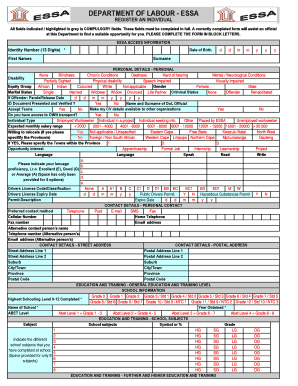
Essa Form


What is the Essa Form
The Essa application form is a crucial document used for various administrative purposes, particularly in the context of employment and labor regulations. It serves as a formal request for certain benefits or services from the Department of Labor. Understanding the specific requirements and implications of this form is essential for individuals seeking to navigate the application process effectively.
How to use the Essa Form
Using the Essa application form involves several steps to ensure that all necessary information is accurately provided. Begin by carefully reading the instructions accompanying the form. This will guide you through the required sections, which may include personal identification details, employment history, and specific requests related to labor services. Completing the form digitally can streamline the process, allowing for easy corrections and secure submission.
Steps to complete the Essa Form
Completing the Essa application form requires attention to detail. Follow these steps for successful submission:
- Gather all necessary documents, such as identification and employment records.
- Access the Essa application form, preferably in a digital format for ease of use.
- Fill out each section of the form, ensuring accuracy and completeness.
- Review your entries for any errors or omissions.
- Submit the form electronically or print it for mailing, depending on the submission method you choose.
Legal use of the Essa Form
The Essa application form is legally binding when completed and submitted according to the established guidelines. It is essential to comply with relevant laws, such as the ESIGN Act, which validates electronic signatures. Using a secure platform for submission enhances the form's legal standing, ensuring that it meets all necessary regulatory requirements.
Eligibility Criteria
Eligibility for submitting the Essa application form varies based on the specific benefits or services being requested. Generally, applicants must meet certain criteria related to employment status, residency, and compliance with labor laws. It is advisable to review the eligibility requirements thoroughly to ensure that you qualify before proceeding with the application.
Form Submission Methods
The Essa application form can be submitted through various methods, including online, by mail, or in person. Online submission is often the most efficient, allowing for immediate processing and confirmation. If opting for mail, ensure that you send the form to the correct address and consider using a trackable mailing service. In-person submissions may be required in specific circumstances, such as when additional documentation is necessary.
Required Documents
When completing the Essa application form, certain documents are typically required to support your application. These may include:
- Proof of identity, such as a driver's license or passport.
- Employment verification documents, including pay stubs or tax forms.
- Any additional forms or documentation specified in the application instructions.
Having these documents ready will facilitate a smoother application process and help avoid delays.
Quick guide on how to complete essa form
Complete Essa Form effortlessly on any device
Online document management has gained popularity among organizations and individuals. It offers an ideal eco-friendly replacement for conventional printed and signed documents, enabling you to locate the proper form and securely store it online. airSlate SignNow equips you with all the necessary tools to create, modify, and eSign your documents swiftly without delays. Manage Essa Form on any platform using airSlate SignNow’s Android or iOS applications and simplify any document-related process today.
The easiest way to edit and eSign Essa Form with minimal effort
- Locate Essa Form and click Get Form to begin.
- Utilize the tools we offer to fill out your document.
- Highlight important sections of your documents or redact sensitive information with tools that airSlate SignNow provides specifically for that purpose.
- Create your signature using the Sign feature, which takes seconds and holds the same legal validity as a traditional wet ink signature.
- Review all the information and click on the Done button to save your changes.
- Select how you wish to deliver your form, via email, SMS, or invite link, or download it to your computer.
Eliminate worries about lost or misplaced files, tiring form searches, or errors that necessitate printing new document copies. airSlate SignNow manages all your document management needs in just a few clicks from any device you prefer. Edit and eSign Essa Form and ensure excellent communication at every stage of the form preparation process with airSlate SignNow.
Create this form in 5 minutes or less
Create this form in 5 minutes!
How to create an eSignature for the essa form
How to create an electronic signature for a PDF online
How to create an electronic signature for a PDF in Google Chrome
How to create an e-signature for signing PDFs in Gmail
How to create an e-signature right from your smartphone
How to create an e-signature for a PDF on iOS
How to create an e-signature for a PDF on Android
People also ask
-
What is the essa application form used for?
The essa application form is designed to streamline the application process for various educational programs, ensuring that applicants can efficiently submit their information. By utilizing an eSignature solution like airSlate SignNow, users can complete and send this form securely. This enhances the overall user experience and speeds up the approval process.
-
How do I complete the essa application form using airSlate SignNow?
Completing the essa application form with airSlate SignNow is easy. Simply upload the document to our platform, add the necessary fields, and invite users to fill it out electronically. With our intuitive interface, you can guide applicants through the necessary steps for successful completion.
-
What features does airSlate SignNow offer for the essa application form?
AirSlate SignNow provides various features specifically for the essa application form, including customizable templates, real-time collaboration, and secure eSignature capabilities. These features allow for a seamless application experience and ensure that all submissions are legally compliant and secure.
-
Is the essa application form solution cost-effective?
Yes, airSlate SignNow offers a cost-effective solution for managing the essa application form. By reducing paper use and minimizing administrative overhead, businesses can save money while improving efficiency. We provide various pricing plans to accommodate different needs and budgets.
-
Can the essa application form be integrated with other applications?
Absolutely! The essa application form can be easily integrated with a variety of applications using airSlate SignNow. This allows users to connect with CRM systems, databases, and other productivity tools, streamlining the workflow and ensuring that all relevant data is synced efficiently.
-
What security measures are in place for the essa application form?
AirSlate SignNow employs advanced security measures to protect the essa application form and its data. With end-to-end encryption, two-factor authentication, and secure data storage, users can confidently manage sensitive information without compromising security.
-
How can airSlate SignNow improve the efficiency of processing the essa application form?
AirSlate SignNow enhances the efficiency of processing the essa application form by automating workflow steps, sending reminders, and providing real-time tracking. This means that users can stay updated on the status of their applications, ensuring quicker turnaround times and reduced bottlenecks in processing.
Get more for Essa Form
Find out other Essa Form
- How Do I Electronic signature Nebraska Legal Form
- Help Me With Electronic signature Nevada Legal Word
- How Do I Electronic signature Nevada Life Sciences PDF
- How Can I Electronic signature New York Life Sciences Word
- How Can I Electronic signature North Dakota Legal Word
- How To Electronic signature Ohio Legal PDF
- How To Electronic signature Ohio Legal Document
- How To Electronic signature Oklahoma Legal Document
- How To Electronic signature Oregon Legal Document
- Can I Electronic signature South Carolina Life Sciences PDF
- How Can I Electronic signature Rhode Island Legal Document
- Can I Electronic signature South Carolina Legal Presentation
- How Can I Electronic signature Wyoming Life Sciences Word
- How To Electronic signature Utah Legal PDF
- How Do I Electronic signature Arkansas Real Estate Word
- How Do I Electronic signature Colorado Real Estate Document
- Help Me With Electronic signature Wisconsin Legal Presentation
- Can I Electronic signature Hawaii Real Estate PPT
- How Can I Electronic signature Illinois Real Estate Document
- How Do I Electronic signature Indiana Real Estate Presentation