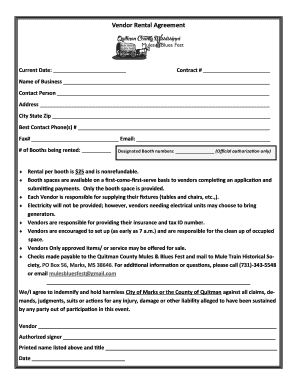
Vendor Rental Agreement PDF Download Mules Blues Fest Mules Bluesfest Form


What is the Vendor Rental Agreement PDF Download Mules Blues Fest Mules bluesfest
The Vendor Rental Agreement for the Mules Blues Fest is a legal document that outlines the terms and conditions under which vendors can operate at the festival. This agreement specifies the rights and responsibilities of both the festival organizers and the vendors, ensuring a clear understanding of the expectations for participation. It typically includes details such as the rental fees, duration of the agreement, permitted activities, and any restrictions that may apply to the vendors. By using this agreement, both parties can protect their interests and foster a successful event environment.
How to obtain the Vendor Rental Agreement PDF Download Mules Blues Fest Mules bluesfest
To obtain the Vendor Rental Agreement for the Mules Blues Fest, interested vendors can visit the official festival website or contact the event organizers directly. The agreement is usually available as a downloadable PDF file, allowing vendors to easily access and review the terms. It is advisable to check the website periodically for any updates or changes to the agreement, as well as for information on submission deadlines and requirements.
Steps to complete the Vendor Rental Agreement PDF Download Mules Blues Fest Mules bluesfest
Completing the Vendor Rental Agreement involves several key steps:
- Download the PDF from the official festival website.
- Read through the entire agreement carefully to understand the terms and conditions.
- Fill in the required information, including your business name, contact details, and any specific requests related to your vendor space.
- Review the completed document for accuracy and ensure all sections are filled out.
- Sign the agreement to indicate your acceptance of the terms.
- Submit the signed agreement to the festival organizers by the specified deadline, either electronically or via mail.
Key elements of the Vendor Rental Agreement PDF Download Mules Blues Fest Mules bluesfest
The Vendor Rental Agreement includes several key elements that are essential for both vendors and festival organizers:
- Vendor Information: Details about the vendor, including name, address, and contact information.
- Rental Fees: Information on the costs associated with renting vendor space, including payment terms.
- Duration: The specific dates and times when the vendor is permitted to operate during the festival.
- Permitted Activities: A description of what vendors are allowed to sell or promote at the event.
- Liability and Insurance: Requirements for liability coverage and any insurance that vendors must carry.
- Compliance: Expectations for adherence to health and safety regulations and local laws.
Legal use of the Vendor Rental Agreement PDF Download Mules Blues Fest Mules bluesfest
The Vendor Rental Agreement serves as a legally binding contract between the festival organizers and the vendors. It is important for vendors to understand that by signing this document, they agree to abide by the terms outlined within it. This includes compliance with local laws, regulations, and festival policies. In the event of a dispute, the agreement can be referenced to clarify the responsibilities and rights of each party, making it a crucial document for legal protection.
Examples of using the Vendor Rental Agreement PDF Download Mules Blues Fest Mules bluesfest
Vendors can utilize the Vendor Rental Agreement in various scenarios, such as:
- Food vendors seeking to sell their products at the festival, ensuring they comply with health regulations.
- Artisans and crafters looking to showcase and sell handmade goods, with clear guidelines on booth setup.
- Merchandise sellers wanting to promote their brand while adhering to festival rules.
These examples illustrate how the agreement facilitates a smooth operational process for vendors while maintaining the integrity of the festival environment.
Quick guide on how to complete vendor rental agreement pdf download mules blues fest mules bluesfest
Effortlessly Prepare Vendor Rental Agreement PDF Download Mules Blues Fest Mules bluesfest on Any Device
Digital document management has gained popularity among businesses and individuals alike. It offers an ideal environmentally-friendly alternative to conventional printed and signed documents, allowing you to easily find the necessary form and securely store it online. airSlate SignNow equips you with all the resources required to create, modify, and electronically sign your documents quickly and efficiently. Manage Vendor Rental Agreement PDF Download Mules Blues Fest Mules bluesfest seamlessly on any device using the airSlate SignNow applications for Android or iOS and enhance your document-related processes today.
How to Modify and eSign Vendor Rental Agreement PDF Download Mules Blues Fest Mules bluesfest with Ease
- Locate Vendor Rental Agreement PDF Download Mules Blues Fest Mules bluesfest and click Get Form to begin.
- Make use of the tools we offer to complete your form.
- Emphasize pertinent sections of the documents or redact sensitive information using the tools specifically provided by airSlate SignNow for that purpose.
- Create your signature using the Sign tool, which takes mere seconds and holds the same legal validity as a traditional ink signature.
- Verify all details and click the Done button to save your modifications.
- Select your preferred method for sending your form: via email, SMS, invite link, or download it to your computer.
Banish concerns over lost or misplaced files, tedious form searching, or errors requiring new printed copies. airSlate SignNow addresses all your document management needs in just a few clicks from any device of your preference. Edit and eSign Vendor Rental Agreement PDF Download Mules Blues Fest Mules bluesfest while ensuring excellent communication at every stage of the form preparation process with airSlate SignNow.
Create this form in 5 minutes or less
Create this form in 5 minutes!
How to create an eSignature for the vendor rental agreement pdf download mules blues fest mules bluesfest
How to create an electronic signature for a PDF online
How to create an electronic signature for a PDF in Google Chrome
How to create an e-signature for signing PDFs in Gmail
How to create an e-signature right from your smartphone
How to create an e-signature for a PDF on iOS
How to create an e-signature for a PDF on Android
People also ask
-
What is the Vendor Rental Agreement PDF Download for Mules Blues Fest?
The Vendor Rental Agreement PDF Download for Mules Blues Fest is a customizable document designed for vendors participating in the Mules Blues Fest. This agreement outlines the terms and conditions of the rental, ensuring clarity and legal protection for both parties.
-
How do I obtain the Vendor Rental Agreement PDF Download for Mules Blues Fest?
To obtain your Vendor Rental Agreement PDF Download for Mules Blues Fest, simply visit our website and complete the download process. You will receive the document in PDF format, ready for customization based on your specific needs.
-
Is there a cost associated with the Vendor Rental Agreement PDF Download for Mules Blues Fest?
The Vendor Rental Agreement PDF Download for Mules Blues Fest is available at an affordable price, ensuring value for vendors. We aim to provide a cost-effective solution that empowers vendors to secure their spots at the festival without breaking the bank.
-
What features are included in the Vendor Rental Agreement PDF Download for Mules Blues Fest?
Our Vendor Rental Agreement PDF Download for Mules Blues Fest includes essential sections such as payment terms, liability clauses, and cancellation policies. These features ensure comprehensive coverage of all necessary aspects to protect your interests while participating in the festival.
-
Can I customize the Vendor Rental Agreement PDF Download for Mules Blues Fest?
Yes, the Vendor Rental Agreement PDF Download for Mules Blues Fest is fully customizable. You can easily modify sections to reflect specific needs and agreements with the festival organizers, allowing for personalized arrangements.
-
How does eSigning work for the Vendor Rental Agreement PDF Download for Mules Blues Fest?
eSigning allows you to sign the Vendor Rental Agreement PDF Download for Mules Blues Fest electronically, eliminating the need for paper. Using airSlate SignNow, you can sign, send, and manage your documents securely and efficiently from any device.
-
What are the benefits of using airSlate SignNow for my Vendor Rental Agreement PDF Download for Mules Blues Fest?
Using airSlate SignNow for your Vendor Rental Agreement PDF Download for Mules Blues Fest streamlines the signing process and enhances productivity. You can track, manage, and store all your agreements in one platform, making it easier to handle your vendor responsibilities.
Get more for Vendor Rental Agreement PDF Download Mules Blues Fest Mules bluesfest
- Sasi adhd scoring form
- Form 112 icai pdf
- Book option agreement template form
- Subharti university distance education admission form pdf
- School id card format pdf
- Cf5106 form
- Appic internship handbook christian psychotherapy services form
- Gny habitational supplemental edition 05 13 all except nhdoc form
Find out other Vendor Rental Agreement PDF Download Mules Blues Fest Mules bluesfest
- Sign West Virginia Business Operations Rental Lease Agreement Now
- How To Sign Colorado Car Dealer Arbitration Agreement
- Sign Florida Car Dealer Resignation Letter Now
- Sign Georgia Car Dealer Cease And Desist Letter Fast
- Sign Georgia Car Dealer Purchase Order Template Mobile
- Sign Delaware Car Dealer Limited Power Of Attorney Fast
- How To Sign Georgia Car Dealer Lease Agreement Form
- How To Sign Iowa Car Dealer Resignation Letter
- Sign Iowa Car Dealer Contract Safe
- Sign Iowa Car Dealer Limited Power Of Attorney Computer
- Help Me With Sign Iowa Car Dealer Limited Power Of Attorney
- Sign Kansas Car Dealer Contract Fast
- Sign Kansas Car Dealer Agreement Secure
- Sign Louisiana Car Dealer Resignation Letter Mobile
- Help Me With Sign Kansas Car Dealer POA
- How Do I Sign Massachusetts Car Dealer Warranty Deed
- How To Sign Nebraska Car Dealer Resignation Letter
- How Can I Sign New Jersey Car Dealer Arbitration Agreement
- How Can I Sign Ohio Car Dealer Cease And Desist Letter
- How To Sign Ohio Car Dealer Arbitration Agreement