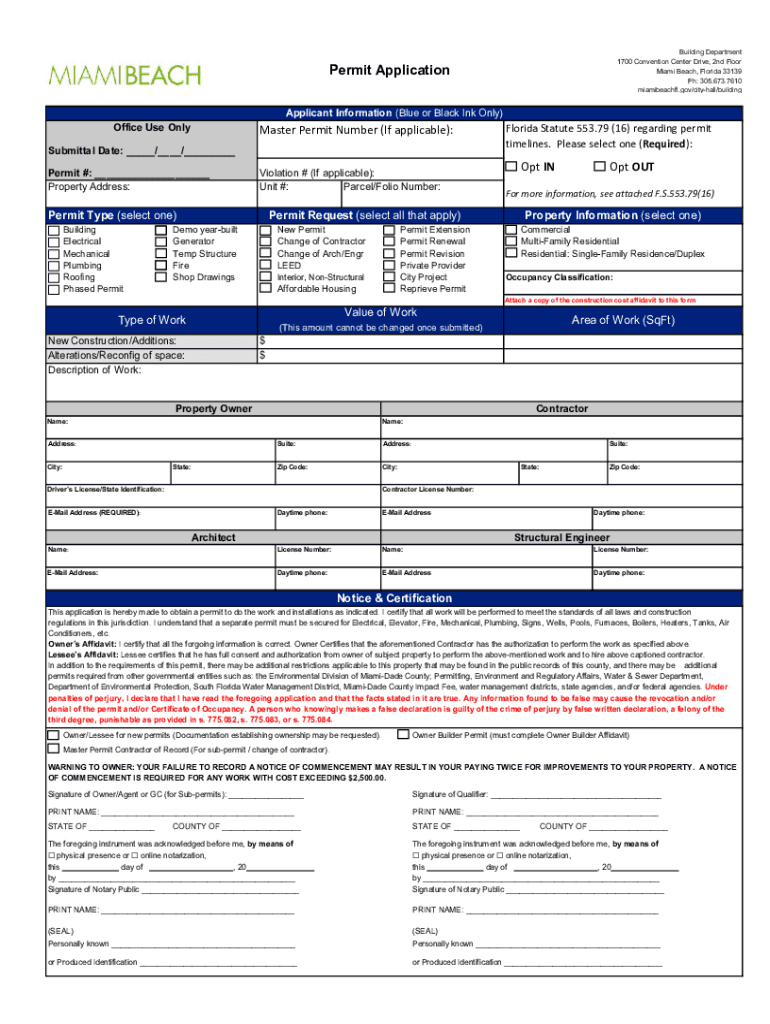
Building Department 1700 Convention Center Drive, 2nd 2023-2026


Understanding the Building Department at 1700 Convention Center Drive, 2nd
The Building Department located at 1700 Convention Center Drive, 2nd, is responsible for overseeing construction and renovation projects within the City of Miami Beach. This department ensures that all building activities comply with local, state, and federal regulations. It plays a crucial role in maintaining safety standards and zoning laws, which are essential for the well-being of the community.
Steps to Complete the Building Department Forms
Filling out the necessary forms for the Building Department involves several key steps. First, gather all required information, including property details and project specifications. Next, download the relevant forms from the city’s official website or obtain them directly from the Building Department office. Carefully complete each section of the form, ensuring accuracy and completeness to avoid delays. After filling out the forms, submit them through the designated method, which may include online submission, mailing, or in-person delivery.
Required Documents for Building Department Applications
When applying for permits or other services through the Building Department, certain documents are typically required. These may include:
- Proof of property ownership or authorization from the property owner
- Detailed project plans and specifications
- Site plans showing property boundaries and existing structures
- Any applicable zoning approvals or variances
- Identification documents of the applicant
Ensuring that all required documents are submitted along with the application can expedite the review process.
Form Submission Methods
The Building Department offers various methods for submitting forms. Applicants can choose to submit their forms online through the city’s official portal, which provides a convenient and efficient way to handle applications. Alternatively, forms can be mailed directly to the Building Department or delivered in person. Each method has its own processing times, so it is advisable to consider the urgency of the application when selecting a submission method.
Eligibility Criteria for Building Department Applications
To successfully submit an application to the Building Department, applicants must meet specific eligibility criteria. Generally, applicants should be the property owner or have explicit authorization from the owner. Additionally, the proposed project must comply with local zoning laws and building codes. It is important to review these criteria carefully to ensure that the application will be accepted and processed without issues.
Legal Use of the Building Department Forms
Using the forms provided by the Building Department is essential for legal compliance in construction and renovation projects. These forms serve as official documentation that outlines the scope of work and ensures adherence to safety and zoning regulations. Submitting the appropriate forms helps protect both the property owner and the community by ensuring that all projects are conducted legally and safely.
Quick guide on how to complete building department 1700 convention center drive 2nd
Effortlessly prepare Building Department 1700 Convention Center Drive, 2nd on any device
The management of online documents has gained popularity among businesses and individuals alike. It serves as an ideal eco-friendly alternative to traditional printed and signed forms, allowing for the appropriate documentation to be acquired and securely stored online. airSlate SignNow equips you with all the tools necessary to swiftly create, modify, and eSign your documents without delays. Manage Building Department 1700 Convention Center Drive, 2nd on any device using airSlate SignNow's Android or iOS applications and streamline any document-related task today.
How to modify and eSign Building Department 1700 Convention Center Drive, 2nd with ease
- Find Building Department 1700 Convention Center Drive, 2nd and click Get Form to begin.
- Utilize the resources we provide to complete your document.
- Highlight important sections of the documents or obscure sensitive information using tools that airSlate SignNow specifically offers for this purpose.
- Create your signature with the Sign tool, which takes mere seconds and holds the same legal validity as a conventional wet ink signature.
- Review the details and click on the Done button to store your modifications.
- Select your preferred method of sharing your form, whether by email, text message (SMS), invitation link, or downloading it to your computer.
Eliminate the worries of lost or disorganized documents, tedious form searching, or errors that necessitate printing new copies. airSlate SignNow meets all your document management needs with just a few clicks from any device you prefer. Edit and eSign Building Department 1700 Convention Center Drive, 2nd while ensuring clear communication throughout your form preparation process with airSlate SignNow.
Create this form in 5 minutes or less
Find and fill out the correct building department 1700 convention center drive 2nd
Create this form in 5 minutes!
How to create an eSignature for the building department 1700 convention center drive 2nd
How to create an electronic signature for a PDF online
How to create an electronic signature for a PDF in Google Chrome
How to create an e-signature for signing PDFs in Gmail
How to create an e-signature right from your smartphone
How to create an e-signature for a PDF on iOS
How to create an e-signature for a PDF on Android
People also ask
-
What is a Florida work permit application?
A Florida work permit application is a formal request for authorization to work in Florida, required for minors and certain immigrants. This application ensures that individuals meet the legal age and eligibility requirements to be employed. By understanding the nuances of this process, applicants can streamline their submissions effectively.
-
How can airSlate SignNow assist with the Florida work permit application process?
AirSlate SignNow simplifies the Florida work permit application process by allowing users to easily create, send, and eSign necessary documents. Our user-friendly platform accelerates the workflow, ensuring that all paperwork is completed promptly and accurately. Seamless integration features help ensure that all parties can collaborate efficiently.
-
What are the pricing options for using airSlate SignNow for Florida work permit applications?
AirSlate SignNow offers several pricing plans tailored to fit the needs of various users, making it a cost-effective solution for managing your Florida work permit application. Plans vary based on the number of users and features you require, ensuring that businesses and individuals can find the best fit for their budget. Additionally, we provide a free trial to explore our features before committing.
-
Are there any benefits of using airSlate SignNow for Florida work permit applications?
Using airSlate SignNow for Florida work permit applications offers numerous benefits, including time savings, increased efficiency, and improved document security. Our platform minimizes the need for physical paperwork, streamlining the process with digital signatures and automated workflows. Users also enjoy the flexibility of accessing documents from anywhere at any time.
-
What features does airSlate SignNow offer for managing Florida work permit applications?
AirSlate SignNow provides a suite of features ideal for managing Florida work permit applications, such as customizable templates, real-time tracking, and automated reminders. Our eSigning capability ensures that all signatures are legally binding and stored securely. These tools help reduce errors and enhance the overall application experience.
-
How does airSlate SignNow ensure the security of my Florida work permit application documents?
AirSlate SignNow prioritizes document security with advanced encryption protocols and secure cloud storage for your Florida work permit application documents. We comply with industry standards to protect your sensitive information throughout the application process. Additionally, user access controls ensure that only authorized individuals can view and edit your documents.
-
Can I integrate airSlate SignNow with other software for my Florida work permit application?
Yes, airSlate SignNow easily integrates with various software tools, enhancing the management of your Florida work permit application. With integrations for popular platforms like Google Workspace, Microsoft Office, and CRM systems, you can streamline your workflow and maintain all project-related documents in one place. This connectivity helps maintain efficiency and organization.
Get more for Building Department 1700 Convention Center Drive, 2nd
- Form 656 b rev 4 2022 form 656 booklet offer in compromise
- Fillable online dte 1 bor no tax year county complaint against the form
- 2021 california exempt organization business income tax return form 109 2021 california exempt organization business income tax
- Form 1040 schedule b
- Cocodoccomform1830421 schedule j form 990schedule j form 990 department of the treasury internal
- 2021 schedule ca 540nr california adjustments nonresidents or part year residents 2021 schedule ca 540nr california adjustments form
- About form 1041 t allocation of estimated tax payments to
- Instructions for form 941 ss 062022internal revenue service
Find out other Building Department 1700 Convention Center Drive, 2nd
- How To eSignature New Jersey Construction PDF
- How To eSignature New York Construction Presentation
- How To eSignature Wisconsin Construction Document
- Help Me With eSignature Arkansas Education Form
- Can I eSignature Louisiana Education Document
- Can I eSignature Massachusetts Education Document
- Help Me With eSignature Montana Education Word
- How To eSignature Maryland Doctors Word
- Help Me With eSignature South Dakota Education Form
- How Can I eSignature Virginia Education PDF
- How To eSignature Massachusetts Government Form
- How Can I eSignature Oregon Government PDF
- How Can I eSignature Oklahoma Government Document
- How To eSignature Texas Government Document
- Can I eSignature Vermont Government Form
- How Do I eSignature West Virginia Government PPT
- How Do I eSignature Maryland Healthcare / Medical PDF
- Help Me With eSignature New Mexico Healthcare / Medical Form
- How Do I eSignature New York Healthcare / Medical Presentation
- How To eSignature Oklahoma Finance & Tax Accounting PPT