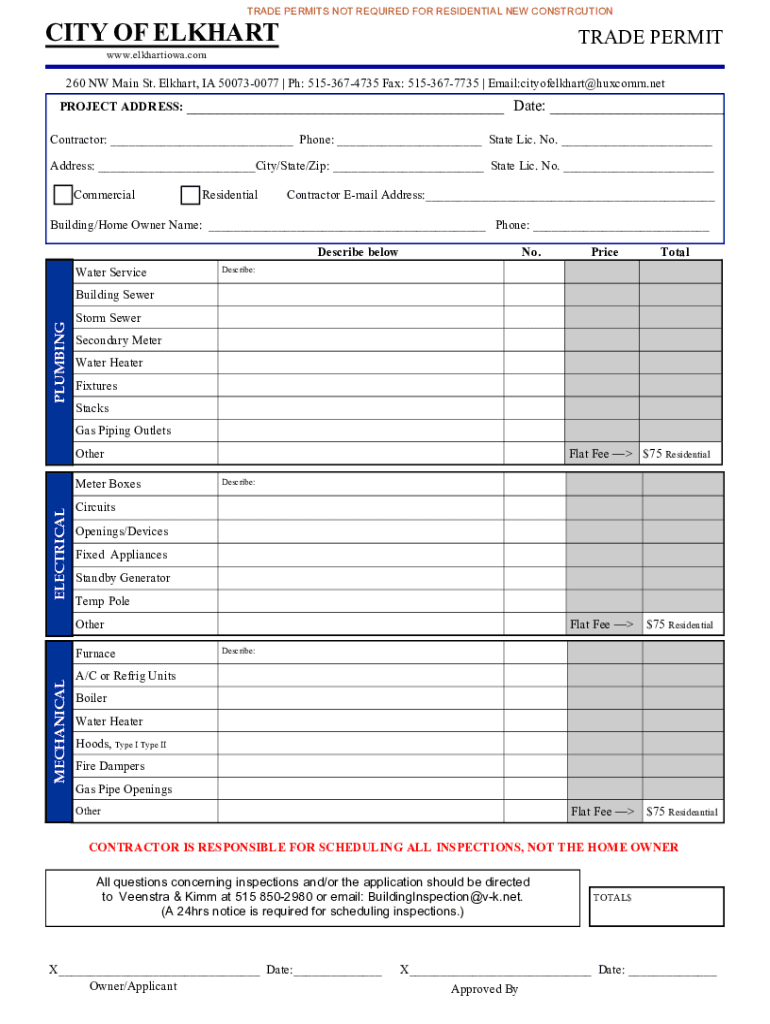
Trade Permit Draft Form


What is the Trade Permit Draft
The Trade Permit Draft is a formal document required for businesses engaged in specific trade activities. This draft serves as a request for permission from local or state authorities to conduct business operations legally. It is essential for ensuring compliance with local regulations and can vary significantly based on the type of trade and location. The document typically outlines the nature of the trade, the business entity involved, and any relevant details that may affect the approval process.
How to use the Trade Permit Draft
Using the Trade Permit Draft involves several steps. First, businesses must accurately fill out the draft with all necessary information, including business details and the specific trade activities planned. Once completed, the draft should be submitted to the appropriate local or state regulatory body. Depending on the jurisdiction, additional documentation may be required, such as proof of business registration or identification. After submission, businesses should monitor the status of their application and be prepared to respond to any inquiries from the authorities.
Steps to complete the Trade Permit Draft
Completing the Trade Permit Draft involves a systematic approach:
- Gather all relevant business information, including the business name, address, and type of trade.
- Fill out the draft form accurately, ensuring all sections are completed.
- Attach any required supporting documents, such as identification or business registration certificates.
- Review the completed draft for accuracy and completeness.
- Submit the draft to the appropriate regulatory agency, either online or in person, as specified by local guidelines.
Legal use of the Trade Permit Draft
The legal use of the Trade Permit Draft is crucial for compliance with local and state laws. It ensures that businesses operate within the legal framework established for their specific trade. Failure to obtain the necessary permit can result in penalties, including fines or the suspension of business operations. It is important for businesses to understand the legal implications of the Trade Permit Draft and to keep records of their submissions and any correspondence with regulatory bodies.
Key elements of the Trade Permit Draft
Key elements of the Trade Permit Draft typically include:
- Business Information: Name, address, and contact details of the business.
- Type of Trade: A clear description of the trade activities the business intends to conduct.
- Owner Information: Details about the business owner or authorized representative.
- Compliance Statements: Affirmations that the business will adhere to all local regulations.
- Signature: The signature of the business owner or authorized representative, confirming the accuracy of the information provided.
Eligibility Criteria
Eligibility criteria for submitting a Trade Permit Draft can vary by state and type of trade. Generally, businesses must be legally registered in their state and comply with local zoning laws. Some trades may require additional qualifications or certifications, such as licenses for certain professions. It is essential for businesses to verify their eligibility with local authorities before submitting the draft to avoid delays or rejections.
Quick guide on how to complete trade permit draft
Prepare Trade Permit Draft effortlessly on any device
Digital document management has gained popularity among businesses and individuals alike. It serves as an ideal environmentally friendly substitute for traditional paper documents, allowing you to obtain the correct form and securely store it online. airSlate SignNow provides you with all the necessary tools to create, modify, and electronically sign your documents swiftly without any holdups. Manage Trade Permit Draft on any platform using airSlate SignNow’s Android or iOS applications and enhance any document-focused task today.
How to modify and electronically sign Trade Permit Draft with ease
- Find Trade Permit Draft and click Get Form to begin.
- Utilize the tools we provide to fill out your document.
- Highlight important sections of the documents or redact sensitive information with the tools airSlate SignNow specifically offers for that purpose.
- Create your signature using the Sign tool, which takes only seconds and carries the same legal validity as a traditional handwritten signature.
- Review all the details and then click on the Done button to save your changes.
- Select how you wish to send your form, via email, SMS, invitation link, or download it to your computer.
Say goodbye to lost or misplaced files, tedious document searches, or errors that require printing new document versions. airSlate SignNow addresses your document management needs in just a few clicks from any chosen device. Modify and electronically sign Trade Permit Draft and assure excellent communication at every stage of your document preparation process with airSlate SignNow.
Create this form in 5 minutes or less
Create this form in 5 minutes!
How to create an eSignature for the trade permit draft
How to create an electronic signature for a PDF online
How to create an electronic signature for a PDF in Google Chrome
How to create an e-signature for signing PDFs in Gmail
How to create an e-signature right from your smartphone
How to create an e-signature for a PDF on iOS
How to create an e-signature for a PDF on Android
People also ask
-
What is a Trade Permit Draft and why is it necessary?
A Trade Permit Draft is a crucial document required for businesses to operate legally in various sectors. It outlines the authority to engage in specific trade activities, ensuring compliance with local regulations. Without a Trade Permit Draft, businesses may face legal challenges or fines, making it essential for successful operations.
-
How does airSlate SignNow simplify the process of creating a Trade Permit Draft?
airSlate SignNow offers an intuitive platform that allows users to draft, edit, and eSign Trade Permit Drafts easily. The solution streamlines the creation process, enabling businesses to focus more on their operations rather than paperwork. With customizable templates, users can quickly generate professional documents tailored to their needs.
-
What features does airSlate SignNow offer for managing Trade Permit Drafts?
airSlate SignNow includes features like document templates, real-time collaboration, and secure eSigning capabilities for Trade Permit Drafts. Users can track document status, set reminders for approvals, and ensure that all parties are aligned through a centralized platform. These features greatly enhance workflow efficiency and minimize errors.
-
Can I integrate airSlate SignNow with other applications for Trade Permit Draft management?
Yes, airSlate SignNow offers seamless integrations with a variety of third-party applications, enhancing the management of Trade Permit Drafts. Users can connect with CRMs, project management tools, and cloud storage services to streamline their processes. This integration capability helps optimize document handling and improves overall productivity.
-
What is the pricing structure for airSlate SignNow related to Trade Permit Drafts?
AirSlate SignNow offers competitive pricing plans suitable for businesses of all sizes needing to manage Trade Permit Drafts. The plans are designed to provide flexibility and scalability based on your usage requirements. Potential customers can choose from monthly or annual subscriptions to find the most cost-effective option to suit their needs.
-
How does eSigning a Trade Permit Draft with airSlate SignNow work?
eSigning a Trade Permit Draft with airSlate SignNow is straightforward and user-friendly. Once the document is created, you can invite signers to review and eSign it securely. The platform sends notifications to keep participants informed, and all signatures are legally binding, providing peace of mind for business transactions.
-
Are there any templates available for creating Trade Permit Drafts in airSlate SignNow?
Yes, airSlate SignNow provides a variety of customizable templates specifically for Trade Permit Drafts. These templates are designed to save users time and ensure compliance with relevant regulations. Businesses can easily modify these templates to fit their specific requirements and streamline the drafting process.
Get more for Trade Permit Draft
Find out other Trade Permit Draft
- eSignature Mississippi Lawers Residential Lease Agreement Later
- How To eSignature Mississippi Lawers Residential Lease Agreement
- Can I eSignature Indiana Life Sciences Rental Application
- eSignature Indiana Life Sciences LLC Operating Agreement Fast
- eSignature Kentucky Life Sciences Quitclaim Deed Fast
- Help Me With eSignature Georgia Non-Profit NDA
- How Can I eSignature Idaho Non-Profit Business Plan Template
- eSignature Mississippi Life Sciences Lease Agreement Myself
- How Can I eSignature Mississippi Life Sciences Last Will And Testament
- How To eSignature Illinois Non-Profit Contract
- eSignature Louisiana Non-Profit Business Plan Template Now
- How Do I eSignature North Dakota Life Sciences Operating Agreement
- eSignature Oregon Life Sciences Job Offer Myself
- eSignature Oregon Life Sciences Job Offer Fast
- eSignature Oregon Life Sciences Warranty Deed Myself
- eSignature Maryland Non-Profit Cease And Desist Letter Fast
- eSignature Pennsylvania Life Sciences Rental Lease Agreement Easy
- eSignature Washington Life Sciences Permission Slip Now
- eSignature West Virginia Life Sciences Quitclaim Deed Free
- Can I eSignature West Virginia Life Sciences Residential Lease Agreement