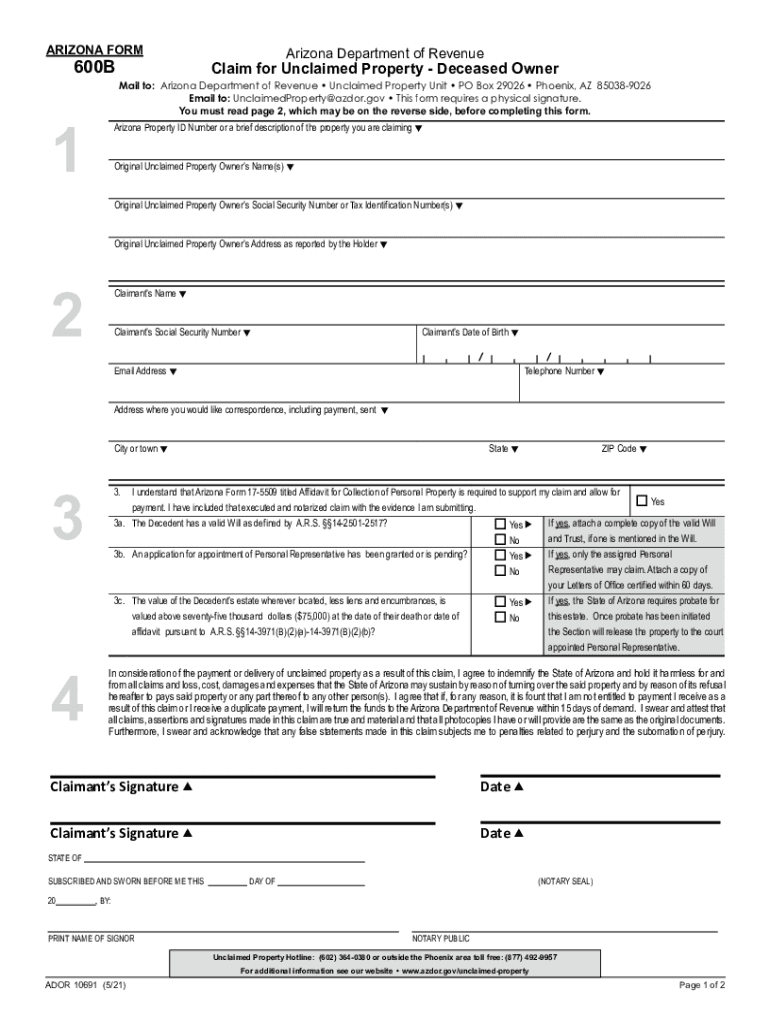
Arizona Form 600 B Claim for Unclaimed Property Deceased Owner


What is the Arizona Form 600 B Claim For Unclaimed Property Deceased Owner
The Arizona Form 600 B is a legal document used to claim unclaimed property belonging to a deceased individual. This form is specifically designed for heirs or beneficiaries who are seeking to retrieve assets that have been reported as unclaimed by the state. Unclaimed property can include bank accounts, insurance proceeds, and other financial assets that have not been accessed for a certain period. The form ensures that rightful claimants can assert their rights to these assets in accordance with Arizona state law.
How to use the Arizona Form 600 B Claim For Unclaimed Property Deceased Owner
To effectively use the Arizona Form 600 B, claimants must first gather all necessary documentation that supports their claim. This includes proof of the deceased's ownership of the property, such as account statements or policy documents, as well as legal documents that establish the claimant's relationship to the deceased, like a death certificate and will. Once the form is completed with accurate information, it should be submitted to the appropriate state department for processing.
Steps to complete the Arizona Form 600 B Claim For Unclaimed Property Deceased Owner
Completing the Arizona Form 600 B involves several key steps:
- Gather required documentation, including proof of ownership and relationship to the deceased.
- Fill out the form accurately, ensuring all sections are completed.
- Sign and date the form where indicated.
- Submit the form along with supporting documents to the Arizona Department of Revenue.
- Keep a copy of the submitted form and documents for your records.
Required Documents
When submitting the Arizona Form 600 B, claimants must include several important documents:
- A certified copy of the death certificate.
- Proof of the deceased's ownership of the unclaimed property.
- Legal documents that establish the claimant's relationship to the deceased, such as a will or trust.
- Any additional documentation requested by the Arizona Department of Revenue.
Eligibility Criteria
To be eligible to file the Arizona Form 600 B, the claimant must be a legal heir, beneficiary, or representative of the deceased's estate. The claimant must demonstrate their right to the unclaimed property through appropriate documentation. Additionally, the property must be classified as unclaimed under Arizona law, meaning it has been inactive for a specified period.
Form Submission Methods
The Arizona Form 600 B can be submitted through various methods to accommodate different preferences:
- Online: Some claimants may have the option to submit their claims electronically through the Arizona Department of Revenue's online portal.
- Mail: The completed form can be printed and mailed to the appropriate state office.
- In-Person: Claimants may also choose to deliver the form and supporting documents in person at designated state offices.
Quick guide on how to complete arizona form 600 b claim for unclaimed property deceased owner
Effortlessly Prepare Arizona Form 600 B Claim For Unclaimed Property Deceased Owner on Any Device
Online document management has gained popularity among businesses and individuals alike. It offers an ideal eco-friendly substitute for traditional printed and signed documents, allowing you to obtain the correct form and securely store it online. airSlate SignNow equips you with all the necessary tools to create, modify, and electronically sign your documents quickly without any delays. Manage Arizona Form 600 B Claim For Unclaimed Property Deceased Owner on any device using the airSlate SignNow apps for Android or iOS and enhance any document-oriented process today.
The Easiest Way to Edit and Electronically Sign Arizona Form 600 B Claim For Unclaimed Property Deceased Owner Effortlessly
- Find Arizona Form 600 B Claim For Unclaimed Property Deceased Owner and then click Get Form to begin.
- Utilize the tools provided to fill out your form.
- Emphasize relevant sections of the documents or obscure sensitive details with the tools that airSlate SignNow offers specifically for this purpose.
- Generate your electronic signature with the Sign tool, which takes just seconds and carries the same legal validity as a traditional wet ink signature.
- Review the information and then click the Done button to save your changes.
- Choose how you wish to send your form: via email, text message (SMS), invitation link, or download it to your computer.
Say goodbye to lost or misfiled documents, cumbersome form navigation, or mistakes that require printing new document copies. airSlate SignNow meets all your document management needs in just a few clicks from any device of your choice. Edit and eSign Arizona Form 600 B Claim For Unclaimed Property Deceased Owner and ensure exceptional communication at every stage of your form preparation journey with airSlate SignNow.
Create this form in 5 minutes or less
Create this form in 5 minutes!
How to create an eSignature for the arizona form 600 b claim for unclaimed property deceased owner
How to create an electronic signature for a PDF online
How to create an electronic signature for a PDF in Google Chrome
How to create an e-signature for signing PDFs in Gmail
How to create an e-signature right from your smartphone
How to create an e-signature for a PDF on iOS
How to create an e-signature for a PDF on Android
People also ask
-
What is the Arizona Form 600B?
The Arizona Form 600B is a state tax form used for corporate income tax filings in Arizona. It is essential for businesses seeking to report their taxable income accurately. Understanding this form can streamline your tax filing process and ensure compliance with state regulations.
-
How can airSlate SignNow help with the Arizona Form 600B?
With airSlate SignNow, you can easily prepare, send, and eSign your Arizona Form 600B. The platform simplifies document management and ensures your tax filings are timely and secure. Our user-friendly interface allows you to focus more on your business while efficiently handling your tax documents.
-
What are the costs associated with using airSlate SignNow for the Arizona Form 600B?
airSlate SignNow offers a range of pricing plans to suit different business needs, starting from a cost-effective monthly subscription. By utilizing our services for the Arizona Form 600B, you can save on office supplies and postage. Our pricing is designed to offer great value while enhancing your document management experience.
-
Can I integrate airSlate SignNow with my existing accounting software for the Arizona Form 600B?
Yes, airSlate SignNow integrates seamlessly with various accounting and document management software. This integration allows for the streamlined preparation of the Arizona Form 600B directly from your existing systems. Enjoy a more efficient workflow that caters to your business's specific requirements.
-
What features does airSlate SignNow offer for preparing the Arizona Form 600B?
airSlate SignNow provides features like easy document creation, eSignatures, and secure storage that are essential for managing the Arizona Form 600B. Additionally, you can track document status and set reminders to ensure timely submissions. These features help maintain accuracy and compliance in your tax filings.
-
Is airSlate SignNow secure for sending sensitive documents like the Arizona Form 600B?
Absolutely! airSlate SignNow employs top-notch security measures, including encryption, to protect your sensitive documents such as the Arizona Form 600B. Our commitment to data safety ensures that your information remains confidential and secure throughout the eSigning process.
-
How can I ensure timely submission of the Arizona Form 600B using airSlate SignNow?
To ensure timely submission of the Arizona Form 600B, utilize the reminders and tracking features of airSlate SignNow. Set deadlines for when you need documents signed and submitted, which helps you stay on top of tax deadlines. Our platform allows for real-time updates, ensuring you never miss an important date.
Get more for Arizona Form 600 B Claim For Unclaimed Property Deceased Owner
- Key log form
- Statutory declaration nsw form
- Australia new south wales registration form
- Indemnity receipt form
- Form 115 affidavit
- Mlc navigator retirement plan series 2 product disclosure statement form
- Certificate of exemption for late night driving application form
- Apkpurecom downloaddownload i love pdf latest 10 android apk apkpurecom form
Find out other Arizona Form 600 B Claim For Unclaimed Property Deceased Owner
- eSignature New Mexico Doctors Business Associate Agreement Later
- eSignature North Carolina Doctors Executive Summary Template Free
- eSignature North Dakota Doctors Bill Of Lading Online
- eSignature Delaware Finance & Tax Accounting Job Description Template Fast
- How To eSignature Kentucky Government Warranty Deed
- eSignature Mississippi Government Limited Power Of Attorney Myself
- Can I eSignature South Dakota Doctors Lease Agreement Form
- eSignature New Hampshire Government Bill Of Lading Fast
- eSignature Illinois Finance & Tax Accounting Purchase Order Template Myself
- eSignature North Dakota Government Quitclaim Deed Free
- eSignature Kansas Finance & Tax Accounting Business Letter Template Free
- eSignature Washington Government Arbitration Agreement Simple
- Can I eSignature Massachusetts Finance & Tax Accounting Business Plan Template
- Help Me With eSignature Massachusetts Finance & Tax Accounting Work Order
- eSignature Delaware Healthcare / Medical NDA Secure
- eSignature Florida Healthcare / Medical Rental Lease Agreement Safe
- eSignature Nebraska Finance & Tax Accounting Business Letter Template Online
- Help Me With eSignature Indiana Healthcare / Medical Notice To Quit
- eSignature New Jersey Healthcare / Medical Credit Memo Myself
- eSignature North Dakota Healthcare / Medical Medical History Simple