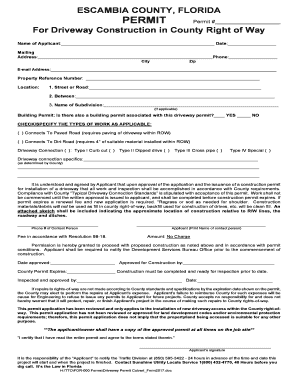
Driveway Construction Permit County Form


What is the driveway construction permit county
A driveway construction permit county is a legal document required by local governments in the United States for the construction or modification of driveways. This permit ensures that the planned driveway complies with local zoning laws, safety regulations, and environmental standards. Obtaining this permit is essential to avoid potential fines and ensure that the construction meets community guidelines.
How to obtain the driveway construction permit county
To obtain a driveway construction permit county, individuals typically need to follow a specific process. This often includes:
- Visiting the local county or city government office, often the planning or building department.
- Completing an application form that details the proposed construction.
- Submitting any required plans or drawings that illustrate the design and layout of the driveway.
- Paying a fee associated with the permit application.
- Waiting for the application to be reviewed, which may involve inspections or public notices.
Steps to complete the driveway construction permit county
Completing the driveway construction permit county involves several key steps:
- Gather necessary information about the property, including address and zoning details.
- Prepare site plans that show the proposed driveway location, dimensions, and materials.
- Fill out the application form accurately, providing all requested information.
- Submit the application along with any required documents to the appropriate local authority.
- Attend any necessary hearings or meetings if required by the county.
- Receive the permit approval and ensure compliance with any conditions set forth.
Legal use of the driveway construction permit county
The legal use of the driveway construction permit county ensures that all construction adheres to local laws and regulations. This includes compliance with:
- Zoning ordinances that dictate where driveways can be placed.
- Building codes that specify construction standards for safety and durability.
- Environmental regulations that protect local ecosystems and water drainage systems.
Required documents
When applying for a driveway construction permit county, applicants typically need to provide several documents, including:
- A completed application form.
- Site plans or drawings of the proposed driveway.
- Proof of property ownership or authorization from the property owner.
- Any additional documents required by the local jurisdiction, such as environmental assessments.
State-specific rules for the driveway construction permit county
Each state may have specific rules regarding driveway construction permits. These rules can vary widely and may include:
- Different application processes and fees.
- Varying requirements for site plans and engineering assessments.
- Specific regulations regarding driveway width, materials, and drainage.
Quick guide on how to complete driveway construction permit county
Prepare Driveway Construction Permit County effortlessly on any gadget
Web-based document management has become increasingly favored by businesses and individuals alike. It offers an ideal environmentally friendly alternative to conventional printed and signed paperwork, allowing you to access the necessary format and securely save it online. airSlate SignNow equips you with all the resources necessary to generate, modify, and electronically sign your documents promptly without interruptions. Manage Driveway Construction Permit County on any gadget using airSlate SignNow's Android or iOS applications and streamline any document-driven process today.
How to modify and electronically sign Driveway Construction Permit County effortlessly
- Find Driveway Construction Permit County and click on Get Form to begin.
- Utilize the tools we offer to fill in your document.
- Emphasize important sections of the documents or obscure sensitive details with tools that airSlate SignNow provides specifically for that purpose.
- Create your signature using the Sign tool, which takes mere seconds and holds the same legal significance as a conventional wet ink signature.
- Review all the details and click on the Done button to save your changes.
- Select how you wish to send your form—via email, text message (SMS), invite link, or download it to your computer.
Eliminate concerns over lost or misplaced documents, tiresome form searches, or mistakes that require reprinting new document copies. airSlate SignNow fulfills all your needs in document management within several clicks, accessible from any device of your choice. Edit and eSign Driveway Construction Permit County to ensure excellent communication throughout your form preparation process with airSlate SignNow.
Create this form in 5 minutes or less
Create this form in 5 minutes!
How to create an eSignature for the driveway construction permit county
How to create an electronic signature for a PDF online
How to create an electronic signature for a PDF in Google Chrome
How to create an e-signature for signing PDFs in Gmail
How to create an e-signature right from your smartphone
How to create an e-signature for a PDF on iOS
How to create an e-signature for a PDF on Android
People also ask
-
What is a driveway construction permit county and why is it important?
A driveway construction permit county is an official authorization required by local governments for any construction or modification of a driveway. It ensures that the project complies with zoning laws and safety regulations. Obtaining this permit can prevent legal issues and ensure a smoother construction process.
-
How do I apply for a driveway construction permit county?
Applying for a driveway construction permit county typically involves submitting an application form along with site plans to your local planning department. You may also need to pay a fee, which can vary by county. It's important to check the specific requirements on your county's website to ensure compliance.
-
What are the typical costs associated with obtaining a driveway construction permit county?
The costs for a driveway construction permit county can vary widely based on the location and scope of the project. On average, you may expect to pay anywhere from $50 to several hundred dollars. Always contact your county's permit office for the most accurate and up-to-date fee information.
-
How long does it take to get a driveway construction permit county?
The processing time for a driveway construction permit county can vary, but it typically takes between a few days to several weeks. Factors such as the completeness of your application and the county's current workload can influence this timeline. It's advisable to apply as early as possible to avoid delays.
-
What features should I look for in a driveway construction permit county application process?
When reviewing the driveway construction permit county application process, look for features like a clear checklist of required documents, online application submission options, and customer support availability. These features can streamline the process and make it more user-friendly.
-
Are there benefits to getting a driveway construction permit county before starting the project?
Yes, obtaining a driveway construction permit county before starting your project offers several benefits. It helps ensure compliance with local regulations, reduces the risk of fines or rework, and can enhance the overall safety and quality of the construction. Additionally, it provides legal protection for your property.
-
Can I integrate eSigning solutions for my driveway construction permit county documents?
Yes, you can integrate eSigning solutions for your driveway construction permit county documents. Using platforms like airSlate SignNow can simplify the signing process, allowing you to efficiently send and receive permit-related documents electronically, speeding up approvals and enhancing organization.
Get more for Driveway Construction Permit County
- Assignment of lease package north dakota form
- Lease purchase agreements package north dakota form
- Satisfaction cancellation or release of mortgage package north dakota form
- Premarital agreements package north dakota form
- Painting contractor package north dakota form
- Framing contractor package north dakota form
- Foundation contractor package north dakota form
- Plumbing contractor package north dakota form
Find out other Driveway Construction Permit County
- eSignature Kansas Car Dealer Contract Now
- eSignature Iowa Car Dealer Limited Power Of Attorney Easy
- How Do I eSignature Iowa Car Dealer Limited Power Of Attorney
- eSignature Maine Business Operations Living Will Online
- eSignature Louisiana Car Dealer Profit And Loss Statement Easy
- How To eSignature Maryland Business Operations Business Letter Template
- How Do I eSignature Arizona Charity Rental Application
- How To eSignature Minnesota Car Dealer Bill Of Lading
- eSignature Delaware Charity Quitclaim Deed Computer
- eSignature Colorado Charity LLC Operating Agreement Now
- eSignature Missouri Car Dealer Purchase Order Template Easy
- eSignature Indiana Charity Residential Lease Agreement Simple
- How Can I eSignature Maine Charity Quitclaim Deed
- How Do I eSignature Michigan Charity LLC Operating Agreement
- eSignature North Carolina Car Dealer NDA Now
- eSignature Missouri Charity Living Will Mobile
- eSignature New Jersey Business Operations Memorandum Of Understanding Computer
- eSignature North Dakota Car Dealer Lease Agreement Safe
- eSignature Oklahoma Car Dealer Warranty Deed Easy
- eSignature Oregon Car Dealer Rental Lease Agreement Safe