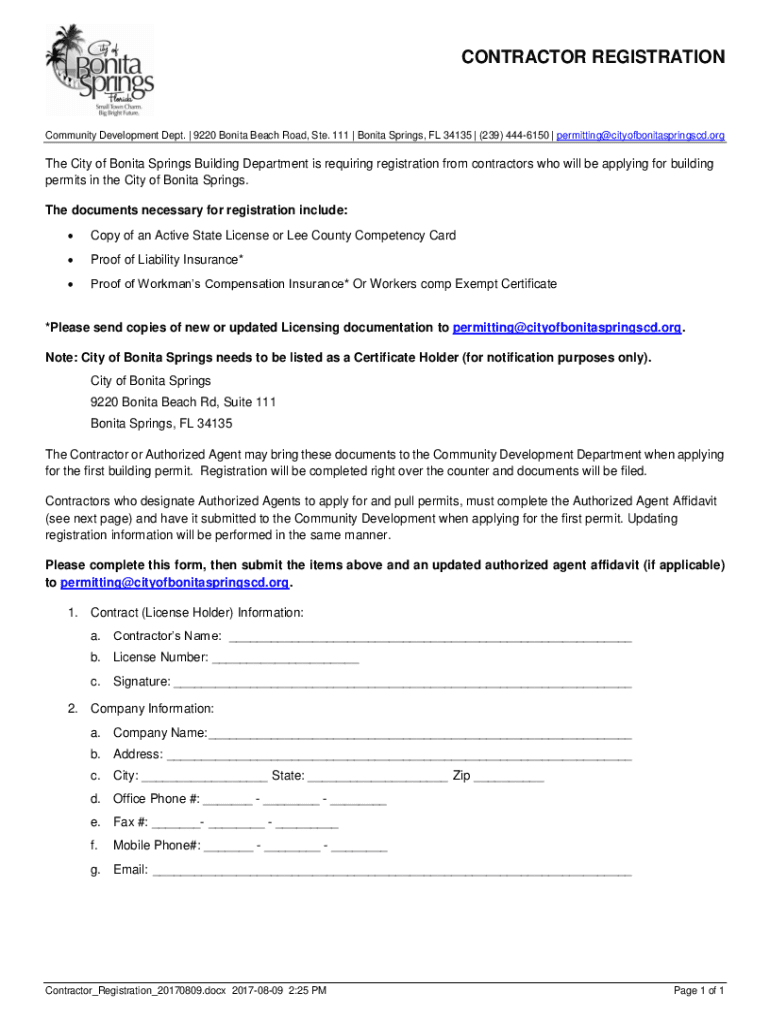
Forms Search Community Development Department 2020-2026


Understanding the Forms Search for the Community Development Department
The Forms search for the Community Development Department is a valuable resource for contractors in Bonita Springs, Florida. This tool allows users to access various forms required for permits, registrations, and other compliance-related documents. By utilizing this search feature, contractors can efficiently find the necessary paperwork to ensure their projects meet local regulations.
Steps to Utilize the Forms Search Tool
To effectively use the Forms search for the Community Development Department, follow these steps:
- Visit the official website of the Community Development Department.
- Locate the Forms search feature, typically found in the navigation menu.
- Enter relevant keywords or form names, such as "contractor registration" or "building permit."
- Review the search results to find the specific form you need.
- Download or print the form directly from the search results page.
Required Documents for Contractors
When completing forms related to contractor registration in Bonita Springs, specific documents are typically required. These may include:
- Proof of identity, such as a driver's license or state ID.
- Business license or registration documents.
- Proof of insurance, including liability coverage.
- Any relevant certifications or qualifications.
Ensuring that all required documents are prepared will streamline the application process and help avoid delays.
Form Submission Methods
Contractors can submit their completed forms through various methods, depending on the specific requirements of the Community Development Department. Common submission methods include:
- Online submission via the department's website.
- Mailing the completed form to the designated address.
- In-person submission at the department's office during business hours.
Each method may have different processing times, so it's important to choose the one that best fits your needs.
Legal Considerations for Using the Forms
When utilizing forms from the Community Development Department, it is crucial to adhere to all legal requirements. This includes:
- Ensuring all information provided is accurate and truthful.
- Submitting forms within specified deadlines to avoid penalties.
- Understanding local regulations that may affect your project.
Familiarizing yourself with these legal considerations can help mitigate risks and ensure compliance with local laws.
Examples of Commonly Used Forms
Contractors in Bonita Springs may encounter several commonly used forms, including:
- Contractor registration form for new businesses.
- Building permit application for construction projects.
- Inspection request forms for ongoing projects.
Being aware of these forms can help contractors prepare for their projects and ensure they meet all necessary requirements.
Quick guide on how to complete forms search community development department
Effortlessly Prepare Forms search Community Development Department on Any Device
Digital document management has gained traction among businesses and individuals. It serves as an ideal environmentally-friendly alternative to conventional printed and signed documents, as you can access the correct template and securely store it online. airSlate SignNow equips you with all the resources needed to create, edit, and eSign your documents quickly and without delays. Handle Forms search Community Development Department on any device with airSlate SignNow's Android or iOS applications and enhance any document-driven procedure today.
Efficiently Edit and eSign Forms search Community Development Department with Ease
- Obtain Forms search Community Development Department and click Get Form to begin.
- Make use of the tools we offer to complete your document.
- Emphasize essential sections of the documents or obscure sensitive information using tools that airSlate SignNow provides specifically for this purpose.
- Generate your eSignature with the Sign feature, which takes mere seconds and holds the same legal validity as a traditional handwritten signature.
- Review the information and click the Done button to save your modifications.
- Choose your preferred method of sending your form—via email, text message (SMS), invite link, or download to your computer.
Eliminate concerns over missing or lost files, the hassle of searching through forms, or errors that necessitate printing new copies. airSlate SignNow meets all your document management needs with just a few clicks from any device you prefer. Edit and eSign Forms search Community Development Department and ensure exceptional communication throughout your document preparation process with airSlate SignNow.
Create this form in 5 minutes or less
Find and fill out the correct forms search community development department
Create this form in 5 minutes!
How to create an eSignature for the forms search community development department
How to create an electronic signature for a PDF online
How to create an electronic signature for a PDF in Google Chrome
How to create an e-signature for signing PDFs in Gmail
How to create an e-signature right from your smartphone
How to create an e-signature for a PDF on iOS
How to create an e-signature for a PDF on Android
People also ask
-
What services does an FL Bonita Springs contractor provide?
An FL Bonita Springs contractor typically offers a wide range of services, including residential and commercial construction, renovations, and maintenance. They are skilled in project management and can handle everything from planning to execution. By hiring a reputable FL Bonita Springs contractor, you ensure quality workmanship and adherence to local building codes.
-
How do I choose the right FL Bonita Springs contractor for my project?
Choosing the right FL Bonita Springs contractor involves researching their experience, reading reviews, and checking their credentials. It's also essential to discuss your project goals to see if they align with the contractor's expertise. Obtaining quotes from multiple contractors helps ensure you select the best fit for your needs and budget.
-
What is the average cost of hiring an FL Bonita Springs contractor?
The cost of hiring an FL Bonita Springs contractor can vary greatly depending on the scope of your project, materials, and labor. On average, you can expect to pay anywhere from $50 to $150 per hour for labor. It's advisable to get a detailed estimate from your contractor to understand the total cost involved in your specific project.
-
What are the benefits of hiring an FL Bonita Springs contractor?
Hiring an FL Bonita Springs contractor brings several benefits, including professional expertise, time savings, and access to quality materials at better prices. They can navigate local regulations and ensure your project complies with building codes. Additionally, contractors often offer warranties on their work, providing peace of mind.
-
Are there specific regulations for FL Bonita Springs contractors?
Yes, FL Bonita Springs contractors must adhere to local regulations, including obtaining the necessary licenses and permits. They are required to follow safety codes and building standards established by local authorities. It's essential to verify that your contractor is fully licensed and insured before starting any project.
-
Can an FL Bonita Springs contractor assist with green building practices?
Many FL Bonita Springs contractors are knowledgeable about green building practices and can help you implement environmentally-friendly options. They can advise you on sustainable materials, energy-efficient designs, and waste reduction strategies. This approach not only contributes to a healthier environment but can also lead to cost savings over time.
-
What should I expect during the project timeline with an FL Bonita Springs contractor?
During the project timeline with an FL Bonita Springs contractor, you can expect regular updates and communication about progress and any issues. The timeline will vary depending on the project's size and complexity, but a good contractor will provide you with a clear schedule. Understanding the phases of construction can help set proper expectations on completion.
Get more for Forms search Community Development Department
- Letter from tenant to landlord with demand that landlord repair broken windows north dakota form
- Letter from tenant to landlord with demand that landlord repair plumbing problem north dakota form
- Letter from tenant to landlord containing notice that heater is broken unsafe or inadequate and demand for immediate remedy 497317511 form
- Letter from tenant to landlord with demand that landlord repair unsafe or broken lights or wiring north dakota form
- Letter from tenant to landlord with demand that landlord repair floors stairs or railings north dakota form
- Nd tenant landlord form
- Letter from tenant to landlord with demand that landlord provide proper outdoor garbage receptacles north dakota form
- Letter from tenant to landlord about landlords failure to make repairs north dakota form
Find out other Forms search Community Development Department
- eSign Minnesota Affidavit of Identity Now
- eSign North Dakota Affidavit of Identity Free
- Help Me With eSign Illinois Affidavit of Service
- eSign North Dakota Affidavit of Identity Simple
- eSign Maryland Affidavit of Service Now
- How To eSign Hawaii Affidavit of Title
- How Do I eSign New Mexico Affidavit of Service
- How To eSign Texas Affidavit of Title
- How Do I eSign Texas Affidavit of Service
- eSign California Cease and Desist Letter Online
- eSign Colorado Cease and Desist Letter Free
- How Do I eSign Alabama Hold Harmless (Indemnity) Agreement
- eSign Connecticut Hold Harmless (Indemnity) Agreement Mobile
- eSign Hawaii Hold Harmless (Indemnity) Agreement Mobile
- Help Me With eSign Hawaii Hold Harmless (Indemnity) Agreement
- How To eSign Louisiana Hold Harmless (Indemnity) Agreement
- eSign Nevada Hold Harmless (Indemnity) Agreement Easy
- eSign Utah Hold Harmless (Indemnity) Agreement Myself
- eSign Wyoming Toll Manufacturing Agreement Later
- eSign Texas Photo Licensing Agreement Online