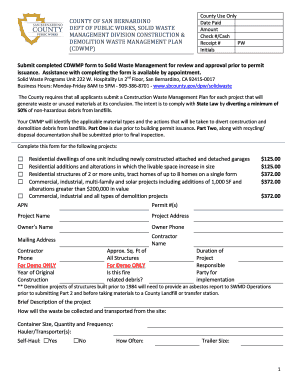
Cdwmp Form


What is the CDWMP?
The CDWMP, or Comprehensive Data Workflow Management Plan, is a structured document used primarily in project management and data governance. It outlines the processes and methodologies for managing data workflows effectively within an organization. This plan is crucial for ensuring compliance with data regulations and enhancing data quality and accessibility. By clearly defining roles, responsibilities, and procedures, the CDWMP helps organizations streamline their data management efforts and improve overall efficiency.
How to Use the CDWMP
Using the CDWMP involves several key steps. First, organizations should assess their current data management practices and identify areas for improvement. Next, the CDWMP should be tailored to fit the specific needs of the organization, incorporating relevant data governance policies and procedures. Once established, the plan should be communicated to all stakeholders, ensuring that everyone understands their roles in the data workflow process. Regular reviews and updates to the CDWMP are essential to adapt to changing regulations and organizational needs.
Steps to Complete the CDWMP
Completing the CDWMP requires a systematic approach. Start by gathering input from all relevant stakeholders, including data managers, IT personnel, and compliance officers. Next, outline the key components of the plan, such as data collection methods, storage solutions, and security measures. After drafting the document, solicit feedback to ensure it meets the needs of all parties involved. Finally, finalize the CDWMP and distribute it to all stakeholders, providing training if necessary to ensure proper implementation.
Legal Use of the CDWMP
The legal use of the CDWMP is paramount for organizations handling sensitive data. It serves as a framework for compliance with various regulations, such as the General Data Protection Regulation (GDPR) and the Health Insurance Portability and Accountability Act (HIPAA). By adhering to the guidelines set forth in the CDWMP, organizations can mitigate risks associated with data breaches and ensure that they are protecting the privacy of individuals. Legal counsel should be consulted during the development of the CDWMP to ensure it aligns with applicable laws.
Key Elements of the CDWMP
Several key elements are essential to a comprehensive CDWMP. These include:
- Data Governance Policies: Clear guidelines on how data should be managed and protected.
- Roles and Responsibilities: Defined roles for individuals involved in data management processes.
- Data Quality Standards: Criteria for maintaining high-quality data throughout its lifecycle.
- Compliance Measures: Procedures to ensure adherence to legal and regulatory requirements.
- Monitoring and Reporting: Systems for tracking data usage and reporting any issues that arise.
Examples of Using the CDWMP
Organizations can implement the CDWMP in various scenarios. For instance, a healthcare provider may use it to manage patient data securely, ensuring compliance with HIPAA regulations. A financial institution might apply the CDWMP to streamline data workflows related to customer transactions and reporting. Additionally, educational institutions can utilize the plan to manage student records and ensure data privacy. Each example highlights the flexibility and importance of the CDWMP in different sectors.
Quick guide on how to complete cdwmp
Create Cdwmp effortlessly on any device
Online document management has become increasingly popular among businesses and individuals. It serves as an ideal environmentally-friendly alternative to traditional printed and signed papers, as you can easily find the right template and securely store it online. airSlate SignNow provides all the necessary tools to design, edit, and electronically sign your documents swiftly without any delays. Manage Cdwmp across various platforms with airSlate SignNow's Android or iOS applications, and enhance any document-driven workflow today.
The simplest way to edit and eSign Cdwmp with ease
- Find Cdwmp and select Get Form to get started.
- Utilize the features we offer to fill out your form.
- Emphasize important sections of the documents or redact confidential information using tools specifically provided by airSlate SignNow for that purpose.
- Create your signature with the Sign tool, which takes mere seconds and carries the same legal validity as a conventional wet ink signature.
- Review the details and click the Done button to secure your changes.
- Select your preferred method of sharing your form, whether by email, text message (SMS), invitation link, or download it to your computer.
Say goodbye to lost or misplaced documents, tiresome form searches, or errors that require printing new copies. airSlate SignNow addresses your document management needs in just a few clicks from any device you choose. Edit and eSign Cdwmp and ensure excellent communication throughout the form preparation process with airSlate SignNow.
Create this form in 5 minutes or less
Create this form in 5 minutes!
How to create an eSignature for the cdwmp
How to create an electronic signature for a PDF online
How to create an electronic signature for a PDF in Google Chrome
How to create an e-signature for signing PDFs in Gmail
How to create an e-signature right from your smartphone
How to create an e-signature for a PDF on iOS
How to create an e-signature for a PDF on Android
People also ask
-
What is cdwmp and how does it benefit businesses using airSlate SignNow?
cdwmp stands for Content Document Workflow Management Platform. It streamlines the process of managing documents through eSignatures and approvals, allowing businesses using airSlate SignNow to increase efficiency and reduce turnaround times.
-
How does airSlate SignNow's pricing structure work for cdwmp users?
airSlate SignNow offers various pricing plans tailored to different business sizes and needs. Users of the cdwmp can choose a plan that suits their requirements and budget, ensuring they get the best value for their investment in document management.
-
What key features of airSlate SignNow relate to cdwmp?
Key features of airSlate SignNow that relate to cdwmp include customizable templates, real-time tracking of document status, and seamless eSigning capabilities. These features allow users to efficiently manage their document workflows and gather signatures quickly.
-
Can I integrate airSlate SignNow with other applications while using cdwmp?
Yes, airSlate SignNow offers integrations with various applications and platforms to complement cdwmp functionalities. You can connect it with tools like Salesforce, Microsoft Office, and Google Workspace to enhance your document management processes.
-
What benefits does airSlate SignNow provide for small businesses using cdwmp?
For small businesses, airSlate SignNow enhances efficiency, reduces paper usage, and accelerates document processing times through the capabilities of cdwmp. This leads to better productivity and cost savings, allowing small businesses to focus on growth.
-
How secure is airSlate SignNow when using cdwmp for document management?
airSlate SignNow prioritizes security, especially with cdwmp features. The platform employs encryption, authentication, and compliance measures to ensure that sensitive documents are protected throughout their lifecycle.
-
Can I customize templates in airSlate SignNow for cdwmp workflows?
Absolutely! airSlate SignNow allows users to create and customize templates that align with their cdwmp workflows. This feature saves time and ensures consistency in documents, which is essential for efficient management.
Get more for Cdwmp
- Mutual wills package with last wills and testaments for married couple with adult and minor children mississippi form
- Legal last will and testament form for a widow or widower with adult children mississippi
- Legal last will and testament form for widow or widower with minor children mississippi
- Legal last will form for a widow or widower with no children mississippi
- Legal last will and testament form for a widow or widower with adult and minor children mississippi
- Legal last will and testament form for divorced and remarried person with mine yours and ours children mississippi
- Legal last will and testament form with all property to trust called a pour over will mississippi
- Written revocation of will mississippi form
Find out other Cdwmp
- eSignature South Dakota Education Confidentiality Agreement Later
- eSignature South Carolina Education Executive Summary Template Easy
- eSignature Michigan Doctors Living Will Simple
- How Do I eSignature Michigan Doctors LLC Operating Agreement
- How To eSignature Vermont Education Residential Lease Agreement
- eSignature Alabama Finance & Tax Accounting Quitclaim Deed Easy
- eSignature West Virginia Education Quitclaim Deed Fast
- eSignature Washington Education Lease Agreement Form Later
- eSignature Missouri Doctors Residential Lease Agreement Fast
- eSignature Wyoming Education Quitclaim Deed Easy
- eSignature Alaska Government Agreement Fast
- How Can I eSignature Arizona Government POA
- How Do I eSignature Nevada Doctors Lease Agreement Template
- Help Me With eSignature Nevada Doctors Lease Agreement Template
- How Can I eSignature Nevada Doctors Lease Agreement Template
- eSignature Finance & Tax Accounting Presentation Arkansas Secure
- eSignature Arkansas Government Affidavit Of Heirship Online
- eSignature New Jersey Doctors Permission Slip Mobile
- eSignature Colorado Government Residential Lease Agreement Free
- Help Me With eSignature Colorado Government Medical History