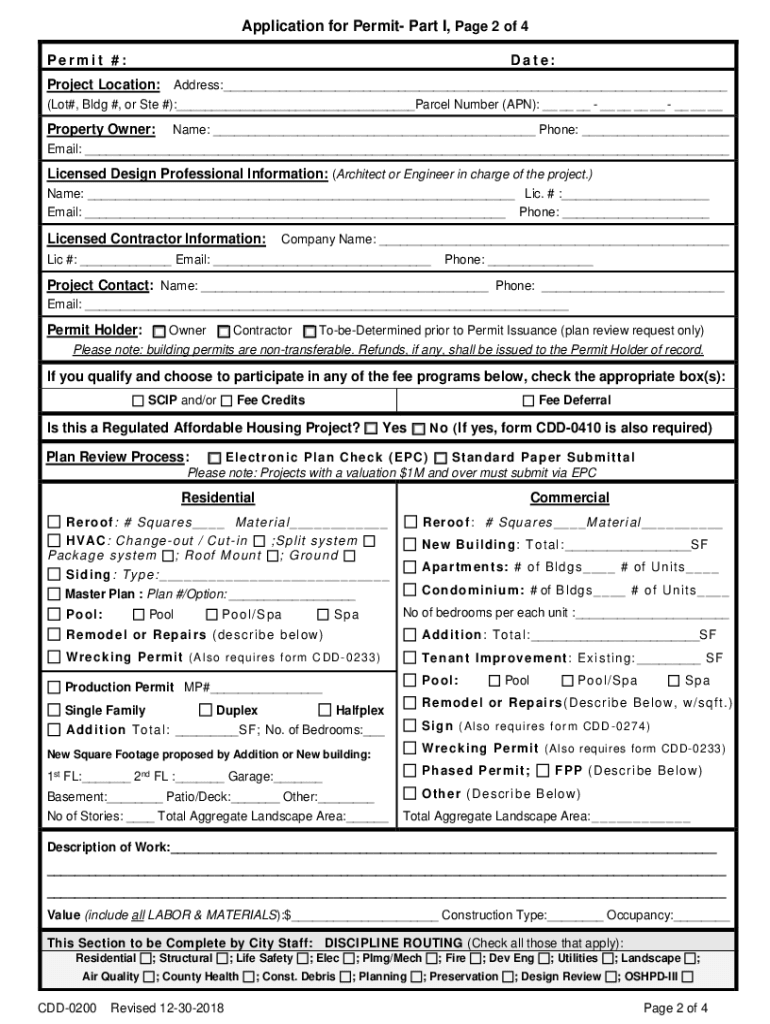
COUNTY of SHASTA APPLICATION for PERMIT DEPARTMENT of Form


Understanding the COUNTY OF SHASTA APPLICATION FOR PERMIT
The COUNTY OF SHASTA APPLICATION FOR PERMIT is a crucial document used for obtaining various permits within Shasta County. This form is essential for individuals and businesses looking to comply with local regulations when undertaking construction, renovation, or other activities that require official approval. It serves as a formal request to the county authorities, detailing the nature of the project and ensuring that it meets all necessary codes and standards.
Steps to Complete the COUNTY OF SHASTA APPLICATION FOR PERMIT
Completing the COUNTY OF SHASTA APPLICATION FOR PERMIT involves several key steps:
- Gather necessary information related to your project, including site plans and descriptions.
- Fill out the application form accurately, ensuring all required fields are completed.
- Attach any supporting documents, such as blueprints or environmental assessments.
- Review the application for completeness before submission.
- Submit the application through the designated method, whether online, by mail, or in person.
Required Documents for the COUNTY OF SHASTA APPLICATION FOR PERMIT
When applying for a permit, it is important to include the following documents:
- Completed application form.
- Site plans or drawings that detail the proposed work.
- Environmental assessments, if applicable.
- Proof of ownership or authorization from the property owner.
- Any additional documents specified by the county's permit office.
Form Submission Methods for the COUNTY OF SHASTA APPLICATION FOR PERMIT
The COUNTY OF SHASTA APPLICATION FOR PERMIT can be submitted through various methods:
- Online submission via the county's official website, if available.
- Mailing the completed application to the appropriate county office.
- Delivering the application in person to the county's permit office during business hours.
Legal Use of the COUNTY OF SHASTA APPLICATION FOR PERMIT
The legal use of the COUNTY OF SHASTA APPLICATION FOR PERMIT is essential for ensuring compliance with local laws and regulations. Submitting this application allows the county to review and approve projects, ensuring they adhere to zoning laws, safety standards, and environmental regulations. Failure to obtain the necessary permits can result in fines, project delays, and potential legal action.
Eligibility Criteria for the COUNTY OF SHASTA APPLICATION FOR PERMIT
Eligibility to submit the COUNTY OF SHASTA APPLICATION FOR PERMIT generally includes:
- Property ownership or legal authorization to act on behalf of the owner.
- Compliance with local zoning laws and regulations.
- Submission of all required documentation and fees.
Quick guide on how to complete county of shasta application for permit department of
Accomplish COUNTY OF SHASTA APPLICATION FOR PERMIT DEPARTMENT OF effortlessly on any device
Digital document management has gained traction among businesses and individuals. It offers an ideal eco-friendly substitute for conventional printed and signed papers, allowing you to find the desired form and securely save it online. airSlate SignNow equips you with all the resources required to create, modify, and eSign your files promptly without holdups. Manage COUNTY OF SHASTA APPLICATION FOR PERMIT DEPARTMENT OF on any device using airSlate SignNow's Android or iOS applications and enhance any document-centric workflow today.
How to modify and eSign COUNTY OF SHASTA APPLICATION FOR PERMIT DEPARTMENT OF with ease
- Find COUNTY OF SHASTA APPLICATION FOR PERMIT DEPARTMENT OF and then click Get Form to get started.
- Utilize the resources we provide to complete your form.
- Emphasize important sections of your documents or redact sensitive data with tools that airSlate SignNow specifically provides for that purpose.
- Generate your eSignature using the Sign tool, which takes mere seconds and holds the same legal significance as a conventional wet ink signature.
- Review all the details and then click on the Done button to save your modifications.
- Choose how you wish to send your form, by email, text message (SMS), or invitation link, or download it to your computer.
Put aside concerns about lost or misplaced documents, tiring form searches, or mistakes that require printing new copies. airSlate SignNow meets your document management needs in just a few clicks from any device you prefer. Alter and eSign COUNTY OF SHASTA APPLICATION FOR PERMIT DEPARTMENT OF and guarantee outstanding communication at any phase of the form preparation process with airSlate SignNow.
Create this form in 5 minutes or less
Create this form in 5 minutes!
How to create an eSignature for the county of shasta application for permit department of
How to create an electronic signature for a PDF online
How to create an electronic signature for a PDF in Google Chrome
How to create an e-signature for signing PDFs in Gmail
How to create an e-signature right from your smartphone
How to create an e-signature for a PDF on iOS
How to create an e-signature for a PDF on Android
People also ask
-
What is cdd 0200 in the context of airSlate SignNow?
The term 'cdd 0200' refers to a specific compliance requirement related to digital signatures and document management. airSlate SignNow ensures that all electronic signatures adhere to the cdd 0200 standards, providing a secure way to manage documents legally and efficiently.
-
How can airSlate SignNow help my business meet cdd 0200 compliance?
airSlate SignNow includes features designed to facilitate cdd 0200 compliance. With advanced security measures and easy document tracking, our solution guarantees that your electronic signatures and document processes meet the necessary regulatory standards.
-
What are the pricing options for airSlate SignNow with cdd 0200 services?
airSlate SignNow offers several pricing plans to accommodate different business needs while ensuring cdd 0200 compliance. Each plan includes various features and functionalities, allowing you to choose a cost-effective solution tailored to your organization's requirements.
-
Can I integrate airSlate SignNow with other tools for cdd 0200 management?
Yes, airSlate SignNow seamlessly integrates with various third-party applications, enhancing your cdd 0200 management capabilities. You can connect with CRM systems, cloud storage services, and other tools to streamline your workflow and ensure compliance across platforms.
-
What benefits does airSlate SignNow provide for electronic signatures under cdd 0200?
airSlate SignNow allows businesses to easily obtain electronic signatures in line with cdd 0200 compliance. The benefits include improved document turnaround times, reduced paper usage, and enhanced security, ultimately leading to a more efficient business process.
-
Is customer support available for cdd 0200 compliance issues with airSlate SignNow?
Absolutely! airSlate SignNow provides robust customer support to assist with any cdd 0200 compliance questions or issues. Our knowledgeable team is ready to help you navigate through any challenges to ensure your documents are compliant and secure.
-
How does airSlate SignNow handle data security in relation to cdd 0200?
Data security is a top priority for airSlate SignNow, especially concerning cdd 0200 compliance. Our platform utilizes advanced encryption methods and secure cloud storage to protect your documents and ensure that your electronic signatures remain confidential and legally binding.
Get more for COUNTY OF SHASTA APPLICATION FOR PERMIT DEPARTMENT OF
- Rental lease extension form
- Commercial rental lease application questionnaire washington form
- Apartment lease rental application questionnaire washington form
- Residential rental lease application washington form
- Salary verification form for potential lease washington
- Wa landlord tenant form
- Notice of default on residential lease washington form
- Landlord tenant lease agreement form
Find out other COUNTY OF SHASTA APPLICATION FOR PERMIT DEPARTMENT OF
- Electronic signature California Stock Transfer Form Template Mobile
- How To Electronic signature Colorado Stock Transfer Form Template
- Electronic signature Georgia Stock Transfer Form Template Fast
- Electronic signature Michigan Stock Transfer Form Template Myself
- Electronic signature Montana Stock Transfer Form Template Computer
- Help Me With Electronic signature Texas Debt Settlement Agreement Template
- How Do I Electronic signature Nevada Stock Transfer Form Template
- Electronic signature Virginia Stock Transfer Form Template Secure
- How Do I Electronic signature Colorado Promissory Note Template
- Can I Electronic signature Florida Promissory Note Template
- How To Electronic signature Hawaii Promissory Note Template
- Electronic signature Indiana Promissory Note Template Now
- Electronic signature Kansas Promissory Note Template Online
- Can I Electronic signature Louisiana Promissory Note Template
- Electronic signature Rhode Island Promissory Note Template Safe
- How To Electronic signature Texas Promissory Note Template
- Electronic signature Wyoming Indemnity Agreement Template Free
- Electronic signature Iowa Bookkeeping Contract Safe
- Electronic signature New York Bookkeeping Contract Myself
- Electronic signature South Carolina Bookkeeping Contract Computer