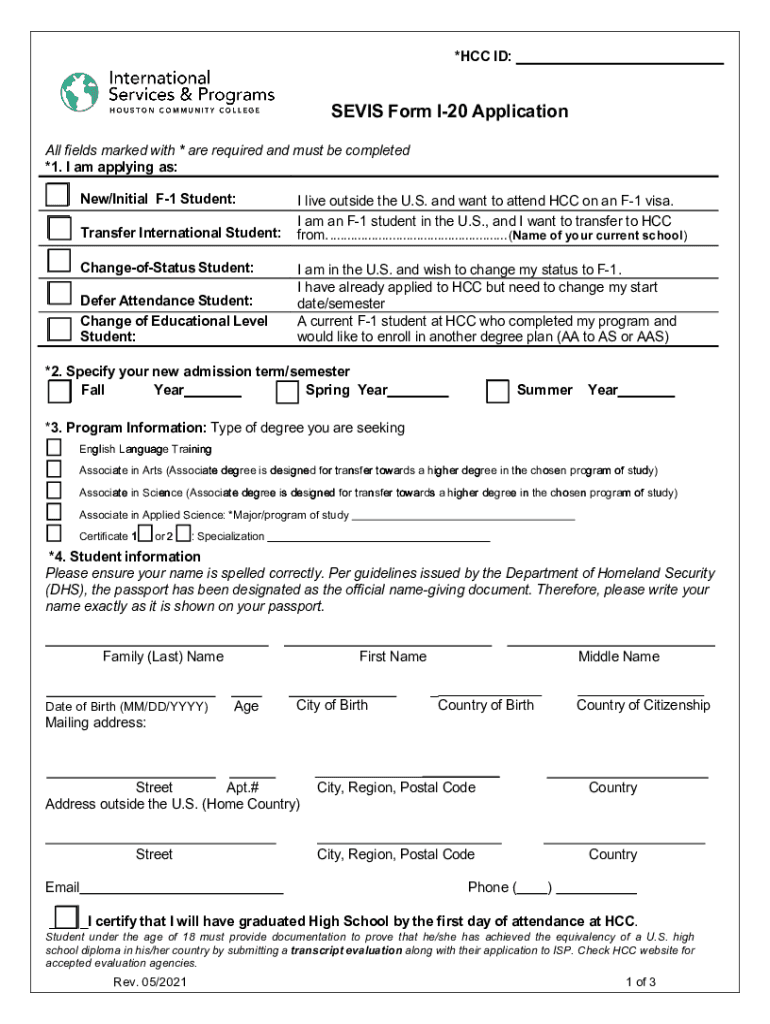
Sevis I 20 Form Application Fill Online, Printable 2021-2026


What is the SEVIS I-20 Form Application?
The SEVIS I-20 form is a crucial document for international students studying in the United States. It certifies that a student has been accepted into a Student and Exchange Visitor Program (SEVP)-approved school. The form includes important details, such as the student's program of study, the duration of the program, and the estimated costs of attendance. Understanding this form is essential for maintaining legal status while studying in the U.S.
Key Elements of the SEVIS I-20 Form Application
The SEVIS I-20 form contains several key elements that are vital for both students and educational institutions. These include:
- Student Information: Personal details such as name, date of birth, and country of origin.
- School Information: Details about the institution, including its SEVIS code and contact information.
- Program Details: Information regarding the student's program of study, start and end dates, and level of education.
- Financial Information: Proof of sufficient funds to cover tuition and living expenses during the study period.
Steps to Complete the SEVIS I-20 Form Application
Completing the SEVIS I-20 form application involves several steps. Here’s a general outline:
- Acceptance to a SEVP-Approved School: Ensure you have an acceptance letter from a school that is approved by the SEVP.
- Gather Required Documents: Collect necessary documents, including proof of finances and personal identification.
- Fill Out the Form: Complete the SEVIS I-20 application form accurately, providing all required information.
- Submit the Application: Send the completed form to the designated school official for review and signature.
How to Obtain the SEVIS I-20 Form Application
To obtain the SEVIS I-20 form application, follow these steps:
- Contact Your School: Reach out to the international student office at your SEVP-approved institution.
- Request the Form: Ask for the SEVIS I-20 application form and any specific instructions for completion.
- Provide Necessary Information: Submit your personal and financial information as required by the school.
Legal Use of the SEVIS I-20 Form Application
The SEVIS I-20 form must be used legally to maintain your student status in the U.S. It is essential to keep the form updated with any changes in your program or personal circumstances. Failure to comply with the regulations associated with the SEVIS I-20 can result in loss of student status and potential deportation.
Examples of Using the SEVIS I-20 Form Application
Here are some common scenarios where the SEVIS I-20 form is utilized:
- Visa Application: The SEVIS I-20 is required when applying for an F-1 or M-1 student visa at a U.S. embassy or consulate.
- Travel: Students must carry their I-20 form when traveling outside the U.S. to ensure re-entry into the country.
- Employment Authorization: The form is necessary for applying for work authorization under certain conditions, such as Optional Practical Training (OPT).
Quick guide on how to complete sevis i 20 form application fill online printable
Complete Sevis I 20 Form Application Fill Online, Printable effortlessly on any gadget
Web-based document management has become increasingly favored by enterprises and individuals alike. It serves as an ideal eco-friendly substitute for traditional printed and signed documents, allowing you to locate the necessary form and securely store it online. airSlate SignNow provides you with all the tools required to create, adjust, and electronically sign your documents swiftly without delays. Handle Sevis I 20 Form Application Fill Online, Printable on any gadget using airSlate SignNow's Android or iOS applications and enhance any document-related process today.
How to alter and electronically sign Sevis I 20 Form Application Fill Online, Printable without any hassle
- Obtain Sevis I 20 Form Application Fill Online, Printable and then click Get Form to begin.
- Utilize the tools we offer to complete your form.
- Emphasize pertinent sections of your documents or redact sensitive information with tools that airSlate SignNow provides specifically for that purpose.
- Create your signature using the Sign feature, which takes only seconds and carries the same legal validity as a conventional wet ink signature.
- Review all the details and then click the Done button to save your modifications.
- Select how you wish to send your form, whether by email, text message (SMS), invite link, or download it to your desktop.
Eliminate concerns about lost or misplaced documents, tedious form hunting, or mistakes that necessitate printing new document copies. airSlate SignNow addresses all your document management needs with just a few clicks from your preferred device. Edit and electronically sign Sevis I 20 Form Application Fill Online, Printable and ensure exceptional communication at any phase of your form preparation process with airSlate SignNow.
Create this form in 5 minutes or less
Find and fill out the correct sevis i 20 form application fill online printable
Create this form in 5 minutes!
How to create an eSignature for the sevis i 20 form application fill online printable
How to create an electronic signature for a PDF online
How to create an electronic signature for a PDF in Google Chrome
How to create an e-signature for signing PDFs in Gmail
How to create an e-signature right from your smartphone
How to create an e-signature for a PDF on iOS
How to create an e-signature for a PDF on Android
People also ask
-
What is SEVIS ID and why is it important?
The SEVIS ID is a unique identification number assigned to international students and exchange visitors in the United States. It is crucial for tracking and managing non-immigrant students, ensuring compliance with U.S. immigration laws. Understanding what a SEVIS ID is can help applicants maintain their status and navigate their educational journey effectively.
-
How can I find my SEVIS ID?
You can find your SEVIS ID on your Form I-20 or DS-2019, which are issued by your educational institution or program sponsor. It is typically located in the upper right corner of the document. Knowing what your SEVIS ID is helps in regularizing your study or exchange visa processes.
-
Is there a cost associated with obtaining a SEVIS ID?
No, there is no direct cost for obtaining a SEVIS ID itself, as it is assigned through your educational institution. However, you may need to pay a SEVIS fee, which is required to process your online application and maintain your SEVIS record. Understanding potential costs related to your SEVIS ID is important for budgeting your stay in the U.S.
-
What documents do I need when applying for a SEVIS ID?
When applying for a SEVIS ID, you will need to submit specific documents including your acceptance letter, proof of financial support, and personal identification. Additionally, ensure that your Form I-20 or DS-2019 is completed accurately to avoid delays. Having the right documents is essential for a smooth application process related to your SEVIS ID.
-
Can my SEVIS ID change, and if so, why?
Yes, your SEVIS ID can change if you transfer to a different school or program, as a new ID will be issued. Changes can also occur if there are signNow updates to your program or status in the U.S. It's vital to keep track of your SEVIS ID to ensure your immigration records remain accurate and up-to-date.
-
How does airSlate SignNow support the management of SEVIS-related documents?
airSlate SignNow provides a secure and user-friendly platform for managing all your SEVIS-related documents electronically. With features like eSignature and document tracking, users can efficiently send, sign, and store important forms such as I-20 or DS-2019. This simplifies the process of handling documents related to what is SEVIS ID and ensures compliance at every step.
-
What benefits does airSlate SignNow offer for international students managing their SEVIS ID?
With airSlate SignNow, international students can streamline their document management related to their SEVIS ID, reducing paperwork hassles. The platform enhances accessibility and organization, allowing users to focus more on their studies. Its cost-effective solution makes it a practical choice for students looking to manage important educational documents seamlessly.
Get more for Sevis I 20 Form Application Fill Online, Printable
- Motion to enforce settlement mississippi form
- Agreed order of dismissal mississippi form
- Breach contract defendant 497314129 form
- Answer complaint mississippi form
- First amended complaint mississippi form
- Answer and defenses to second amended complaint mississippi form
- Notice deposition form
- Mississippi deposition form
Find out other Sevis I 20 Form Application Fill Online, Printable
- Sign Wisconsin Government Cease And Desist Letter Online
- Sign Louisiana Healthcare / Medical Limited Power Of Attorney Mobile
- Sign Healthcare / Medical PPT Michigan Now
- Sign Massachusetts Healthcare / Medical Permission Slip Now
- Sign Wyoming Government LLC Operating Agreement Mobile
- Sign Wyoming Government Quitclaim Deed Free
- How To Sign Nebraska Healthcare / Medical Living Will
- Sign Nevada Healthcare / Medical Business Plan Template Free
- Sign Nebraska Healthcare / Medical Permission Slip Now
- Help Me With Sign New Mexico Healthcare / Medical Medical History
- Can I Sign Ohio Healthcare / Medical Residential Lease Agreement
- How To Sign Oregon Healthcare / Medical Living Will
- How Can I Sign South Carolina Healthcare / Medical Profit And Loss Statement
- Sign Tennessee Healthcare / Medical Business Plan Template Free
- Help Me With Sign Tennessee Healthcare / Medical Living Will
- Sign Texas Healthcare / Medical Contract Mobile
- Sign Washington Healthcare / Medical LLC Operating Agreement Now
- Sign Wisconsin Healthcare / Medical Contract Safe
- Sign Alabama High Tech Last Will And Testament Online
- Sign Delaware High Tech Rental Lease Agreement Online