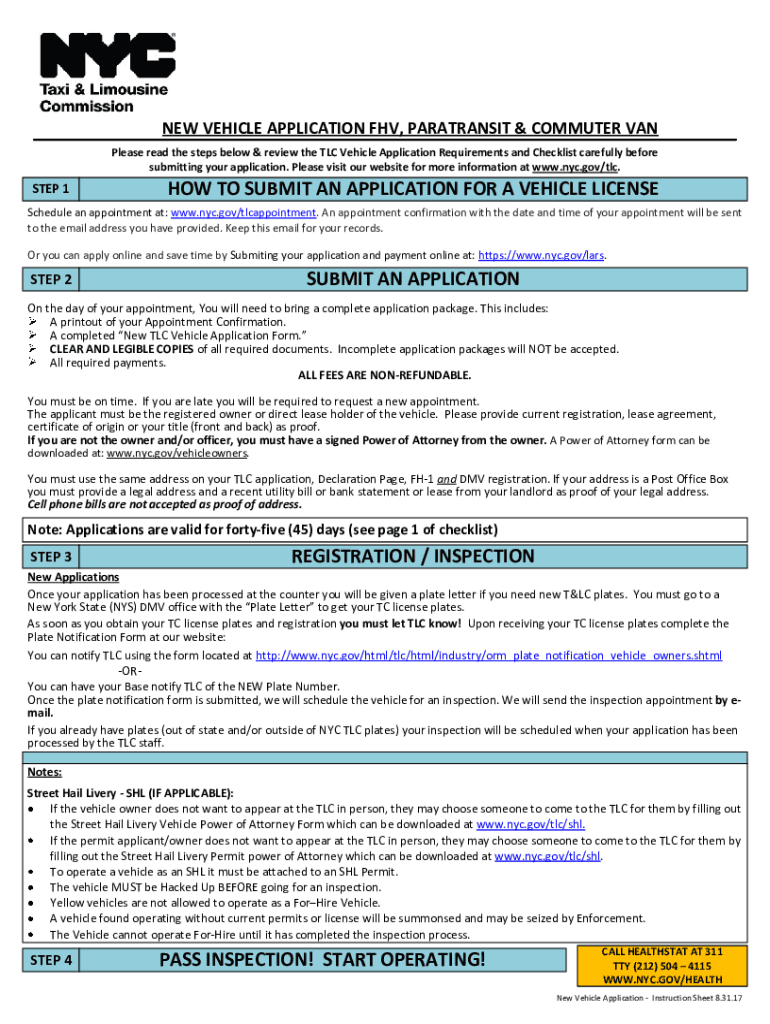
New Vehicle Application Fhv, Paratransit & Commuter Van 2017-2026


What is the New Vehicle Application Fhv, Paratransit & Commuter Van
The New Vehicle Application for For-Hire Vehicles (FHV), Paratransit, and Commuter Vans is a crucial form for operators in New York City. This application is necessary for individuals or companies looking to register new vehicles for use in the transportation sector. The form ensures that all vehicles meet the necessary regulations and standards set by the New York City Taxi and Limousine Commission (TLC). It covers various vehicle types, including those used for ridesharing, paratransit services, and commuter van operations.
Steps to complete the New Vehicle Application Fhv, Paratransit & Commuter Van
Completing the New Vehicle Application involves several key steps:
- Gather necessary documentation, including proof of vehicle ownership and insurance.
- Access the application form through the TLC's official website or the TLC LARS portal.
- Fill out all required fields accurately, ensuring that all information matches the supporting documents.
- Submit the application electronically or via mail, depending on your preference.
- Pay any applicable fees associated with the application process.
- Monitor the application status through the TLC LARS portal for updates or required actions.
Required Documents
When applying for the New Vehicle Application, specific documents are required to ensure compliance with TLC regulations. These documents typically include:
- Proof of vehicle ownership, such as a title or bill of sale.
- Current insurance policy documentation that meets TLC requirements.
- A valid inspection certificate for the vehicle.
- Any additional documents requested by the TLC during the application process.
Eligibility Criteria
To be eligible for the New Vehicle Application, applicants must meet certain criteria set forth by the TLC. These criteria generally include:
- Ownership of the vehicle intended for use as an FHV, paratransit, or commuter van.
- Compliance with all TLC regulations, including insurance and inspection requirements.
- Valid TLC driver’s license or business license for the operator.
Application Process & Approval Time
The application process for the New Vehicle Application can vary in length depending on several factors. After submission, the TLC typically reviews applications within a specified timeframe. Factors influencing approval time include:
- The completeness of the submitted application and documentation.
- Current processing volumes at the TLC.
- Any additional information or clarifications requested by TLC staff.
It is advisable to keep track of your application status through the TLC LARS portal for timely updates.
Legal use of the New Vehicle Application Fhv, Paratransit & Commuter Van
The legal use of the New Vehicle Application is essential for ensuring compliance with local transportation laws. Submitting this application legitimizes the operation of vehicles within the FHV, paratransit, and commuter van sectors. Operators must adhere to all regulations outlined by the TLC, including vehicle safety standards, insurance requirements, and driver qualifications. Failure to comply can result in penalties, including fines or revocation of operating privileges.
Quick guide on how to complete new vehicle application fhv paratransit commuter van
Effortlessly Manage New Vehicle Application Fhv, Paratransit & Commuter Van on Any Device
Digital document management has become increasingly favored by businesses and individuals alike. It offers an excellent environmentally friendly alternative to conventional printed and signed paperwork, allowing for convenient access to the right form and secure online storage. airSlate SignNow equips you with all the tools necessary to create, modify, and eSign your documents promptly, without any holdups. Handle New Vehicle Application Fhv, Paratransit & Commuter Van across any platform with the airSlate SignNow mobile applications for Android or iOS, streamlining any document-related task today.
Steps to Modify and eSign New Vehicle Application Fhv, Paratransit & Commuter Van Effortlessly
- Acquire New Vehicle Application Fhv, Paratransit & Commuter Van and click on Get Form to initiate.
- Utilize the tools we offer to fill out your document.
- Emphasize essential parts of the documents or obscure sensitive information using tools that airSlate SignNow specifically supplies for this purpose.
- Create your signature with the Sign tool, which takes mere seconds and carries the same legal validity as a conventional ink signature.
- Review the details and click on the Done button to save your modifications.
- Choose your preferred method for submitting your form, whether by email, text message (SMS), invitation link, or download it to your computer.
Eliminate the hassles of lost or misfiled documents, tedious form searching, and mistakes that require new document copies. airSlate SignNow meets your document management needs in just a few clicks from your preferred device. Edit and eSign New Vehicle Application Fhv, Paratransit & Commuter Van to ensure effective communication at every stage of the form completion process with airSlate SignNow.
Create this form in 5 minutes or less
Find and fill out the correct new vehicle application fhv paratransit commuter van
Create this form in 5 minutes!
How to create an eSignature for the new vehicle application fhv paratransit commuter van
How to create an electronic signature for a PDF online
How to create an electronic signature for a PDF in Google Chrome
How to create an e-signature for signing PDFs in Gmail
How to create an e-signature right from your smartphone
How to create an e-signature for a PDF on iOS
How to create an e-signature for a PDF on Android
People also ask
-
What is tlc lars and how does it benefit my business?
Tlc lars is a feature within airSlate SignNow that streamlines document management and electronic signing processes. It helps businesses reduce turnaround times, minimize errors, and improve overall document workflows. By leveraging tlc lars, your organization can enhance productivity and save costs associated with traditional signing methods.
-
How much does airSlate SignNow with tlc lars cost?
Pricing for airSlate SignNow with tlc lars varies based on the plan you choose. Generally, it offers flexible subscription options to fit different business needs and budgets. Additionally, you can take advantage of a free trial to see how tlc lars can optimize your document signing process before committing to a plan.
-
What features does tlc lars include?
The tlc lars functionality in airSlate SignNow comes packed with features such as customizable templates, automated workflows, and real-time status tracking. These features are designed to facilitate smooth and secure electronic signatures. Moreover, it integrates seamlessly with various applications to enhance your document management experience.
-
Is tlc lars secure for sensitive documents?
Yes, tlc lars is designed with robust security measures to ensure the confidentiality and integrity of sensitive documents. airSlate SignNow employs advanced encryption protocols and complies with industry standards to protect your data. You can confidently use tlc lars knowing that your information is secure.
-
Can tlc lars be integrated with other software?
Absolutely! Tlc lars can be integrated with a wide range of third-party applications to enhance your document management capabilities. Whether it’s CRM systems, cloud storage solutions, or productivity tools, airSlate SignNow allows for seamless integrations that make the most of tlc lars functionality.
-
What are the benefits of using tlc lars for e-signatures?
Using tlc lars for e-signatures offers numerous benefits, including faster completion times and reduced administrative burdens. With airSlate SignNow’s tlc lars feature, documents can be signed and sent electronically, eliminating delays from physical delivery. This efficiency translates into improved customer satisfaction and streamlined operations.
-
How does tlc lars improve document workflow?
Tlc lars enhances document workflow by automating key processes and reducing manual errors. With airSlate SignNow's intuitive interface, users can easily manage document routing and approvals, resulting in quicker turnaround times. This streamlined workflow allows teams to focus on core tasks rather than being bogged down by paperwork.
Get more for New Vehicle Application Fhv, Paratransit & Commuter Van
- Security contract for contractor vermont form
- Insulation contract for contractor vermont form
- Paving contract for contractor vermont form
- Site work contract for contractor vermont form
- Siding contract for contractor vermont form
- Refrigeration contract for contractor vermont form
- Drainage contract for contractor vermont form
- Foundation contract for contractor vermont form
Find out other New Vehicle Application Fhv, Paratransit & Commuter Van
- Electronic signature Rhode Island Legal Last Will And Testament Simple
- Can I Electronic signature Rhode Island Legal Residential Lease Agreement
- How To Electronic signature South Carolina Legal Lease Agreement
- How Can I Electronic signature South Carolina Legal Quitclaim Deed
- Electronic signature South Carolina Legal Rental Lease Agreement Later
- Electronic signature South Carolina Legal Rental Lease Agreement Free
- How To Electronic signature South Dakota Legal Separation Agreement
- How Can I Electronic signature Tennessee Legal Warranty Deed
- Electronic signature Texas Legal Lease Agreement Template Free
- Can I Electronic signature Texas Legal Lease Agreement Template
- How To Electronic signature Texas Legal Stock Certificate
- How Can I Electronic signature Texas Legal POA
- Electronic signature West Virginia Orthodontists Living Will Online
- Electronic signature Legal PDF Vermont Online
- How Can I Electronic signature Utah Legal Separation Agreement
- Electronic signature Arizona Plumbing Rental Lease Agreement Myself
- Electronic signature Alabama Real Estate Quitclaim Deed Free
- Electronic signature Alabama Real Estate Quitclaim Deed Safe
- Electronic signature Colorado Plumbing Business Plan Template Secure
- Electronic signature Alaska Real Estate Lease Agreement Template Now