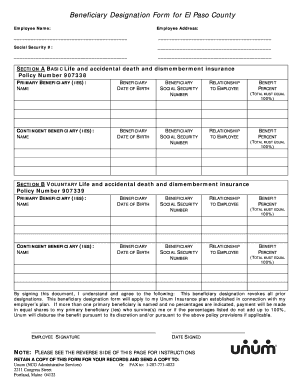
Beneficiary Designation Social Security Form
Quick guide on how to complete beneficiary designation social security
Complete Beneficiary Designation Social Security seamlessly on any device
Digital document management has gained popularity among businesses and individuals. It serves as an excellent environmentally friendly substitute for traditional printed paperwork, allowing you to locate the correct form and securely keep it online. airSlate SignNow provides you with all the tools necessary to create, modify, and electronically sign your documents quickly without delays. Manage Beneficiary Designation Social Security on any platform using airSlate SignNow apps for Android or iOS and enhance any document-related process today.
How to modify and electronically sign Beneficiary Designation Social Security effortlessly
- Locate Beneficiary Designation Social Security and click Get Form to begin.
- Use the tools we provide to fill out your form.
- Highlight important sections of your documents or conceal sensitive information with tools that airSlate SignNow offers specifically for that purpose.
- Create your electronic signature with the Sign tool, which only takes seconds and holds the same legal validity as a conventional wet ink signature.
- Review all the details and click on the Done button to save your changes.
- Choose how you wish to send your form, via email, SMS, or invite link, or download it to your computer.
Put an end to lost or misplaced documents, tedious form searching, or errors that necessitate printing new document copies. airSlate SignNow fulfills all your document management needs with just a few clicks from your preferred device. Modify and electronically sign Beneficiary Designation Social Security and guarantee excellent communication at every stage of your form preparation process with airSlate SignNow.
Create this form in 5 minutes or less
Create this form in 5 minutes!
How to create an eSignature for the beneficiary designation social security
How to create an electronic signature for a PDF online
How to create an electronic signature for a PDF in Google Chrome
How to create an e-signature for signing PDFs in Gmail
How to create an e-signature right from your smartphone
How to create an e-signature for a PDF on iOS
How to create an e-signature for a PDF on Android
People also ask
-
What is the unum beneficiary designation form?
The unum beneficiary designation form is a document used to specify who will receive benefits from a Unum insurance policy upon the policyholder's passing. This form ensures that your beneficiaries are clearly identified, thus facilitating a smooth claims process. Utilizing this form is crucial for ensuring that your loved ones receive the intended support.
-
How can I fill out the unum beneficiary designation form using airSlate SignNow?
Filling out the unum beneficiary designation form with airSlate SignNow is simple and efficient. You can upload the form to our platform, fill it out online, and eSign it in just a few clicks. This saves you time and ensures your document is securely stored and easily accessible.
-
Is there a cost associated with using the airSlate SignNow for the unum beneficiary designation form?
airSlate SignNow offers various pricing plans that are designed to be cost-effective for both individuals and businesses. You can choose a plan that suits your needs, and the platform allows unlimited eSigning of documents, including the unum beneficiary designation form. Visit our pricing page for detailed information on available plans.
-
What features does airSlate SignNow offer for signing the unum beneficiary designation form?
airSlate SignNow provides a range of features for signing the unum beneficiary designation form, including real-time collaboration, templates, and cloud storage. You can easily track the signing process and get notified when documents are signed. These features enhance user experience and streamline the handling of important documents.
-
Are there integrations available for the unum beneficiary designation form?
Yes, airSlate SignNow integrates seamlessly with various applications to facilitate your workflow. You can connect tools like Google Drive, Salesforce, and Microsoft Office, making it easier to manage the unum beneficiary designation form alongside your other documents. This integration helps ensure that all relevant information is easily accessible.
-
What are the benefits of using airSlate SignNow for the unum beneficiary designation form?
Using airSlate SignNow for the unum beneficiary designation form offers numerous benefits, including increased efficiency and enhanced security. You can eSign documents anytime, anywhere, ensuring that important tasks are completed swiftly. Additionally, your documents are encrypted, providing peace of mind regarding their safety.
-
Can I access previously signed unum beneficiary designation forms on airSlate SignNow?
Absolutely! airSlate SignNow allows you to access all of your previously signed documents, including the unum beneficiary designation form. You can easily retrieve and reference these documents whenever needed, ensuring you always have important information on hand.
Get more for Beneficiary Designation Social Security
- Notices resolutions simple stock ledger and certificate missouri form
- Minutes for organizational meeting missouri missouri form
- Missouri transmittal form
- Missouri disclosure form
- Lead paint rental form
- Missouri notice form 497313368
- Sample cover letter for filing of llc articles or certificate with secretary of state missouri form
- Supplemental residential lease forms package missouri
Find out other Beneficiary Designation Social Security
- How Do I Electronic signature Arkansas Real Estate Word
- How Do I Electronic signature Colorado Real Estate Document
- Help Me With Electronic signature Wisconsin Legal Presentation
- Can I Electronic signature Hawaii Real Estate PPT
- How Can I Electronic signature Illinois Real Estate Document
- How Do I Electronic signature Indiana Real Estate Presentation
- How Can I Electronic signature Ohio Plumbing PPT
- Can I Electronic signature Texas Plumbing Document
- How To Electronic signature Michigan Real Estate Form
- How To Electronic signature Arizona Police PDF
- Help Me With Electronic signature New Hampshire Real Estate PDF
- Can I Electronic signature New Hampshire Real Estate Form
- Can I Electronic signature New Mexico Real Estate Form
- How Can I Electronic signature Ohio Real Estate Document
- How To Electronic signature Hawaii Sports Presentation
- How To Electronic signature Massachusetts Police Form
- Can I Electronic signature South Carolina Real Estate Document
- Help Me With Electronic signature Montana Police Word
- How To Electronic signature Tennessee Real Estate Document
- How Do I Electronic signature Utah Real Estate Form