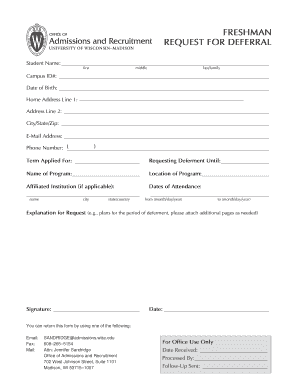
Freshman Request for Deferral Office of Admissions and Recruitment Admissions Wisc Form


What is the Freshman Request For Deferral Office Of Admissions And Recruitment Admissions Wisc
The Freshman Request For Deferral is a formal process that allows students who have been accepted to the University of Wisconsin to postpone their enrollment for a specified period. This request is typically submitted to the Office of Admissions and Recruitment. Students may seek a deferral for various reasons, such as personal circumstances, health issues, or other commitments that may prevent them from starting their college education on the originally intended date. Understanding this process is crucial for students who wish to maintain their admission status while addressing their individual needs.
How to use the Freshman Request For Deferral Office Of Admissions And Recruitment Admissions Wisc
To effectively use the Freshman Request For Deferral, students must first familiarize themselves with the guidelines set forth by the Office of Admissions and Recruitment. This includes reviewing eligibility criteria, submission deadlines, and any documentation required to support their request. Students should prepare a clear and concise explanation for their deferral request, ensuring that it aligns with the university’s policies. Utilizing digital tools to complete and submit the request can streamline the process, making it easier to manage and track the application.
Steps to complete the Freshman Request For Deferral Office Of Admissions And Recruitment Admissions Wisc
Completing the Freshman Request For Deferral involves several key steps:
- Review the university's deferral policy to ensure eligibility.
- Gather necessary documentation that supports the reason for deferral.
- Fill out the deferral request form accurately and completely.
- Submit the form through the designated method, which may include online submission or mailing it to the admissions office.
- Monitor the status of the request and respond to any follow-up inquiries from the admissions office.
Required Documents
When submitting the Freshman Request For Deferral, students are typically required to provide specific documents to support their request. These may include:
- A completed deferral request form.
- Documentation outlining the reasons for the deferral, such as medical records or letters from employers.
- Any additional forms or information requested by the Office of Admissions and Recruitment.
Ensuring all required documents are included can significantly impact the approval process.
Eligibility Criteria
Eligibility for the Freshman Request For Deferral is generally determined by the policies of the University of Wisconsin. Students must have received an acceptance letter and should be in good standing with the admissions office. Common reasons for deferral include:
- Health-related issues.
- Family obligations or personal circumstances.
- Opportunities for work, travel, or other educational experiences.
Students should consult the university’s admissions website for specific eligibility requirements and any restrictions that may apply.
Form Submission Methods
Students can submit the Freshman Request For Deferral through various methods, depending on university guidelines. Common submission methods include:
- Online submission via the university's admissions portal.
- Mailing a physical copy of the request form to the Office of Admissions and Recruitment.
- In-person delivery at the admissions office, if applicable.
Each method may have different processing times, so students should choose the one that best fits their needs and timelines.
Quick guide on how to complete freshman request for deferral office of admissions and recruitment admissions wisc
Complete [SKS] effortlessly on any device
Web-based document management has gained popularity among companies and individuals. It serves as an excellent eco-friendly alternative to traditional printed and signed documents, allowing you to locate the right form and securely store it online. airSlate SignNow provides all the tools you need to create, modify, and electronically sign your documents swiftly without any hold-ups. Manage [SKS] on any device using airSlate SignNow's Android or iOS applications and streamline any document-related process today.
How to modify and electronically sign [SKS] with ease
- Obtain [SKS] and click on Get Form to begin.
- Utilize the tools available to fill out your document.
- Emphasize important sections of your files or conceal sensitive information with tools that airSlate SignNow offers specifically for that purpose.
- Create your signature using the Sign tool, which takes mere seconds and holds the same legal significance as a conventional wet ink signature.
- Review all details and click on the Done button to save your adjustments.
- Select your preferred method to send your form, whether by email, SMS, or invitation link, or download it to your computer.
Eliminate the hassle of lost or misplaced documents, tedious form searches, or errors that necessitate printing new copies. airSlate SignNow meets all your document management needs in just a few clicks from any device of your choice. Modify and electronically sign [SKS] to ensure excellent communication at every step of your form preparation process with airSlate SignNow.
Create this form in 5 minutes or less
Create this form in 5 minutes!
How to create an eSignature for the freshman request for deferral office of admissions and recruitment admissions wisc
How to create an electronic signature for a PDF online
How to create an electronic signature for a PDF in Google Chrome
How to create an e-signature for signing PDFs in Gmail
How to create an e-signature right from your smartphone
How to create an e-signature for a PDF on iOS
How to create an e-signature for a PDF on Android
People also ask
-
What is the Freshman Request For Deferral process at the Office Of Admissions And Recruitment Admissions Wisc.?
The Freshman Request For Deferral process at the Office Of Admissions And Recruitment Admissions Wisc. allows students to postpone their enrollment for a year. This request ensures you maintain your admission status while providing flexibility for personal situations. Students must submit their request online, detailing their reasons for deferral.
-
How can I submit my Freshman Request For Deferral through airSlate SignNow?
Submitting your Freshman Request For Deferral via airSlate SignNow is straightforward. You can create, eSign, and send your deferral request document easily using our platform. This process simplifies paperwork, ensuring that your submission is secure and compliant with the Office Of Admissions And Recruitment Admissions Wisc.
-
What is the cost to use airSlate SignNow for my deferral documents?
airSlate SignNow offers a cost-effective solution for managing your Freshman Request For Deferral documents. Pricing varies based on the plan you choose, with options suitable for individuals and businesses alike. Check our website for the latest pricing information tailored for your needs.
-
What features does airSlate SignNow offer for eSigning my deferral request?
airSlate SignNow includes a range of features designed to simplify the eSigning process for your Freshman Request For Deferral. You can add your signature, initials, and date to the document with ease. Additionally, our platform allows real-time tracking of the signing status, ensuring you know when your request is received.
-
Are there any integrations available on airSlate SignNow for managing deferral requests?
Yes, airSlate SignNow integrates seamlessly with various platforms to manage your Freshman Request For Deferral efficiently. You can connect with applications like Google Drive, Dropbox, and more for easy document storage and retrieval. This helps streamline your workflow while ensuring that your documents are secure.
-
What are the benefits of using airSlate SignNow for my admissions deferral?
Using airSlate SignNow for your Freshman Request For Deferral has several benefits. It enhances the speed and efficiency of document processing, reducing the time spent on paperwork. Moreover, our user-friendly interface ensures that even those unfamiliar with technology can easily navigate the submission process.
-
How does airSlate SignNow ensure the security of my deferral request?
airSlate SignNow prioritizes the security of your Freshman Request For Deferral by employing advanced encryption protocols. Your data is protected throughout the signing process, ensuring that sensitive information remains confidential. We are committed to providing a secure environment for all your document transactions.
Get more for Freshman Request For Deferral Office Of Admissions And Recruitment Admissions Wisc
- Irs publication 575 for pdf form
- Student record amendment form university of ulster ulster ac
- Touchstone 1 workbook pdf form
- School as an open system pdf form
- The school district of osceola county florida bring your form
- Download now formostar infrared body wrap
- Air counter offer form
- Chapter 14 test form a
Find out other Freshman Request For Deferral Office Of Admissions And Recruitment Admissions Wisc
- Can I Sign Vermont Real Estate Document
- How To Sign Wyoming Orthodontists Document
- Help Me With Sign Alabama Courts Form
- Help Me With Sign Virginia Police PPT
- How To Sign Colorado Courts Document
- Can I eSign Alabama Banking PPT
- How Can I eSign California Banking PDF
- How To eSign Hawaii Banking PDF
- How Can I eSign Hawaii Banking Document
- How Do I eSign Hawaii Banking Document
- How Do I eSign Hawaii Banking Document
- Help Me With eSign Hawaii Banking Document
- How To eSign Hawaii Banking Document
- Can I eSign Hawaii Banking Presentation
- Can I Sign Iowa Courts Form
- Help Me With eSign Montana Banking Form
- Can I Sign Kentucky Courts Document
- How To eSign New York Banking Word
- Can I eSign South Dakota Banking PPT
- How Can I eSign South Dakota Banking PPT