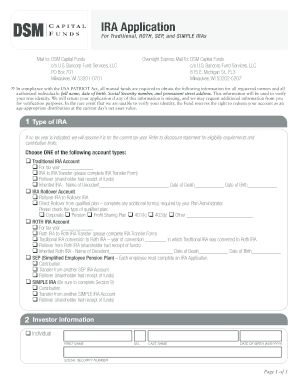
Mail to DSM Capital Funds Form


What is the Mail To DSM Capital Funds
The Mail To DSM Capital Funds refers to a specific process or documentation required for investors wishing to engage with DSM Capital Funds. This process typically involves submitting various forms that provide essential information regarding investments, account management, and compliance with regulatory requirements. Understanding this form is crucial for both individual and institutional investors looking to manage their assets effectively.
How to use the Mail To DSM Capital Funds
Using the Mail To DSM Capital Funds involves several steps to ensure that all necessary information is accurately provided. Investors must first gather relevant personal and financial information, including account numbers and investment details. Once the required forms are filled out, they should be mailed to the designated address for DSM Capital Funds. It is important to verify that all information is complete to avoid delays in processing.
Steps to complete the Mail To DSM Capital Funds
Completing the Mail To DSM Capital Funds involves a series of straightforward steps:
- Gather all necessary personal and financial information.
- Obtain the correct form for your specific investment needs.
- Carefully fill out the form, ensuring all fields are completed accurately.
- Review the form for any errors or missing information.
- Mail the completed form to the address provided by DSM Capital Funds.
Key elements of the Mail To DSM Capital Funds
Several key elements are essential when dealing with the Mail To DSM Capital Funds. These include:
- Investor Information: Personal details such as name, address, and contact information.
- Account Details: Information regarding the investment account, including account numbers.
- Investment Choices: Specific funds or investment options selected by the investor.
- Compliance Information: Any necessary disclosures or compliance statements required by law.
Required Documents
To successfully complete the Mail To DSM Capital Funds, several documents may be required. These typically include:
- Proof of identity, such as a government-issued ID.
- Tax identification number or Social Security number.
- Completed forms specific to DSM Capital Funds.
- Any additional documentation required for compliance purposes.
Form Submission Methods
Investors have various options for submitting the Mail To DSM Capital Funds. The most common methods include:
- Mail: Sending the completed forms to the specified mailing address.
- In-Person: Delivering forms directly to a designated office, if applicable.
- Online Submission: Some forms may be available for digital submission through secure platforms.
Quick guide on how to complete mail to dsm capital funds
Complete [SKS] seamlessly on any device
Digital document management has gained traction among businesses and individuals alike. It offers an ideal eco-friendly alternative to conventional printed and signed documents, as you can easily access the correct form and securely save it online. airSlate SignNow equips you with all the tools necessary to create, modify, and electronically sign your documents swiftly without delays. Manage [SKS] across any platform with airSlate SignNow's Android or iOS applications and streamline any document-related process today.
The easiest way to modify and electronically sign [SKS] with ease
- Locate [SKS] and click on Get Form to begin.
- Utilize the tools we offer to fill out your form.
- Emphasize important sections of the documents or conceal sensitive information with tools designed specifically for that purpose by airSlate SignNow.
- Create your electronic signature using the Sign tool, which takes mere seconds and holds the same legal validity as a physical signature.
- Review the details and click on the Done button to save your changes.
- Select your preferred method for sending your form, whether by email, text message (SMS), invite link, or download it to your computer.
No more lost or mislaid documents, tedious form searching, or mistakes that require printing new document copies. airSlate SignNow addresses all your document management needs with just a few clicks from any device you choose. Modify and electronically sign [SKS] and ensure excellent communication throughout the entire document preparation process with airSlate SignNow.
Create this form in 5 minutes or less
Related searches to Mail To DSM Capital Funds
Create this form in 5 minutes!
How to create an eSignature for the mail to dsm capital funds
How to create an electronic signature for a PDF online
How to create an electronic signature for a PDF in Google Chrome
How to create an e-signature for signing PDFs in Gmail
How to create an e-signature right from your smartphone
How to create an e-signature for a PDF on iOS
How to create an e-signature for a PDF on Android
People also ask
-
What is the process to Mail To DSM Capital Funds using airSlate SignNow?
To Mail To DSM Capital Funds using airSlate SignNow, simply upload your document and use our eSignature feature to sign it electronically. Once signed, you can easily send the document directly to DSM Capital Funds, ensuring a seamless transaction. Our platform simplifies the entire process to enhance your workflow.
-
What are the pricing options available for using airSlate SignNow to Mail To DSM Capital Funds?
airSlate SignNow offers competitive pricing plans tailored to meet the needs of various businesses. By selecting one of our plans, you can access all necessary features to Mail To DSM Capital Funds efficiently. Visit our pricing page for detailed options to find the best fit for your organization.
-
Are there any specific features that help with Mailing To DSM Capital Funds?
Yes, airSlate SignNow provides specific features that facilitate the process of Mailing To DSM Capital Funds, including customizable templates and workflow automation. Our platform allows you to set up reminders, track document status, and integrate with other tools you already use. These features can enhance efficiency and ensure timely communications.
-
What benefits does airSlate SignNow offer for Mailing To DSM Capital Funds?
Using airSlate SignNow to Mail To DSM Capital Funds provides numerous benefits, such as reduced document turnaround time and improved security for your sensitive documents. Additionally, our user-friendly interface makes signing and sending documents straightforward, leading to increased productivity. You can focus on your core business activities while we handle the document management.
-
Can I integrate airSlate SignNow with other tools to facilitate Mailing To DSM Capital Funds?
Absolutely! airSlate SignNow supports a wide range of integrations with popular business tools, allowing you to streamline the process of Mailing To DSM Capital Funds. By connecting with tools like Google Drive, Salesforce, and others, you can enhance your document management workflow. Check out our integrations page to explore your options.
-
Is airSlate SignNow compliant with industry regulations when Mailing To DSM Capital Funds?
Yes, airSlate SignNow is designed with compliance in mind, meeting industry standards for secure document handling. This ensures that when you Mail To DSM Capital Funds, your documents are protected and compliant with regulations such as GDPR and eIDAS. Our commitment to security lets you focus on what matters most without worrying about compliance risks.
-
What support resources are available for using airSlate SignNow to Mail To DSM Capital Funds?
We provide extensive support resources, including a comprehensive knowledge base, tutorial videos, and customer support for any questions related to Mail To DSM Capital Funds. Our dedicated team is ready to assist you through email, chat, or phone to ensure a smooth experience. Take advantage of these resources to maximize your usage of our platform.
Get more for Mail To DSM Capital Funds
Find out other Mail To DSM Capital Funds
- How Can I eSign Maine Construction Quitclaim Deed
- eSign Colorado Education Promissory Note Template Easy
- eSign North Dakota Doctors Affidavit Of Heirship Now
- eSign Oklahoma Doctors Arbitration Agreement Online
- eSign Oklahoma Doctors Forbearance Agreement Online
- eSign Oregon Doctors LLC Operating Agreement Mobile
- eSign Hawaii Education Claim Myself
- eSign Hawaii Education Claim Simple
- eSign Hawaii Education Contract Simple
- eSign Hawaii Education NDA Later
- How To eSign Hawaii Education NDA
- How Do I eSign Hawaii Education NDA
- eSign Hawaii Education Arbitration Agreement Fast
- eSign Minnesota Construction Purchase Order Template Safe
- Can I eSign South Dakota Doctors Contract
- eSign Mississippi Construction Rental Application Mobile
- How To eSign Missouri Construction Contract
- eSign Missouri Construction Rental Lease Agreement Easy
- How To eSign Washington Doctors Confidentiality Agreement
- Help Me With eSign Kansas Education LLC Operating Agreement