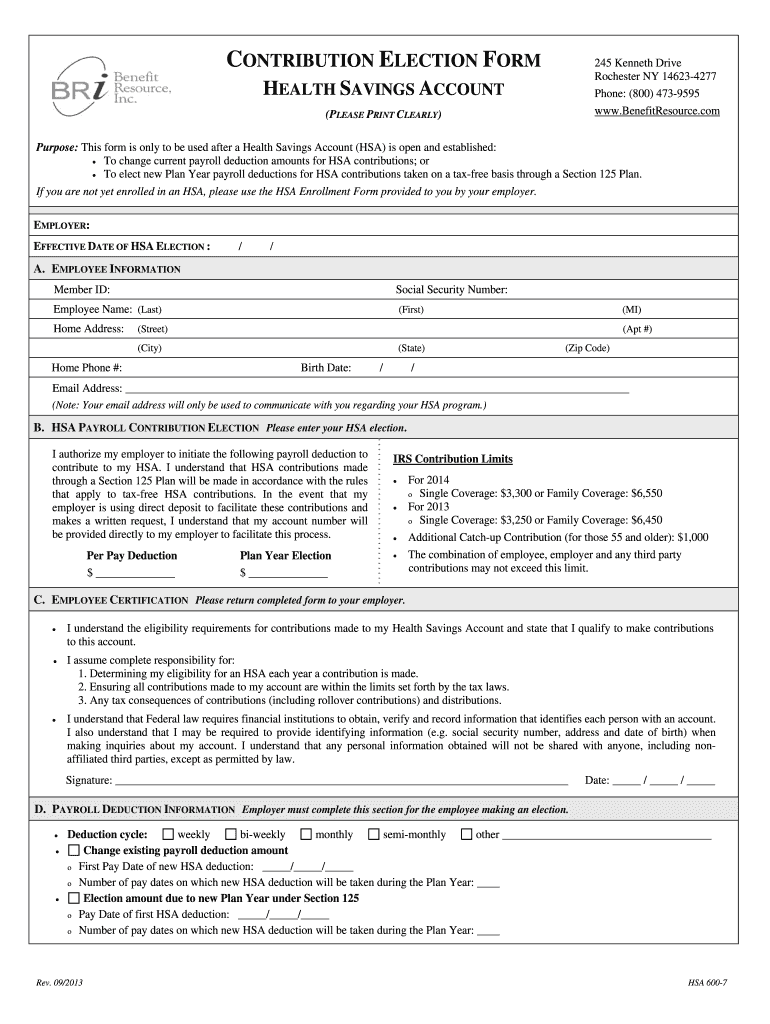
U CONTRIBUTION ELECTION FORM


What is the U Contribution Election Form
The U Contribution Election Form is a critical document used in the United States for individuals to designate how their contributions will be allocated within a specific context, often related to retirement plans or employee benefits. This form allows participants to make informed decisions regarding their contributions, ensuring that they meet their financial goals while adhering to regulatory requirements. Understanding the purpose and implications of this form is essential for anyone involved in such financial planning.
Steps to Complete the U Contribution Election Form
Completing the U Contribution Election Form involves several key steps to ensure accuracy and compliance. First, gather all necessary personal and financial information, including your Social Security number and details about your current contributions. Next, carefully read the instructions provided with the form to understand the options available for your contributions. Fill out the form by clearly indicating your election choices, and double-check all entries for accuracy. Finally, sign and date the form to validate your selections before submission.
How to Obtain the U Contribution Election Form
The U Contribution Election Form can typically be obtained through your employer's human resources department or directly from the financial institution managing your retirement plan. Many organizations also provide digital copies of the form on their websites, allowing for easy access. If you are unable to locate the form through these channels, consider reaching out to customer service representatives for assistance in obtaining the correct version.
Legal Use of the U Contribution Election Form
The U Contribution Election Form must be used in accordance with applicable laws and regulations governing retirement plans and employee contributions in the United States. It is essential to ensure that the form is completed accurately and submitted within the designated time frames to avoid potential penalties or issues with your contributions. Legal compliance helps protect your rights as a participant and ensures that your contributions are allocated correctly.
Filing Deadlines / Important Dates
Filing deadlines for the U Contribution Election Form can vary based on the specific plan and employer policies. It is crucial to be aware of these deadlines to ensure that your contribution elections are processed in a timely manner. Typically, deadlines may align with the start of a new fiscal year or specific enrollment periods. Always check with your employer or plan administrator for the most accurate and relevant dates.
Key Elements of the U Contribution Election Form
Key elements of the U Contribution Election Form include personal identification information, contribution amounts, and election choices regarding investment options. The form may also require you to acknowledge understanding of the plan's terms and conditions. Providing complete and accurate information is vital for the processing of your election and to avoid any delays or complications.
Quick guide on how to complete u contribution election form
Complete [SKS] effortlessly on any gadget
Digital document management has gained traction among businesses and individuals. It offers an ideal environmentally friendly substitute to traditional printed and signed documents, as you can obtain the proper form and securely store it online. airSlate SignNow equips you with all the resources you need to create, modify, and electronically sign your documents quickly without delays. Manage [SKS] on any device with airSlate SignNow Android or iOS applications and simplify any document-related activity today.
How to alter and eSign [SKS] with ease
- Acquire [SKS] and click on Get Form to begin.
- Utilize the tools we offer to complete your form.
- Emphasize important sections of the documents or redact sensitive information using the tools that airSlate SignNow provides specifically for that purpose.
- Create your signature using the Sign tool, which takes mere seconds and carries the same legal validity as a conventional handwritten signature.
- Review the details and click on the Done button to save your modifications.
- Choose how you wish to send your form, via email, text message (SMS), invitation link, or download it to your computer.
Say goodbye to lost or misplaced documents, tedious form searches, or errors that require printing new copies. airSlate SignNow addresses your document management needs in just a few clicks from a device of your preference. Alter and eSign [SKS] and ensure excellent communication at any stage of the form preparation process with airSlate SignNow.
Create this form in 5 minutes or less
Related searches to U CONTRIBUTION ELECTION FORM
Create this form in 5 minutes!
How to create an eSignature for the u contribution election form
How to create an electronic signature for a PDF online
How to create an electronic signature for a PDF in Google Chrome
How to create an e-signature for signing PDFs in Gmail
How to create an e-signature right from your smartphone
How to create an e-signature for a PDF on iOS
How to create an e-signature for a PDF on Android
People also ask
-
What is a U CONTRIBUTION ELECTION FORM?
A U CONTRIBUTION ELECTION FORM is a document used by employees to indicate their contributions to specific benefit plans. This form allows employees to elect their contribution levels and manage their benefits efficiently. Using airSlate SignNow, businesses can streamline the process of collecting these forms electronically.
-
How can airSlate SignNow help with U CONTRIBUTION ELECTION FORM submissions?
airSlate SignNow simplifies the submission process for U CONTRIBUTION ELECTION FORMs by allowing employees to fill out and sign documents online. This eliminates the need for physical paperwork and expedites the approval process. The platform also tracks submissions, ensuring that all forms are collected and stored securely.
-
Is there a cost associated with using airSlate SignNow for U CONTRIBUTION ELECTION FORMs?
Yes, airSlate SignNow offers various pricing plans to accommodate different business needs. Each plan provides robust features to manage U CONTRIBUTION ELECTION FORMs efficiently while maintaining cost-effectiveness. For specific pricing details, visit our website or contact our sales team.
-
What features does airSlate SignNow offer for U CONTRIBUTION ELECTION FORM management?
airSlate SignNow provides features such as customizable templates, electronic signatures, and document storage specifically for U CONTRIBUTION ELECTION FORMs. Additionally, users can automate reminders for pending forms and easily track the status of submissions. These features enhance workflow and improve employee engagement.
-
Can airSlate SignNow integrate with other software for handling U CONTRIBUTION ELECTION FORMs?
Absolutely, airSlate SignNow offers seamless integrations with various HR and management software. This ensures that data from U CONTRIBUTION ELECTION FORMs can be easily shared across your existing systems. Integration capabilities enhance overall efficiency and data management.
-
What are the benefits of using airSlate SignNow for U CONTRIBUTION ELECTION FORMs?
Using airSlate SignNow for U CONTRIBUTION ELECTION FORMs offers numerous benefits, including faster processing times, reduced errors, and enhanced security. The digital nature of the platform also promotes a more sustainable business practice by minimizing paper usage. Overall, it drives operational efficiency and improves employee satisfaction.
-
How secure is the information submitted on U CONTRIBUTION ELECTION FORMs via airSlate SignNow?
Security is a top priority at airSlate SignNow. All data transmitted for U CONTRIBUTION ELECTION FORMs is encrypted, and the platform complies with industry standards for data protection. This ensures that sensitive employee information remains confidential and secure throughout the process.
Get more for U CONTRIBUTION ELECTION FORM
Find out other U CONTRIBUTION ELECTION FORM
- How To Integrate Sign in Banking
- How To Use Sign in Banking
- Help Me With Use Sign in Banking
- Can I Use Sign in Banking
- How Do I Install Sign in Banking
- How To Add Sign in Banking
- How Do I Add Sign in Banking
- How Can I Add Sign in Banking
- Can I Add Sign in Banking
- Help Me With Set Up Sign in Government
- How To Integrate eSign in Banking
- How To Use eSign in Banking
- How To Install eSign in Banking
- How To Add eSign in Banking
- How To Set Up eSign in Banking
- How To Save eSign in Banking
- How To Implement eSign in Banking
- How To Set Up eSign in Construction
- How To Integrate eSign in Doctors
- How To Use eSign in Doctors