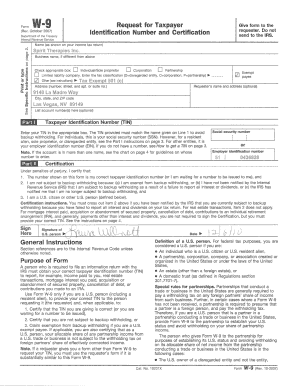
W9 Tax Form Spirit Therapies Spirittherapies


What is the W-9 Tax Form?
The W-9 Tax Form is an official document used in the United States for tax purposes. It is primarily utilized by businesses to request the taxpayer identification number (TIN) of individuals or entities that are providing services. This form is essential for independent contractors, freelancers, and other non-employees who receive payments from businesses. By completing the W-9, the payee certifies their TIN, which can be either a Social Security number or an Employer Identification Number.
How to Use the W-9 Tax Form
The W-9 Tax Form is used to provide accurate information to the payer for reporting income to the Internal Revenue Service (IRS). When a business hires an independent contractor or vendor, they will request the W-9 to ensure they have the correct TIN for tax reporting purposes. Once the form is filled out, it is returned to the business, which will use the information to issue a Form 1099 at the end of the tax year.
Steps to Complete the W-9 Tax Form
Completing the W-9 Tax Form involves a few straightforward steps:
- Provide your name as it appears on your tax return.
- Enter your business name if applicable.
- Select the appropriate tax classification, such as individual, corporation, or partnership.
- Fill in your address, including city, state, and ZIP code.
- Input your taxpayer identification number (either your Social Security number or Employer Identification Number).
- Sign and date the form to certify that the information provided is accurate.
Legal Use of the W-9 Tax Form
The W-9 Tax Form is legally binding. By signing the form, the individual or entity certifies that the TIN provided is correct and that they are not subject to backup withholding. This certification is crucial for compliance with IRS regulations. Businesses must retain the completed W-9 forms to support their tax reporting, ensuring they meet legal requirements.
IRS Guidelines for the W-9 Tax Form
The IRS provides specific guidelines regarding the use of the W-9 Tax Form. It is important to ensure that the form is filled out accurately to avoid issues with tax reporting. The IRS may require businesses to have a W-9 on file for any contractor or vendor they pay, and failure to provide accurate information can lead to penalties. Keeping the W-9 updated is also essential, especially if there are changes in the taxpayer's information.
Examples of Using the W-9 Tax Form
There are several scenarios in which the W-9 Tax Form is utilized:
- A freelance graphic designer working with a marketing agency fills out a W-9 to receive payment.
- A consultant providing services to a corporation submits a W-9 to ensure proper tax reporting.
- A landlord requesting tenant information for tax purposes may ask for a W-9 from tenants who are independent contractors.
Form Submission Methods
The W-9 Tax Form can be submitted in various ways. Typically, it is provided directly to the business requesting it. Options include:
- Submitting the form via email as a scanned document.
- Mailing a hard copy of the completed form.
- Delivering it in person to the requesting party.
Quick guide on how to complete w9 tax form spirit therapies spirittherapies
Complete [SKS] effortlessly on any device
Online document handling has become increasingly popular among businesses and individuals. It serves as an excellent eco-friendly alternative to traditional printed and signed documents, allowing you to locate the appropriate form and securely store it online. airSlate SignNow provides you with all the tools necessary to create, modify, and electronically sign your documents quickly and without delays. Manage [SKS] on any platform with airSlate SignNow Android or iOS applications and enhance any document-centric operation today.
The easiest way to modify and electronically sign [SKS] with ease
- Find [SKS] and click Get Form to begin.
- Use the tools we offer to fill out your form.
- Highlight important sections of your documents or redact sensitive information with tools that airSlate SignNow provides specifically for that purpose.
- Create your electronic signature using the Sign tool, which takes seconds and holds the same legal validity as a conventional wet ink signature.
- Review the information and click the Done button to save your changes.
- Select how you wish to share your form, via email, SMS, invitation link, or download it to your computer.
Eliminate concerns about lost or misplaced files, tedious form navigation, or mistakes that require printing new document copies. airSlate SignNow meets all your document management needs in just a few clicks from any device of your choice. Modify and electronically sign [SKS] and ensure excellent communication at any stage of your form preparation process with airSlate SignNow.
Create this form in 5 minutes or less
Related searches to W9 Tax Form Spirit Therapies Spirittherapies
Create this form in 5 minutes!
How to create an eSignature for the w9 tax form spirit therapies spirittherapies
How to create an electronic signature for a PDF online
How to create an electronic signature for a PDF in Google Chrome
How to create an e-signature for signing PDFs in Gmail
How to create an e-signature right from your smartphone
How to create an e-signature for a PDF on iOS
How to create an e-signature for a PDF on Android
People also ask
-
What is the W9 Tax Form Spirit Therapies Spirittherapies used for?
The W9 Tax Form Spirit Therapies Spirittherapies is used to collect tax identification information from freelancers and independent contractors. It ensures that all tax obligations are accurately reported to the IRS. This form simplifies the process of providing necessary documentation for tax purposes.
-
How can airSlate SignNow help with the W9 Tax Form Spirit Therapies Spirittherapies?
airSlate SignNow allows users to easily create, send, and eSign the W9 Tax Form Spirit Therapies Spirittherapies online. Its user-friendly interface makes it simple to manage the form's completion and ensure timely submission. This streamlines the process, saving valuable time and reducing errors.
-
Is there a cost associated with using airSlate SignNow for the W9 Tax Form Spirit Therapies Spirittherapies?
Yes, airSlate SignNow offers various subscription plans to suit different business needs when dealing with the W9 Tax Form Spirit Therapies Spirittherapies. The pricing is competitive and designed to provide affordability along with robust features. Check our pricing page for detailed information on available plans.
-
What features does airSlate SignNow offer for the W9 Tax Form Spirit Therapies Spirittherapies?
airSlate SignNow includes features such as eSigning, document tracking, and customizable templates for the W9 Tax Form Spirit Therapies Spirittherapies. These tools ensure that you can manage your tax documents efficiently and securely. Additionally, users can save the forms for future use, making tax season hassle-free.
-
How does airSlate SignNow ensure the security of the W9 Tax Form Spirit Therapies Spirittherapies?
The security of your documents, including the W9 Tax Form Spirit Therapies Spirittherapies, is a top priority at airSlate SignNow. We use advanced encryption protocols and secure servers to protect your sensitive information. Regular security audits and compliance with industry standards ensure your data is safe.
-
Can I integrate airSlate SignNow with other applications for handling the W9 Tax Form Spirit Therapies Spirittherapies?
Yes, airSlate SignNow supports integrations with various applications that can help streamline your workflow for the W9 Tax Form Spirit Therapies Spirittherapies. Popular tools like Google Drive, Dropbox, and CRM systems can be connected to enhance document management. This allows for seamless collaboration and efficient processes.
-
What are the benefits of using airSlate SignNow for the W9 Tax Form Spirit Therapies Spirittherapies?
Using airSlate SignNow for the W9 Tax Form Spirit Therapies Spirittherapies offers benefits such as improved efficiency, reduced processing time, and enhanced accuracy. The platform's intuitive design makes it easy for users to engage with the form, ensuring compliance and readiness for tax obligations. Moreover, it minimizes paperwork and enhances collaboration.
Get more for W9 Tax Form Spirit Therapies Spirittherapies
Find out other W9 Tax Form Spirit Therapies Spirittherapies
- Sign Illinois Banking Confidentiality Agreement Computer
- Sign Idaho Banking Rental Lease Agreement Online
- How Do I Sign Idaho Banking Limited Power Of Attorney
- Sign Iowa Banking Quitclaim Deed Safe
- How Do I Sign Iowa Banking Rental Lease Agreement
- Sign Iowa Banking Residential Lease Agreement Myself
- Sign Kansas Banking Living Will Now
- Sign Kansas Banking Last Will And Testament Mobile
- Sign Kentucky Banking Quitclaim Deed Online
- Sign Kentucky Banking Quitclaim Deed Later
- How Do I Sign Maine Banking Resignation Letter
- Sign Maine Banking Resignation Letter Free
- Sign Louisiana Banking Separation Agreement Now
- Sign Maryland Banking Quitclaim Deed Mobile
- Sign Massachusetts Banking Purchase Order Template Myself
- Sign Maine Banking Operating Agreement Computer
- Sign Banking PPT Minnesota Computer
- How To Sign Michigan Banking Living Will
- Sign Michigan Banking Moving Checklist Mobile
- Sign Maine Banking Limited Power Of Attorney Simple