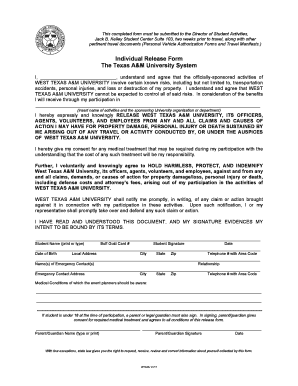
Individual Release Form the Texas A&M University System Wtamu


Understanding the Individual Release Form The Texas A&M University System Wtamu
The Individual Release Form from The Texas A&M University System is a crucial document designed to facilitate the release of personal information or records. This form is often utilized by students, faculty, or staff who wish to authorize the sharing of their educational or employment records with third parties. It ensures compliance with privacy regulations while allowing individuals to control who has access to their personal data.
How to Obtain the Individual Release Form The Texas A&M University System Wtamu
The Individual Release Form can typically be obtained through the official website of The Texas A&M University System or directly from the relevant department within the university. Users may also request a physical copy at administrative offices. It is advisable to ensure that you are using the most current version of the form to avoid any issues during submission.
Steps to Complete the Individual Release Form The Texas A&M University System Wtamu
Completing the Individual Release Form involves several straightforward steps:
- Begin by filling out your personal information, including your name, student or employee ID, and contact details.
- Clearly specify the records or information you wish to be released.
- Indicate the purpose of the release and the name of the individual or organization receiving the information.
- Sign and date the form to validate your request.
Review the completed form for accuracy before submission to ensure that all required fields are filled out correctly.
Legal Use of the Individual Release Form The Texas A&M University System Wtamu
The legal use of the Individual Release Form is governed by federal and state privacy laws, including the Family Educational Rights and Privacy Act (FERPA). This form serves as a legal document that grants permission for the release of personal information, ensuring that the individual's rights are protected. It is important to understand the implications of signing this form, as it may allow third parties access to sensitive information.
Key Elements of the Individual Release Form The Texas A&M University System Wtamu
Key elements of the Individual Release Form include:
- Personal Information: Details about the individual requesting the release.
- Records to be Released: A clear description of the information that will be shared.
- Recipient Information: The name and contact details of the third party receiving the information.
- Purpose of Release: A brief explanation of why the information is being shared.
- Signature: The individual’s signature, confirming their consent.
Examples of Using the Individual Release Form The Texas A&M University System Wtamu
Examples of scenarios where the Individual Release Form may be used include:
- Students requesting their academic records to be sent to potential employers.
- Employees authorizing the release of employment verification for loan applications.
- Alumni sharing their educational history with professional licensing boards.
These examples illustrate the form's versatility in various contexts, emphasizing its importance in managing personal information effectively.
Quick guide on how to complete individual release form the texas aampm university system wtamu
Complete [SKS] seamlessly on any device
Online document management has become increasingly popular among businesses and individuals. It serves as an ideal eco-friendly substitute for traditional printed and signed documents, allowing you to locate the right form and securely store it in the cloud. airSlate SignNow provides you with all the necessary tools to create, edit, and electronically sign your documents swiftly without any delays. Manage [SKS] on any platform using the airSlate SignNow Android or iOS applications and enhance any document-driven process today.
How to edit and eSign [SKS] with ease
- Locate [SKS] and click on Get Form to begin.
- Utilize the tools we provide to fill out your document.
- Highlight important sections of the documents or redact sensitive information with the tools that airSlate SignNow offers for this purpose.
- Create your signature using the Sign tool, which only takes a few seconds and holds the same legal validity as a traditional handwritten signature.
- Review the information carefully and click on the Done button to save your changes.
- Choose how you want to send your form, whether by email, text message (SMS), invitation link, or download it to your computer.
Say goodbye to lost or misfiled documents, tedious form searches, or mistakes that require printing new copies. airSlate SignNow meets your document management needs in just a few clicks from any device you prefer. Edit and eSign [SKS] to guarantee effective communication at any stage of the form preparation process with airSlate SignNow.
Create this form in 5 minutes or less
Create this form in 5 minutes!
How to create an eSignature for the individual release form the texas aampm university system wtamu
How to create an electronic signature for a PDF online
How to create an electronic signature for a PDF in Google Chrome
How to create an e-signature for signing PDFs in Gmail
How to create an e-signature right from your smartphone
How to create an e-signature for a PDF on iOS
How to create an e-signature for a PDF on Android
People also ask
-
What is the Individual Release Form The Texas A&M University System Wtamu?
The Individual Release Form The Texas A&M University System Wtamu is a document designed for individuals to grant permission for specific activities or uses of their information. It ensures compliance with institutional guidelines and protects both the institution and the individual. By using airSlate SignNow, you can easily create, send, and eSign this form digitally.
-
How can I create an Individual Release Form The Texas A&M University System Wtamu using airSlate SignNow?
Creating an Individual Release Form The Texas A&M University System Wtamu with airSlate SignNow is simple and efficient. You can start from scratch or choose a template, modify it to fit your needs, and add any necessary fields for signatures and data collection. Our user-friendly interface streamlines the entire process.
-
What are the benefits of using airSlate SignNow for the Individual Release Form The Texas A&M University System Wtamu?
Using airSlate SignNow for the Individual Release Form The Texas A&M University System Wtamu provides several benefits, including time-saving capabilities through automated workflows, enhanced security for document handling, and compliance with legal standards. Additionally, eSigning limits the need for physical paperwork, making the process more efficient for all parties involved.
-
Is airSlate SignNow compliant with legal requirements for the Individual Release Form The Texas A&M University System Wtamu?
Yes, airSlate SignNow is compliant with all necessary legal requirements for documents like the Individual Release Form The Texas A&M University System Wtamu. The platform adheres to regulations such as ESIGN and UETA, ensuring that all electronically signed documents hold the same legal standing as traditional paper forms.
-
What integrations are available with airSlate SignNow for the Individual Release Form The Texas A&M University System Wtamu?
airSlate SignNow offers seamless integrations with various applications that facilitate document management and communication. This includes CRM systems, cloud storage services, and collaboration tools, allowing users to streamline the process of sending and signing the Individual Release Form The Texas A&M University System Wtamu directly from their preferred platforms.
-
What is the pricing structure for using airSlate SignNow for the Individual Release Form The Texas A&M University System Wtamu?
airSlate SignNow offers a variety of pricing plans that cater to different needs, including affordable options for individuals and teams. Each plan provides access to essential features necessary for managing documents like the Individual Release Form The Texas A&M University System Wtamu. Visit our pricing page for detailed information on available tiers.
-
How secure is the signing process for the Individual Release Form The Texas A&M University System Wtamu with airSlate SignNow?
The signing process for the Individual Release Form The Texas A&M University System Wtamu with airSlate SignNow is highly secure. We utilize industry-leading encryption protocols and provide multi-factor authentication to protect sensitive information, ensuring that all signed documents are stored safely and only accessible to authorized users.
Get more for Individual Release Form The Texas A&M University System Wtamu
Find out other Individual Release Form The Texas A&M University System Wtamu
- Sign Maine Construction Business Letter Template Secure
- Can I Sign Louisiana Construction Letter Of Intent
- How Can I Sign Maryland Construction Business Plan Template
- Can I Sign Maryland Construction Quitclaim Deed
- Sign Minnesota Construction Business Plan Template Mobile
- Sign Construction PPT Mississippi Myself
- Sign North Carolina Construction Affidavit Of Heirship Later
- Sign Oregon Construction Emergency Contact Form Easy
- Sign Rhode Island Construction Business Plan Template Myself
- Sign Vermont Construction Rental Lease Agreement Safe
- Sign Utah Construction Cease And Desist Letter Computer
- Help Me With Sign Utah Construction Cease And Desist Letter
- Sign Wisconsin Construction Purchase Order Template Simple
- Sign Arkansas Doctors LLC Operating Agreement Free
- Sign California Doctors Lease Termination Letter Online
- Sign Iowa Doctors LLC Operating Agreement Online
- Sign Illinois Doctors Affidavit Of Heirship Secure
- Sign Maryland Doctors Quitclaim Deed Later
- How Can I Sign Maryland Doctors Quitclaim Deed
- Can I Sign Missouri Doctors Last Will And Testament