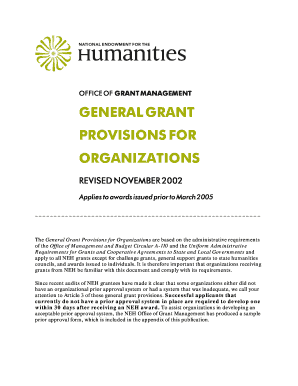
OFFICE of GRANT MANAGEMENT Form


What is the OFFICE OF GRANT MANAGEMENT
The OFFICE OF GRANT MANAGEMENT is a vital entity responsible for overseeing the distribution and management of federal grants. It ensures that funds are allocated appropriately and that recipients adhere to the regulations governing the use of these funds. This office plays a critical role in promoting transparency, accountability, and effective use of taxpayer dollars in various sectors, including education, healthcare, and community development.
How to use the OFFICE OF GRANT MANAGEMENT
Utilizing the OFFICE OF GRANT MANAGEMENT involves understanding the processes for applying for grants, managing awarded funds, and complying with reporting requirements. Applicants can access guidelines and resources provided by the office to navigate the grant application process. The office also offers support through workshops and informational sessions to help potential grantees understand eligibility criteria and application procedures.
Steps to complete the OFFICE OF GRANT MANAGEMENT
Completing the necessary processes with the OFFICE OF GRANT MANAGEMENT typically involves several key steps:
- Identify the appropriate grant program that aligns with your project goals.
- Review eligibility requirements and guidelines provided by the office.
- Prepare your application, ensuring all required documents and information are included.
- Submit your application through the designated submission method, which may include online portals or mail.
- Monitor the status of your application and respond to any requests for additional information.
Required Documents
When applying through the OFFICE OF GRANT MANAGEMENT, specific documents are typically required to support your application. These may include:
- A detailed project proposal outlining objectives and expected outcomes.
- Budget justification that explains how funds will be utilized.
- Organizational information, including tax identification numbers and proof of nonprofit status if applicable.
- Letters of support from partners or stakeholders involved in the project.
Eligibility Criteria
Eligibility criteria for grants managed by the OFFICE OF GRANT MANAGEMENT can vary based on the specific program. Generally, applicants must demonstrate:
- Alignment with the goals and priorities of the grant program.
- Capacity to manage the grant funds effectively.
- Experience or expertise in the relevant field or project area.
Application Process & Approval Time
The application process for grants through the OFFICE OF GRANT MANAGEMENT typically involves several phases, including submission, review, and approval. The timeline for approval can vary based on the complexity of the application and the specific grant program. Applicants are encouraged to submit their applications well in advance of deadlines to allow for any necessary revisions or additional information requests.
Quick guide on how to complete office of grant management
Effortlessly Prepare [SKS] on Any Device
Managing documents online has gained traction among businesses and individuals alike. It presents an ideal eco-friendly substitute to conventional printed and signed papers, as you can access the necessary format and securely store it online. airSlate SignNow provides you with all the tools required to create, edit, and electronically sign your documents swiftly and without delays. Handle [SKS] on any platform using airSlate SignNow's Android or iOS applications and streamline your document-related processes today.
The easiest way to edit and electronically sign [SKS] effortlessly
- Find [SKS] and click on Get Form to begin.
- Utilize the tools we offer to complete your form.
- Emphasize essential sections of your documents or obscure sensitive information with tools that airSlate SignNow provides specifically for that purpose.
- Create your signature using the Sign tool, which only takes seconds and holds the same legal validity as a traditional handwritten signature.
- Verify the details and click on the Done button to save your modifications.
- Choose how you want to submit your form, whether by email, text message (SMS), invitation link, or download it to your computer.
Eliminate worries about lost or misplaced documents, tedious form searches, or errors that require printing new copies. airSlate SignNow meets all your document management requirements in just a few clicks from any device of your choice. Modify and electronically sign [SKS] and ensure effective communication at every stage of your form preparation process with airSlate SignNow.
Create this form in 5 minutes or less
Related searches to OFFICE OF GRANT MANAGEMENT
Create this form in 5 minutes!
How to create an eSignature for the office of grant management
How to create an electronic signature for a PDF online
How to create an electronic signature for a PDF in Google Chrome
How to create an e-signature for signing PDFs in Gmail
How to create an e-signature right from your smartphone
How to create an e-signature for a PDF on iOS
How to create an e-signature for a PDF on Android
People also ask
-
What features does airSlate SignNow offer for the OFFICE OF GRANT MANAGEMENT?
airSlate SignNow provides a range of features tailored for the OFFICE OF GRANT MANAGEMENT, including easy document eSigning, template creation, and automated workflows. These features streamline the grant management process, ensuring that your documents are signed promptly and efficiently.
-
How does airSlate SignNow ensure the security of documents within the OFFICE OF GRANT MANAGEMENT?
Security is paramount in the OFFICE OF GRANT MANAGEMENT, and airSlate SignNow employs encryption, secure cloud storage, and user authentication to protect your documents. Our platform is compliant with various legal standards, ensuring that sensitive information remains confidential.
-
What is the pricing structure for airSlate SignNow for organizations in the OFFICE OF GRANT MANAGEMENT?
airSlate SignNow offers flexible pricing plans designed to meet the needs of organizations in the OFFICE OF GRANT MANAGEMENT. Depending on your usage and required features, you can choose from monthly or annual subscriptions, ensuring that you get optimal value for your investment.
-
Can airSlate SignNow integrate with other tools used in the OFFICE OF GRANT MANAGEMENT?
Yes, airSlate SignNow integrates seamlessly with various tools popular in the OFFICE OF GRANT MANAGEMENT, including project management software and CRMs. This integration allows for a more streamlined workflow and enhances overall productivity for grant management teams.
-
How can airSlate SignNow improve workflow efficiency in the OFFICE OF GRANT MANAGEMENT?
By digitizing the document signing process, airSlate SignNow signNowly improves workflow efficiency in the OFFICE OF GRANT MANAGEMENT. Automated notifications, reminders, and streamlined document management reduce delays and ensure that your grant processes run smoothly.
-
What benefits does airSlate SignNow provide for remote teams in the OFFICE OF GRANT MANAGEMENT?
For remote teams in the OFFICE OF GRANT MANAGEMENT, airSlate SignNow provides the ability to send and sign documents from anywhere, promoting flexibility and collaboration. Its user-friendly interface makes it easy for team members to manage documents without the need for physical meetings.
-
Is support available for users in the OFFICE OF GRANT MANAGEMENT using airSlate SignNow?
Absolutely! airSlate SignNow offers dedicated customer support for users in the OFFICE OF GRANT MANAGEMENT. Our team is available to assist with any queries or technical issues, ensuring that you can effectively use our solution for your grant management needs.
Get more for OFFICE OF GRANT MANAGEMENT
Find out other OFFICE OF GRANT MANAGEMENT
- How Do I Electronic signature Illinois Courts Document
- How To Electronic signature Missouri Courts Word
- How Can I Electronic signature New Jersey Courts Document
- How Can I Electronic signature New Jersey Courts Document
- Can I Electronic signature Oregon Sports Form
- How To Electronic signature New York Courts Document
- How Can I Electronic signature Oklahoma Courts PDF
- How Do I Electronic signature South Dakota Courts Document
- Can I Electronic signature South Dakota Sports Presentation
- How To Electronic signature Utah Courts Document
- Can I Electronic signature West Virginia Courts PPT
- Send Sign PDF Free
- How To Send Sign PDF
- Send Sign Word Online
- Send Sign Word Now
- Send Sign Word Free
- Send Sign Word Android
- Send Sign Word iOS
- Send Sign Word iPad
- How To Send Sign Word