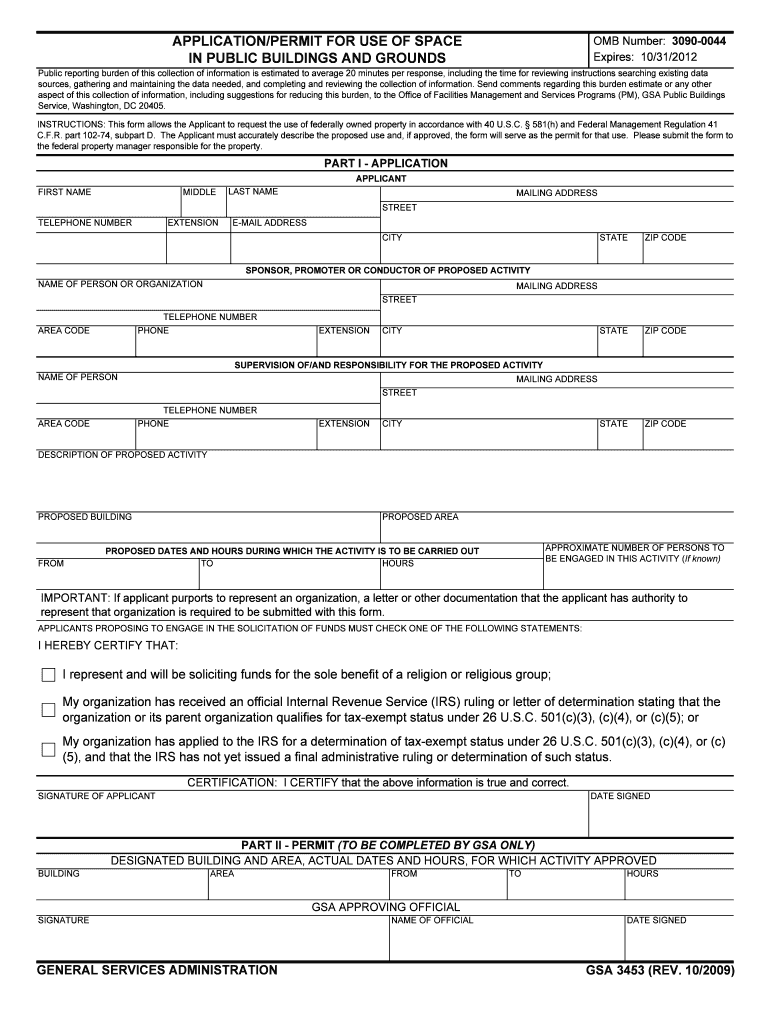
APPLICATION PERMIT for USE of SPACE in PUBLIC Aclu Il Form


What is the APPLICATION PERMIT FOR USE OF SPACE IN PUBLIC Aclu il
The APPLICATION PERMIT FOR USE OF SPACE IN PUBLIC Aclu il is a formal request that individuals or organizations submit to local authorities to gain permission for utilizing public spaces. This permit is essential for events, gatherings, or activities that occur in public areas, ensuring compliance with local regulations and community guidelines. The permit helps maintain order and safety while allowing citizens to exercise their rights to assemble and express themselves in public venues.
How to obtain the APPLICATION PERMIT FOR USE OF SPACE IN PUBLIC Aclu il
To obtain the APPLICATION PERMIT FOR USE OF SPACE IN PUBLIC Aclu il, applicants typically need to follow a structured process. This process often begins with identifying the appropriate local government office responsible for public space permits. Applicants should gather necessary information, such as the type of event, expected attendance, and desired location. Completing the application form accurately and submitting it along with any required documentation is crucial. Some jurisdictions may also require a fee, which varies based on the nature of the event and the location.
Steps to complete the APPLICATION PERMIT FOR USE OF SPACE IN PUBLIC Aclu il
Completing the APPLICATION PERMIT FOR USE OF SPACE IN PUBLIC Aclu il involves several key steps:
- Research local regulations regarding public space use.
- Gather necessary information about the event, including date, time, and location.
- Fill out the application form with accurate details.
- Attach any required documents, such as proof of insurance or event plans.
- Submit the application to the appropriate local authority.
- Pay any applicable fees, if required.
- Await confirmation or additional instructions from the authorities.
Legal use of the APPLICATION PERMIT FOR USE OF SPACE IN PUBLIC Aclu il
The legal use of the APPLICATION PERMIT FOR USE OF SPACE IN PUBLIC Aclu il is governed by local laws and regulations. It is essential for applicants to understand their rights and responsibilities when using public spaces. Obtaining this permit ensures that the event complies with local ordinances, safety regulations, and any specific requirements set forth by the municipality. Failure to secure the necessary permit may result in fines, event cancellation, or other legal repercussions.
Key elements of the APPLICATION PERMIT FOR USE OF SPACE IN PUBLIC Aclu il
Key elements of the APPLICATION PERMIT FOR USE OF SPACE IN PUBLIC Aclu il typically include:
- Applicant's contact information.
- Details of the event, including purpose and expected attendance.
- Specific location within the public space.
- Date and time of the event.
- Any additional services required, such as security or sanitation.
- Signature of the applicant, affirming the accuracy of the information provided.
Eligibility Criteria
Eligibility criteria for the APPLICATION PERMIT FOR USE OF SPACE IN PUBLIC Aclu il may vary by jurisdiction but generally include:
- Age requirement, often requiring applicants to be at least eighteen years old.
- Compliance with local laws and regulations regarding public gatherings.
- Provision of necessary documentation, such as identification or organizational affiliation.
- Ability to demonstrate a legitimate purpose for using the public space.
Quick guide on how to complete application permit for use of space in public aclu il
Prepare [SKS] easily on any device
Online document handling has gained popularity among companies and individuals. It offers an excellent eco-friendly substitute for traditional printed and signed papers, as you can access the necessary form and securely store it online. airSlate SignNow provides all the resources you require to create, modify, and eSign your documents swiftly without complications. Manage [SKS] on any device using the airSlate SignNow Android or iOS applications and enhance any document-related task today.
The easiest way to modify and eSign [SKS] effortlessly
- Locate [SKS] and then click Get Form to begin.
- Utilize the tools we provide to complete your form.
- Emphasize important sections of your documents or obscure sensitive information with tools that airSlate SignNow specifically offers for that purpose.
- Create your signature using the Sign tool, which only takes seconds and has the same legal validity as a traditional handwritten signature.
- Review all the details and then click on the Done button to save your changes.
- Select how you wish to share your form, whether by email, text message (SMS), or invitation link, or download it to your computer.
Eliminate worries about lost or misplaced files, tedious form searches, or errors that necessitate printing new document copies. airSlate SignNow addresses your document management needs in just a few clicks from your preferred device. Modify and eSign [SKS] and ensure outstanding communication at every stage of the form preparation process with airSlate SignNow.
Create this form in 5 minutes or less
Related searches to APPLICATION PERMIT FOR USE OF SPACE IN PUBLIC Aclu il
Create this form in 5 minutes!
How to create an eSignature for the application permit for use of space in public aclu il
How to create an electronic signature for a PDF online
How to create an electronic signature for a PDF in Google Chrome
How to create an e-signature for signing PDFs in Gmail
How to create an e-signature right from your smartphone
How to create an e-signature for a PDF on iOS
How to create an e-signature for a PDF on Android
People also ask
-
What is the APPLICATION PERMIT FOR USE OF SPACE IN PUBLIC Aclu il?
The APPLICATION PERMIT FOR USE OF SPACE IN PUBLIC Aclu il is a legal document that allows individuals or organizations to request permission for utilizing public space for events or activities. This document ensures that all necessary guidelines are followed to secure and manage the space appropriately. airSlate SignNow provides an efficient platform to complete and eSign this application smoothly.
-
How can airSlate SignNow help me with the APPLICATION PERMIT FOR USE OF SPACE IN PUBLIC Aclu il?
With airSlate SignNow, you can easily fill out the APPLICATION PERMIT FOR USE OF SPACE IN PUBLIC Aclu il and eSign it quickly. The platform allows for efficient document management, enabling you to track the application's status and make necessary adjustments in real-time. This simplifies the process for both individuals and organizations seeking to obtain permits.
-
What features does airSlate SignNow offer for managing my application permits?
airSlate SignNow provides a suite of features designed to streamline the management of your APPLICATION PERMIT FOR USE OF SPACE IN PUBLIC Aclu il. These features include templates for quick document preparation, eSignature capabilities for faster approvals, and secure cloud storage for easy access and organization of your documents.
-
Is there a cost associated with using airSlate SignNow for applications?
Yes, airSlate SignNow offers various pricing plans to accommodate different needs, allowing you to choose the plan that best fits your requirements for handling the APPLICATION PERMIT FOR USE OF SPACE IN PUBLIC Aclu il. Plans typically include features such as unlimited document send-outs, email notifications, and compliance assurance, making it a cost-effective solution.
-
Can airSlate SignNow integrate with other software for managing permits?
Absolutely! airSlate SignNow supports integration with various applications, including CRM and project management tools, to streamline your workflow. This allows you to manage the APPLICATION PERMIT FOR USE OF SPACE IN PUBLIC Aclu il seamlessly alongside other business operations, ensuring that your documentation aligns perfectly with your other processes.
-
What are the benefits of using airSlate SignNow for my permit applications?
Using airSlate SignNow for your APPLICATION PERMIT FOR USE OF SPACE IN PUBLIC Aclu il enables you to reduce time spent on paperwork, minimize errors through smart templates, and enhance collaboration with stakeholders. Additionally, the ease of eSigning facilitates faster processing and approval times, helping you secure your permits more efficiently.
-
Is airSlate SignNow compliant with legal standards for permit applications?
Yes, airSlate SignNow complies with necessary legal standards to ensure that your APPLICATION PERMIT FOR USE OF SPACE IN PUBLIC Aclu il is valid and enforceable. The platform utilizes secure and legally binding eSignature processes, along with providing necessary audit trails to ensure your applications meet regulatory requirements.
Get more for APPLICATION PERMIT FOR USE OF SPACE IN PUBLIC Aclu il
Find out other APPLICATION PERMIT FOR USE OF SPACE IN PUBLIC Aclu il
- Electronic signature Iowa Quitclaim Deed Easy
- Electronic signature Kentucky Quitclaim Deed Safe
- Electronic signature Maine Quitclaim Deed Easy
- How Can I Electronic signature Montana Quitclaim Deed
- How To Electronic signature Pennsylvania Quitclaim Deed
- Electronic signature Utah Quitclaim Deed Now
- How To Electronic signature West Virginia Quitclaim Deed
- Electronic signature Indiana Postnuptial Agreement Template Later
- Electronic signature New York Postnuptial Agreement Template Secure
- How Can I Electronic signature Colorado Prenuptial Agreement Template
- Electronic signature California Divorce Settlement Agreement Template Free
- Electronic signature Virginia Prenuptial Agreement Template Free
- How Do I Electronic signature Maryland Affidavit of Residence
- Electronic signature Florida Child Support Modification Simple
- Electronic signature North Dakota Child Support Modification Easy
- Electronic signature Oregon Child Support Modification Online
- How Can I Electronic signature Colorado Cohabitation Agreement
- Electronic signature Arkansas Leave of Absence Letter Later
- Electronic signature New Jersey Cohabitation Agreement Fast
- Help Me With Electronic signature Alabama Living Will