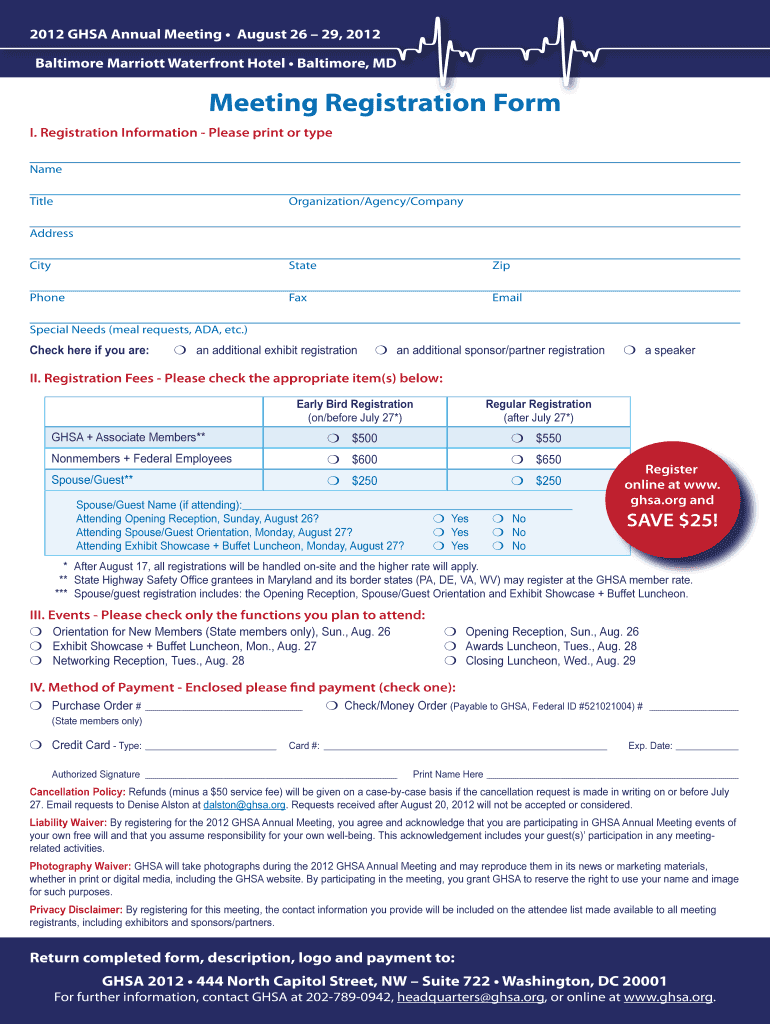
Meeting Registration Form Ghsa


What is the Meeting Registration Form Ghsa
The Meeting Registration Form Ghsa is a specialized document designed for individuals or organizations wishing to register for meetings organized by the GHSA, or the Governors Highway Safety Association. This form collects essential information such as participant details, contact information, and any specific requirements for attending the meeting. It serves as a formal request to secure a place at the event and helps organizers manage attendance effectively.
How to use the Meeting Registration Form Ghsa
Using the Meeting Registration Form Ghsa is straightforward. Begin by downloading the form from the official GHSA website or obtaining it directly from the event organizer. Fill out the required fields, ensuring all information is accurate and complete. Once completed, submit the form as instructed, either electronically or via mail, depending on the submission guidelines provided. This process ensures that your registration is processed efficiently, allowing you to participate in the meeting.
Steps to complete the Meeting Registration Form Ghsa
Completing the Meeting Registration Form Ghsa involves several key steps:
- Download the form from the GHSA website or receive it from the event organizer.
- Enter your personal information, including your name, organization, and contact details.
- Specify any special accommodations or dietary needs, if applicable.
- Review the form for accuracy to avoid any issues with your registration.
- Submit the form according to the provided instructions, ensuring you meet any deadlines.
Key elements of the Meeting Registration Form Ghsa
The Meeting Registration Form Ghsa includes several key elements that are crucial for successful registration:
- Participant Information: This section captures the registrant's name, title, and organization.
- Contact Details: Includes phone numbers and email addresses for communication purposes.
- Event Details: Specifies the meeting date, time, and location.
- Special Requests: Allows participants to indicate any specific needs or accommodations.
Legal use of the Meeting Registration Form Ghsa
The Meeting Registration Form Ghsa is legally binding once submitted, as it represents an agreement between the registrant and the event organizers. It is important to provide truthful information, as any discrepancies may lead to issues with attendance or participation. Understanding the legal implications ensures that all parties are aware of their rights and responsibilities regarding the event.
Form Submission Methods
The Meeting Registration Form Ghsa can typically be submitted through various methods, catering to different preferences:
- Online Submission: Many organizations offer an online portal for easy and quick submission.
- Mail: Registrants can print the completed form and send it via postal service.
- In-Person: Some events may allow for in-person registration at the venue.
Quick guide on how to complete meeting registration form ghsa
Complete [SKS] effortlessly on any gadget
Digital document management has become favored by businesses and individuals alike. It serves as an ideal eco-friendly alternative to traditional printed and signed paperwork, as you can effortlessly find the necessary form and securely store it online. airSlate SignNow provides you with all the resources you need to create, alter, and eSign your documents swiftly without delays. Manage [SKS] using airSlate SignNow's Android or iOS applications and enhance any document-centric processes today.
How to alter and eSign [SKS] with ease
- Find [SKS] and then click Get Form to begin.
- Use the tools we offer to complete your form.
- Emphasize pertinent sections of the documents or obscure sensitive information with tools that airSlate SignNow provides specifically for that purpose.
- Create your signature with the Sign feature, which takes seconds and carries the same legal validity as a conventional wet ink signature.
- Review all the information and then click on the Done button to save your modifications.
- Decide how you wish to submit your form, via email, SMS, or invitation link, or download it to your device.
Forget about lost or misplaced paperwork, tedious form searches, or errors that necessitate reprinting new document copies. airSlate SignNow fulfills all your document management needs with just a few clicks from any device you prefer. Alter and eSign [SKS] and ensure effective communication at every stage of the form preparation process with airSlate SignNow.
Create this form in 5 minutes or less
Create this form in 5 minutes!
How to create an eSignature for the meeting registration form ghsa
How to create an electronic signature for a PDF online
How to create an electronic signature for a PDF in Google Chrome
How to create an e-signature for signing PDFs in Gmail
How to create an e-signature right from your smartphone
How to create an e-signature for a PDF on iOS
How to create an e-signature for a PDF on Android
People also ask
-
What is the Meeting Registration Form Ghsa?
The Meeting Registration Form Ghsa is a digital solution designed to streamline the process of registering participants for meetings. It allows organizations to gather essential information and confirmations efficiently and securely through electronic signatures and forms.
-
How can the Meeting Registration Form Ghsa benefit my business?
Using the Meeting Registration Form Ghsa can signNowly increase your operational efficiency by minimizing paperwork and administrative tasks. It enhances communication with attendees and ensures that all registration details are captured accurately, saving time and improving overall productivity.
-
Is the Meeting Registration Form Ghsa easy to use?
Absolutely! The Meeting Registration Form Ghsa is designed with user-friendliness in mind. With its intuitive interface, both administrators and participants can navigate the registration process smoothly, making it simple for anyone to implement.
-
What integrations are available with the Meeting Registration Form Ghsa?
The Meeting Registration Form Ghsa seamlessly integrates with various CRM and event management platforms. This helps businesses synchronize participant data and manage communications effectively, enhancing the overall registration experience.
-
What pricing options are available for the Meeting Registration Form Ghsa?
Pricing for the Meeting Registration Form Ghsa varies based on the features and subscription level chosen. airSlate SignNow offers flexible pricing plans to accommodate businesses of all sizes, ensuring that you can select an option that fits your budget and needs.
-
Can I customize the Meeting Registration Form Ghsa to fit my brand?
Yes! The Meeting Registration Form Ghsa provides customization options, allowing you to tailor the form to align with your brand's aesthetics and requirements. You can modify logos, colors, and fields to create a personalized registration experience.
-
Is the Meeting Registration Form Ghsa secure?
Security is a top priority with the Meeting Registration Form Ghsa. The platform is equipped with industry-leading encryption and follows compliance standards, ensuring that all data collected during the registration process is protected against unauthorized access.
Get more for Meeting Registration Form Ghsa
Find out other Meeting Registration Form Ghsa
- Can I Sign Arizona Real Estate Confidentiality Agreement
- How Do I Sign Arizona Real Estate Memorandum Of Understanding
- Sign South Dakota Plumbing Job Offer Later
- Sign Tennessee Plumbing Business Letter Template Secure
- Sign South Dakota Plumbing Emergency Contact Form Later
- Sign South Dakota Plumbing Emergency Contact Form Myself
- Help Me With Sign South Dakota Plumbing Emergency Contact Form
- How To Sign Arkansas Real Estate Confidentiality Agreement
- Sign Arkansas Real Estate Promissory Note Template Free
- How Can I Sign Arkansas Real Estate Operating Agreement
- Sign Arkansas Real Estate Stock Certificate Myself
- Sign California Real Estate IOU Safe
- Sign Connecticut Real Estate Business Plan Template Simple
- How To Sign Wisconsin Plumbing Cease And Desist Letter
- Sign Colorado Real Estate LLC Operating Agreement Simple
- How Do I Sign Connecticut Real Estate Operating Agreement
- Sign Delaware Real Estate Quitclaim Deed Secure
- Sign Georgia Real Estate Business Plan Template Computer
- Sign Georgia Real Estate Last Will And Testament Computer
- How To Sign Georgia Real Estate LLC Operating Agreement