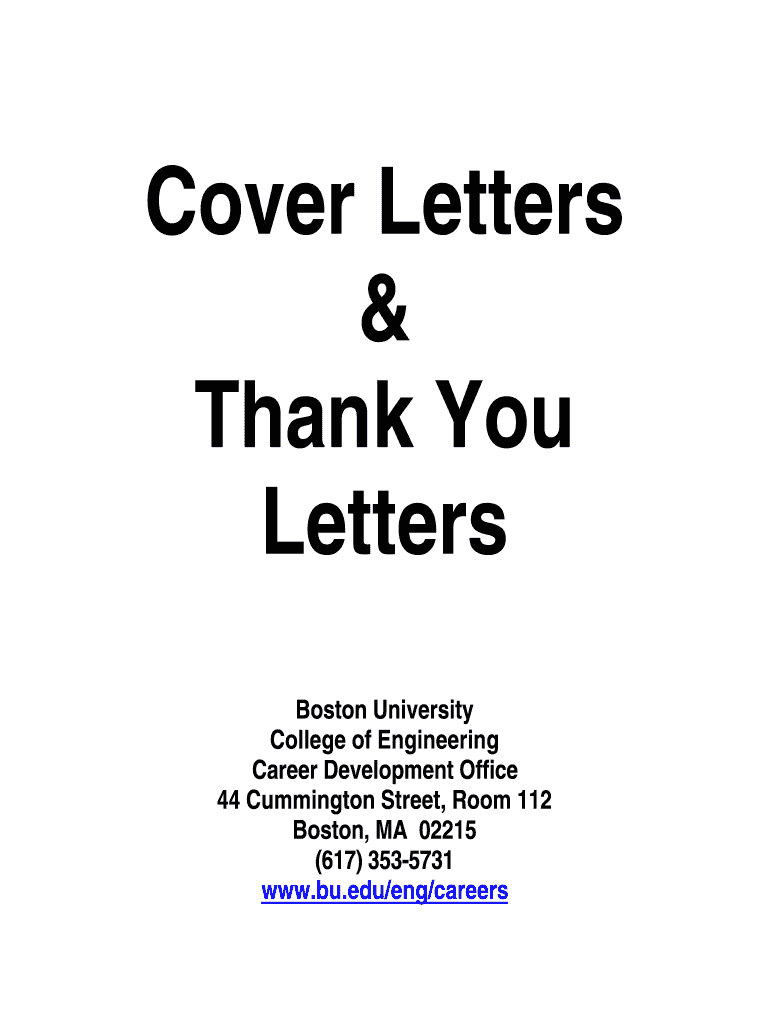
Cover & Thank You Letters Bu Form


What is the Cover & Thank You Letters Bu
The Cover & Thank You Letters Bu is a crucial document used primarily in professional settings to accompany applications, proposals, or other important communications. This form serves two main purposes: to provide a formal introduction to the accompanying documents and to express gratitude to the recipient for their consideration. It is essential in various contexts, such as job applications, grant proposals, and business partnerships, ensuring that the sender communicates professionalism and appreciation.
How to use the Cover & Thank You Letters Bu
Using the Cover & Thank You Letters Bu involves a straightforward process. First, ensure that the letter is tailored to the specific recipient and context. Begin with a polite greeting, followed by a brief introduction of yourself and the purpose of the letter. Clearly state the documents being submitted and express gratitude for the recipient's time and consideration. Finally, conclude with a professional closing and your contact information. This approach fosters a positive impression and enhances the likelihood of a favorable response.
Key elements of the Cover & Thank You Letters Bu
Several key elements should be included in the Cover & Thank You Letters Bu to ensure its effectiveness:
- Salutation: Address the recipient by name, if possible, to personalize the letter.
- Introduction: Briefly introduce yourself and the purpose of the letter.
- Document Overview: Clearly list the documents being submitted and their relevance.
- Expression of Gratitude: Thank the recipient for their time and consideration.
- Professional Closing: Use a courteous closing statement, followed by your name and contact information.
Steps to complete the Cover & Thank You Letters Bu
Completing the Cover & Thank You Letters Bu involves several steps:
- Gather necessary information about the recipient and the context of your communication.
- Draft the letter, starting with a polite salutation.
- Introduce yourself and state the purpose of the letter clearly.
- List the accompanying documents and their significance.
- Express your gratitude for the recipient's time and consideration.
- Conclude with a professional closing and your contact details.
- Review the letter for clarity and correctness before sending.
Examples of using the Cover & Thank You Letters Bu
Examples of the Cover & Thank You Letters Bu can be found in various professional contexts:
- Job Applications: A candidate may send a thank you letter after an interview, reiterating their interest in the position.
- Grant Proposals: Organizations often include a cover letter with their proposal to introduce the project and express appreciation for the funder's consideration.
- Business Partnerships: Companies may send a thank you letter after a successful negotiation, reinforcing their commitment to the partnership.
Legal use of the Cover & Thank You Letters Bu
The Cover & Thank You Letters Bu is generally legal to use in professional communications. However, it is important to ensure that the content does not contain misleading information or violate any confidentiality agreements. Maintaining transparency and honesty in your correspondence is crucial to uphold professional integrity and avoid potential legal issues.
Quick guide on how to complete cover amp thank you letters bu
Create [SKS] effortlessly on any device
Digital document management has become increasingly popular among businesses and individuals. It serves as an ideal eco-friendly alternative to conventional printed and signed documents, allowing you to find the correct form and store it securely online. airSlate SignNow equips you with all the tools necessary to generate, modify, and eSign your documents promptly without delays. Handle [SKS] on any platform using airSlate SignNow's Android or iOS applications and streamline any document-related task today.
The easiest way to edit and eSign [SKS] with ease
- Find [SKS] and click Get Form to commence.
- Make use of the tools we provide to complete your form.
- Emphasize important sections of the documents or redact sensitive information with tools that airSlate SignNow supplies specifically for that purpose.
- Create your eSignature using the Sign feature, which takes mere seconds and carries the same legal validity as a traditional handwritten signature.
- Review the details and click the Done button to save your modifications.
- Choose how you wish to send your form, whether by email, SMS, or invitation link, or download it to your computer.
Eliminate the worry of lost or disorganized documents, tedious form searches, or errors that require printing new copies. airSlate SignNow addresses all your document management needs in just a few clicks from any device you prefer. Modify and eSign [SKS] and ensure excellent communication throughout your form preparation process with airSlate SignNow.
Create this form in 5 minutes or less
Create this form in 5 minutes!
How to create an eSignature for the cover amp thank you letters bu
How to create an electronic signature for a PDF online
How to create an electronic signature for a PDF in Google Chrome
How to create an e-signature for signing PDFs in Gmail
How to create an e-signature right from your smartphone
How to create an e-signature for a PDF on iOS
How to create an e-signature for a PDF on Android
People also ask
-
What are Cover & Thank You Letters Bu?
Cover & Thank You Letters Bu are essential documents that help professionals introduce themselves and express gratitude in a formal manner. airSlate SignNow simplifies the creation and signing of these letters, ensuring they are both professional and effective in making a great impression.
-
How can airSlate SignNow enhance my Cover & Thank You Letters Bu?
With airSlate SignNow, you can easily create personalized Cover & Thank You Letters Bu with customizable templates. The platform allows you to add your signature and send documents securely, making the entire process more efficient and less time-consuming.
-
Is there a cost associated with using airSlate SignNow for Cover & Thank You Letters Bu?
Yes, airSlate SignNow offers a variety of pricing plans to suit different business needs. You can choose a plan that best fits your budget while still having access to features that facilitate the seamless creation and signing of Cover & Thank You Letters Bu.
-
What features does airSlate SignNow provide for Cover & Thank You Letters Bu?
airSlate SignNow provides features such as customizable templates, eSignature capabilities, and document tracking for Cover & Thank You Letters Bu. These tools help streamline the process of document management and make it easy to follow up on sent letters.
-
Are there any integrations available for airSlate SignNow with other tools for Cover & Thank You Letters Bu?
Yes, airSlate SignNow integrates seamlessly with various third-party applications, enhancing its functionality when managing Cover & Thank You Letters Bu. This includes popular platforms like Google Workspace and Microsoft Office, allowing for greater productivity.
-
How do I get started with airSlate SignNow for Cover & Thank You Letters Bu?
Getting started with airSlate SignNow for Cover & Thank You Letters Bu is simple. Sign up for an account, choose a plan that fits your needs, and start using the available templates to create your letters. You can also explore tutorials for step-by-step guidance.
-
Can I track the status of my Cover & Thank You Letters Bu with airSlate SignNow?
Yes, airSlate SignNow allows you to track the status of your Cover & Thank You Letters Bu easily. You can see when the letters are opened, signed, and completed, ensuring you are always informed about the progress of your documents.
Get more for Cover & Thank You Letters Bu
Find out other Cover & Thank You Letters Bu
- How Do I eSign Idaho Medical Records Release
- Can I eSign Alaska Advance Healthcare Directive
- eSign Kansas Client and Developer Agreement Easy
- eSign Montana Domain Name Registration Agreement Now
- eSign Nevada Affiliate Program Agreement Secure
- eSign Arizona Engineering Proposal Template Later
- eSign Connecticut Proforma Invoice Template Online
- eSign Florida Proforma Invoice Template Free
- Can I eSign Florida Proforma Invoice Template
- eSign New Jersey Proforma Invoice Template Online
- eSign Wisconsin Proforma Invoice Template Online
- eSign Wyoming Proforma Invoice Template Free
- eSign Wyoming Proforma Invoice Template Simple
- How To eSign Arizona Agreement contract template
- eSign Texas Agreement contract template Fast
- eSign Massachusetts Basic rental agreement or residential lease Now
- How To eSign Delaware Business partnership agreement
- How Do I eSign Massachusetts Business partnership agreement
- Can I eSign Georgia Business purchase agreement
- How Can I eSign Idaho Business purchase agreement