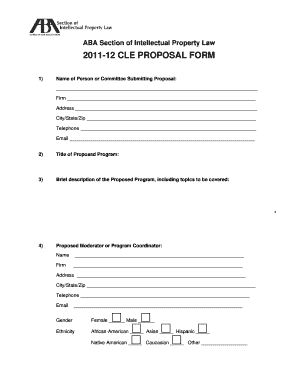
12 CLE PROPOSAL FORM American Bar Association Americanbar


What is the 12 CLE Proposal Form?
The 12 CLE Proposal Form is a document utilized by the American Bar Association to facilitate the submission of proposals for continuing legal education (CLE) programs. This form is essential for legal professionals seeking to obtain accreditation for their educational offerings. By completing this form, organizations and individuals can outline the details of their proposed programs, including the topics to be covered, the qualifications of the presenters, and the intended audience. The information provided helps the American Bar Association evaluate the proposal for compliance with their standards and requirements.
How to Use the 12 CLE Proposal Form
Using the 12 CLE Proposal Form involves several straightforward steps. First, ensure that you have a clear understanding of the program you wish to propose. Gather all necessary information, including the program title, description, learning objectives, and speaker qualifications. Next, fill out the form accurately, providing detailed responses to each section. Once completed, review the form for any errors or omissions. Finally, submit the form according to the guidelines provided by the American Bar Association, ensuring that you meet any specified deadlines.
Key Elements of the 12 CLE Proposal Form
The 12 CLE Proposal Form consists of several key elements that must be addressed for a successful submission. These include:
- Program Title: A concise and descriptive title for the proposed CLE program.
- Program Description: A detailed overview of the content and objectives of the program.
- Learning Objectives: Specific skills or knowledge that participants are expected to gain.
- Speaker Information: Qualifications and background of the presenters involved.
- Target Audience: Identification of the intended participants for the program.
Steps to Complete the 12 CLE Proposal Form
Completing the 12 CLE Proposal Form requires careful attention to detail. Follow these steps for a thorough submission:
- Review the guidelines provided by the American Bar Association regarding the proposal process.
- Gather all relevant information about the proposed program, including topics, objectives, and speaker credentials.
- Fill out the form, ensuring that each section is completed with accurate and comprehensive information.
- Proofread the document to correct any typographical or factual errors.
- Submit the form via the designated method, whether online or by mail, as instructed by the American Bar Association.
Legal Use of the 12 CLE Proposal Form
The 12 CLE Proposal Form is legally significant as it serves as a formal request for accreditation of educational programs. Legal professionals must ensure that the information provided is accurate and truthful, as any misrepresentation could lead to penalties or denial of accreditation. Adhering to the guidelines set forth by the American Bar Association is crucial to maintain compliance and uphold the integrity of the continuing legal education process.
Eligibility Criteria for Submitting the 12 CLE Proposal Form
To submit the 12 CLE Proposal Form, certain eligibility criteria must be met. Typically, the proposer should be a recognized legal professional or an organization that provides legal education. Additionally, the proposed program must align with the standards established by the American Bar Association for continuing legal education. It is important to review these criteria thoroughly before submitting the proposal to ensure compliance and increase the likelihood of approval.
Quick guide on how to complete 12 cle proposal form american bar association americanbar
Complete [SKS] effortlessly on any device
Web-based document management has become popular among companies and individuals alike. It offers an excellent environmentally friendly alternative to conventional printed and signed documents, allowing you to obtain the right form and securely store it online. airSlate SignNow supplies you with all the tools necessary to create, modify, and eSign your documents swiftly without hassle. Handle [SKS] on any device with the airSlate SignNow apps for Android or iOS and streamline any document-related process today.
The simplest way to alter and eSign [SKS] easily
- Find [SKS] and click Get Form to begin.
- Utilize the tools we provide to complete your form.
- Emphasize important sections of the documents or conceal sensitive details with tools that airSlate SignNow specially provides for that purpose.
- Generate your signature using the Sign feature, which takes moments and carries the same legal validity as a traditional wet signature.
- Review all the details and click on the Done button to save your changes.
- Choose how you wish to send your form, whether by email, text message (SMS), invite link, or download it to your computer.
Forget about lost or misplaced documents, tedious form hunting, or errors that necessitate printing new copies. airSlate SignNow meets all your document management needs in just a few clicks from any device of your choosing. Modify and eSign [SKS] and ensure effective communication at any stage of the form preparation process with airSlate SignNow.
Create this form in 5 minutes or less
Related searches to 12 CLE PROPOSAL FORM American Bar Association Americanbar
Create this form in 5 minutes!
How to create an eSignature for the 12 cle proposal form american bar association americanbar
How to create an electronic signature for a PDF online
How to create an electronic signature for a PDF in Google Chrome
How to create an e-signature for signing PDFs in Gmail
How to create an e-signature right from your smartphone
How to create an e-signature for a PDF on iOS
How to create an e-signature for a PDF on Android
People also ask
-
What is the 12 CLE PROPOSAL FORM American Bar Association Americanbar?
The 12 CLE PROPOSAL FORM American Bar Association Americanbar is a standardized format used by attorneys to submit proposals for continuing legal education programs. It ensures that the submitted programs meet the ABA guidelines for quality and relevance. Using this form helps streamline the approval process and enhance your program's visibility.
-
How can airSlate SignNow assist with the 12 CLE PROPOSAL FORM American Bar Association Americanbar?
airSlate SignNow simplifies the submission of the 12 CLE PROPOSAL FORM American Bar Association Americanbar by offering an intuitive platform for eSigning and sharing documents. You can easily prepare, send, and manage your proposal forms, making the entire process more efficient. This helps you save time and focus on delivering high-quality education.
-
Is there a cost associated with using airSlate SignNow for the 12 CLE PROPOSAL FORM American Bar Association Americanbar?
Yes, airSlate SignNow offers various pricing plans to accommodate different needs, including options suitable for law firms and solo practitioners. The investment in our solution provides a cost-effective way to streamline your documentation process, including managing the 12 CLE PROPOSAL FORM American Bar Association Americanbar. Check our pricing page for details on packages.
-
What are the main features of airSlate SignNow in relation to the 12 CLE PROPOSAL FORM American Bar Association Americanbar?
airSlate SignNow offers features such as eSignature capabilities, document templates, and secure storage that enhance your experience with the 12 CLE PROPOSAL FORM American Bar Association Americanbar. The platform allows for real-time collaboration and tracking, ensuring you can efficiently manage your proposals. Additionally, automated workflows help streamline the approval process.
-
Can I integrate airSlate SignNow with other tools for the 12 CLE PROPOSAL FORM American Bar Association Americanbar?
Absolutely! airSlate SignNow integrates seamlessly with various applications, such as cloud storage and project management tools, to facilitate the management of the 12 CLE PROPOSAL FORM American Bar Association Americanbar. These integrations enhance productivity and ensure that all your necessary documents are easily accessible from one platform.
-
What are the benefits of using airSlate SignNow for the 12 CLE PROPOSAL FORM American Bar Association Americanbar?
Using airSlate SignNow for the 12 CLE PROPOSAL FORM American Bar Association Americanbar offers numerous benefits, including enhanced security, compliance, and faster turnaround times. You can securely send, sign, and manage your proposals from anywhere, which helps in meeting deadlines and increasing the likelihood of approval. The ease of use also allows you to focus more on your legal education content.
-
Is training available for using airSlate SignNow with the 12 CLE PROPOSAL FORM American Bar Association Americanbar?
Yes, airSlate SignNow provides a variety of resources, including webinars, tutorials, and customer support, to help you effectively use the platform for the 12 CLE PROPOSAL FORM American Bar Association Americanbar. We aim to ensure that you fully understand how to leverage our features to enhance your proposal submission process.
Get more for 12 CLE PROPOSAL FORM American Bar Association Americanbar
Find out other 12 CLE PROPOSAL FORM American Bar Association Americanbar
- How Do I Electronic signature Georgia Doctors Purchase Order Template
- Electronic signature Doctors PDF Louisiana Now
- How To Electronic signature Massachusetts Doctors Quitclaim Deed
- Electronic signature Minnesota Doctors Last Will And Testament Later
- How To Electronic signature Michigan Doctors LLC Operating Agreement
- How Do I Electronic signature Oregon Construction Business Plan Template
- How Do I Electronic signature Oregon Construction Living Will
- How Can I Electronic signature Oregon Construction LLC Operating Agreement
- How To Electronic signature Oregon Construction Limited Power Of Attorney
- Electronic signature Montana Doctors Last Will And Testament Safe
- Electronic signature New York Doctors Permission Slip Free
- Electronic signature South Dakota Construction Quitclaim Deed Easy
- Electronic signature Texas Construction Claim Safe
- Electronic signature Texas Construction Promissory Note Template Online
- How To Electronic signature Oregon Doctors Stock Certificate
- How To Electronic signature Pennsylvania Doctors Quitclaim Deed
- Electronic signature Utah Construction LLC Operating Agreement Computer
- Electronic signature Doctors Word South Dakota Safe
- Electronic signature South Dakota Doctors Confidentiality Agreement Myself
- How Do I Electronic signature Vermont Doctors NDA