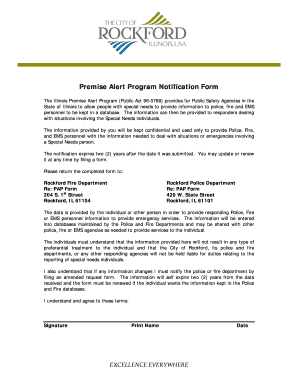
Premise Alert Program Notification Form Rockfordil


What is the Premise Alert Program Notification Form Rockfordil
The Premise Alert Program Notification Form Rockfordil is a crucial document designed to enhance communication between residents and local law enforcement. This form allows individuals to inform the police about specific needs or circumstances that may require special attention during emergencies. It is particularly beneficial for those with disabilities, medical conditions, or other situations that could impact their safety or the safety of others. By providing this information, residents can help ensure that first responders are better prepared to assist them in critical situations.
How to use the Premise Alert Program Notification Form Rockfordil
Using the Premise Alert Program Notification Form Rockfordil involves several straightforward steps. First, obtain the form from your local police department’s website or office. Next, fill out the required fields, including your personal information and any specific details about your needs or circumstances. Once completed, submit the form to the police department either in person or through their designated submission method. It is essential to keep a copy for your records and to update the form as necessary if your situation changes.
Steps to complete the Premise Alert Program Notification Form Rockfordil
Completing the Premise Alert Program Notification Form Rockfordil requires careful attention to detail. Follow these steps:
- Download or obtain the form from the local police department.
- Fill in your name, address, and contact information accurately.
- Provide details about any medical conditions, disabilities, or special needs that responders should be aware of.
- Include any additional information that may assist law enforcement in an emergency, such as the presence of pets.
- Review the form for accuracy and completeness.
- Submit the form according to the instructions provided, ensuring it reaches the appropriate department.
Key elements of the Premise Alert Program Notification Form Rockfordil
The Premise Alert Program Notification Form Rockfordil includes several key elements that are vital for effective communication with law enforcement. These elements typically include:
- Personal Information: Full name, address, and contact details.
- Emergency Needs: A description of any medical conditions or disabilities.
- Special Instructions: Any specific instructions for responders during emergencies.
- Pet Information: Details about pets that may be present at the residence.
These elements ensure that first responders have the necessary information to provide appropriate assistance in emergencies.
Legal use of the Premise Alert Program Notification Form Rockfordil
The Premise Alert Program Notification Form Rockfordil is utilized within a legal framework that prioritizes the safety and well-being of residents. By submitting this form, individuals are providing consent for law enforcement to access the information during emergencies. It is important to understand that the information shared is confidential and used solely for the purpose of enhancing emergency response. Residents should ensure that the information is accurate and updated regularly to maintain its effectiveness.
Who Issues the Form
The Premise Alert Program Notification Form Rockfordil is issued by the local police department in Rockford, Illinois. This department is responsible for managing the program and ensuring that all submitted forms are processed efficiently. Residents can typically obtain the form directly from the police department's website or by visiting their office. It is advisable to check with the department for any specific instructions or updates regarding the form.
Quick guide on how to complete premise alert program notification form rockfordil
Complete [SKS] effortlessly on any device
Managing documents online has gained immense popularity among businesses and individuals. It offers an ideal eco-friendly substitute for traditional printed and signed documents, allowing you to obtain the necessary form and securely store it on the web. airSlate SignNow provides you with all the resources required to create, modify, and eSign your documents quickly and without delays. Handle [SKS] on any device with airSlate SignNow's Android or iOS applications and simplify any document-related process today.
How to modify and eSign [SKS] effortlessly
- Find [SKS] and click Get Form to begin.
- Utilize the tools we offer to complete your form.
- Emphasize important sections of your documents or conceal sensitive information with tools that airSlate SignNow provides specifically for that purpose.
- Create your signature using the Sign feature, which only takes seconds and carries the same legal validity as a conventional wet ink signature.
- Review all the information and click on the Done button to save your modifications.
- Select how you would like to deliver your form, via email, SMS, or invitation link, or download it to your computer.
Eliminate concerns about lost or misplaced documents, cumbersome form navigation, or errors that necessitate printing new document copies. airSlate SignNow manages all your document management needs with just a few clicks from any device you prefer. Modify and eSign [SKS] while ensuring excellent communication at any stage of the form preparation process with airSlate SignNow.
Create this form in 5 minutes or less
Create this form in 5 minutes!
How to create an eSignature for the premise alert program notification form rockfordil
How to create an electronic signature for a PDF online
How to create an electronic signature for a PDF in Google Chrome
How to create an e-signature for signing PDFs in Gmail
How to create an e-signature right from your smartphone
How to create an e-signature for a PDF on iOS
How to create an e-signature for a PDF on Android
People also ask
-
What is the Premise Alert Program Notification Form Rockfordil?
The Premise Alert Program Notification Form Rockfordil is a specialized document designed for residents in Rockford to inform local authorities about specific needs or circumstances at their residence. This form ensures that emergency services are well-prepared to handle situations requiring additional support. Completing this form can signNowly enhance the level of service and care in emergencies.
-
How do I complete the Premise Alert Program Notification Form Rockfordil?
To complete the Premise Alert Program Notification Form Rockfordil, simply visit our website and access the form. Fill in the required information about your premises, specific needs, and any special considerations. Once completed, you can easily eSign and submit your form through our online platform, ensuring a quick and straightforward process.
-
Is there a cost associated with the Premise Alert Program Notification Form Rockfordil?
No, there is no cost to complete the Premise Alert Program Notification Form Rockfordil. This service is provided by local authorities to promote community safety and preparedness. Utilizing the airSlate SignNow platform also means you can send and sign documents without any additional expenses.
-
What are the benefits of using the Premise Alert Program Notification Form Rockfordil?
Using the Premise Alert Program Notification Form Rockfordil enhances communication with emergency services in Rockford. By notifying them of particular needs or conditions, you ensure quicker, more effective responses during emergencies. This proactive measure can help save lives and improve overall safety in your community.
-
Can I edit my Premise Alert Program Notification Form Rockfordil after submission?
Once you submit your Premise Alert Program Notification Form Rockfordil, any changes need to be made directly with local authorities. However, you can always fill out a new form and submit it to reflect any updates or changes in your situation. This ensures that emergency services have the most accurate and current information.
-
Does the Premise Alert Program Notification Form Rockfordil integrate with other services?
The Premise Alert Program Notification Form Rockfordil is designed to work seamlessly with local emergency services. By using the airSlate SignNow platform, you can easily manage and store your forms, integrating them into your document workflow. This enhances accessibility and updates for both residents and service providers.
-
How secure is the information provided in the Premise Alert Program Notification Form Rockfordil?
The safety of your information is our top priority. When using the airSlate SignNow platform for the Premise Alert Program Notification Form Rockfordil, all data is encrypted and stored securely. We adhere to best practices and regulations to ensure that your personal information remains confidential and protected.
Get more for Premise Alert Program Notification Form Rockfordil
- Adoption papers form
- How to insert fillable blank in excel form
- Owner finance addendum form
- Certifications statements form
- Payable coupon form
- Equipment rental contracts form
- How to file a motion to set aside a default judgment 2012 form
- Zoning compliance certification virginia department of motor form
Find out other Premise Alert Program Notification Form Rockfordil
- Electronic signature Delaware High Tech Quitclaim Deed Online
- Electronic signature Maine Insurance Quitclaim Deed Later
- Electronic signature Louisiana Insurance LLC Operating Agreement Easy
- Electronic signature West Virginia Education Contract Safe
- Help Me With Electronic signature West Virginia Education Business Letter Template
- Electronic signature West Virginia Education Cease And Desist Letter Easy
- Electronic signature Missouri Insurance Stock Certificate Free
- Electronic signature Idaho High Tech Profit And Loss Statement Computer
- How Do I Electronic signature Nevada Insurance Executive Summary Template
- Electronic signature Wisconsin Education POA Free
- Electronic signature Wyoming Education Moving Checklist Secure
- Electronic signature North Carolina Insurance Profit And Loss Statement Secure
- Help Me With Electronic signature Oklahoma Insurance Contract
- Electronic signature Pennsylvania Insurance Letter Of Intent Later
- Electronic signature Pennsylvania Insurance Quitclaim Deed Now
- Electronic signature Maine High Tech Living Will Later
- Electronic signature Maine High Tech Quitclaim Deed Online
- Can I Electronic signature Maryland High Tech RFP
- Electronic signature Vermont Insurance Arbitration Agreement Safe
- Electronic signature Massachusetts High Tech Quitclaim Deed Fast