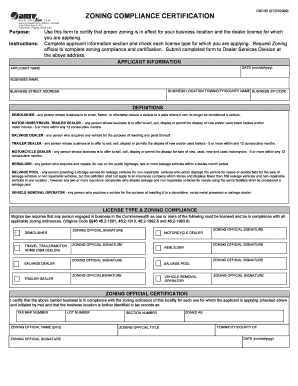
Zoning Compliance Certification Virginia Department of Motor Form


Understanding the Zoning Compliance Certification
The Zoning Compliance Certification from the Virginia Department of Motor Vehicles (DMV) is a crucial document that verifies whether a property meets local zoning regulations. This certification is often required for various transactions, including vehicle registration, business licensing, and real estate transactions. It ensures that the use of the property aligns with local zoning laws, which can vary significantly across different jurisdictions within Virginia.
Steps to Obtain the Zoning Compliance Certification
To obtain the Zoning Compliance Certification, individuals or businesses must follow a specific process. First, gather all necessary documentation, including proof of property ownership and intended use. Next, submit an application to the local zoning authority, which may include a site plan or other supporting documents. After the application is reviewed, the zoning authority will conduct an inspection to ensure compliance with local zoning laws. If everything is in order, the certification will be issued.
Key Elements of the Zoning Compliance Certification
The Zoning Compliance Certification includes several key elements that are essential for its validity. These elements typically include the property address, a description of the property’s intended use, and confirmation that the use complies with local zoning ordinances. Additionally, the certification may specify any conditions or restrictions that apply to the property, which must be adhered to by the property owner.
Legal Use of the Zoning Compliance Certification
The Zoning Compliance Certification serves a legal purpose in various contexts. It is often required when applying for permits, licenses, or when transferring property ownership. This certification helps ensure that all property uses are lawful and compliant with local regulations, thereby reducing the risk of legal disputes or penalties associated with zoning violations.
Required Documents for Certification
When applying for the Zoning Compliance Certification, certain documents are typically required. These may include a completed application form, proof of ownership (such as a deed), site plans, and any prior zoning approvals. It is essential to check with the local zoning authority for specific document requirements, as they can vary by location.
Form Submission Methods
The Zoning Compliance Certification application can usually be submitted through various methods. Many local zoning authorities allow for online submissions, which can expedite the process. Alternatively, applicants may submit their forms via mail or in-person at the local zoning office. Each method has its own processing time, so it is advisable to choose the one that best fits the applicant's timeline.
Penalties for Non-Compliance
Failure to obtain a Zoning Compliance Certification when required can lead to significant penalties. These may include fines, denial of permits, or even legal action to enforce compliance. It is crucial for property owners and businesses to understand the importance of this certification and to ensure that they are in compliance with local zoning laws to avoid these potential repercussions.
Quick guide on how to complete zoning compliance certification virginia department of motor
Complete [SKS] effortlessly on any device
Web-based document management has become increasingly popular among businesses and individuals. It serves as an excellent environmentally friendly alternative to conventional printed and signed documents, allowing you to find the correct form and securely store it online. airSlate SignNow equips you with all the necessary tools to create, modify, and eSign your documents promptly without any hold-ups. Manage [SKS] on any device with airSlate SignNow Android or iOS applications and simplify any document-centered task today.
How to modify and eSign [SKS] with ease
- Find [SKS] and then click Get Form to begin.
- Utilize the tools we provide to complete your form.
- Highlight important sections of the documents or redact sensitive information using specialized tools that airSlate SignNow offers for that purpose.
- Create your signature using the Sign tool, which only takes seconds and holds the same legal validity as a traditional wet ink signature.
- Review all the information and then click the Done button to save your changes.
- Select how you would like to send your form, by email, SMS, or invite link, or download it to your computer.
Eliminate the hassle of lost or misfiled documents, tedious form searches, or errors that require printing new document copies. airSlate SignNow meets your document management needs in just a few clicks from any device of your choosing. Modify and eSign [SKS] and ensure outstanding communication at every step of your form preparation process with airSlate SignNow.
Create this form in 5 minutes or less
Related searches to Zoning Compliance Certification Virginia Department Of Motor
Create this form in 5 minutes!
How to create an eSignature for the zoning compliance certification virginia department of motor
How to create an electronic signature for a PDF online
How to create an electronic signature for a PDF in Google Chrome
How to create an e-signature for signing PDFs in Gmail
How to create an e-signature right from your smartphone
How to create an e-signature for a PDF on iOS
How to create an e-signature for a PDF on Android
People also ask
-
What is Zoning Compliance Certification from the Virginia Department of Motor?
Zoning Compliance Certification from the Virginia Department of Motor is a document that verifies a property meets local zoning regulations. This certification is essential for businesses looking to operate legally within specific zones. It ensures that your business activities align with local land use policies.
-
How can airSlate SignNow help with obtaining Zoning Compliance Certification?
airSlate SignNow streamlines the process of obtaining Zoning Compliance Certification from the Virginia Department of Motor by allowing you to easily send and eSign necessary documents. Our platform simplifies document management, ensuring that all required forms are completed accurately and submitted on time. This efficiency can signNowly reduce delays in your certification process.
-
What are the costs associated with Zoning Compliance Certification in Virginia?
The costs for Zoning Compliance Certification from the Virginia Department of Motor can vary based on the specific requirements of your locality. Typically, there may be application fees and potential costs for additional documentation. Using airSlate SignNow can help you save on administrative costs by simplifying the document handling process.
-
What features does airSlate SignNow offer for managing Zoning Compliance Certification documents?
airSlate SignNow offers features such as customizable templates, secure eSigning, and document tracking to manage Zoning Compliance Certification documents effectively. These tools ensure that you can create, send, and monitor your documents in one place. This enhances your workflow and keeps you organized throughout the certification process.
-
What are the benefits of using airSlate SignNow for Zoning Compliance Certification?
Using airSlate SignNow for Zoning Compliance Certification from the Virginia Department of Motor provides numerous benefits, including increased efficiency and reduced paperwork. Our platform allows for quick eSigning and document sharing, which can expedite the certification process. Additionally, it enhances collaboration among team members involved in obtaining the certification.
-
Can airSlate SignNow integrate with other tools for Zoning Compliance Certification?
Yes, airSlate SignNow can integrate with various tools and platforms to facilitate the Zoning Compliance Certification process. This includes integration with project management software, CRM systems, and cloud storage services. These integrations help streamline your workflow and ensure that all necessary documents are easily accessible.
-
How secure is the process of obtaining Zoning Compliance Certification with airSlate SignNow?
The process of obtaining Zoning Compliance Certification from the Virginia Department of Motor using airSlate SignNow is highly secure. We employ advanced encryption and security protocols to protect your documents and personal information. This ensures that your sensitive data remains confidential throughout the certification process.
Get more for Zoning Compliance Certification Virginia Department Of Motor
- Parental consent form for football
- The autobiography of fbi agent dale cooper epub form
- Cuadro comparativo de cotizaciones form
- How to calculate population density worksheet answers form
- Blackbook project on consumer perception about life insurance policies form
- Acura financial services odometer statement form
- Jain murtipujak ragistration membarship form
- Chapter 12 test form a
Find out other Zoning Compliance Certification Virginia Department Of Motor
- eSignature Michigan Rental property lease agreement Online
- Can I eSignature North Carolina Rental lease contract
- eSignature Vermont Rental lease agreement template Online
- eSignature Vermont Rental lease agreement template Now
- eSignature Vermont Rental lease agreement template Free
- eSignature Nebraska Rental property lease agreement Later
- eSignature Tennessee Residential lease agreement Easy
- Can I eSignature Washington Residential lease agreement
- How To eSignature Vermont Residential lease agreement form
- How To eSignature Rhode Island Standard residential lease agreement
- eSignature Mississippi Commercial real estate contract Fast
- eSignature Arizona Contract of employment Online
- eSignature Texas Contract of employment Online
- eSignature Florida Email Contracts Free
- eSignature Hawaii Managed services contract template Online
- How Can I eSignature Colorado Real estate purchase contract template
- How To eSignature Mississippi Real estate purchase contract template
- eSignature California Renter's contract Safe
- eSignature Florida Renter's contract Myself
- eSignature Florida Renter's contract Free