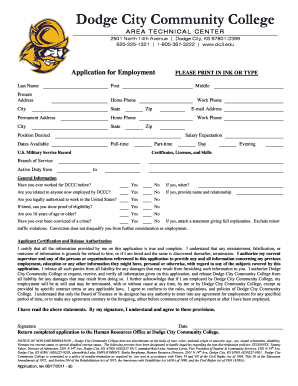
Application for Employment Dc3 Form


What is the Application For Employment Dc3
The Application For Employment Dc3 is a standardized form used by employers to collect essential information from job applicants. This form typically includes sections for personal details, employment history, education, and references. It serves as a critical tool for employers to assess candidates' qualifications and fit for available positions. By utilizing this application, employers can streamline their hiring process and ensure consistency in the information gathered from all applicants.
How to use the Application For Employment Dc3
Using the Application For Employment Dc3 involves several straightforward steps. First, applicants should download the form from a reliable source. Next, they should fill out the form completely, ensuring all sections are addressed accurately. It is important to review the information for any errors before submission. Once completed, the application can be submitted according to the employer's specified method, which may include online submission, mailing, or in-person delivery. This process helps ensure that the application is processed efficiently and effectively.
Steps to complete the Application For Employment Dc3
Completing the Application For Employment Dc3 requires careful attention to detail. Here are the steps to follow:
- Download the form from the designated source.
- Begin with personal information, including your name, address, and contact details.
- Provide your employment history, listing previous jobs, duties, and dates of employment.
- Include your educational background, detailing schools attended and degrees earned.
- List references who can vouch for your qualifications and character.
- Review the completed application for accuracy and completeness.
- Submit the application as directed by the employer.
Key elements of the Application For Employment Dc3
The Application For Employment Dc3 contains several key elements that are essential for both applicants and employers. These include:
- Personal Information: Name, address, and contact details.
- Employment History: Previous job titles, responsibilities, and dates of employment.
- Education: Schools attended, degrees obtained, and relevant certifications.
- References: Individuals who can provide insights into the applicant's skills and character.
- Signature: A declaration affirming the accuracy of the information provided.
Legal use of the Application For Employment Dc3
The Application For Employment Dc3 is subject to various legal considerations. Employers must ensure that the application complies with federal and state employment laws, including anti-discrimination regulations. This means that the form should not request information that could lead to bias, such as age, race, or gender. Additionally, applicants should be aware of their rights regarding the information they provide, including the right to privacy and the right to request corrections if necessary.
Form Submission Methods
Submitting the Application For Employment Dc3 can be done through various methods, depending on the employer's preferences. Common submission methods include:
- Online Submission: Many employers offer a digital platform for applicants to submit their forms electronically.
- Mail: Applicants can print the completed form and send it via postal service to the employer's address.
- In-Person: Some employers may require applicants to deliver the application directly to their office.
Quick guide on how to complete application for employment dc3
Complete [SKS] effortlessly on any device
Digital document management has become increasingly popular among enterprises and individuals. It offers an ideal eco-friendly substitute for traditional printed and signed papers, allowing you to find the correct template and securely store it online. airSlate SignNow equips you with all the necessary tools to create, edit, and eSign your documents swiftly without delays. Manage [SKS] on any device using airSlate SignNow's Android or iOS applications and enhance any document-driven process today.
The easiest way to edit and eSign [SKS] with ease
- Obtain [SKS] and click on Get Form to begin.
- Use the tools we offer to fill out your document.
- Highlight important sections of the documents or obscure sensitive information with tools specifically provided by airSlate SignNow.
- Create your signature using the Sign feature, which takes just seconds and holds the same legal validity as a conventional wet ink signature.
- Review the information and click on the Done button to save your edits.
- Choose how you wish to send your form, via email, text message (SMS), invitation link, or download it to your computer.
Forget about lost or misplaced documents, tedious form searching, or errors that necessitate printing new document copies. airSlate SignNow meets your document management needs in just a few clicks from any device you choose. Edit and eSign [SKS] to ensure effective communication at any stage of the form preparation process with airSlate SignNow.
Create this form in 5 minutes or less
Related searches to Application For Employment Dc3
Create this form in 5 minutes!
How to create an eSignature for the application for employment dc3
How to create an electronic signature for a PDF online
How to create an electronic signature for a PDF in Google Chrome
How to create an e-signature for signing PDFs in Gmail
How to create an e-signature right from your smartphone
How to create an e-signature for a PDF on iOS
How to create an e-signature for a PDF on Android
People also ask
-
What is the Application For Employment Dc3?
The Application For Employment Dc3 is a standardized form designed for job applicants seeking employment opportunities. It simplifies the application process by allowing users to fill out essential information easily and efficiently. With airSlate SignNow, you can quickly create and manage these applications online.
-
How does airSlate SignNow streamline the Application For Employment Dc3 process?
airSlate SignNow enhances the Application For Employment Dc3 process by offering intuitive tools for document creation, editing, and eSigning. This allows recruiters and employers to manage applications seamlessly and speed up the hiring process signNowly. Additionally, its user-friendly interface ensures that both employers and applicants have a smooth experience.
-
What are the pricing options for using airSlate SignNow for Application For Employment Dc3?
airSlate SignNow offers flexible pricing plans tailored to meet different business needs. Customers can choose from monthly or annual subscriptions, making it a cost-effective solution for managing the Application For Employment Dc3. Visit our pricing page for specific details and find a plan that fits your budget.
-
Can I customize the Application For Employment Dc3 using airSlate SignNow?
Yes, airSlate SignNow allows for full customization of the Application For Employment Dc3 form. Users can add company branding, modify fields, and adjust formatting to meet specific requirements. This ensures that your application aligns with your organization's identity and hiring standards.
-
What benefits does airSlate SignNow provide for managing Application For Employment Dc3?
By using airSlate SignNow for managing the Application For Employment Dc3, businesses benefit from improved efficiency, enhanced document security, and quicker response times. The platform enables real-time tracking of application statuses and secure storage of applicant information, ensuring a smooth hiring workflow.
-
Does airSlate SignNow integrate with other HR tools for Application For Employment Dc3?
Yes, airSlate SignNow is designed to integrate easily with various HR and applicant tracking systems. This means you can seamlessly connect your Application For Employment Dc3 process with existing tools, thus enhancing your recruitment workflow. Check our list of integrations for specific HR software compatibility.
-
Is it easy for applicants to complete the Application For Employment Dc3 using airSlate SignNow?
Absolutely! airSlate SignNow provides an easy-to-use interface for applicants filling out the Application For Employment Dc3. The platform is accessible on any device, ensuring that applicants can complete their applications anytime and anywhere, streamlining the experience for both parties.
Get more for Application For Employment Dc3
- Montefiore org plusclub form
- Guardian application honor flight northeast indiana form
- Dye test application form
- Government federal form fill online printable fillable
- Section 130 4 lighting control acceptance form
- Cec nrci elc 01 e created 0120 form
- Trans aid eligibility application for persons with visual form
- Minnesota tax clearance form
Find out other Application For Employment Dc3
- Can I Electronic signature Kentucky Residential lease contract
- Can I Electronic signature Nebraska Residential lease contract
- Electronic signature Utah New hire forms Now
- Electronic signature Texas Tenant contract Now
- How Do I Electronic signature Florida Home rental application
- Electronic signature Illinois Rental application Myself
- How Can I Electronic signature Georgia Rental lease form
- Electronic signature New York Rental lease form Safe
- Electronic signature Kentucky Standard rental application Fast
- Electronic signature Arkansas Real estate document Online
- Electronic signature Oklahoma Real estate document Mobile
- Electronic signature Louisiana Real estate forms Secure
- Electronic signature Louisiana Real estate investment proposal template Fast
- Electronic signature Maine Real estate investment proposal template Myself
- eSignature Alabama Pet Addendum to Lease Agreement Simple
- eSignature Louisiana Pet Addendum to Lease Agreement Safe
- eSignature Minnesota Pet Addendum to Lease Agreement Fast
- Electronic signature South Carolina Real estate proposal template Fast
- Electronic signature Rhode Island Real estate investment proposal template Computer
- How To Electronic signature Virginia Real estate investment proposal template