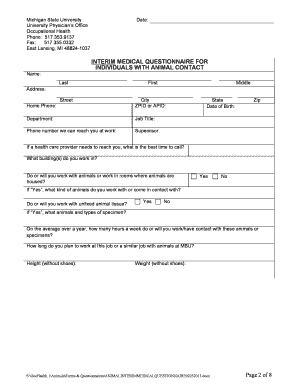
Michigan State University Uphys Msu Form


What is the Michigan State University Uphys MSU
The Michigan State University Uphys MSU is a specific form used within the university's health services framework. It is designed to facilitate the collection of health-related information from students, ensuring that the university can provide appropriate medical care and support. This form is essential for maintaining student health records and ensuring compliance with health regulations.
How to use the Michigan State University Uphys MSU
To use the Michigan State University Uphys MSU, students must first access the form through the university's health services portal. Once accessed, students should fill out the required sections, which typically include personal information, medical history, and any current health concerns. After completing the form, students can submit it electronically or print it for in-person submission at the health services office.
Steps to complete the Michigan State University Uphys MSU
Completing the Michigan State University Uphys MSU involves several key steps:
- Access the form via the university's health services website.
- Provide accurate personal information, including your full name, student ID, and contact details.
- Detail your medical history, including any allergies, medications, and previous health issues.
- Indicate any current health concerns or symptoms you may be experiencing.
- Review your information for accuracy before submission.
- Submit the form electronically or print it for in-person delivery.
Legal use of the Michigan State University Uphys MSU
The Michigan State University Uphys MSU is legally recognized as a valid document for health record-keeping within the university. It complies with federal and state regulations regarding student health information, ensuring that all data collected is handled with confidentiality and in accordance with the Health Insurance Portability and Accountability Act (HIPAA). This legal framework protects students' privacy while allowing the university to provide necessary health services.
Key elements of the Michigan State University Uphys MSU
Key elements of the Michigan State University Uphys MSU include:
- Personal Information: Full name, student ID, and contact information.
- Medical History: Comprehensive details about past health issues and treatments.
- Current Health Concerns: Space for students to describe any ongoing health issues.
- Emergency Contact: Information for a designated person to be contacted in case of an emergency.
Who Issues the Form
The Michigan State University Uphys MSU is issued by the university's health services department. This department is responsible for managing student health records and ensuring that all health-related documentation is up to date and compliant with applicable regulations. Students can reach out to this department for assistance in completing the form or for any inquiries related to their health records.
Quick guide on how to complete uphys msu
Prepare uphys msu effortlessly on any device
Digital document management has become increasingly popular among organizations and individuals. It offers an ideal eco-friendly substitute for conventional printed and signed documents, allowing you to locate the necessary form and securely store it online. airSlate SignNow equips you with all the resources needed to create, modify, and electronically sign your documents swiftly without delays. Manage uphys msu on any device with airSlate SignNow's Android or iOS applications and enhance any document-related task today.
The easiest way to modify and electronically sign uphys msu without straining
- Locate uphys msu and click on Get Form to begin.
- Utilize the tools we offer to complete your form.
- Emphasize pertinent sections of your documents or redact sensitive information with tools that airSlate SignNow provides specifically for that purpose.
- Create your signature using the Sign tool, which takes seconds and holds the same legal significance as a traditional wet ink signature.
- Review the details and click on the Done button to save your modifications.
- Select how you wish to send your form, via email, text message (SMS), invitation link, or download it to your computer.
Say goodbye to missing or lost files, tedious form searches, or mistakes that require reprinting new document copies. airSlate SignNow fulfills all your document management needs in just a few clicks from a device of your choice. Edit and electronically sign uphys msu and guarantee excellent communication at any stage of your form preparation process with airSlate SignNow.
Create this form in 5 minutes or less
Related searches to uphys msu
Create this form in 5 minutes!
How to create an eSignature for the uphys msu
How to create an electronic signature for a PDF online
How to create an electronic signature for a PDF in Google Chrome
How to create an e-signature for signing PDFs in Gmail
How to create an e-signature right from your smartphone
How to create an e-signature for a PDF on iOS
How to create an e-signature for a PDF on Android
People also ask uphys msu
-
What is the uphys msu system and how does it work?
The uphys msu system is an advanced document management solution designed to streamline the eSigning process. With airSlate SignNow, users can send, sign, and manage documents electronically, making it a user-friendly option for businesses of all sizes. This system simplifies workflows and enhances productivity by automating document processes.
-
What are the pricing options for uphys msu?
Pricing for the uphys msu system varies based on the features and scale of usage required by your business. airSlate SignNow offers flexible pricing plans that cater to different organizational needs, ensuring you only pay for what you use. Visit our website to explore the plans that best fit your budget and requirements.
-
What key features does uphys msu offer?
The uphys msu system offers a range of features, including document templates, real-time tracking, and secure storage. These functionalities are enhanced with robust security protocols to protect sensitive information. Additionally, the platform supports multiple file formats and integrates with other tools for a seamless workflow.
-
How can uphys msu improve my business efficiency?
Implementing the uphys msu system can signNowly improve your business efficiency by reducing the time spent on manual paperwork. With features like automated notifications and reminders, airSlate SignNow helps keep your document process moving smoothly. This efficiency allows teams to focus more on core business activities rather than administrative tasks.
-
Are there integrations available with uphys msu?
Yes, the uphys msu system seamlessly integrates with a variety of third-party applications, enhancing its functionality. airSlate SignNow works well with popular platforms like Google Drive, Salesforce, and Microsoft Office, allowing for a smooth flow of information across tools. This connectivity ensures that your document management can align with existing systems.
-
What benefits does using uphys msu provide for remote teams?
Using the uphys msu system provides numerous benefits for remote teams, including ease of access and collaboration from any location. With airSlate SignNow, team members can easily send, sign, and track documents in real-time, enhancing communication and efficiency. This flexibility supports a more agile working environment for all team members.
-
Is uphys msu compliant with legal standards?
Yes, the uphys msu system is designed to meet all relevant legal standards for electronic signatures. airSlate SignNow adheres to regulations such as the ESIGN Act and UETA, ensuring that your electronically signed documents hold legal weight. This compliance provides peace of mind for businesses sending sensitive documents.
Get more for uphys msu
Find out other uphys msu
- eSign North Carolina Government Notice To Quit Now
- eSign Oregon Government Business Plan Template Easy
- How Do I eSign Oklahoma Government Separation Agreement
- How Do I eSign Tennessee Healthcare / Medical Living Will
- eSign West Virginia Healthcare / Medical Forbearance Agreement Online
- eSign Alabama Insurance LLC Operating Agreement Easy
- How Can I eSign Alabama Insurance LLC Operating Agreement
- eSign Virginia Government POA Simple
- eSign Hawaii Lawers Rental Application Fast
- eSign Hawaii Lawers Cease And Desist Letter Later
- How To eSign Hawaii Lawers Cease And Desist Letter
- How Can I eSign Hawaii Lawers Cease And Desist Letter
- eSign Hawaii Lawers Cease And Desist Letter Free
- eSign Maine Lawers Resignation Letter Easy
- eSign Louisiana Lawers Last Will And Testament Mobile
- eSign Louisiana Lawers Limited Power Of Attorney Online
- eSign Delaware Insurance Work Order Later
- eSign Delaware Insurance Credit Memo Mobile
- eSign Insurance PPT Georgia Computer
- How Do I eSign Hawaii Insurance Operating Agreement