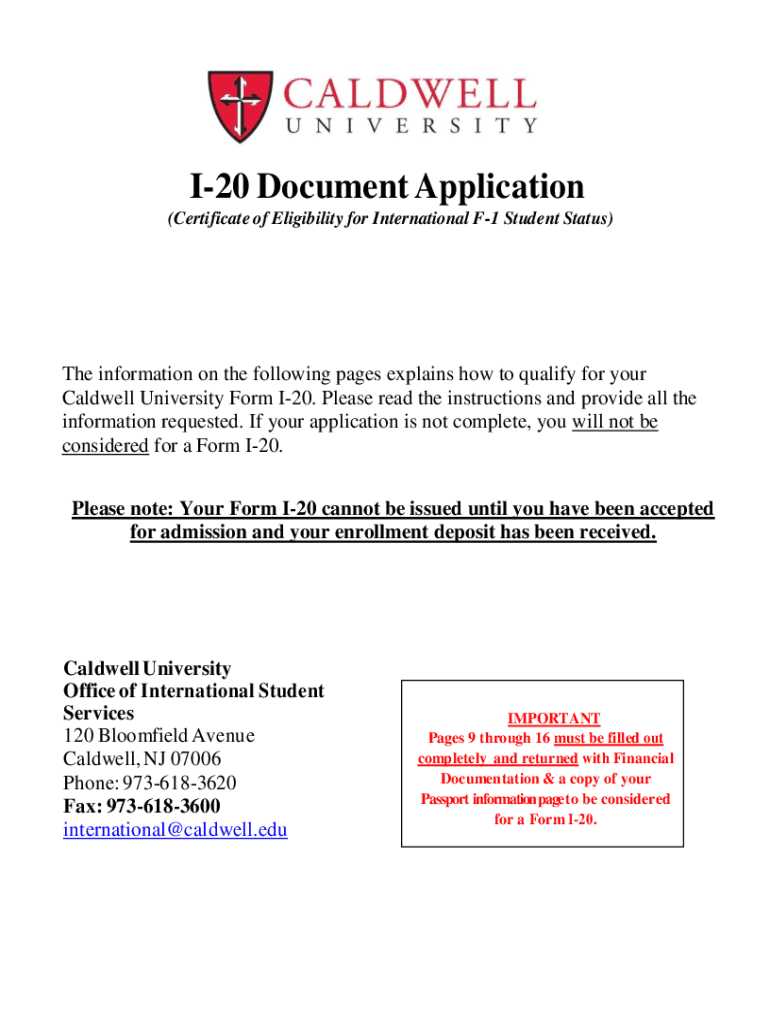
Fillable Online Caldwell I 20 Application Form 2023-2026


Understanding the Caldwell I-20 Application Form
The Caldwell I-20 application form is a crucial document for international students wishing to study in the United States. It serves as a Certificate of Eligibility for Nonimmigrant Student Status, allowing students to apply for an F-1 or M-1 visa. This form is issued by educational institutions, such as Caldwell University, and confirms that the student has been accepted into a program and has demonstrated sufficient financial resources to cover tuition and living expenses during their stay in the U.S.
Steps to Complete the Caldwell I-20 Application Form
Completing the Caldwell I-20 application form involves several key steps:
- Gather required documents, including proof of admission, financial statements, and passport copies.
- Fill out the application form accurately, ensuring all personal and educational information is correct.
- Submit the completed form along with the required documentation to the designated office at Caldwell University.
- Monitor the application status and respond promptly to any requests for additional information.
Legal Use of the Caldwell I-20 Application Form
The Caldwell I-20 application form is legally binding and must be used according to U.S. immigration laws. It is essential for students to maintain their status by adhering to the guidelines set forth in the form. Misuse or failure to comply with the terms can lead to serious consequences, including the potential loss of student status or deportation.
Key Elements of the Caldwell I-20 Application Form
Several key elements are included in the Caldwell I-20 application form:
- Student Information: Personal details such as name, date of birth, and nationality.
- Program Details: Information regarding the course of study, including start and end dates.
- Financial Information: Evidence of sufficient funds to cover tuition and living expenses.
- Institution Details: Information about Caldwell University, including the designated school official's signature.
Obtaining the Caldwell I-20 Application Form
To obtain the Caldwell I-20 application form, prospective students should first apply for admission to Caldwell University. Once accepted, the university will provide instructions on how to access and complete the form. It is typically available through the university's international student office or online portal, ensuring that students have the most up-to-date version of the form.
Form Submission Methods for the Caldwell I-20 Application Form
The Caldwell I-20 application form can be submitted through various methods:
- Online Submission: Many institutions offer an online portal for submitting the form and required documents.
- Mail: Students may also choose to send the completed form and documents via postal service to the university.
- In-Person: Submitting the form directly to the international student office can provide immediate confirmation of receipt.
Quick guide on how to complete fillable online caldwell i 20 application form
Complete Fillable Online Caldwell I 20 Application Form effortlessly on any device
Digital document management has become increasingly popular among businesses and individuals. It serves as an excellent eco-friendly alternative to traditional printed and signed documents, as you can obtain the correct form and securely store it online. airSlate SignNow equips you with all the tools necessary to create, modify, and eSign your documents quickly without delays. Manage Fillable Online Caldwell I 20 Application Form on any device with airSlate SignNow's Android or iOS applications and streamline any document-related task today.
The easiest way to modify and eSign Fillable Online Caldwell I 20 Application Form with minimal effort
- Obtain Fillable Online Caldwell I 20 Application Form and click Get Form to begin.
- Utilize the tools we offer to fill out your form.
- Select important sections of your documents or conceal sensitive information with tools that airSlate SignNow provides specifically for that purpose.
- Create your signature using the Sign feature, which takes only seconds and carries the same legal validity as a traditional wet ink signature.
- Review the information and click on the Done button to save your changes.
- Choose how you want to send your form, whether by email, SMS, invite link, or download it to your computer.
Eliminate the hassle of lost or misplaced documents, tedious form searches, or errors that require printing new document copies. airSlate SignNow fulfills all your document management needs in just a few clicks from any device you choose. Edit and eSign Fillable Online Caldwell I 20 Application Form and ensure effective communication throughout your form preparation process with airSlate SignNow.
Create this form in 5 minutes or less
Find and fill out the correct fillable online caldwell i 20 application form
Create this form in 5 minutes!
How to create an eSignature for the fillable online caldwell i 20 application form
How to create an electronic signature for a PDF online
How to create an electronic signature for a PDF in Google Chrome
How to create an e-signature for signing PDFs in Gmail
How to create an e-signature right from your smartphone
How to create an e-signature for a PDF on iOS
How to create an e-signature for a PDF on Android
People also ask
-
What is the I-20 form, and why is it important?
The I-20 form is a document issued by U.S. schools to international students, signNowing their eligibility for student status. It's essential for obtaining an F-1 or M-1 visa, as it proves your acceptance into a program of study. Understanding the I-20 form is crucial for anyone planning to study in the United States and ensuring compliance with immigration regulations.
-
How can airSlate SignNow assist with the I-20 form process?
AirSlate SignNow offers a seamless eSignature solution that simplifies the signing and sending process of the I-20 form. With intuitive features, users can easily manage their documents, obtain signatures, and track progress in real-time, ensuring a quick and efficient experience. Streamline your I-20 form submissions with airSlate SignNow.
-
What are the pricing options for airSlate SignNow?
AirSlate SignNow provides flexible pricing plans that cater to individual users and businesses alike. The pricing is competitive, and there are options for monthly or annual subscriptions, allowing users to choose what fits their needs best. When handling important documents like the I-20 form, investing in a cost-effective solution can save valuable time and resources.
-
Can I integrate airSlate SignNow with other applications for managing the I-20 form?
Yes, airSlate SignNow integrates seamlessly with various applications like Google Drive, Dropbox, and CRM systems, enhancing your workflow for managing the I-20 form. This integration ensures that all your documents are in one place, facilitating easier access and more efficient collaboration. Experience enhanced productivity by leveraging airSlate SignNow's integration capabilities.
-
What features does airSlate SignNow offer for securely signing the I-20 form?
AirSlate SignNow includes robust security features, such as encryption and audit trails, to safeguard the I-20 form during the signing process. Users can add multiple levels of verification and ensure that all signed documents are automatically stored securely. This commitment to security helps maintain the integrity of sensitive information.
-
Is it easy to manage multiple I-20 forms with airSlate SignNow?
Absolutely! AirSlate SignNow allows users to manage multiple I-20 forms effortlessly through its user-friendly dashboard. You can track the status of each form, send reminders for signatures, and access archived documents anytime. This level of organization helps streamline tasks associated with your I-20 forms.
-
How does airSlate SignNow enhance the efficiency of I-20 form submissions?
By utilizing airSlate SignNow, you can enhance the efficiency of I-20 form submissions through features like bulk sending, templates, and automated workflows. This means less time spent on paperwork and more focus on your academic journey. The platform helps eliminate bottlenecks in the submission process.
Get more for Fillable Online Caldwell I 20 Application Form
- Relief from automatic stay united states bankruptcy court form
- B 9010 1 appearances united states bankruptcy court form
- Motion to re consider form
- Bankruptcy number form
- Subjective intent to assume unexpired lease of form
- Order confirming the debtors modified fourth secgov form
- Iii the debtors chapter 11 case secgov form
- Form b11a
Find out other Fillable Online Caldwell I 20 Application Form
- Can I eSignature West Virginia Lawers Cease And Desist Letter
- eSignature Alabama Plumbing Confidentiality Agreement Later
- How Can I eSignature Wyoming Lawers Quitclaim Deed
- eSignature California Plumbing Profit And Loss Statement Easy
- How To eSignature California Plumbing Business Letter Template
- eSignature Kansas Plumbing Lease Agreement Template Myself
- eSignature Louisiana Plumbing Rental Application Secure
- eSignature Maine Plumbing Business Plan Template Simple
- Can I eSignature Massachusetts Plumbing Business Plan Template
- eSignature Mississippi Plumbing Emergency Contact Form Later
- eSignature Plumbing Form Nebraska Free
- How Do I eSignature Alaska Real Estate Last Will And Testament
- Can I eSignature Alaska Real Estate Rental Lease Agreement
- eSignature New Jersey Plumbing Business Plan Template Fast
- Can I eSignature California Real Estate Contract
- eSignature Oklahoma Plumbing Rental Application Secure
- How Can I eSignature Connecticut Real Estate Quitclaim Deed
- eSignature Pennsylvania Plumbing Business Plan Template Safe
- eSignature Florida Real Estate Quitclaim Deed Online
- eSignature Arizona Sports Moving Checklist Now