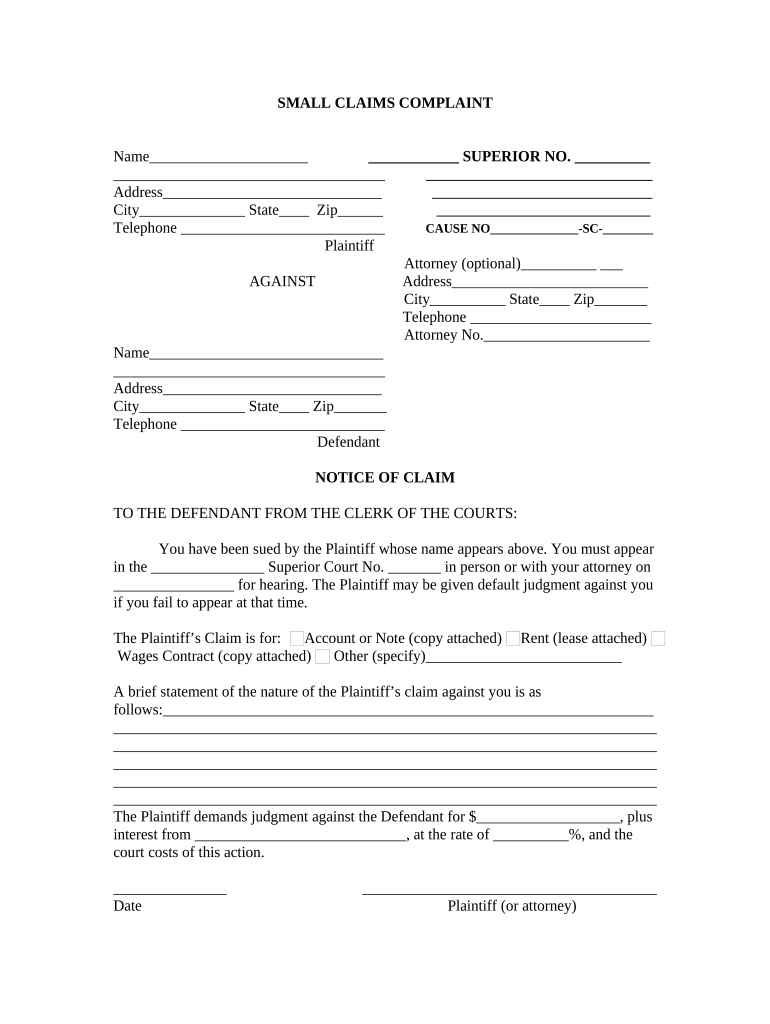
Indiana Claim Form


What is the Indiana Claim?
The Indiana claim refers to a formal request made by individuals or entities to seek compensation or resolution for specific grievances under Indiana law. This claim can encompass various issues, such as property damage, personal injury, or other civil disputes. Understanding the nature of the claim is crucial for ensuring that the proper procedures are followed, which can significantly affect the outcome of the request.
Steps to Complete the Indiana Claim
Completing the Indiana claim involves several important steps to ensure that the document is filled out correctly and submitted in a timely manner. Here are the key steps:
- Gather necessary information: Collect all relevant details, such as dates, descriptions of the incident, and any supporting documentation.
- Fill out the claim form: Use clear and concise language to provide all required information on the Indiana claim form.
- Review for accuracy: Double-check all entries to ensure that the information is correct and complete.
- Submit the claim: Follow the specified submission methods, whether online, by mail, or in person, as required by the Indiana claim process.
Legal Use of the Indiana Claim
The Indiana claim must adhere to specific legal guidelines to be considered valid. This includes compliance with state laws regarding the type of claims that can be filed, the time limits for filing, and the necessary documentation required to support the claim. Understanding these legal requirements is essential for ensuring that the claim is properly executed and has the potential for a favorable outcome.
Required Documents
When filing an Indiana claim, certain documents are typically required to substantiate the claim. These may include:
- Proof of identity: Such as a driver's license or state ID.
- Evidence of the claim: This could be photographs, witness statements, or police reports.
- Prior correspondence: Any communication related to the issue at hand, including letters or emails.
Ensuring that all required documents are included can prevent delays in processing the claim.
Filing Deadlines / Important Dates
Each Indiana claim is subject to specific filing deadlines that must be observed to avoid dismissal. These deadlines can vary based on the type of claim being filed. It is important to be aware of these timelines to ensure that the claim is submitted within the required period. Missing a deadline can result in the loss of the right to seek compensation.
Who Issues the Form?
The Indiana claim form is typically issued by the relevant state agency or department responsible for handling claims in the specific area of concern. This could include agencies related to workers' compensation, property damage, or personal injury. Identifying the correct issuing authority is crucial for obtaining the appropriate form and ensuring compliance with all regulations.
Quick guide on how to complete indiana claim 497306726
Effortlessly Prepare Indiana Claim on Any Device
Digital document management has become increasingly prevalent among enterprises and individuals. It serves as a superb environmentally friendly alternative to traditional printed and signed documents, allowing you to access the appropriate form and securely store it online. airSlate SignNow equips you with all the resources necessary to create, modify, and electronically sign your documents swiftly without delays. Manage Indiana Claim on any device with the airSlate SignNow Android or iOS applications and simplify any document-related task today.
How to Modify and Electronically Sign Indiana Claim with Ease
- Obtain Indiana Claim and click on Get Form to begin.
- Utilize the tools available to fill out your form.
- Emphasize important sections of your documents or redact sensitive information using tools provided by airSlate SignNow specifically for that purpose.
- Generate your signature with the Sign tool, which takes mere seconds and carries the same legal validity as a standard wet ink signature.
- Review the information and click on the Done button to save your modifications.
- Select how you prefer to deliver your form, via email, SMS, or an invitation link, or download it to your computer.
Eliminate the worry of lost or misplaced files, cumbersome form navigation, or errors that necessitate printing new document copies. airSlate SignNow addresses all your document management needs in just a few clicks from your chosen device. Modify and electronically sign Indiana Claim to ensure excellent communication throughout your document preparation process with airSlate SignNow.
Create this form in 5 minutes or less
Create this form in 5 minutes!
People also ask
-
What features does airSlate SignNow offer for handling an indiana claim in?
airSlate SignNow provides a suite of features tailored for managing indiana claim in documents efficiently. You can easily create, share, and eSign forms related to your claims, ensuring that all parties can access necessary information swiftly. Enhanced security measures protect sensitive data while providing audit trails for transparency in every transaction.
-
How does the pricing structure work for airSlate SignNow users focused on indiana claim in?
Our pricing for airSlate SignNow is designed to be cost-effective, especially for users managing indiana claim in processes. We offer several tiers to meet different needs, from basic packages to more advanced options, ensuring you can select a plan that aligns with your budget and functional requirements. Each plan provides access to essential features that simplify your claims management.
-
Can airSlate SignNow integrate with other tools for managing indiana claim in processes?
Yes, airSlate SignNow seamlessly integrates with various productivity tools and software to streamline your workflow for indiana claim in. These integrations allow you to connect with CRM systems, accounting software, and other applications you already use, ensuring a cohesive system for managing your claims. This flexibility optimizes your processes and boosts overall efficiency.
-
What are the benefits of using airSlate SignNow for indiana claim in?
Using airSlate SignNow for indiana claim in offers numerous benefits, including faster processing times and enhanced compliance. The platform allows for convenient document eSigning, reducing delays traditionally associated with physical signatures. Moreover, our user-friendly interface ensures that even non-technical users can navigate and manage their claims effortlessly.
-
Is support available for users managing indiana claim in with airSlate SignNow?
Absolutely! airSlate SignNow offers extensive support for users focused on indiana claim in. Our dedicated customer service team is available to assist you with any inquiries, from setup to advanced functionality. Additionally, we provide a comprehensive knowledge base with tutorials and FAQs to help you troubleshoot and maximize your usage of the platform.
-
How secure is airSlate SignNow for processing indiana claim in documents?
Security is a top priority at airSlate SignNow, especially when processing indiana claim in documents. We employ industry-leading encryption and authentication protocols to safeguard your information. Our platform complies with global security standards, ensuring that your documents and sensitive data remain protected throughout the entire signing process.
-
Can I access airSlate SignNow on mobile devices for indiana claim in?
Yes, airSlate SignNow is fully accessible on mobile devices, making it easy to manage your indiana claim in from anywhere. Whether you are on the go or in the office, you can initiate, sign, and track your documents through our mobile app. This flexibility empowers you to handle your claims promptly, regardless of your location.
Get more for Indiana Claim
Find out other Indiana Claim
- Sign New Hampshire Terms of Use Agreement Easy
- Sign Wisconsin Terms of Use Agreement Secure
- Sign Alabama Affidavit of Identity Myself
- Sign Colorado Trademark Assignment Agreement Online
- Can I Sign Connecticut Affidavit of Identity
- Can I Sign Delaware Trademark Assignment Agreement
- How To Sign Missouri Affidavit of Identity
- Can I Sign Nebraska Affidavit of Identity
- Sign New York Affidavit of Identity Now
- How Can I Sign North Dakota Affidavit of Identity
- Sign Oklahoma Affidavit of Identity Myself
- Sign Texas Affidavit of Identity Online
- Sign Colorado Affidavit of Service Secure
- Sign Connecticut Affidavit of Service Free
- Sign Michigan Affidavit of Service Online
- How To Sign New Hampshire Affidavit of Service
- How Can I Sign Wyoming Affidavit of Service
- Help Me With Sign Colorado Affidavit of Title
- How Do I Sign Massachusetts Affidavit of Title
- How Do I Sign Oklahoma Affidavit of Title