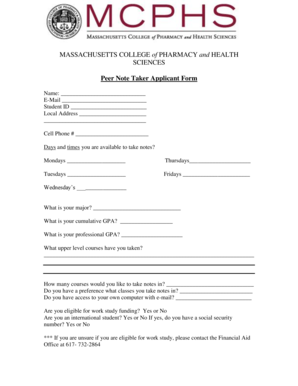
Peer Note Taker Applicant Form MCPHS University My Mcphs


What is the Peer Note Taker Applicant Form MCPHS University My Mcphs
The Peer Note Taker Applicant Form at MCPHS University is a crucial document designed for students who wish to apply for the role of a note taker. This form facilitates the application process by collecting necessary information about the applicant, including their academic background and qualifications. The role of a peer note taker is essential for supporting fellow students, particularly those with disabilities, by ensuring they have access to comprehensive lecture notes. By completing this form, applicants can express their interest in contributing to an inclusive academic environment.
How to use the Peer Note Taker Applicant Form MCPHS University My Mcphs
Using the Peer Note Taker Applicant Form is straightforward. First, ensure you have all required information at hand, such as your student ID, contact details, and relevant coursework. Next, access the form through the My MCPHS portal. Fill out the form carefully, providing accurate details to reflect your qualifications and willingness to assist other students. Once completed, submit the form as instructed, either digitally or through the specified submission method. This process helps streamline your application and ensures it is reviewed promptly.
Steps to complete the Peer Note Taker Applicant Form MCPHS University My Mcphs
Completing the Peer Note Taker Applicant Form involves several key steps:
- Log in to your My MCPHS account to access the form.
- Read the instructions carefully to understand the requirements.
- Fill in your personal information, including your name and student ID.
- Provide details about your academic performance and relevant courses.
- Review your entries for accuracy and completeness.
- Submit the form electronically or as directed in the guidelines.
Eligibility Criteria
To be eligible for the Peer Note Taker position at MCPHS University, applicants must meet specific criteria. Generally, candidates should be enrolled at the university, maintain a strong academic record, and possess effective note-taking skills. Additionally, applicants should demonstrate a commitment to supporting their peers, particularly those who may require additional assistance due to disabilities. Meeting these criteria is essential for a successful application.
Application Process & Approval Time
The application process for the Peer Note Taker position begins with the submission of the Peer Note Taker Applicant Form. After submission, the university's designated office reviews applications to ensure all eligibility criteria are met. The approval time can vary, but applicants can typically expect to receive feedback within a few weeks. During this period, it is advisable to monitor your My MCPHS account for any updates regarding your application status.
Key elements of the Peer Note Taker Applicant Form MCPHS University My Mcphs
The Peer Note Taker Applicant Form includes several key elements that are vital for the application process. These elements typically consist of:
- Personal identification information, such as name and student ID.
- Contact details for communication purposes.
- Academic history, including courses taken and grades achieved.
- A statement of interest outlining why the applicant wants to become a peer note taker.
- References or endorsements from faculty or peers, if required.
Quick guide on how to complete peer note taker applicant form mcphs university my mcphs
Effortlessly Prepare Peer Note Taker Applicant Form MCPHS University My Mcphs on Any Device
Online document management has become increasingly favored by companies and individuals alike. It offers an ideal eco-friendly alternative to traditional printed and signed documents, allowing you to locate the right form and securely store it online. airSlate SignNow provides all the necessary tools to create, modify, and electronically sign your documents quickly and without delays. Manage Peer Note Taker Applicant Form MCPHS University My Mcphs on any platform using airSlate SignNow’s Android or iOS applications and enhance any document-centric process today.
How to Modify and Electronically Sign Peer Note Taker Applicant Form MCPHS University My Mcphs Effortlessly
- Locate Peer Note Taker Applicant Form MCPHS University My Mcphs and click on Get Form to begin.
- Make use of the provided tools to complete your document.
- Emphasize important sections of the documents or redact sensitive information using tools specifically designed for that purpose by airSlate SignNow.
- Create your signature with the Sign feature, which takes mere seconds and holds the same legal validity as a conventional ink signature.
- Review all the details and click on the Done button to save your changes.
- Select your preferred method to send your form, whether by email, text message (SMS), invitation link, or download it to your computer.
No more worrying about lost or misplaced documents, tedious form searches, or mistakes that require printing new document copies. airSlate SignNow fulfills all your document management needs with just a few clicks from any device you choose. Edit and electronically sign Peer Note Taker Applicant Form MCPHS University My Mcphs to ensure excellent communication at every stage of your form preparation process with airSlate SignNow.
Create this form in 5 minutes or less
Create this form in 5 minutes!
How to create an eSignature for the peer note taker applicant form mcphs university my mcphs
How to create an electronic signature for a PDF online
How to create an electronic signature for a PDF in Google Chrome
How to create an e-signature for signing PDFs in Gmail
How to create an e-signature right from your smartphone
How to create an e-signature for a PDF on iOS
How to create an e-signature for a PDF on Android
People also ask
-
What is the Peer Note Taker Applicant Form MCPHS University My Mcphs?
The Peer Note Taker Applicant Form MCPHS University My Mcphs is a streamlined application process for students seeking to become note takers at MCPHS University. It allows applicants to submit their information easily and quickly, ensuring they can support their peers effectively.
-
How can I fill out the Peer Note Taker Applicant Form MCPHS University My Mcphs?
To fill out the Peer Note Taker Applicant Form MCPHS University My Mcphs, visit the MCPHS University website and navigate to the designated section. The form is user-friendly and guides you through each step to ensure your application is complete and submitted accurately.
-
Is there a fee associated with the Peer Note Taker Applicant Form MCPHS University My Mcphs?
There are no fees associated with submitting the Peer Note Taker Applicant Form MCPHS University My Mcphs. This service is designed to support students and encourages participation without any financial barrier.
-
What are the benefits of becoming a note taker through the Peer Note Taker Applicant Form MCPHS University My Mcphs?
Becoming a note taker through the Peer Note Taker Applicant Form MCPHS University My Mcphs offers several benefits, including improving your own note-taking skills and contributing to your peers' academic success. Additionally, note takers may gain valuable experience that enhances their resumes.
-
How long does it take to process the Peer Note Taker Applicant Form MCPHS University My Mcphs?
Processing times for the Peer Note Taker Applicant Form MCPHS University My Mcphs vary, but applicants generally receive feedback within a week. It's important to fill out the form accurately to avoid any delays in the application process.
-
Can the Peer Note Taker Applicant Form MCPHS University My Mcphs be submitted electronically?
Yes, the Peer Note Taker Applicant Form MCPHS University My Mcphs is designed for electronic submission. This feature ensures a quick and efficient application process, allowing you to apply from any device connected to the internet.
-
What information is required on the Peer Note Taker Applicant Form MCPHS University My Mcphs?
The Peer Note Taker Applicant Form MCPHS University My Mcphs typically requires personal details such as your name, contact information, and academic background. Additional questions may assess your suitability for the role of note taker.
Get more for Peer Note Taker Applicant Form MCPHS University My Mcphs
- Ex 1032 assignment of claim agreement secgov form
- Escrow agreement for sale of real property with regard to form
- Prepayment agreement form
- Software maintenance agreement template get free sample form
- Escrow agreement deposit to fund the completion of form
- Memory game contest official rules no purchase necessary form
- Agreement with independent contractor to develop exam questions and cases for form
- Standard lease agreement florida department of form
Find out other Peer Note Taker Applicant Form MCPHS University My Mcphs
- eSign New Jersey Real Estate Limited Power Of Attorney Later
- eSign Alabama Police LLC Operating Agreement Fast
- eSign North Dakota Real Estate Business Letter Template Computer
- eSign North Dakota Real Estate Quitclaim Deed Myself
- eSign Maine Sports Quitclaim Deed Easy
- eSign Ohio Real Estate LLC Operating Agreement Now
- eSign Ohio Real Estate Promissory Note Template Online
- How To eSign Ohio Real Estate Residential Lease Agreement
- Help Me With eSign Arkansas Police Cease And Desist Letter
- How Can I eSign Rhode Island Real Estate Rental Lease Agreement
- How Do I eSign California Police Living Will
- Can I eSign South Dakota Real Estate Quitclaim Deed
- How To eSign Tennessee Real Estate Business Associate Agreement
- eSign Michigan Sports Cease And Desist Letter Free
- How To eSign Wisconsin Real Estate Contract
- How To eSign West Virginia Real Estate Quitclaim Deed
- eSign Hawaii Police Permission Slip Online
- eSign New Hampshire Sports IOU Safe
- eSign Delaware Courts Operating Agreement Easy
- eSign Georgia Courts Bill Of Lading Online