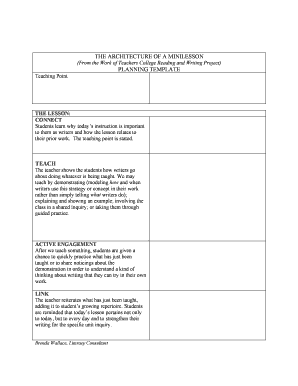
Architecture of a Mini Lesson Form


Understanding the Architecture of a Mini Lesson
The architecture of a mini lesson serves as a structured framework designed to facilitate effective teaching and learning in a concise format. This approach typically includes several key components: an engaging introduction, a clear instructional objective, a focused content delivery, guided practice, and a closing summary. Each element is essential for ensuring that learners grasp the material quickly and effectively.
By organizing content in this manner, educators can maximize instructional time and enhance student engagement. The mini lesson architecture allows for flexibility, enabling teachers to adapt the lesson according to the needs of their students while maintaining a clear focus on learning outcomes.
Key Elements of the Architecture of a Mini Lesson
Several fundamental elements constitute the architecture of a mini lesson, each playing a crucial role in the learning process:
- Introduction: This part captures students' attention and sets the stage for learning. It often includes a brief overview of the topic and its relevance.
- Objective: Clearly stating the learning objective helps students understand what they are expected to learn by the end of the lesson.
- Content Delivery: This is the main instructional phase where the teacher presents the material. It should be concise and focused, using various teaching methods to cater to different learning styles.
- Guided Practice: Students engage in activities that reinforce the lesson's concepts, allowing them to apply what they have learned with teacher support.
- Closure: A summary of the key points discussed helps solidify understanding and provides an opportunity for reflection.
How to Use the Architecture of a Mini Lesson
Implementing the architecture of a mini lesson involves several steps that educators can follow to ensure effective delivery:
- Identify Learning Goals: Determine the specific knowledge or skills students should acquire.
- Plan the Lesson Structure: Outline the key elements, ensuring a logical flow from introduction to closure.
- Engage Students: Use interactive techniques during the introduction to pique interest and encourage participation.
- Deliver Content: Present information clearly and succinctly, using visual aids or examples to enhance understanding.
- Facilitate Practice: Encourage students to apply concepts through guided activities, providing support as needed.
- Conclude Effectively: Summarize the lesson and encourage students to reflect on their learning.
Examples of Using the Architecture of a Mini Lesson
Examples of the architecture of a mini lesson can vary across subjects and grade levels. For instance:
- Math: A mini lesson on fractions may start with a brief review of the concept, followed by a demonstration of adding fractions, and conclude with students practicing with similar problems.
- Language Arts: A lesson on identifying main ideas might include a short reading passage, a discussion of key points, and an activity where students summarize the text.
- Science: A mini lesson on the water cycle could involve a visual presentation, a discussion of each stage, and a hands-on activity where students create their own water cycle diagrams.
Steps to Complete the Architecture of a Mini Lesson
To effectively complete the architecture of a mini lesson, educators should follow these steps:
- Preparation: Gather all necessary materials and resources ahead of time.
- Outline: Create a detailed lesson plan that includes each component of the mini lesson architecture.
- Delivery: Execute the lesson with enthusiasm, maintaining a pace that keeps students engaged.
- Assessment: Evaluate student understanding through informal assessments during guided practice and formal assessments afterward.
- Feedback: Provide constructive feedback to students, highlighting strengths and areas for improvement.
Quick guide on how to complete architecture of a mini lesson
Finish Architecture Of A Mini Lesson effortlessly on any gadget
Digital document management has gained traction with businesses and individuals alike. It offers an ideal eco-friendly substitute for traditional printed and signed forms, as you can obtain the necessary document and securely save it online. airSlate SignNow equips you with all the resources needed to create, modify, and eSign your documents quickly and seamlessly. Manage Architecture Of A Mini Lesson on any gadget using airSlate SignNow Android or iOS applications and enhance any document-related procedure today.
How to modify and eSign Architecture Of A Mini Lesson with ease
- Obtain Architecture Of A Mini Lesson and then click Get Form to begin.
- Utilize the tools we offer to complete your document.
- Emphasize important parts of your documents or obscure sensitive information with instruments that airSlate SignNow provides specifically for that purpose.
- Craft your signature with the Sign tool, which takes moments and holds the same legal validity as a conventional handwritten signature.
- Review all the information and then click the Done button to preserve your changes.
- Select your preferred method to share your form, by email, SMS, invitation link, or download it to your computer.
Put aside concerns about lost or mislaid documents, tedious form searching, or errors that necessitate printing new document copies. airSlate SignNow meets all your needs in document management with just a few clicks from any device you choose. Alter and eSign Architecture Of A Mini Lesson and guarantee excellent communication at any stage of your form preparation process with airSlate SignNow.
Create this form in 5 minutes or less
Create this form in 5 minutes!
How to create an eSignature for the architecture of a mini lesson
How to create an electronic signature for a PDF online
How to create an electronic signature for a PDF in Google Chrome
How to create an e-signature for signing PDFs in Gmail
How to create an e-signature right from your smartphone
How to create an e-signature for a PDF on iOS
How to create an e-signature for a PDF on Android
People also ask
-
What is the architecture of a mini lesson in teaching?
The architecture of a mini lesson involves a structured framework that enhances the learning experience by breaking down content into manageable segments. It typically includes an introduction, direct instruction, guided practice, and independent practice. This approach helps educators effectively convey concepts while allowing students to engage actively with the material.
-
How can airSlate SignNow improve the architecture of a mini lesson?
By using airSlate SignNow, educators can simplify the document signing process for lesson materials, allowing for quick dissemination and feedback. This streamlining of administrative tasks complements the architecture of a mini lesson, enabling teachers to focus on teaching rather than paperwork. Additionally, the platform's intuitive design makes it easy to integrate into various teaching methodologies.
-
What features does airSlate SignNow offer to support teachers?
airSlate SignNow provides features like document templates, electronic signatures, and real-time collaboration tools. These features help in the efficient architecture of a mini lesson by ensuring that all necessary resources are readily available. Furthermore, the easy sharing capabilities allow teachers to concentrate on delivering content rather than managing documents.
-
Are there any pricing options available for airSlate SignNow?
Yes, airSlate SignNow offers flexible pricing plans tailored for individual educators and institutions. These plans are designed to provide budget-friendly options while ensuring users have access to all the features needed to enhance the architecture of a mini lesson. Potential customers can choose the plan that best fits their needs and budget.
-
Can airSlate SignNow be integrated with other educational tools?
Absolutely! airSlate SignNow can be seamlessly integrated with a variety of educational and productivity tools. This capability enhances the architecture of a mini lesson by allowing educators to incorporate eSigning into their existing workflows, making lesson preparation and delivery more efficient.
-
What benefits does eSigning offer in the context of mini lessons?
eSigning offers numerous benefits in the context of mini lessons, such as immediate document turnaround and reduced paper clutter. This aligns perfectly with the architecture of a mini lesson by ensuring that all required documents are signed and returned in a timely manner, enabling a smoother learning process for students.
-
How does airSlate SignNow enhance collaboration during a mini lesson?
airSlate SignNow enhances collaboration by allowing multiple users to access and sign documents simultaneously. This feature supports the architecture of a mini lesson, as it enables teachers to gather feedback and signatures easily, fostering a collaborative learning environment. Enhanced collaboration leads to a more engaged and interactive classroom experience.
Get more for Architecture Of A Mini Lesson
- Formspalawhelporg your online guide to legal
- Identity theftpa office of attorney general form
- Revocation of health care durable power of attorneyget form
- Control number pa p019 pkg form
- Control number pa p020 pkg form
- Control number pa p021 pkg form
- Control number pa p022 pkg form
- Pennsylvania living wills laws findlaw form
Find out other Architecture Of A Mini Lesson
- How To Integrate Sign in Banking
- How To Use Sign in Banking
- Help Me With Use Sign in Banking
- Can I Use Sign in Banking
- How Do I Install Sign in Banking
- How To Add Sign in Banking
- How Do I Add Sign in Banking
- How Can I Add Sign in Banking
- Can I Add Sign in Banking
- Help Me With Set Up Sign in Government
- How To Integrate eSign in Banking
- How To Use eSign in Banking
- How To Install eSign in Banking
- How To Add eSign in Banking
- How To Set Up eSign in Banking
- How To Save eSign in Banking
- How To Implement eSign in Banking
- How To Set Up eSign in Construction
- How To Integrate eSign in Doctors
- How To Use eSign in Doctors