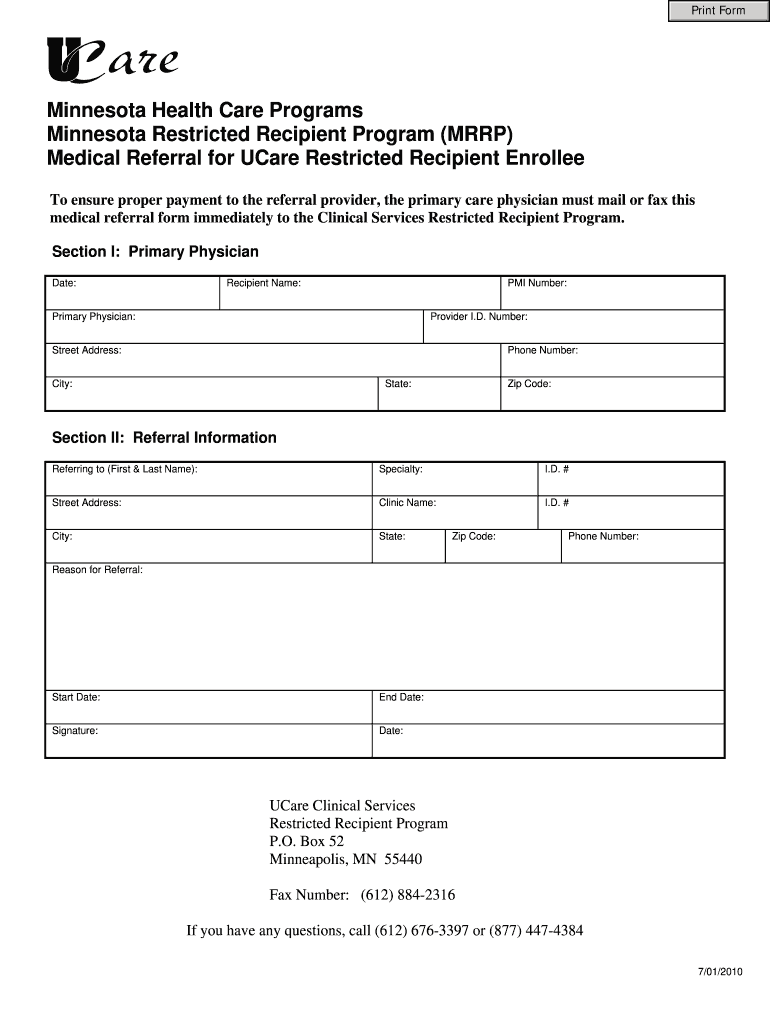
Printable Medical Referral Forms 2010


What is the printable medical referral form?
The printable medical referral form is a standardized document used by healthcare providers to refer patients to specialists or other medical services. This form typically includes essential patient information, the referring physician's details, and the specific reasons for the referral. It serves as a formal request for further evaluation or treatment, ensuring that all necessary information is communicated effectively between healthcare professionals. By using a patient referral form template PDF, medical offices can streamline the referral process, maintain accurate records, and enhance patient care.
How to use the printable medical referral form
Using the printable medical referral form involves several straightforward steps. First, the referring physician should fill out the form with accurate patient information, including the patient's name, contact details, and relevant medical history. Next, the physician must specify the reason for the referral and any pertinent notes that will assist the receiving specialist. After completing the form, it can be printed and delivered to the patient or sent directly to the specialist's office. This ensures that all parties have the necessary information to proceed with the patient's care.
Steps to complete the printable medical referral form
Completing the printable medical referral form requires attention to detail to ensure accuracy. Here are the steps to follow:
- Begin by entering the patient's personal information, including their full name, date of birth, and contact information.
- Provide the referring physician's details, including their name, practice name, and contact information.
- Clearly state the reason for the referral, including any specific symptoms or conditions that need to be addressed.
- Include additional notes or instructions that may be relevant for the specialist.
- Review the completed form for accuracy before printing or sending it to the appropriate party.
Legal use of the printable medical referral form
The legal use of the printable medical referral form is crucial for ensuring compliance with healthcare regulations. This form must be filled out accurately and signed by the referring physician to be considered valid. It serves as a legal document that can be used to track patient referrals and ensure that proper care is provided. Additionally, maintaining confidentiality and adhering to HIPAA regulations is essential when handling patient information within the referral process.
Key elements of the printable medical referral form
Key elements of the printable medical referral form include:
- Patient Information: Name, date of birth, and contact details.
- Referring Physician Details: Name, practice name, and contact information.
- Reason for Referral: A clear description of the patient's condition and the purpose of the referral.
- Specialist Information: Name and contact details of the specialist to whom the patient is being referred.
- Additional Notes: Any pertinent information that may assist the specialist in providing care.
Examples of using the printable medical referral form
Examples of using the printable medical referral form can vary based on the patient's needs. For instance, a primary care physician may use the form to refer a patient with chronic pain to a pain management specialist. Another example could involve a pediatrician referring a child to an allergist for evaluation of suspected allergies. Each instance highlights the importance of clear communication and documentation in the referral process, ensuring that patients receive the appropriate care in a timely manner.
Quick guide on how to complete printable medical referral forms
Effortlessly Prepare Printable Medical Referral Forms on Any Device
Digital document management has become increasingly favored by organizations and individuals alike. It serves as an ideal environmentally friendly alternative to conventional printed and signed documents, allowing you to find the appropriate form and securely store it online. airSlate SignNow provides you with all the tools necessary to create, modify, and electronically sign your documents promptly and without delays. Manage Printable Medical Referral Forms on any device using the airSlate SignNow apps for Android or iOS and enhance any document-centric procedure today.
How to Alter and Electronically Sign Printable Medical Referral Forms with Ease
- Find Printable Medical Referral Forms and click Get Form to begin.
- Utilize the tools we offer to complete your form.
- Mark important sections of your documents or redact sensitive information with tools specifically provided by airSlate SignNow for that purpose.
- Create your electronic signature using the Sign tool, which takes just a few seconds and carries the same legal validity as a traditional handwritten signature.
- Review all the details and click on the Done button to save your changes.
- Choose how you'd like to send your form, whether by email, SMS, or invite link, or download it to your computer.
Leave behind lost or misplaced documents, tedious form searches, or mistakes that require new copies to be printed. airSlate SignNow addresses all your document management needs with just a few clicks from your chosen device. Modify and electronically sign Printable Medical Referral Forms to ensure effective communication throughout your form preparation journey with airSlate SignNow.
Create this form in 5 minutes or less
Find and fill out the correct printable medical referral forms
Create this form in 5 minutes!
How to create an eSignature for the printable medical referral forms
How to create an electronic signature for a PDF online
How to create an electronic signature for a PDF in Google Chrome
How to create an e-signature for signing PDFs in Gmail
How to create an e-signature right from your smartphone
How to create an e-signature for a PDF on iOS
How to create an e-signature for a PDF on Android
People also ask
-
What is a patient referral form template PDF?
A patient referral form template PDF is a standardized document designed to facilitate the referral process between healthcare providers. It allows for essential patient information to be shared seamlessly and securely. Utilizing a patient referral form template PDF ensures that all necessary details are included, reducing the chances of miscommunication.
-
How can I create a patient referral form template PDF using airSlate SignNow?
Creating a patient referral form template PDF with airSlate SignNow is simple and efficient. You can start by customizing our pre-existing templates or building your own from scratch. With our user-friendly interface, you can easily add fields, upload necessary documents, and share your completed patient referral form template PDF with colleagues or patients.
-
Is the patient referral form template PDF secure?
Yes, our patient referral form template PDF is designed with security in mind. airSlate SignNow employs advanced encryption and compliance protocols to ensure that your sensitive information remains protected throughout the referral process. You can trust that your patient data will be handled securely when using our platform.
-
What are the benefits of using a patient referral form template PDF?
Using a patient referral form template PDF streamlines the referral process, enhances accuracy, and saves time. It minimizes the need for paper documents by allowing for digital signatures and effortless sharing. Additionally, having a standardized form helps maintain consistency and professionalism in your practice.
-
Can I integrate the patient referral form template PDF with other applications?
Absolutely! airSlate SignNow allows for seamless integration with various applications and platforms. This means you can link your patient referral form template PDF with your electronic health record (EHR) system, CRM tools, and other software, enhancing workflow efficiency and data management.
-
What pricing options are available for using the patient referral form template PDF feature?
airSlate SignNow offers competitive pricing plans tailored to suit various needs. You can choose from individual, business, or enterprise plans, all of which include access to the patient referral form template PDF feature. Our affordable options provide great value while ensuring you have the tools necessary for effective document management.
-
Can I customize my patient referral form template PDF?
Yes, customization is one of the key features of the airSlate SignNow platform. You can easily modify any patient referral form template PDF to suit your specific needs by adding fields, logos, and specific language. This flexibility allows you to maintain your unique branding and ensure all necessary information is captured.
Get more for Printable Medical Referral Forms
Find out other Printable Medical Referral Forms
- How To Sign Maine Healthcare / Medical PPT
- How Do I Sign Nebraska Healthcare / Medical Word
- How Do I Sign Washington Healthcare / Medical Word
- How Can I Sign Indiana High Tech PDF
- How To Sign Oregon High Tech Document
- How Do I Sign California Insurance PDF
- Help Me With Sign Wyoming High Tech Presentation
- How Do I Sign Florida Insurance PPT
- How To Sign Indiana Insurance Document
- Can I Sign Illinois Lawers Form
- How To Sign Indiana Lawers Document
- How To Sign Michigan Lawers Document
- How To Sign New Jersey Lawers PPT
- How Do I Sign Arkansas Legal Document
- How Can I Sign Connecticut Legal Document
- How Can I Sign Indiana Legal Form
- Can I Sign Iowa Legal Document
- How Can I Sign Nebraska Legal Document
- How To Sign Nevada Legal Document
- Can I Sign Nevada Legal Form