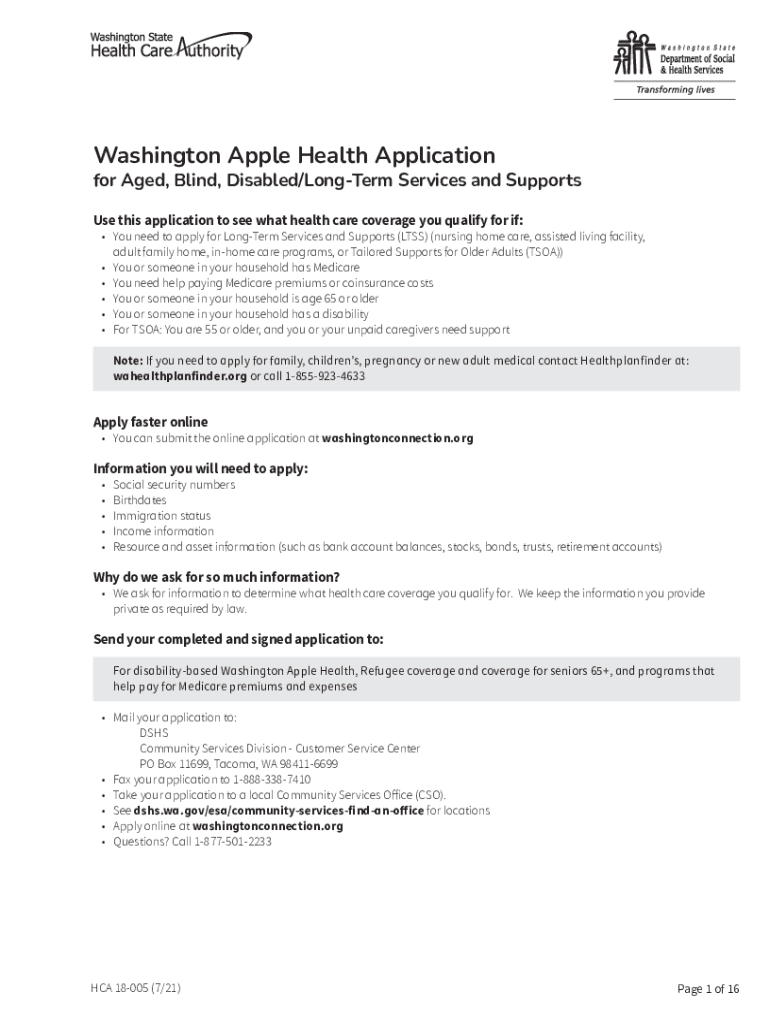
18 005 Form


What is the 18 005 form
The 18 005 form is a health application designed for individuals who are disabled and seeking specific benefits or services. This form is essential for documenting the applicant's disability status and eligibility for various programs. It is often required by state agencies to assess the needs of individuals and provide appropriate support. Understanding the purpose and requirements of the 18 005 form is crucial for ensuring a smooth application process.
How to use the 18 005 form
Using the 18 005 form involves several steps to ensure accurate completion and submission. First, gather all necessary information regarding your disability status, including medical documentation and personal identification. Next, fill out the form carefully, ensuring that all sections are completed to avoid delays in processing. After completing the form, review it for accuracy before submission. Depending on the requirements of your state, you may need to submit the form online, by mail, or in person.
Steps to complete the 18 005 form
Completing the 18 005 form requires attention to detail. Follow these steps:
- Read the instructions carefully to understand what information is needed.
- Provide personal details such as your name, address, and contact information.
- Document your disability by including relevant medical information and supporting documents.
- Answer all questions truthfully and completely.
- Review the form for any errors or missing information.
- Submit the form according to your state’s specified method.
Eligibility Criteria
To qualify for the benefits associated with the 18 005 form, applicants must meet specific eligibility criteria. Generally, this includes being recognized as disabled by a qualified medical professional. Additionally, applicants may need to demonstrate financial need or meet other state-specific requirements. It is important to check with local authorities to ensure all criteria are met before submitting the form.
Form Submission Methods
The 18 005 form can be submitted through various methods, depending on state regulations. Common submission methods include:
- Online submission via the state’s official website.
- Mailing the completed form to the appropriate state agency.
- In-person submission at designated offices.
Choosing the correct submission method is essential to ensure timely processing of your application.
Key elements of the 18 005 form
The 18 005 form includes several key elements that are critical for processing. These elements typically consist of:
- Personal identification information.
- Details regarding the nature of the disability.
- Medical documentation supporting the disability claim.
- Financial information, if required.
Each of these components plays a vital role in determining eligibility and ensuring that applicants receive the appropriate assistance.
Quick guide on how to complete 18 005
Effortlessly Prepare 18 005 on Any Device
Digital document management has gained traction among companies and individuals alike. It offers an ideal eco-conscious substitute for conventional printed and signed documents, as you can easily locate the appropriate template and securely archive it online. airSlate SignNow equips you with all the tools necessary to generate, amend, and eSign your documents swiftly without delays. Handle 18 005 on any gadget using airSlate SignNow's Android or iOS applications and enhance any document-centric task today.
The Simplest Way to Modify and eSign 18 005 Effortlessly
- Locate 18 005 and click Get Form to initiate.
- Use the tools we provide to complete your template.
- Emphasize key sections of the documents or redact sensitive information with tools that airSlate SignNow offers specifically for that purpose.
- Create your eSignature with the Sign feature, which takes mere seconds and holds the same legal validity as a traditional ink signature.
- Review all details and click the Done button to save your changes.
- Choose your preferred method of sending your template, whether by email, text message (SMS), invitation link, or download it to your computer.
Say goodbye to lost or misplaced documents, tedious form searching, and errors that require printing new document versions. airSlate SignNow meets your document management needs in just a few clicks from any device of your choice. Edit and eSign 18 005 to ensure outstanding communication throughout the form preparation process with airSlate SignNow.
Create this form in 5 minutes or less
Create this form in 5 minutes!
How to create an eSignature for the 18 005
How to create an electronic signature for a PDF online
How to create an electronic signature for a PDF in Google Chrome
How to create an e-signature for signing PDFs in Gmail
How to create an e-signature right from your smartphone
How to create an e-signature for a PDF on iOS
How to create an e-signature for a PDF on Android
People also ask
-
What is the 18 005 form and how can airSlate SignNow help?
The 18 005 form is an essential document for various business transactions. With airSlate SignNow, you can easily create, send, and eSign this form, streamlining your process and ensuring legal compliance. Our platform provides a user-friendly experience that enhances productivity.
-
Is airSlate SignNow compatible with the 18 005 form?
Yes, airSlate SignNow is fully compatible with the 18 005 form. You can upload, edit, and manage this form directly within our platform. The built-in features ensure that your documents meet all necessary requirements for proper eSigning.
-
What are the pricing options for using airSlate SignNow with the 18 005 form?
AirSlate SignNow offers competitive pricing plans tailored to your business needs, whether you need to handle the 18 005 form or other documents. Our subscription includes access to all features, allowing you to manage your forms efficiently without incurring extra costs.
-
Can I integrate airSlate SignNow with other applications when using the 18 005 form?
Absolutely! airSlate SignNow supports integration with various applications, making it easy to manage your workflow when handling the 18 005 form. You can connect with popular tools like Salesforce, Google Drive, and more for seamless document management.
-
What are the benefits of using airSlate SignNow for the 18 005 form?
Using airSlate SignNow for the 18 005 form provides numerous benefits, including enhanced efficiency and reduced turnaround times. With our secure eSigning process and easy document sharing, you can complete important transactions quickly and securely.
-
Is it safe to eSign the 18 005 form with airSlate SignNow?
Yes, airSlate SignNow employs advanced security measures to protect your documents, including the 18 005 form. Our platform complies with industry standards, ensuring your sensitive information remains confidential and secure during the signing process.
-
How can I get support for issues related to the 18 005 form on airSlate SignNow?
Our customer support team is readily available to help you with any issues related to the 18 005 form. You can signNow out to us through live chat, email, or phone, and our knowledgeable staff will assist you in resolving your queries efficiently.
Get more for 18 005
- I certify that on 20 and form
- Amended notice of unpaid balance and right to file lien individual form
- A is named in and personally signed the attached document and form
- Required to answer the complaint within a certain number of days or file a form
- Amended notice of unpaid balance and right to file lien corporation form
- Amended notice of unpaid balance and right to file lien individual residential form
- To the clerk county of form
- B signed and delivered this document as hishertheir act and deed and form
Find out other 18 005
- eSignature Texas Healthcare / Medical Bill Of Lading Simple
- eSignature Virginia Healthcare / Medical Living Will Computer
- eSignature West Virginia Healthcare / Medical Claim Free
- How To eSignature Kansas High Tech Business Plan Template
- eSignature Kansas High Tech Lease Agreement Template Online
- eSignature Alabama Insurance Forbearance Agreement Safe
- How Can I eSignature Arkansas Insurance LLC Operating Agreement
- Help Me With eSignature Michigan High Tech Emergency Contact Form
- eSignature Louisiana Insurance Rental Application Later
- eSignature Maryland Insurance Contract Safe
- eSignature Massachusetts Insurance Lease Termination Letter Free
- eSignature Nebraska High Tech Rental Application Now
- How Do I eSignature Mississippi Insurance Separation Agreement
- Help Me With eSignature Missouri Insurance Profit And Loss Statement
- eSignature New Hampshire High Tech Lease Agreement Template Mobile
- eSignature Montana Insurance Lease Agreement Template Online
- eSignature New Hampshire High Tech Lease Agreement Template Free
- How To eSignature Montana Insurance Emergency Contact Form
- eSignature New Jersey High Tech Executive Summary Template Free
- eSignature Oklahoma Insurance Warranty Deed Safe