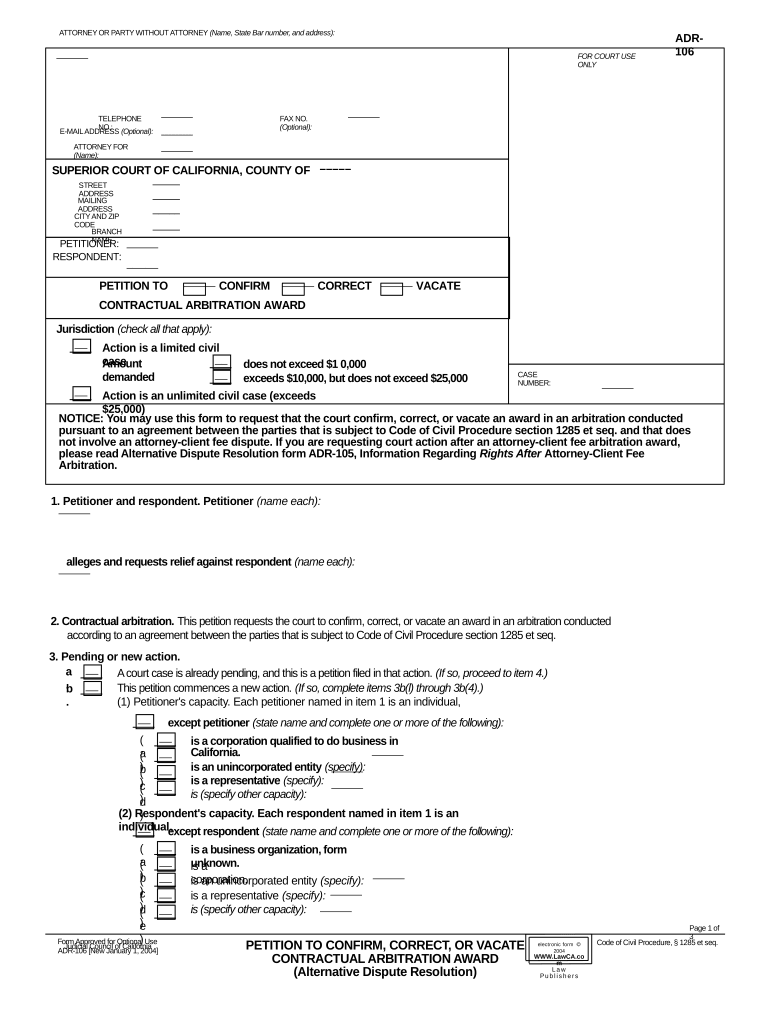
California Petition Vacate Arbitration Award Form


What is the California Petition Vacate Arbitration Award
The California Petition Vacate Arbitration Award is a legal document used to request the court to nullify an arbitration award. This petition is typically filed when one party believes that the arbitration process was flawed or that the award is unjust. Grounds for filing such a petition may include procedural errors, bias, or exceeding the arbitrator's authority. Understanding the specific legal framework surrounding this petition is crucial for ensuring that it is filed correctly and effectively.
How to use the California Petition Vacate Arbitration Award
Using the California Petition Vacate Arbitration Award involves several steps to ensure compliance with legal requirements. First, it is important to gather all relevant documentation, including the original arbitration award and any evidence supporting the claim for vacating the award. Next, the petition must be completed accurately, detailing the reasons for vacating the award. It is advisable to consult legal counsel to ensure that all aspects of the petition align with California law and that it is filed within the appropriate time frame.
Key elements of the California Petition Vacate Arbitration Award
Several key elements must be included in the California Petition Vacate Arbitration Award to make it valid. These elements typically include:
- Caption: The title of the case, including the names of the parties involved.
- Grounds for Vacating: A clear statement outlining the reasons for requesting the vacate, such as procedural irregularities or arbitrator misconduct.
- Supporting Evidence: Documentation that supports the claims made in the petition.
- Signature: The petition must be signed by the party or their legal representative.
Steps to complete the California Petition Vacate Arbitration Award
Completing the California Petition Vacate Arbitration Award involves a systematic approach. The following steps are essential:
- Review the arbitration award and identify grounds for vacating.
- Gather supporting documents, including any correspondence related to the arbitration.
- Draft the petition, ensuring all required elements are included.
- File the petition with the appropriate court, adhering to local rules regarding submission.
- Serve the petition to all parties involved in the arbitration.
Legal use of the California Petition Vacate Arbitration Award
The legal use of the California Petition Vacate Arbitration Award is governed by the California Arbitration Act. This act outlines the permissible grounds for vacating an arbitration award and the procedures for filing a petition. It is essential to adhere to these legal standards to ensure that the petition is not dismissed due to technicalities. Understanding the legal context helps in effectively arguing the case in court.
Filing Deadlines / Important Dates
Filing deadlines for the California Petition Vacate Arbitration Award are crucial to the success of the petition. Generally, the petition must be filed within 100 days of the date the arbitration award was served. Missing this deadline can result in the loss of the right to challenge the award. It is important to keep track of these dates and ensure timely filing to maintain the validity of the petition.
Quick guide on how to complete california petition vacate arbitration award
Easily Prepare California Petition Vacate Arbitration Award on Any Device
Digital document management has become increasingly popular among businesses and individuals. It offers an ideal environmentally friendly alternative to traditional printed and signed paperwork, allowing you to find the necessary form and securely save it online. airSlate SignNow provides all the tools required to create, edit, and electronically sign your documents promptly without any delays. Manage California Petition Vacate Arbitration Award on any device using airSlate SignNow's Android or iOS applications and streamline any document-related task today.
The Easiest Way to Edit and Electronically Sign California Petition Vacate Arbitration Award
- Obtain California Petition Vacate Arbitration Award and click Get Form to begin.
- Utilize the tools we provide to complete your document.
- Emphasize important sections of your documents or obscure sensitive information using the tools specifically designed for that purpose by airSlate SignNow.
- Create your signature with the Sign tool, which only takes a few seconds and carries the same legal validity as a conventional wet ink signature.
- Review the details and click the Done button to save your modifications.
- Choose how you want to share your form, whether by email, text message (SMS), invitation link, or download it to your computer.
Eliminate concerns about lost or misfiled documents, tedious form searching, or mistakes that necessitate printing additional copies. airSlate SignNow addresses your document management needs in just a few clicks from any device you prefer. Edit and electronically sign California Petition Vacate Arbitration Award and ensure effective communication at any stage of your form completion process with airSlate SignNow.
Create this form in 5 minutes or less
Create this form in 5 minutes!
People also ask
-
What is the process to petition confirm a document using airSlate SignNow?
To petition confirm a document using airSlate SignNow, upload your document, add the necessary fields for signatures, and then send it to the intended recipients. Once they sign, you will receive notifications confirming each step of the process, ensuring that your petition is officially recognized.
-
Are there any costs associated with using airSlate SignNow for petition confirmation?
airSlate SignNow offers a range of pricing plans to suit different business needs, starting with a free trial that allows users to evaluate the petition confirm process. After the trial, monthly subscriptions provide access to premium features, making it a cost-effective solution for businesses of all sizes.
-
What features does airSlate SignNow offer to enhance the petition confirm experience?
AirSlate SignNow includes features such as customizable templates, automatic reminders, and secure digital signatures that streamline the petition confirm process. These features save time and ensure compliance, enabling businesses to handle document workflows efficiently.
-
How does airSlate SignNow ensure the security of my petition confirmation documents?
AirSlate SignNow employs industry-leading security protocols, including encryption and secure cloud storage, to ensure that all petition confirm documents are protected. This commitment to security helps maintain the confidentiality and integrity of your sensitive information.
-
Can I integrate airSlate SignNow with other applications for petition confirmation?
Yes, airSlate SignNow supports integration with various third-party applications, including CRM and project management tools, to streamline the petition confirm workflow. These integrations enhance productivity by allowing for seamless data transfer and document management across platforms.
-
What benefits does airSlate SignNow provide for businesses seeking to petition confirm documents?
By using airSlate SignNow for petition confirm, businesses can speed up their document approval process, reduce paper waste, and improve overall team collaboration. These benefits lead to increased efficiency and faster turnaround times for essential documentation.
-
Is it easy to navigate the airSlate SignNow platform for petition confirmation?
Absolutely! The airSlate SignNow platform is designed with user-friendliness in mind, allowing users to easily navigate through the petition confirm process. Step-by-step guides and a clean interface help users of all skill levels manage their documents smoothly.
Get more for California Petition Vacate Arbitration Award
- Concrete mason contractor package south dakota form
- Demolition contractor package south dakota form
- Security contractor package south dakota form
- Insulation contractor package south dakota form
- Paving contractor package south dakota form
- Site work contractor package south dakota form
- Siding contractor package south dakota form
- Refrigeration contractor package south dakota form
Find out other California Petition Vacate Arbitration Award
- Sign Texas Hold Harmless (Indemnity) Agreement Computer
- Sign Connecticut Quitclaim Deed Free
- Help Me With Sign Delaware Quitclaim Deed
- How To Sign Arkansas Warranty Deed
- How Can I Sign Delaware Warranty Deed
- Sign California Supply Agreement Checklist Online
- How Can I Sign Georgia Warranty Deed
- Sign Maine Supply Agreement Checklist Computer
- Sign North Dakota Quitclaim Deed Free
- Sign Oregon Quitclaim Deed Simple
- Sign West Virginia Quitclaim Deed Free
- How Can I Sign North Dakota Warranty Deed
- How Do I Sign Oklahoma Warranty Deed
- Sign Florida Postnuptial Agreement Template Online
- Sign Colorado Prenuptial Agreement Template Online
- Help Me With Sign Colorado Prenuptial Agreement Template
- Sign Missouri Prenuptial Agreement Template Easy
- Sign New Jersey Postnuptial Agreement Template Online
- Sign North Dakota Postnuptial Agreement Template Simple
- Sign Texas Prenuptial Agreement Template Online