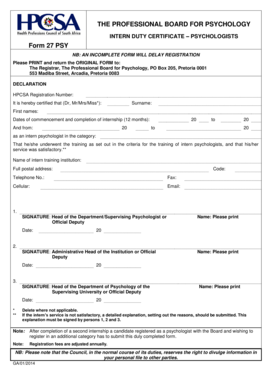
the PROFESSIONAL BOARD for PSYCHOLOGY Hpcsa Co 2014


Understanding the HPCSA Intern Duty Certificate
The HPCSA Intern Duty Certificate is a critical document for individuals pursuing a career in psychology within South Africa. This certificate serves as proof that an intern has completed the requisite training and duties under the supervision of a registered professional. It is essential for those looking to register with the Health Professions Council of South Africa (HPCSA) and gain full accreditation in their field.
How to Obtain the HPCSA Intern Duty Certificate
To obtain the HPCSA Intern Duty Certificate, individuals typically need to follow a structured process. This includes completing a designated internship program under a qualified supervisor. Interns must ensure that they document their hours and experiences accurately, as this information will be required for the application. After fulfilling the internship requirements, the supervising professional must endorse the certificate, confirming the intern's readiness for registration with the HPCSA.
Key Elements of the HPCSA Intern Duty Certificate
The HPCSA Intern Duty Certificate includes several key elements that validate the intern's training. These elements typically consist of the intern's personal details, the duration of the internship, the nature of the duties performed, and the signature of the supervising psychologist. Each component is crucial for ensuring that the certificate meets the HPCSA's standards for professional practice.
Legal Use of the HPCSA Intern Duty Certificate
The HPCSA Intern Duty Certificate holds legal significance as it is required for registration with the HPCSA. It acts as a formal acknowledgment of the intern's completion of necessary training and competencies. Without this certificate, individuals may face challenges in obtaining licensure or practicing legally as a psychologist in South Africa.
Steps to Complete the HPCSA Intern Duty Certificate
Completing the HPCSA Intern Duty Certificate involves several steps:
- Complete the required internship program under a registered professional.
- Document all hours and duties performed during the internship.
- Obtain the supervising professional's endorsement on the certificate.
- Submit the completed certificate along with any additional required documentation to the HPCSA.
Examples of Using the HPCSA Intern Duty Certificate
Interns may use the HPCSA Intern Duty Certificate in various scenarios. For instance, when applying for registration with the HPCSA, the certificate serves as proof of their training. Additionally, it may be required when seeking employment in psychological services or further educational opportunities. Employers and educational institutions often request this certificate to verify the intern's qualifications and readiness to practice.
Quick guide on how to complete the professional board for psychology hpcsa co
Complete THE PROFESSIONAL BOARD FOR PSYCHOLOGY Hpcsa Co effortlessly on any device
Digital document management has gained traction among businesses and individuals alike. It offers an ideal environmentally friendly substitute to traditional printed and signed documents, as you can access the correct form and securely save it online. airSlate SignNow provides you with all the resources necessary to create, modify, and eSign your documents quickly without interruptions. Manage THE PROFESSIONAL BOARD FOR PSYCHOLOGY Hpcsa Co on any platform using airSlate SignNow's Android or iOS applications and simplify any document-related procedure today.
The easiest way to edit and eSign THE PROFESSIONAL BOARD FOR PSYCHOLOGY Hpcsa Co with minimal effort
- Find THE PROFESSIONAL BOARD FOR PSYCHOLOGY Hpcsa Co and click Get Form to begin.
- Utilize the tools we offer to finish your document.
- Emphasize important sections of the documents or obscure sensitive details with the tools that airSlate SignNow specifically provides for that purpose.
- Generate your eSignature using the Sign feature, which takes seconds and holds the same legal validity as a conventional wet ink signature.
- Review all the details and click on the Done button to save your modifications.
- Choose how you want to send your form, via email, text message (SMS), invitation link, or download it to your computer.
Eliminate worries about lost or misplaced documents, tedious form searching, or errors that necessitate printing new copies. airSlate SignNow meets your document management needs in just a few clicks from any device you prefer. Edit and eSign THE PROFESSIONAL BOARD FOR PSYCHOLOGY Hpcsa Co to ensure excellent communication at every step of the document preparation process with airSlate SignNow.
Create this form in 5 minutes or less
Find and fill out the correct the professional board for psychology hpcsa co
Create this form in 5 minutes!
How to create an eSignature for the the professional board for psychology hpcsa co
How to create an electronic signature for a PDF online
How to create an electronic signature for a PDF in Google Chrome
How to create an e-signature for signing PDFs in Gmail
How to create an e-signature right from your smartphone
How to create an e-signature for a PDF on iOS
How to create an e-signature for a PDF on Android
People also ask
-
What is an HPCSA intern duty certificate?
An HPCSA intern duty certificate is an official document issued by the Health Professions Council of South Africa that certifies a candidate has completed their internship duties. This certificate is essential for those looking to practice within South Africa's healthcare system.
-
How can airSlate SignNow assist with obtaining my HPCSA intern duty certificate?
AirSlate SignNow provides a seamless way to eSign and send documents related to your HPCSA intern duty certificate. Our platform streamlines the signing process, ensuring your documents are securely signed and delivered on time.
-
Are there any costs associated with using airSlate SignNow for my HPCSA intern duty certificate?
AirSlate SignNow offers cost-effective solutions with various pricing plans. Depending on your needs, you can choose a plan that provides features to manage your HPCSA intern duty certificate efficiently without breaking the bank.
-
What features does airSlate SignNow offer for managing my HPCSA intern duty certificate documentation?
AirSlate SignNow includes features like customizable templates, reminders, and document tracking, which are crucial for managing your HPCSA intern duty certificate process. These tools help ensure that you complete all required steps swiftly and effectively.
-
Can I integrate airSlate SignNow with other software when applying for my HPCSA intern duty certificate?
Yes, airSlate SignNow offers numerous integrations with popular software solutions, making it easy to connect with your existing tools. This ensures a smoother workflow and simplifies the process of obtaining your HPCSA intern duty certificate.
-
What are the benefits of using airSlate SignNow for my HPCSA intern duty certificate?
The primary benefits include the ability to eSign documents quickly, save time with automated workflows, and ensure compliance. By using airSlate SignNow for your HPCSA intern duty certificate, you’ll streamline your documentation process and reduce the risk of errors.
-
How secure is airSlate SignNow when handling my HPCSA intern duty certificate documents?
AirSlate SignNow prioritizes the security of your documents, employing encryption and secure storage solutions. Your HPCSA intern duty certificate and associated data will be protected against unauthorized access.
Get more for THE PROFESSIONAL BOARD FOR PSYCHOLOGY Hpcsa Co
- Ca contractor form
- Paving contractor package california form
- Site work contractor package california form
- Siding contractor package california form
- Refrigeration contractor package california form
- Drainage contractor package california form
- Tax free exchange package california form
- Landlord tenant sublease package california form
Find out other THE PROFESSIONAL BOARD FOR PSYCHOLOGY Hpcsa Co
- Electronic signature South Dakota Construction Quitclaim Deed Easy
- Electronic signature Texas Construction Claim Safe
- Electronic signature Texas Construction Promissory Note Template Online
- How To Electronic signature Oregon Doctors Stock Certificate
- How To Electronic signature Pennsylvania Doctors Quitclaim Deed
- Electronic signature Utah Construction LLC Operating Agreement Computer
- Electronic signature Doctors Word South Dakota Safe
- Electronic signature South Dakota Doctors Confidentiality Agreement Myself
- How Do I Electronic signature Vermont Doctors NDA
- Electronic signature Utah Doctors Promissory Note Template Secure
- Electronic signature West Virginia Doctors Bill Of Lading Online
- Electronic signature West Virginia Construction Quitclaim Deed Computer
- Electronic signature Construction PDF Wisconsin Myself
- How Do I Electronic signature Wyoming Doctors Rental Lease Agreement
- Help Me With Electronic signature Wyoming Doctors Rental Lease Agreement
- How Do I Electronic signature Colorado Education RFP
- Electronic signature Colorado Education Lease Agreement Form Online
- How To Electronic signature Colorado Education Business Associate Agreement
- Can I Electronic signature California Education Cease And Desist Letter
- Electronic signature Arizona Finance & Tax Accounting Promissory Note Template Computer