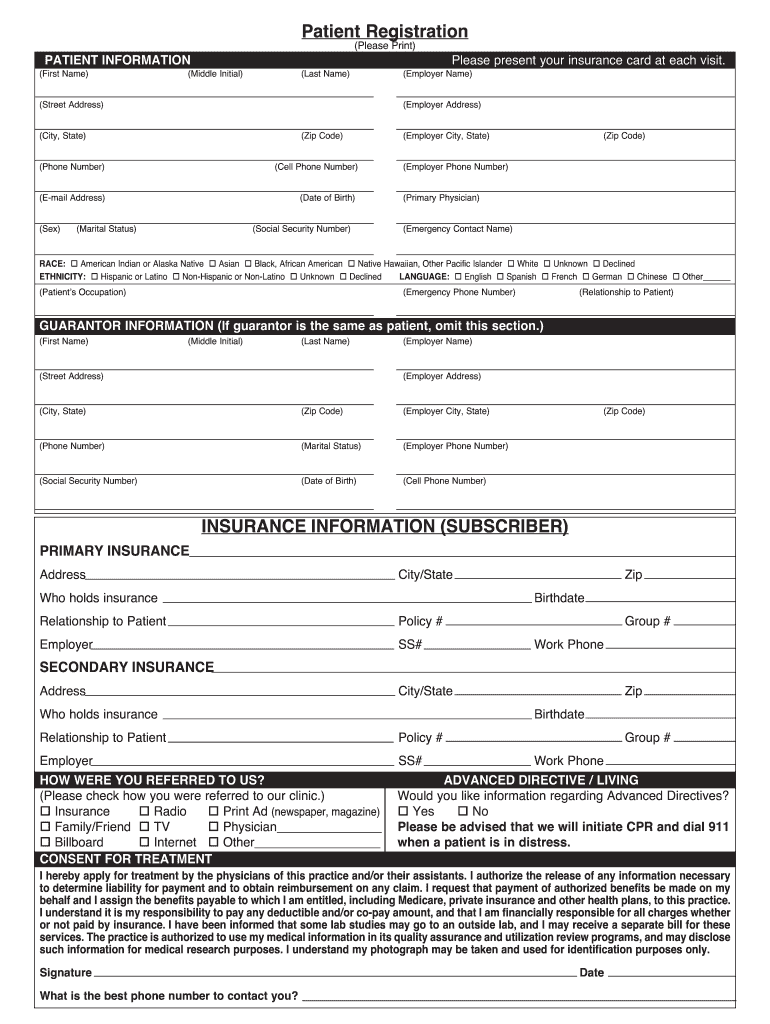
Patient Registration INSURANCE INTEGRIS Health Form


Understanding Patient Registration Insurance at INTEGRIS Health
The Patient Registration Insurance form at INTEGRIS Health is a crucial document used to collect essential information from patients prior to receiving medical services. This form ensures that patients' insurance details are accurately recorded, facilitating efficient billing and claims processing. It typically includes sections for personal identification, insurance policy numbers, and coverage specifics, which help healthcare providers understand the patient's insurance benefits and responsibilities.
Steps to Complete the Patient Registration Insurance Form
Completing the Patient Registration Insurance form involves several straightforward steps:
- Gather Necessary Information: Collect personal details such as your full name, date of birth, and contact information. Have your insurance card on hand for policy numbers and coverage details.
- Fill Out the Form: Provide accurate information in all required fields. This includes your insurance provider's name, policy number, and any secondary insurance details if applicable.
- Review Your Information: Double-check all entries for accuracy to avoid delays in processing.
- Submit the Form: Depending on the options provided, submit your completed form online, via mail, or in person at the healthcare facility.
Required Documents for Patient Registration Insurance
To complete the Patient Registration Insurance form, certain documents are typically required:
- Your insurance card, which provides necessary policy information.
- A government-issued ID, such as a driver’s license or passport, for identity verification.
- Any additional documentation that may be requested by INTEGRIS Health, such as proof of residency or income, depending on your insurance coverage.
Legal Use of the Patient Registration Insurance Form
The Patient Registration Insurance form is legally binding and must be completed truthfully. Providing false information may lead to legal consequences, including denial of insurance claims or potential fraud charges. It is important to understand that the information collected is protected under privacy laws, ensuring confidentiality and security of your personal data.
Who Issues the Patient Registration Insurance Form
The Patient Registration Insurance form is issued by INTEGRIS Health, a prominent healthcare provider in the United States. This organization is responsible for ensuring that all patient information is collected and processed according to federal and state regulations, thereby maintaining compliance with healthcare laws.
Digital vs. Paper Version of the Patient Registration Insurance Form
Patients have the option to complete the Patient Registration Insurance form digitally or on paper. The digital version often allows for quicker submission and processing, reducing the likelihood of errors. Conversely, the paper version may be preferred by those who are more comfortable with traditional methods. Both formats collect the same essential information, ensuring that patients receive the necessary care without delay.
Quick guide on how to complete patient registration insurance integris health
Effortlessly Prepare Patient Registration INSURANCE INTEGRIS Health on Any Device
Digital document management has become increasingly favored by businesses and individuals alike. It offers an ideal eco-friendly substitute for traditional printed and signed documents, allowing you to find the necessary form and securely save it online. airSlate SignNow equips you with all the essential tools to create, modify, and electronically sign your files swiftly without any hold-ups. Manage Patient Registration INSURANCE INTEGRIS Health on any device using airSlate SignNow's Android or iOS applications and enhance your document-related processes today.
The Easiest Way to Modify and eSign Patient Registration INSURANCE INTEGRIS Health with Ease
- Obtain Patient Registration INSURANCE INTEGRIS Health and click Get Form to begin.
- Use the tools we provide to fill out your document.
- Emphasize important sections of the documents or conceal sensitive information with tools specifically designed for that purpose by airSlate SignNow.
- Create your signature using the Sign feature, which takes mere seconds and holds the same legal validity as a conventional wet ink signature.
- Review the details and click on the Done button to preserve your changes.
- Choose your preferred method to send your form, via email, text message (SMS), invitation link, or download it to your computer.
Say goodbye to lost or misplaced documents, tiring form searches, or errors that necessitate printing new copies. airSlate SignNow meets all your document management needs in just a few clicks from any device you prefer. Modify and eSign Patient Registration INSURANCE INTEGRIS Health to guarantee excellent communication throughout your form preparation process with airSlate SignNow.
Create this form in 5 minutes or less
Create this form in 5 minutes!
How to create an eSignature for the patient registration insurance integris health
How to create an electronic signature for a PDF online
How to create an electronic signature for a PDF in Google Chrome
How to create an e-signature for signing PDFs in Gmail
How to create an e-signature right from your smartphone
How to create an e-signature for a PDF on iOS
How to create an e-signature for a PDF on Android
People also ask
-
What is Patient Registration INSURANCE INTEGRIS Health?
Patient Registration INSURANCE INTEGRIS Health is a streamlined process that allows healthcare providers to efficiently collect and manage patient information and insurance details. This service ensures that all necessary information is accurately captured, reducing errors and improving the patient experience.
-
How does airSlate SignNow support Patient Registration INSURANCE INTEGRIS Health?
airSlate SignNow provides a user-friendly platform that simplifies the Patient Registration INSURANCE INTEGRIS Health process through electronic signatures and document management. With its intuitive interface, healthcare organizations can easily send and receive signed documents, ensuring compliance and improving operational efficiency.
-
What are the pricing options for Patient Registration INSURANCE INTEGRIS Health with airSlate SignNow?
Pricing for Patient Registration INSURANCE INTEGRIS Health with airSlate SignNow is competitive and flexible, catering to various organizational sizes and needs. Plans typically include features such as unlimited eSigning, document templates, and integration capabilities, allowing businesses to choose an option that best fits their budget.
-
What features are included in the Patient Registration INSURANCE INTEGRIS Health solution?
The Patient Registration INSURANCE INTEGRIS Health solution includes features such as customizable document templates, secure eSigning, audit trails, and real-time notifications. These features help ensure that patient registrations are handled efficiently while maintaining the highest standards of data security.
-
What are the benefits of using airSlate SignNow for Patient Registration INSURANCE INTEGRIS Health?
Using airSlate SignNow for Patient Registration INSURANCE INTEGRIS Health can enhance productivity by reducing the time spent on paperwork. It also minimizes the risk of errors, ensures compliance with healthcare regulations, and improves patient satisfaction by facilitating a smooth registration process.
-
Can airSlate SignNow integrate with existing systems used for Patient Registration INSURANCE INTEGRIS Health?
Yes, airSlate SignNow offers robust integrations with various healthcare management systems, which makes it easy to incorporate Patient Registration INSURANCE INTEGRIS Health into your existing workflows. This seamless integration helps streamline operations and ensures that all patient data is consistently updated across platforms.
-
Is airSlate SignNow secure for handling Patient Registration INSURANCE INTEGRIS Health data?
Absolutely! airSlate SignNow prioritizes security, employing encryption and compliance measures to protect sensitive Patient Registration INSURANCE INTEGRIS Health data. Our platform adheres to various healthcare regulations, including HIPAA, ensuring the confidentiality and integrity of patient information.
Get more for Patient Registration INSURANCE INTEGRIS Health
Find out other Patient Registration INSURANCE INTEGRIS Health
- Help Me With eSign Ohio Car Dealer Document
- How To eSign Ohio Car Dealer Document
- How Do I eSign Oregon Car Dealer Document
- Can I eSign Oklahoma Car Dealer PDF
- How Can I eSign Oklahoma Car Dealer PPT
- Help Me With eSign South Carolina Car Dealer Document
- How To eSign Texas Car Dealer Document
- How Can I Sign South Carolina Courts Document
- How Do I eSign New Jersey Business Operations Word
- How Do I eSign Hawaii Charity Document
- Can I eSign Hawaii Charity Document
- How Can I eSign Hawaii Charity Document
- Can I eSign Hawaii Charity Document
- Help Me With eSign Hawaii Charity Document
- How Can I eSign Hawaii Charity Presentation
- Help Me With eSign Hawaii Charity Presentation
- How Can I eSign Hawaii Charity Presentation
- How Do I eSign Hawaii Charity Presentation
- How Can I eSign Illinois Charity Word
- How To eSign Virginia Business Operations Presentation