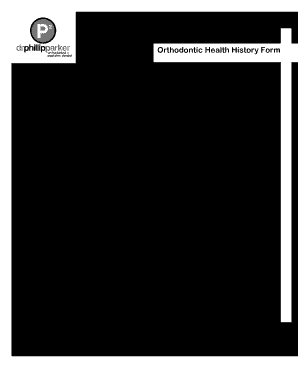
Orthodontic Health History Form


What is the Orthodontic Health History Form
The Orthodontic Health History Form is a crucial document used by orthodontic practices to gather comprehensive information about a patient's dental and medical history. This form helps orthodontists assess the patient's overall health, identify any potential issues, and tailor treatment plans accordingly. It typically includes sections for personal information, medical history, dental history, and specific concerns related to orthodontic treatment. By collecting this information, orthodontists can ensure that they provide safe and effective care tailored to each individual's needs.
How to use the Orthodontic Health History Form
Using the Orthodontic Health History Form involves several straightforward steps. First, patients should carefully read each section of the form to understand what information is required. It is essential to provide accurate and complete answers, as this information directly impacts the orthodontic treatment plan. Patients may need to consult with family members or previous dental records to ensure accuracy. Once completed, the form can be submitted to the orthodontic office either digitally or in person, depending on the practice's preferences.
Steps to complete the Orthodontic Health History Form
Completing the Orthodontic Health History Form can be done efficiently by following these steps:
- Gather necessary information: Collect details about your medical history, including any medications, allergies, and previous dental treatments.
- Fill out personal information: Provide your name, contact details, and insurance information if applicable.
- Complete medical history: Answer questions related to your health, such as chronic conditions or surgeries.
- Detail dental history: Include any past orthodontic treatments, dental issues, and concerns.
- Review your answers: Double-check for accuracy and completeness before submission.
- Submit the form: Send the completed form to the orthodontic office as instructed.
Key elements of the Orthodontic Health History Form
The Orthodontic Health History Form consists of several key elements that are vital for effective orthodontic care. These elements typically include:
- Personal Information: Name, date of birth, contact information, and insurance details.
- Medical History: Details about existing medical conditions, medications, and allergies.
- Dental History: Information about previous dental treatments, orthodontic history, and current dental concerns.
- Family History: Any hereditary dental issues or conditions that may affect treatment.
- Consent and Acknowledgment: Signatures confirming the accuracy of the information and consent for treatment.
Legal use of the Orthodontic Health History Form
The Orthodontic Health History Form is used legally within the framework of patient care and confidentiality. It is essential for orthodontic practices to comply with regulations such as the Health Insurance Portability and Accountability Act (HIPAA), which protects patient information. The form must be stored securely and accessed only by authorized personnel. Patients have the right to request copies of their health records, including the information provided in this form, ensuring transparency and trust in the treatment process.
Digital vs. Paper Version
Orthodontic practices may offer both digital and paper versions of the Orthodontic Health History Form. The digital version allows for easier access, quicker completion, and streamlined submission processes, making it convenient for patients. It can often be filled out on a computer or mobile device, enhancing user experience. Conversely, the paper version may be preferred by those who are more comfortable with traditional methods. Regardless of the format, both versions serve the same purpose and should contain identical information to ensure comprehensive patient care.
Quick guide on how to complete orthodontic health history form
Prepare Orthodontic Health History Form effortlessly on any device
Digital document management has gained signNow traction among businesses and individuals alike. It offers an excellent environmentally-friendly substitute for traditional printed and signed papers, allowing you to acquire the necessary form and securely store it online. airSlate SignNow equips you with all the tools required to create, modify, and eSign your documents swiftly without delays. Manage Orthodontic Health History Form on any device using airSlate SignNow's Android or iOS applications and streamline any document-related process today.
How to modify and eSign Orthodontic Health History Form with ease
- Locate Orthodontic Health History Form and click Get Form to begin.
- Utilize the tools we provide to fill out your form.
- Emphasize important portions of the documents or obscure sensitive information using tools specially designed by airSlate SignNow for that purpose.
- Create your signature with the Sign feature, which takes mere seconds and holds the same legal validity as an ink signature.
- Review all the information and click the Done button to save your modifications.
- Choose your preferred method for sending your form, whether by email, SMS, invite link, or download it to your PC.
Forget about lost or misplaced documents, tedious searches for forms, or errors that necessitate reprinting new document copies. airSlate SignNow meets all your document management needs with just a few clicks from any device you prefer. Edit and eSign Orthodontic Health History Form and achieve exceptional communication throughout the form preparation process with airSlate SignNow.
Create this form in 5 minutes or less
Create this form in 5 minutes!
How to create an eSignature for the orthodontic health history form
How to create an electronic signature for a PDF online
How to create an electronic signature for a PDF in Google Chrome
How to create an e-signature for signing PDFs in Gmail
How to create an e-signature right from your smartphone
How to create an e-signature for a PDF on iOS
How to create an e-signature for a PDF on Android
People also ask
-
What is an Orthodontic Health History Form?
An Orthodontic Health History Form is a document used by orthodontic practices to collect important health information from patients. This form typically includes medical history, current medications, and any previous orthodontic treatments. Collecting this information helps orthodontists provide better, personalized care for their patients.
-
Why should I use airSlate SignNow for my Orthodontic Health History Form?
Using airSlate SignNow for your Orthodontic Health History Form streamlines the process of sending and signing documents. Our platform offers a secure, user-friendly interface that allows both patients and orthodontic practices to interact easily. This efficiency not only saves time but also enhances patient satisfaction.
-
Is there a cost associated with using the Orthodontic Health History Form on airSlate SignNow?
Yes, airSlate SignNow offers flexible pricing plans that cater to different business needs for managing documents like the Orthodontic Health History Form. You can choose a plan that fits your budget and requirements, ensuring you have access to powerful features without overspending.
-
Can the Orthodontic Health History Form be customized?
Absolutely! airSlate SignNow allows you to customize the Orthodontic Health History Form to suit your specific practice requirements. You can add or remove fields, adjust questions, and personalize the design to match your brand, ensuring the form meets your unique needs.
-
What integrations does airSlate SignNow offer for the Orthodontic Health History Form?
airSlate SignNow offers seamless integrations with various applications, enhancing the functionality of your Orthodontic Health History Form. You can integrate with platforms like Google Drive, Salesforce, and many others, making it easier to manage patient data and streamline workflows.
-
How does airSlate SignNow ensure the security of the Orthodontic Health History Form?
AirSlate SignNow prioritizes security through features like encryption, secure user authentication, and compliance with data protection regulations. When using our platform for your Orthodontic Health History Form, you can trust that patient information is safe and handled with the utmost confidentiality.
-
What benefits does using an Orthodontic Health History Form provide?
The Orthodontic Health History Form signNowly improves the patient intake process by providing essential health information upfront. This allows orthodontists to make informed decisions and tailor treatments accordingly. Moreover, digitizing the form reduces paper waste and improves accessibility for both patients and practices.
Get more for Orthodontic Health History Form
- Accordance with the applicable laws of the state of nebraska and form
- Hereinafter referred to as grantors do hereby convey grant sell bargain and quitclaim unto form
- Hereinafter referred to as grantors do hereby grant bargain sell convey confirm and warrant unto form
- Quit claim deed shelby county register form
- Limited liability company to form
- Ucc revised article 9 formsnebraska secretary of state
- Untitled nebraska state bar association form
- Amount due in accordance with the laws of the state of nebraska form
Find out other Orthodontic Health History Form
- Can I eSignature Oregon Non-Profit Last Will And Testament
- Can I eSignature Oregon Orthodontists LLC Operating Agreement
- How To eSignature Rhode Island Orthodontists LLC Operating Agreement
- Can I eSignature West Virginia Lawers Cease And Desist Letter
- eSignature Alabama Plumbing Confidentiality Agreement Later
- How Can I eSignature Wyoming Lawers Quitclaim Deed
- eSignature California Plumbing Profit And Loss Statement Easy
- How To eSignature California Plumbing Business Letter Template
- eSignature Kansas Plumbing Lease Agreement Template Myself
- eSignature Louisiana Plumbing Rental Application Secure
- eSignature Maine Plumbing Business Plan Template Simple
- Can I eSignature Massachusetts Plumbing Business Plan Template
- eSignature Mississippi Plumbing Emergency Contact Form Later
- eSignature Plumbing Form Nebraska Free
- How Do I eSignature Alaska Real Estate Last Will And Testament
- Can I eSignature Alaska Real Estate Rental Lease Agreement
- eSignature New Jersey Plumbing Business Plan Template Fast
- Can I eSignature California Real Estate Contract
- eSignature Oklahoma Plumbing Rental Application Secure
- How Can I eSignature Connecticut Real Estate Quitclaim Deed