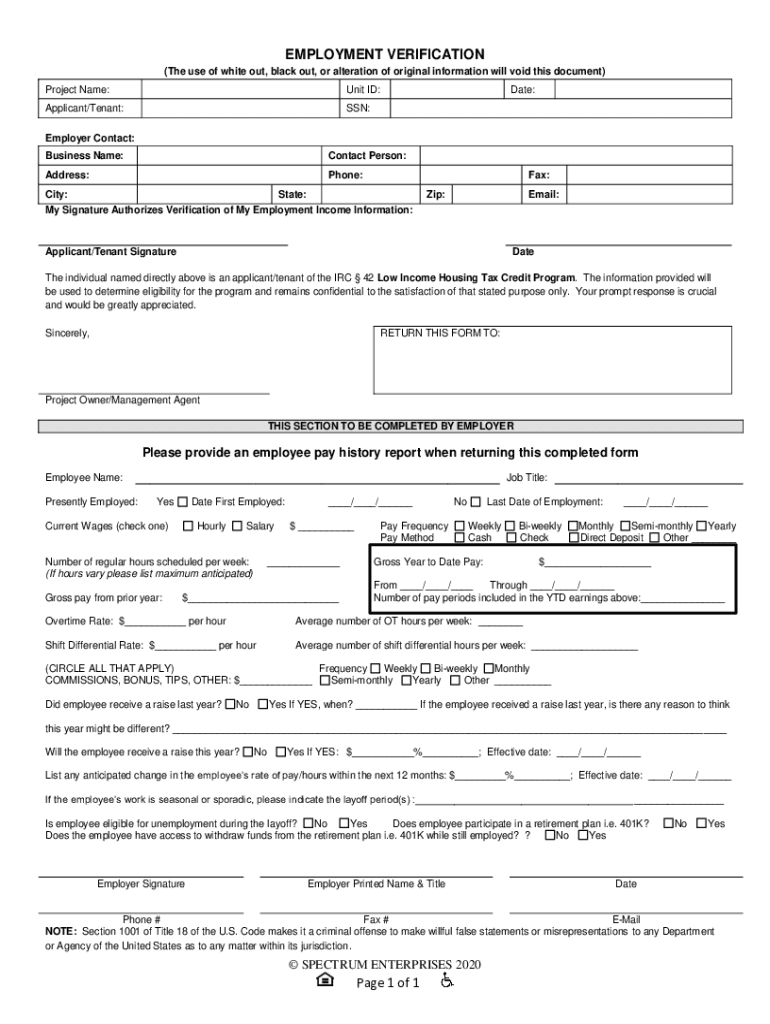
Employment Verification Form WVHDF 2020-2026


Understanding the Employment Verification Form
The Employment Verification Form is a crucial document used by employers to confirm an individual's employment status. This form provides essential details about an employee's job title, duration of employment, and salary. It is commonly requested by financial institutions, landlords, and other entities requiring proof of income or employment. Understanding the purpose and significance of this form is vital for both employees and employers, as it serves as a key tool in various verification processes.
Steps to Complete the Employment Verification Form
Completing the Employment Verification Form involves several straightforward steps:
- Gather Required Information: Collect all necessary details such as employee name, job title, employment dates, and salary information.
- Fill Out the Form: Accurately input the gathered information into the form, ensuring all sections are completed.
- Review for Accuracy: Double-check the information for any errors or omissions, as inaccuracies can lead to delays in verification.
- Submit the Form: Follow the specified submission method, whether online, by mail, or in-person, to ensure it reaches the intended recipient.
Legal Use of the Employment Verification Form
The Employment Verification Form is legally recognized and often required in various contexts, such as loan applications or rental agreements. Employers must ensure that the information provided is truthful and complies with federal and state laws regarding privacy and employment verification. Misrepresentation or failure to provide accurate information can lead to legal repercussions for both the employer and employee.
Key Elements of the Employment Verification Form
Several key elements must be included in the Employment Verification Form to ensure its validity:
- Employee Information: Full name, job title, and contact information.
- Employer Information: Company name, address, and contact details.
- Employment Details: Dates of employment, job responsibilities, and salary.
- Signature: A signature from an authorized representative of the employer to validate the information.
Obtaining the Employment Verification Form
Employers can typically obtain the Employment Verification Form through their human resources department or online resources. Various templates are available that can be customized to fit the specific needs of the organization. It is important to ensure that the form used complies with any applicable state or federal regulations regarding employment verification.
Form Submission Methods
There are several methods for submitting the Employment Verification Form, depending on the requirements of the requesting party:
- Online Submission: Many organizations accept electronic submissions via secure portals.
- Mail: The form can be printed and sent via postal service to the designated recipient.
- In-Person: Some situations may require delivering the form directly to the requesting party.
Quick guide on how to complete employment verification form wvhdf
Effortlessly prepare Employment Verification Form WVHDF on any device
Digital document management has become increasingly favored by businesses and individuals alike. It offers a perfect environmentally friendly substitute for traditional printed and signed documents, as you can easily locate the necessary form and securely keep it online. airSlate SignNow equips you with all the resources you require to create, modify, and eSign your documents promptly without delays. Manage Employment Verification Form WVHDF on any device using airSlate SignNow's Android or iOS applications and enhance any document-related task today.
The easiest way to edit and eSign Employment Verification Form WVHDF with minimal effort
- Locate Employment Verification Form WVHDF and click Get Form to begin.
- Utilize the tools we offer to complete your document.
- Highlight important sections of the documents or obscure sensitive information with tools provided specifically for that purpose by airSlate SignNow.
- Produce your eSignature using the Sign tool, which takes only seconds and carries the same legal validity as a conventional wet ink signature.
- Review the details and then click on the Done button to save your modifications.
- Decide how you wish to send your form, via email, SMS, or invite link, or download it to your computer.
Eliminate concerns about lost or misplaced documents, tedious form searches, or mistakes that require printing new copies. airSlate SignNow fulfills all your document management needs in just a few clicks from a device of your choice. Edit and eSign Employment Verification Form WVHDF and guarantee smooth communication at every step of your form preparation with airSlate SignNow.
Create this form in 5 minutes or less
Find and fill out the correct employment verification form wvhdf
Create this form in 5 minutes!
How to create an eSignature for the employment verification form wvhdf
How to create an electronic signature for a PDF online
How to create an electronic signature for a PDF in Google Chrome
How to create an e-signature for signing PDFs in Gmail
How to create an e-signature right from your smartphone
How to create an e-signature for a PDF on iOS
How to create an e-signature for a PDF on Android
People also ask
-
What is the spectrum employment verification phone number?
The spectrum employment verification phone number is the direct line used to request employment verification for individuals who have worked at Spectrum. You can signNow their HR department at this number to obtain necessary employment information.
-
How can I use airSlate SignNow for employment verification documents?
With airSlate SignNow, you can easily send and eSign employment verification documents electronically. This streamlines the process, ensuring quick turnaround and secure signature collection without the need for physical paperwork.
-
What are the pricing options for airSlate SignNow services?
airSlate SignNow offers flexible pricing plans to accommodate businesses of all sizes. Whether you're an individual or a large corporation, you can choose a plan that includes features necessary for handling documents, including those for employment verification associated with the spectrum employment verification phone number.
-
Can I integrate airSlate SignNow with other HR tools?
Yes, airSlate SignNow can be integrated with a variety of HR tools and applications. This allows you to streamline your employment verification process further, making it easier to handle requests involving the spectrum employment verification phone number within your systems.
-
What features does airSlate SignNow provide for document management?
airSlate SignNow offers features such as template creation, real-time collaboration, and automated workflows. These tools help in managing employment verification documents efficiently, especially those related to contacting the spectrum employment verification phone number.
-
Is airSlate SignNow secure for handling sensitive employment documents?
Absolutely! airSlate SignNow prioritizes security with advanced encryption and compliant practices. This means that your employment verification documents, including those involving the spectrum employment verification phone number, are handled with utmost confidentiality and security.
-
How fast can I get an employment verification using the spectrum employment verification phone number?
The speed of obtaining employment verification can vary based on multiple factors, including the responsiveness of the HR department. Generally, using the spectrum employment verification phone number should facilitate quicker responses, especially if paired with the efficiency of airSlate SignNow for document handling.
Get more for Employment Verification Form WVHDF
- The undersigned principal and surety acknowledge ourselves bound to the plaintiff in the sum indicated below form
- Order of seizure in claim and delivery cv 203pdf fpdf form
- Determine appropriate forum form
- Motion to withhold from form
- Order to withhold from income form
- Form aoc cvr 1a download fillable pdf form dhhs 3907
- Justia motion to join payor as party to court forms
- Court ordered arbitration rulesnorth carolina judicial branch form
Find out other Employment Verification Form WVHDF
- How To Integrate Sign in Banking
- How To Use Sign in Banking
- Help Me With Use Sign in Banking
- Can I Use Sign in Banking
- How Do I Install Sign in Banking
- How To Add Sign in Banking
- How Do I Add Sign in Banking
- How Can I Add Sign in Banking
- Can I Add Sign in Banking
- Help Me With Set Up Sign in Government
- How To Integrate eSign in Banking
- How To Use eSign in Banking
- How To Install eSign in Banking
- How To Add eSign in Banking
- How To Set Up eSign in Banking
- How To Save eSign in Banking
- How To Implement eSign in Banking
- How To Set Up eSign in Construction
- How To Integrate eSign in Doctors
- How To Use eSign in Doctors