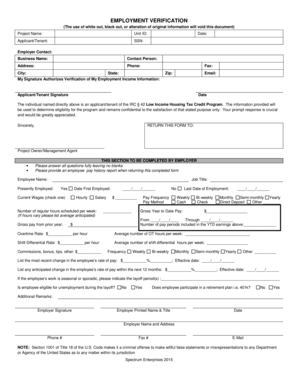
Employment Verification Form Spectrum Enterprises 2015


What is the Employment Verification Form Spectrum Enterprises
The Employment Verification Form Spectrum Enterprises is a crucial document used to confirm an individual's employment status, job title, and duration of employment. This form is often required by landlords, financial institutions, or other entities that need to verify a person's income and employment history. It serves as an official record that can be used in various situations, such as applying for loans, renting properties, or during job applications. The form typically includes sections for the employee's personal information, details about their position, and the employer's contact information.
How to Use the Employment Verification Form Spectrum Enterprises
Using the Employment Verification Form Spectrum Enterprises involves several steps to ensure that the information provided is accurate and complete. First, the employee must fill out their personal details, including their full name, address, and job title. Next, the employer or HR representative should verify the information by providing details about the employee's role, salary, and employment dates. Once completed, the form can be signed electronically or printed for submission. It is essential to keep a copy of the completed form for personal records.
Steps to Complete the Employment Verification Form Spectrum Enterprises
Completing the Employment Verification Form Spectrum Enterprises requires careful attention to detail. Follow these steps:
- Gather necessary personal and employment information, including your full name, job title, and employment dates.
- Fill out the form accurately, ensuring all sections are completed.
- Have your employer or HR representative review and sign the form to validate the information.
- Submit the completed form to the requesting party, either electronically or via mail.
Legal Use of the Employment Verification Form Spectrum Enterprises
The Employment Verification Form Spectrum Enterprises is legally binding when completed correctly. It must include accurate information and the proper signatures to be considered valid. Compliance with regulations such as the ESIGN Act ensures that electronic signatures hold the same weight as handwritten ones. This legal framework protects both the employee and employer, making the form a reliable document for verification purposes.
Key Elements of the Employment Verification Form Spectrum Enterprises
Several key elements must be included in the Employment Verification Form Spectrum Enterprises to ensure its effectiveness:
- Employee Information: Full name, address, and contact details.
- Employment Details: Job title, department, and dates of employment.
- Salary Information: Current salary or hourly wage, if applicable.
- Employer Verification: Signature and contact information of the employer or HR representative.
Examples of Using the Employment Verification Form Spectrum Enterprises
The Employment Verification Form Spectrum Enterprises can be utilized in various scenarios, including:
- Applying for a mortgage or loan, where financial institutions require proof of income.
- Renting an apartment, as landlords often need to verify employment status.
- Submitting applications for government assistance programs that require proof of employment.
Quick guide on how to complete employment verification form spectrum enterprises
Effortlessly Prepare Employment Verification Form Spectrum Enterprises on Any Device
Digital document management has become increasingly favored by businesses and individuals alike. It offers an excellent eco-friendly substitute for traditional printed and signed documents, allowing you to access the necessary form and securely keep it online. airSlate SignNow equips you with all the tools you require to create, modify, and electronically sign your documents quickly and efficiently. Handle Employment Verification Form Spectrum Enterprises on any device using the airSlate SignNow Android or iOS applications and enhance any document-related process today.
How to Modify and Electronically Sign Employment Verification Form Spectrum Enterprises with Ease
- Obtain Employment Verification Form Spectrum Enterprises and then click Get Form to begin.
- Utilize the tools we provide to complete your document.
- Highlight key sections of the documents or conceal sensitive details with tools that airSlate SignNow offers specifically for that purpose.
- Create your electronic signature using the Sign tool, which takes mere seconds and carries the same legal authority as a conventional handwritten signature.
- Review the information and then click the Done button to save your changes.
- Select how you wish to share your form, whether by email, SMS, invitation link, or download it to your computer.
Eliminate concerns about lost or misplaced documents, tedious form searching, or mistakes that require printing new document copies. airSlate SignNow addresses all your document management needs in just a few clicks from any device you choose. Edit and electronically sign Employment Verification Form Spectrum Enterprises and ensure excellent communication at every stage of the form creation process with airSlate SignNow.
Create this form in 5 minutes or less
Find and fill out the correct employment verification form spectrum enterprises
Create this form in 5 minutes!
How to create an eSignature for the employment verification form spectrum enterprises
How to create an electronic signature for a PDF online
How to create an electronic signature for a PDF in Google Chrome
How to create an e-signature for signing PDFs in Gmail
How to create an e-signature right from your smartphone
How to create an e-signature for a PDF on iOS
How to create an e-signature for a PDF on Android
People also ask
-
What is spectrum employment verification and how does it work?
Spectrum employment verification is a process used by employers to confirm the employment status and history of potential candidates. With airSlate SignNow, you can streamline this process by easily generating and sending employment verification requests. Our solution allows you to securely collect verified information directly from previous employers.
-
How much does airSlate SignNow cost for spectrum employment verification?
Pricing for airSlate SignNow varies based on the plan you choose, but it typically offers competitive rates for features including spectrum employment verification. We provide different subscription tiers to fit various business needs, ensuring you have access to cost-effective solutions without sacrificing quality.
-
What features does airSlate SignNow offer for spectrum employment verification?
airSlate SignNow includes a variety of features designed to enhance the spectrum employment verification process. These include customizable templates, secure electronic signatures, and automated workflows that save time and reduce manual errors, making the verification process more efficient.
-
Can airSlate SignNow integrate with other HR software for spectrum employment verification?
Yes, airSlate SignNow offers seamless integration with various HR software platforms for spectrum employment verification. This allows you to streamline your workflows and better manage your employee records, thereby enhancing efficiency and collaboration within your HR team.
-
What are the benefits of using airSlate SignNow for spectrum employment verification?
Using airSlate SignNow for spectrum employment verification provides numerous benefits including faster processing times, reduced paperwork, and increased security. Our platform not only simplifies the verification process but also enhances the reliability of the information collected, ensuring your hiring decisions are well-informed.
-
Is airSlate SignNow secure for handling sensitive spectrum employment verification information?
Absolutely! airSlate SignNow prioritizes the security of your data, implementing encryption and compliance measures that safeguard sensitive information during spectrum employment verification. You can confidently use our platform knowing that your documents and data are protected.
-
How long does it take to complete the spectrum employment verification using airSlate SignNow?
The time taken to complete spectrum employment verification with airSlate SignNow can vary based on response times from previous employers. However, our efficient electronic signature platform speeds up the process signNowly, often enabling completion within a matter of days rather than weeks.
Get more for Employment Verification Form Spectrum Enterprises
- Nd do 3a form
- What constitutes doing business ct form
- State of north dakota hereinafter referred to as the trustor whether one or form
- Revocable living trust and is created in accordance with 59 09 01 et form
- Revocable living trust and is created in accordance with section 59 0901 et seq form
- Revocable living trust and is created in accordance with section 59 0901 et form
- New client information form cbs payroll
- On this day of in the year before form
Find out other Employment Verification Form Spectrum Enterprises
- eSignature Louisiana Sports Rental Application Free
- Help Me With eSignature Nevada Real Estate Business Associate Agreement
- How To eSignature Montana Police Last Will And Testament
- eSignature Maine Sports Contract Safe
- eSignature New York Police NDA Now
- eSignature North Carolina Police Claim Secure
- eSignature New York Police Notice To Quit Free
- eSignature North Dakota Real Estate Quitclaim Deed Later
- eSignature Minnesota Sports Rental Lease Agreement Free
- eSignature Minnesota Sports Promissory Note Template Fast
- eSignature Minnesota Sports Forbearance Agreement Online
- eSignature Oklahoma Real Estate Business Plan Template Free
- eSignature South Dakota Police Limited Power Of Attorney Online
- How To eSignature West Virginia Police POA
- eSignature Rhode Island Real Estate Letter Of Intent Free
- eSignature Rhode Island Real Estate Business Letter Template Later
- eSignature South Dakota Real Estate Lease Termination Letter Simple
- eSignature Tennessee Real Estate Cease And Desist Letter Myself
- How To eSignature New Mexico Sports Executive Summary Template
- Can I eSignature Utah Real Estate Operating Agreement