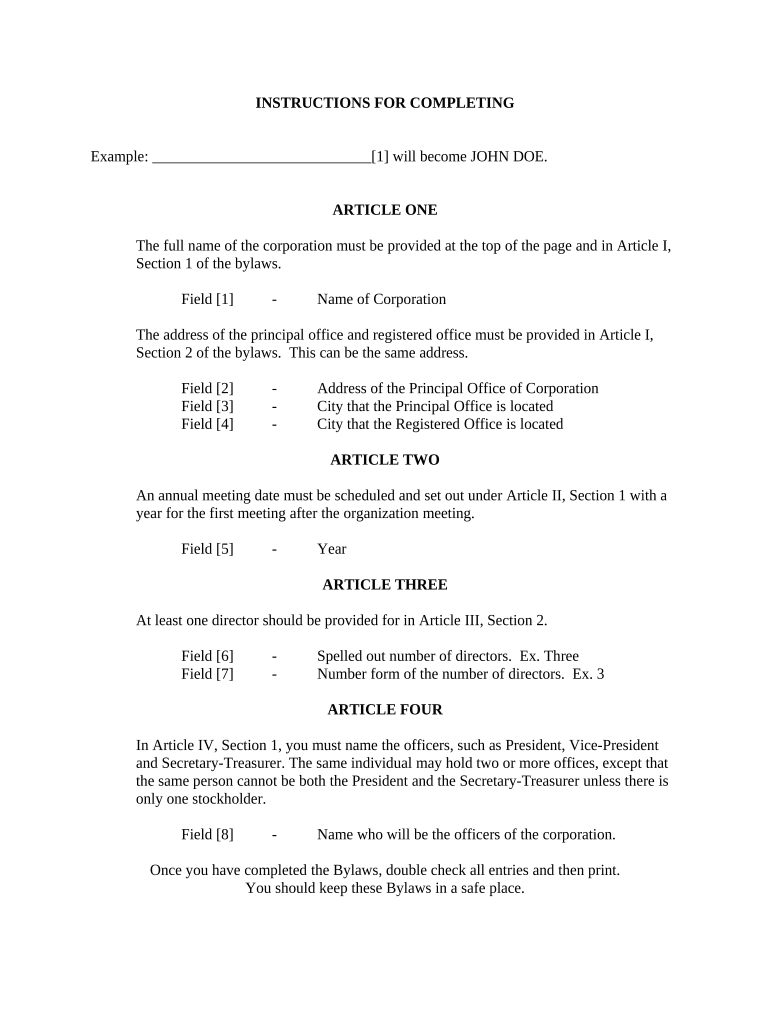
Alabama Corporation Form


What is the Alabama Corporation
An Alabama corporation is a legal entity formed under the laws of the state of Alabama. This type of corporation is recognized as a separate entity from its owners, providing limited liability protection to shareholders. This means that the personal assets of the shareholders are generally protected from business debts and liabilities. Corporations in Alabama can engage in various business activities and are subject to specific regulations set forth by the state. Understanding the structure and benefits of an Alabama corporation is essential for business owners looking to establish a formal business presence.
How to obtain the Alabama Corporation
To obtain an Alabama corporation, you must first choose a unique name that complies with state naming requirements. Next, you will need to file Articles of Incorporation with the Alabama Secretary of State. This document includes essential information such as the corporation's name, purpose, registered agent, and the number of shares authorized. After filing, you will receive a Certificate of Incorporation, which officially establishes your corporation. It is advisable to consult with a legal professional to ensure compliance with all requirements during this process.
Steps to complete the Alabama Corporation
Completing the formation of an Alabama corporation involves several key steps:
- Choose a unique name for your corporation.
- Select a registered agent who will receive legal documents on behalf of the corporation.
- Prepare and file the Articles of Incorporation with the Alabama Secretary of State.
- Obtain an Employer Identification Number (EIN) from the IRS for tax purposes.
- Draft corporate bylaws that outline the management structure and operating procedures.
- Hold an initial board of directors meeting to adopt the bylaws and conduct other necessary business.
- Comply with any additional state-specific requirements, such as business licenses or permits.
Legal use of the Alabama Corporation
The legal use of an Alabama corporation involves adhering to state laws and regulations governing corporate operations. This includes maintaining proper records, conducting annual meetings, and filing necessary reports with the Secretary of State. Corporations must also comply with federal regulations, including tax obligations and employment laws. By following these legal requirements, an Alabama corporation can operate effectively while minimizing legal risks.
Key elements of the Alabama Corporation
Key elements of an Alabama corporation include:
- Limited liability: Protects shareholders from personal liability for corporate debts.
- Perpetual existence: Corporations can continue to exist beyond the lifespan of their founders.
- Transferability of shares: Ownership can be transferred through the sale of shares.
- Management structure: Corporations typically have a board of directors and officers to manage operations.
Required Documents
When forming an Alabama corporation, several documents are required:
- Articles of Incorporation: The primary document filed with the state.
- Bylaws: Internal rules governing the corporation's operations.
- Employer Identification Number (EIN): Required for tax purposes.
- Consent forms for the registered agent, if applicable.
Quick guide on how to complete alabama corporation 497295398
Effortlessly Prepare Alabama Corporation on Any Device
Digital document management has gained popularity among businesses and individuals. It serves as an excellent environmentally friendly substitute for conventional printed and signed paperwork, allowing you to locate the necessary form and securely save it online. airSlate SignNow equips you with all the resources required to create, adjust, and electronically sign your documents quickly and without complications. Manage Alabama Corporation on any device using airSlate SignNow's Android or iOS applications and streamline any document-related task today.
The Simplest Method to Edit and Electronically Sign Alabama Corporation with Ease
- Locate Alabama Corporation and click Get Form to begin.
- Utilize the tools we provide to complete your form.
- Emphasize signNow sections of the documents or obscure sensitive information with specialized tools that airSlate SignNow offers for that purpose.
- Create your signature using the Sign tool, which takes only seconds and holds the same legal validity as a traditional wet ink signature.
- Review all the information and click on the Done button to save your changes.
- Select your preferred method to share your form, whether by email, text message (SMS), invite link, or download it to your PC.
Eliminate concerns about lost or misplaced files, the hassle of searching for forms, or mistakes that necessitate printing new document copies. airSlate SignNow addresses all your document management needs in just a few clicks from any device you choose. Adjust and electronically sign Alabama Corporation, ensuring outstanding communication throughout your form preparation process with airSlate SignNow.
Create this form in 5 minutes or less
Create this form in 5 minutes!
People also ask
-
What is airSlate SignNow and how does it relate to an al corporation?
airSlate SignNow is a digital document signing solution that automates the eSignature process for businesses, including al corporations. It simplifies workflow management and improves efficiency, making it easier for al corporations to handle contracts and agreements effectively.
-
How much does airSlate SignNow cost for an al corporation?
Pricing for airSlate SignNow varies based on the plan chosen, but it is designed to be cost-effective for al corporations of all sizes. Whether you are a small al corporation or a large enterprise, you can find a plan that fits your budget and needs.
-
What features are included in airSlate SignNow for al corporations?
AirSlate SignNow offers a suite of features tailored for al corporations, including customizable templates, bulk sending, and advanced security options. These features help al corporations streamline their document workflows and enhance collaboration.
-
How can airSlate SignNow benefit my al corporation’s operations?
Using airSlate SignNow can signNowly improve your al corporation's operational efficiency by reducing the time spent on manual paperwork. With its intuitive interface, your team can quickly send, track, and manage documents, allowing for faster decision-making.
-
Does airSlate SignNow integrate with other software used by al corporations?
Yes, airSlate SignNow offers seamless integrations with many popular software solutions that al corporations frequently use, such as CRM systems and project management tools. This enhances the overall functionality and allows your existing processes to remain intact.
-
Is airSlate SignNow secure for handling sensitive documents in an al corporation?
Absolutely. airSlate SignNow employs advanced security measures, including encryption and compliance with industry standards, ensuring that sensitive documents handled by al corporations are protected. You can confidently manage your contracts and agreements without security concerns.
-
How user-friendly is airSlate SignNow for our al corporation's employees?
airSlate SignNow is designed with user experience in mind, making it accessible for all employees within an al corporation, regardless of technical expertise. Its intuitive dashboard and straightforward navigation allow users to quickly adapt and start using the platform effectively.
Get more for Alabama Corporation
- Contract for deed package north dakota form
- Power of attorney forms package north dakota
- North dakota uniform
- Employment hiring process package north dakota form
- Revocation of anatomical gift donation north dakota form
- Employment or job termination package north dakota form
- Newly widowed individuals package north dakota form
- Employment interview package north dakota form
Find out other Alabama Corporation
- How Do I eSign Idaho Medical Records Release
- Can I eSign Alaska Advance Healthcare Directive
- eSign Kansas Client and Developer Agreement Easy
- eSign Montana Domain Name Registration Agreement Now
- eSign Nevada Affiliate Program Agreement Secure
- eSign Arizona Engineering Proposal Template Later
- eSign Connecticut Proforma Invoice Template Online
- eSign Florida Proforma Invoice Template Free
- Can I eSign Florida Proforma Invoice Template
- eSign New Jersey Proforma Invoice Template Online
- eSign Wisconsin Proforma Invoice Template Online
- eSign Wyoming Proforma Invoice Template Free
- eSign Wyoming Proforma Invoice Template Simple
- How To eSign Arizona Agreement contract template
- eSign Texas Agreement contract template Fast
- eSign Massachusetts Basic rental agreement or residential lease Now
- How To eSign Delaware Business partnership agreement
- How Do I eSign Massachusetts Business partnership agreement
- Can I eSign Georgia Business purchase agreement
- How Can I eSign Idaho Business purchase agreement