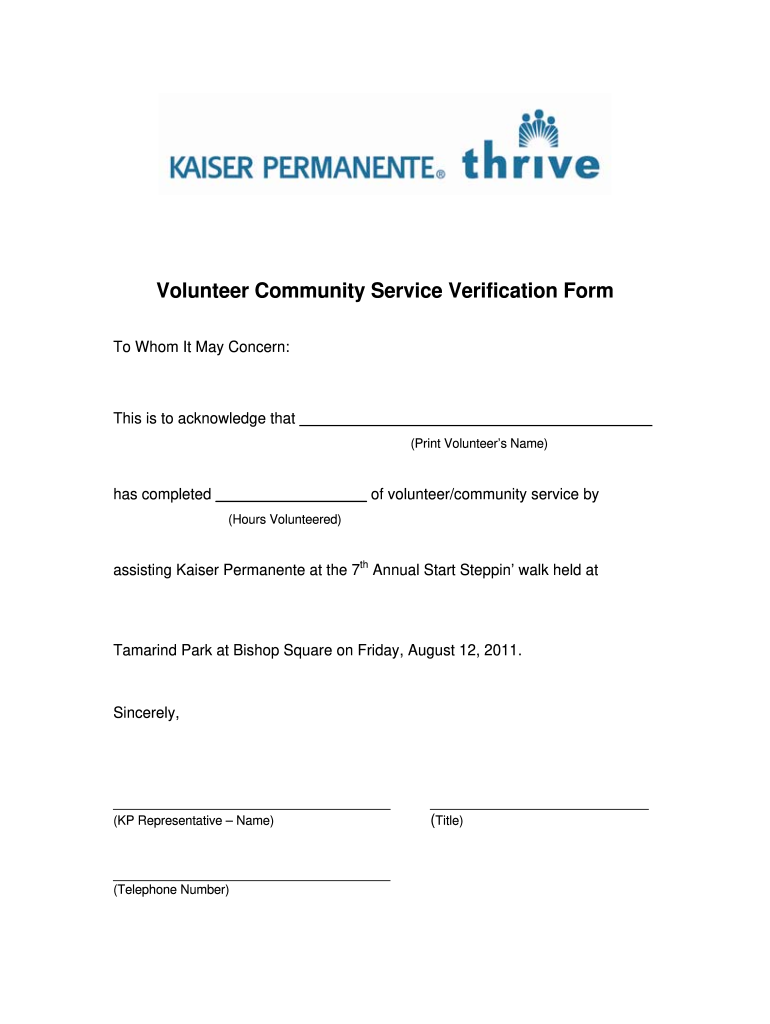
Community Service Verification Form 07 01 11 DOC


What is the Community Service Verification Form 07 01 11 doc
The Community Service Verification Form 07 01 11 doc is an official document used to confirm an individual's completion of community service hours. This form is often required by courts, educational institutions, or employers to verify that a person has fulfilled their community service obligations. It typically includes details such as the volunteer's name, the organization where the service was performed, the dates of service, and the total hours completed.
How to use the Community Service Verification Form 07 01 11 doc
To use the Community Service Verification Form 07 01 11 doc, individuals should first ensure they have accurately completed their community service hours. Next, they need to fill out the form with the required information, including personal details and specifics about the service performed. Once completed, the form should be signed by an authorized representative of the organization where the service was rendered, confirming the hours and nature of the work done.
Steps to complete the Community Service Verification Form 07 01 11 doc
Completing the Community Service Verification Form 07 01 11 doc involves several key steps:
- Gather necessary information, including your name, contact details, and the organization’s information.
- Document the dates of service and the total hours worked.
- Provide a brief description of the community service activities performed.
- Obtain a signature from an authorized representative of the organization.
- Review the completed form for accuracy before submission.
Key elements of the Community Service Verification Form 07 01 11 doc
Important elements of the Community Service Verification Form 07 01 11 doc include:
- Volunteer Information: The name and contact details of the individual completing the service.
- Organization Details: Name, address, and contact information of the organization where the service was performed.
- Service Dates: The specific dates when the community service was completed.
- Total Hours: The total number of hours spent on community service activities.
- Description of Activities: A brief overview of the tasks performed during the service.
- Signature: An official signature from a representative of the organization confirming the information provided.
Legal use of the Community Service Verification Form 07 01 11 doc
The Community Service Verification Form 07 01 11 doc is legally recognized in various contexts, particularly in court proceedings and educational settings. It serves as a formal record of community service completion, which may be required for probation compliance, school graduation requirements, or job applications. Proper completion and submission of this form can help individuals meet their legal obligations and demonstrate their commitment to community involvement.
Examples of using the Community Service Verification Form 07 01 11 doc
Examples of scenarios where the Community Service Verification Form 07 01 11 doc may be utilized include:
- A court requiring a defendant to complete community service as part of their sentencing.
- A school mandating students to fulfill community service hours for graduation.
- An employer requesting proof of community service for job applicants or employees seeking promotions.
Quick guide on how to complete community service verification form 07 01 11 doc
Complete Community Service Verification Form 07 01 11 doc effortlessly on any device
Online document management has gained considerable traction among businesses and individuals. It offers an ideal eco-friendly substitute to conventional printed and signed documents, as you can easily access the right form and securely store it online. airSlate SignNow provides you with all the tools necessary to create, edit, and eSign your documents swiftly without any delays. Handle Community Service Verification Form 07 01 11 doc on any device using airSlate SignNow's Android or iOS applications and simplify any document-related task today.
The easiest way to adjust and eSign Community Service Verification Form 07 01 11 doc seamlessly
- Find Community Service Verification Form 07 01 11 doc and click on Get Form to begin.
- Utilize the tools we offer to complete your document.
- Highlight important sections of the documents or conceal sensitive information with tools that airSlate SignNow provides specifically for that purpose.
- Create your eSignature with the Sign feature, which takes mere seconds and holds the same legal validity as a traditional handwritten signature.
- Review all the details and click on the Done button to save your modifications.
- Choose how you wish to send your form, by email, SMS, or invitation link, or download it to your computer.
Forget about lost or misplaced documents, tedious form hunting, or mistakes that necessitate printing new copies. airSlate SignNow fulfills all your document management needs within a few clicks from any device of your choice. Adjust and eSign Community Service Verification Form 07 01 11 doc and ensure excellent communication at every stage of your form preparation process with airSlate SignNow.
Create this form in 5 minutes or less
Create this form in 5 minutes!
How to create an eSignature for the community service verification form 07 01 11 doc
How to create an electronic signature for a PDF online
How to create an electronic signature for a PDF in Google Chrome
How to create an e-signature for signing PDFs in Gmail
How to create an e-signature right from your smartphone
How to create an e-signature for a PDF on iOS
How to create an e-signature for a PDF on Android
People also ask
-
What is the Community Service Verification Form 07 01 11 doc?
The Community Service Verification Form 07 01 11 doc is a standardized document used to verify completion of community service activities. It serves as proof for individuals who need to submit evidence of their community service hours. This form can be easily filled out and signed using airSlate SignNow's user-friendly platform.
-
How can I obtain the Community Service Verification Form 07 01 11 doc?
You can easily access the Community Service Verification Form 07 01 11 doc through airSlate SignNow's secure platform. Simply create an account or log in, and search for the form in our document library. It is readily available for you to fill out and sign electronically.
-
Are there any costs associated with using the Community Service Verification Form 07 01 11 doc on airSlate SignNow?
While you can access the Community Service Verification Form 07 01 11 doc for free, airSlate SignNow offers various subscription plans tailored to meet different business needs. These plans include additional features and capabilities for document management and e-signing. Check our pricing page for detailed information on the costs involved.
-
What features does airSlate SignNow offer for the Community Service Verification Form 07 01 11 doc?
AirSlate SignNow provides advanced features for the Community Service Verification Form 07 01 11 doc, including e-signature capabilities, document sharing, and real-time tracking of document status. Additionally, users can easily customize the form and integrate it with various apps for improved workflow. This makes managing your communications seamless and efficient.
-
How does airSlate SignNow ensure the security of the Community Service Verification Form 07 01 11 doc?
AirSlate SignNow employs robust security measures to protect your documents, including the Community Service Verification Form 07 01 11 doc. All files are encrypted during transmission and at rest, ensuring your information remains confidential. We also comply with industry standards to provide you peace of mind regarding data protection.
-
Can I integrate the Community Service Verification Form 07 01 11 doc with other software?
Yes, airSlate SignNow allows for easy integration of the Community Service Verification Form 07 01 11 doc with various software applications. Users can connect with popular tools such as Google Drive, Microsoft Office, and CRM systems to enhance their workflow efficiency. This integration capability helps streamline document management and improve collaboration.
-
What benefits do users gain from using the Community Service Verification Form 07 01 11 doc on airSlate SignNow?
By using the Community Service Verification Form 07 01 11 doc on airSlate SignNow, users experience a more efficient way to manage their documentation process. The platform allows for quick e-signatures, reduces paper usage, and speeds up the verification process. Ultimately, it provides a cost-effective solution that simplifies compliance with community service requirements.
Get more for Community Service Verification Form 07 01 11 doc
- Control number mt 021 78 form
- County state of montana form
- Two 2 individuals to one 1 individuals form
- Grantor does hereby release remise and forever quitclaim unto form
- Uniform probate code uniform law commission
- Grantors do hereby release remise and forever quitclaim unto form
- Grantors do hereby grant bargain sell convey warrant and confirm unto form
- Continuation statement corporation form
Find out other Community Service Verification Form 07 01 11 doc
- How To Integrate Sign in Banking
- How To Use Sign in Banking
- Help Me With Use Sign in Banking
- Can I Use Sign in Banking
- How Do I Install Sign in Banking
- How To Add Sign in Banking
- How Do I Add Sign in Banking
- How Can I Add Sign in Banking
- Can I Add Sign in Banking
- Help Me With Set Up Sign in Government
- How To Integrate eSign in Banking
- How To Use eSign in Banking
- How To Install eSign in Banking
- How To Add eSign in Banking
- How To Set Up eSign in Banking
- How To Save eSign in Banking
- How To Implement eSign in Banking
- How To Set Up eSign in Construction
- How To Integrate eSign in Doctors
- How To Use eSign in Doctors