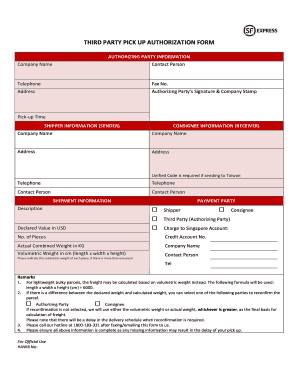
Third Party Pick Up Authorization Form SF Express


What is the Third Party Pick up Authorization Form SF Express
The Third Party Pick up Authorization Form SF Express is a document that allows an individual or entity to authorize a third party to collect packages or documents on their behalf from SF Express locations. This form is essential for ensuring that the person picking up the items has the proper permission to do so, thereby protecting the interests of both the sender and the recipient. It typically includes details such as the names of the parties involved, identification information, and specifics about the items being collected.
How to use the Third Party Pick up Authorization Form SF Express
Using the Third Party Pick up Authorization Form SF Express involves a straightforward process. First, the individual who owns the package must fill out the form with accurate details, including their name, contact information, and the name of the authorized third party. Next, both parties should sign the form to validate the authorization. Once completed, the form should be presented at the designated SF Express location when the third party arrives to pick up the package. It is advisable to bring any required identification to ensure a smooth pickup process.
Steps to complete the Third Party Pick up Authorization Form SF Express
Completing the Third Party Pick up Authorization Form SF Express requires a few key steps:
- Begin by entering the sender's full name and contact information.
- Provide the name of the person authorized to pick up the package.
- Include details about the package, such as tracking number or description.
- Both the sender and the authorized individual must sign the form to confirm the authorization.
- Make a copy of the completed form for your records before submission.
Key elements of the Third Party Pick up Authorization Form SF Express
The key elements of the Third Party Pick up Authorization Form SF Express include:
- Sender Information: Full name, address, and contact number of the sender.
- Authorized Individual: Name and contact information of the third party authorized to pick up the package.
- Package Details: Tracking number, description, and any other relevant identifiers.
- Signatures: Required signatures from both the sender and the authorized individual to validate the authorization.
Legal use of the Third Party Pick up Authorization Form SF Express
The legal use of the Third Party Pick up Authorization Form SF Express is crucial for maintaining the integrity of package delivery and pickup processes. This form serves as a legal document that grants permission to the designated third party to collect items on behalf of the sender. It helps prevent unauthorized access to packages and ensures that the sender's rights are protected. In legal terms, this authorization can be essential in cases of disputes regarding package ownership or retrieval.
Examples of using the Third Party Pick up Authorization Form SF Express
There are several scenarios in which the Third Party Pick up Authorization Form SF Express may be used:
- A busy professional who cannot be present to collect a package may authorize a colleague to pick it up.
- A parent may allow a friend to collect a package intended for their child.
- A business owner may designate an employee to retrieve important documents from an SF Express location.
Quick guide on how to complete third party pick up authorization form sf express
Complete Third Party Pick up Authorization Form SF Express effortlessly on any gadget
Digital document management has gained traction among companies and individuals alike. It offers an ideal environmentally-friendly alternative to conventional printed and signed documents, allowing you to locate the necessary form and securely store it online. airSlate SignNow equips you with all the tools required to create, edit, and eSign your documents promptly without delays. Manage Third Party Pick up Authorization Form SF Express on any gadget with airSlate SignNow's Android or iOS applications and simplify any document-related process today.
How to modify and eSign Third Party Pick up Authorization Form SF Express with ease
- Locate Third Party Pick up Authorization Form SF Express and click on Get Form to begin.
- Use the tools we provide to fill out your document.
- Emphasize important sections of your documents or black out sensitive information using tools that airSlate SignNow provides specifically for that purpose.
- Generate your eSignature with the Sign tool, which takes only seconds and holds the same legal validity as a traditional handwritten signature.
- Verify the details and click on the Done button to save your modifications.
- Choose how you wish to send your form, whether by email, text message (SMS), invitation link, or download it to your computer.
Put an end to lost or mislaid documents, tedious form searches, and errors that necessitate printing new document copies. airSlate SignNow fulfills all your document management needs in just a few clicks from your choice of device. Modify and eSign Third Party Pick up Authorization Form SF Express and ensure excellent communication at every stage of the form preparation process with airSlate SignNow.
Create this form in 5 minutes or less
Create this form in 5 minutes!
How to create an eSignature for the third party pick up authorization form sf express
How to create an electronic signature for a PDF online
How to create an electronic signature for a PDF in Google Chrome
How to create an e-signature for signing PDFs in Gmail
How to create an e-signature right from your smartphone
How to create an e-signature for a PDF on iOS
How to create an e-signature for a PDF on Android
People also ask
-
What is the Third Party Pick up Authorization Form SF Express?
The Third Party Pick up Authorization Form SF Express allows you to authorize another individual or entity to collect your package on your behalf. This form streamlines the pickup process and ensures that your shipment is secure while allowing flexibility for your logistics needs.
-
How can I create a Third Party Pick up Authorization Form SF Express using airSlate SignNow?
Creating a Third Party Pick up Authorization Form SF Express with airSlate SignNow is quick and simple. You can use our template library to access the form, customize it with your details, and eSign it securely, making the entire process efficient and user-friendly.
-
Is there a cost associated with using the Third Party Pick up Authorization Form SF Express?
Using the Third Party Pick up Authorization Form SF Express through airSlate SignNow is part of our affordable subscription plans. Pricing is competitive, and you can choose a plan that fits your business size and needs, ensuring you get value for your investment.
-
What are the benefits of the Third Party Pick up Authorization Form SF Express?
The Third Party Pick up Authorization Form SF Express provides numerous benefits including enhanced flexibility and convenience for shipping. By authorizing a third party, you can save time and ensure your packages are collected efficiently without disrupting your day-to-day operations.
-
Can I integrate the Third Party Pick up Authorization Form SF Express with other tools?
Yes, airSlate SignNow allows seamless integrations with other productivity tools and platforms. You can easily connect the Third Party Pick up Authorization Form SF Express with systems like CRM software to streamline your workflow and manage your documentation effortlessly.
-
Is the Third Party Pick up Authorization Form SF Express legally binding?
Yes, the Third Party Pick up Authorization Form SF Express signed through airSlate SignNow is legally binding. Our platform ensures compliance with eSignature laws, giving you confidence that your authorization is valid and recognized by carriers.
-
How long does it take to process the Third Party Pick up Authorization Form SF Express?
Processing the Third Party Pick up Authorization Form SF Express is typically completed within minutes when using airSlate SignNow. Our efficient platform is designed to minimize delays, enabling quick authorizations for convenient package pickups.
Get more for Third Party Pick up Authorization Form SF Express
- Expense account statement form
- Dormant letter form
- Request an extension to a lease tenant to landlord form
- Request to include landlord in tenants liability insurance form
- Notification of rent increase landlord to tenant form
- Termination of physicians care doctor to patient form
- Termination of physicians care patient to doctor form
- Request for warranty repair form
Find out other Third Party Pick up Authorization Form SF Express
- Sign Maryland Delivery Order Template Myself
- Sign Minnesota Engineering Proposal Template Computer
- Sign Washington Engineering Proposal Template Secure
- Sign Delaware Proforma Invoice Template Online
- Can I Sign Massachusetts Proforma Invoice Template
- How Do I Sign Oklahoma Equipment Purchase Proposal
- Sign Idaho Basic rental agreement or residential lease Online
- How To Sign Oregon Business agreements
- Sign Colorado Generic lease agreement Safe
- How Can I Sign Vermont Credit agreement
- Sign New York Generic lease agreement Myself
- How Can I Sign Utah House rent agreement format
- Sign Alabama House rental lease agreement Online
- Sign Arkansas House rental lease agreement Free
- Sign Alaska Land lease agreement Computer
- How Do I Sign Texas Land lease agreement
- Sign Vermont Land lease agreement Free
- Sign Texas House rental lease Now
- How Can I Sign Arizona Lease agreement contract
- Help Me With Sign New Hampshire lease agreement