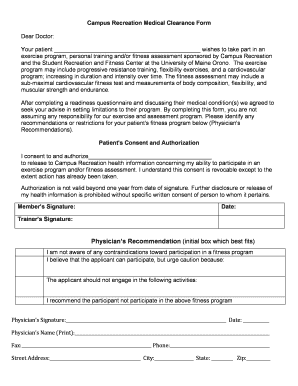
Campus Recreation Medical Clearance Form DOCX Umaine


What is the Campus Recreation Medical Clearance Form docx Umaine
The Campus Recreation Medical Clearance Form docx Umaine is a specific document required by the University of Maine for students participating in campus recreation activities. This form serves to ensure that individuals are medically cleared to engage in physical activities, safeguarding their health and well-being. It typically requires a healthcare provider's assessment of the participant's physical condition and any necessary medical history to confirm their ability to safely participate in recreational programs.
How to use the Campus Recreation Medical Clearance Form docx Umaine
Using the Campus Recreation Medical Clearance Form docx Umaine involves several straightforward steps. First, download the form from the university's official website or obtain a physical copy from the campus recreation office. Next, fill out the required personal information accurately, including your name, student ID, and contact details. After completing the form, schedule an appointment with a healthcare provider to assess your physical health. Once the provider has filled out their section, return the completed form to the campus recreation office to finalize your medical clearance.
Steps to complete the Campus Recreation Medical Clearance Form docx Umaine
Completing the Campus Recreation Medical Clearance Form docx Umaine requires careful attention to detail. Follow these steps for a successful submission:
- Download the form from the university's website or request a copy from the recreation office.
- Provide personal information, including your full name, student ID, and contact information.
- Consult with a licensed healthcare provider to evaluate your health status.
- Ensure the healthcare provider completes their section, including any relevant medical history and clearance status.
- Review the form for accuracy and completeness before submission.
- Submit the signed form to the campus recreation office by the designated deadline.
Key elements of the Campus Recreation Medical Clearance Form docx Umaine
The Campus Recreation Medical Clearance Form docx Umaine includes several key elements essential for proper medical evaluation. These elements typically consist of:
- Personal Information: Details such as name, student ID, and contact information.
- Medical History: A section for the healthcare provider to document any past medical conditions or treatments.
- Physical Assessment: An area where the provider assesses the individual’s current physical health and fitness level.
- Clearance Status: A declaration from the healthcare provider indicating whether the individual is cleared for participation.
- Signature: Required signatures from both the participant and the healthcare provider to validate the form.
Eligibility Criteria
To be eligible to participate in campus recreation activities, students must meet certain criteria outlined in the Campus Recreation Medical Clearance Form docx Umaine. These criteria generally include:
- Being a registered student at the University of Maine.
- Completing the medical clearance form accurately and thoroughly.
- Obtaining a medical evaluation from a licensed healthcare provider.
- Meeting any specific health requirements set forth by the campus recreation department.
Form Submission Methods
The Campus Recreation Medical Clearance Form docx Umaine can be submitted through various methods to accommodate students' preferences. Common submission methods include:
- In-Person: Deliver the completed form directly to the campus recreation office.
- Mail: Send the form via postal service to the designated office address.
- Email: Some departments may allow electronic submission, so check for any email submission options available.
Quick guide on how to complete campus recreation medical clearance form docx umaine
Easily Prepare Campus Recreation Medical Clearance Form docx Umaine on Any Device
The management of online documents has become increasingly favored by businesses and individuals alike. It serves as an excellent eco-friendly alternative to traditional printed and signed documents, allowing you to access the necessary form and securely keep it online. airSlate SignNow equips you with all the resources needed to create, modify, and eSign your documents promptly without any hold-ups. Handle Campus Recreation Medical Clearance Form docx Umaine on any device using airSlate SignNow's Android or iOS applications and streamline any document-centered procedure today.
How to Modify and eSign Campus Recreation Medical Clearance Form docx Umaine with Ease
- Locate Campus Recreation Medical Clearance Form docx Umaine and then click Get Form to begin.
- Utilize the tools we provide to complete your form.
- Emphasize pertinent sections of your documents or conceal sensitive information with tools that airSlate SignNow offers specifically for that purpose.
- Create your electronic signature using the Sign tool, which takes mere seconds and holds the same legal validity as a standard wet ink signature.
- Review all information and then click on the Done button to save your modifications.
- Choose how you prefer to send your form—via email, text message (SMS), invite link, or download it to your computer.
Put an end to lost or misplaced documents, monotonous form searching, or mistakes that require reprinting new document copies. airSlate SignNow caters to your document management needs in just a few clicks from any device of your choosing. Modify and eSign Campus Recreation Medical Clearance Form docx Umaine to ensure excellent communication throughout the document preparation process with airSlate SignNow.
Create this form in 5 minutes or less
Create this form in 5 minutes!
How to create an eSignature for the campus recreation medical clearance form docx umaine
How to create an electronic signature for a PDF online
How to create an electronic signature for a PDF in Google Chrome
How to create an e-signature for signing PDFs in Gmail
How to create an e-signature right from your smartphone
How to create an e-signature for a PDF on iOS
How to create an e-signature for a PDF on Android
People also ask
-
What is the Campus Recreation Medical Clearance Form docx Umaine?
The Campus Recreation Medical Clearance Form docx Umaine is a document required by the University of Maine for students involved in recreational activities. This form ensures that students meet the necessary health requirements to participate in campus recreation programs. By using airSlate SignNow, you can easily complete and sign this form digitally.
-
How can I access the Campus Recreation Medical Clearance Form docx Umaine?
You can access the Campus Recreation Medical Clearance Form docx Umaine through the University of Maine's official website. Alternatively, by utilizing airSlate SignNow, you can fill out and sign the form online, providing a more convenient option for busy students. Simply upload the document and start the signing process.
-
Is there a cost associated with using airSlate SignNow for the Campus Recreation Medical Clearance Form docx Umaine?
Using airSlate SignNow to complete the Campus Recreation Medical Clearance Form docx Umaine is cost-effective. The service offers different pricing plans based on your needs, allowing you to choose an option that fits your budget. Many users find that the benefits of digital signing outweigh the costs involved.
-
What features does airSlate SignNow offer for the Campus Recreation Medical Clearance Form docx Umaine?
airSlate SignNow provides a variety of features for managing the Campus Recreation Medical Clearance Form docx Umaine, including electronic signatures, templates, and automated workflows. These features make it simple to fill out, sign, and share the form seamlessly. Plus, you can track the status of your document in real time.
-
Can I integrate airSlate SignNow with other applications for the Campus Recreation Medical Clearance Form docx Umaine?
Yes, airSlate SignNow can easily integrate with various applications to streamline your process for the Campus Recreation Medical Clearance Form docx Umaine. Popular integrations include Google Drive, Dropbox, and Salesforce, enhancing your document management capabilities. This integration enables users to access and store the form alongside other essential documents.
-
What are the benefits of using airSlate SignNow for the Campus Recreation Medical Clearance Form docx Umaine?
Using airSlate SignNow for the Campus Recreation Medical Clearance Form docx Umaine offers several benefits, including increased efficiency, reduced paperwork, and improved organization. With digital signing, you can complete the form from anywhere, speeding up the submission process. Additionally, the platform enhances collaboration by allowing multiple users to access the document simultaneously.
-
Is airSlate SignNow secure for sending my Campus Recreation Medical Clearance Form docx Umaine?
Absolutely, airSlate SignNow prioritizes your security when handling the Campus Recreation Medical Clearance Form docx Umaine. The platform employs strong encryption and complies with data protection laws, ensuring that your information remains confidential. You can trust airSlate SignNow for secure electronic transactions.
Get more for Campus Recreation Medical Clearance Form docx Umaine
- Notice abandoned property form
- Virginia lease form
- Vt llc form
- Lease renewal agreement form
- Notice abandoned property 481373447 form
- Rental extension form
- Landlord tenant form 481373449
- Wisconsin letter from landlord to tenant with 30 day notice of expiration of lease and nonrenewal by landlord vacate by form
Find out other Campus Recreation Medical Clearance Form docx Umaine
- How Do I eSignature Alaska Life Sciences Presentation
- Help Me With eSignature Iowa Life Sciences Presentation
- How Can I eSignature Michigan Life Sciences Word
- Can I eSignature New Jersey Life Sciences Presentation
- How Can I eSignature Louisiana Non-Profit PDF
- Can I eSignature Alaska Orthodontists PDF
- How Do I eSignature New York Non-Profit Form
- How To eSignature Iowa Orthodontists Presentation
- Can I eSignature South Dakota Lawers Document
- Can I eSignature Oklahoma Orthodontists Document
- Can I eSignature Oklahoma Orthodontists Word
- How Can I eSignature Wisconsin Orthodontists Word
- How Do I eSignature Arizona Real Estate PDF
- How To eSignature Arkansas Real Estate Document
- How Do I eSignature Oregon Plumbing PPT
- How Do I eSignature Connecticut Real Estate Presentation
- Can I eSignature Arizona Sports PPT
- How Can I eSignature Wisconsin Plumbing Document
- Can I eSignature Massachusetts Real Estate PDF
- How Can I eSignature New Jersey Police Document