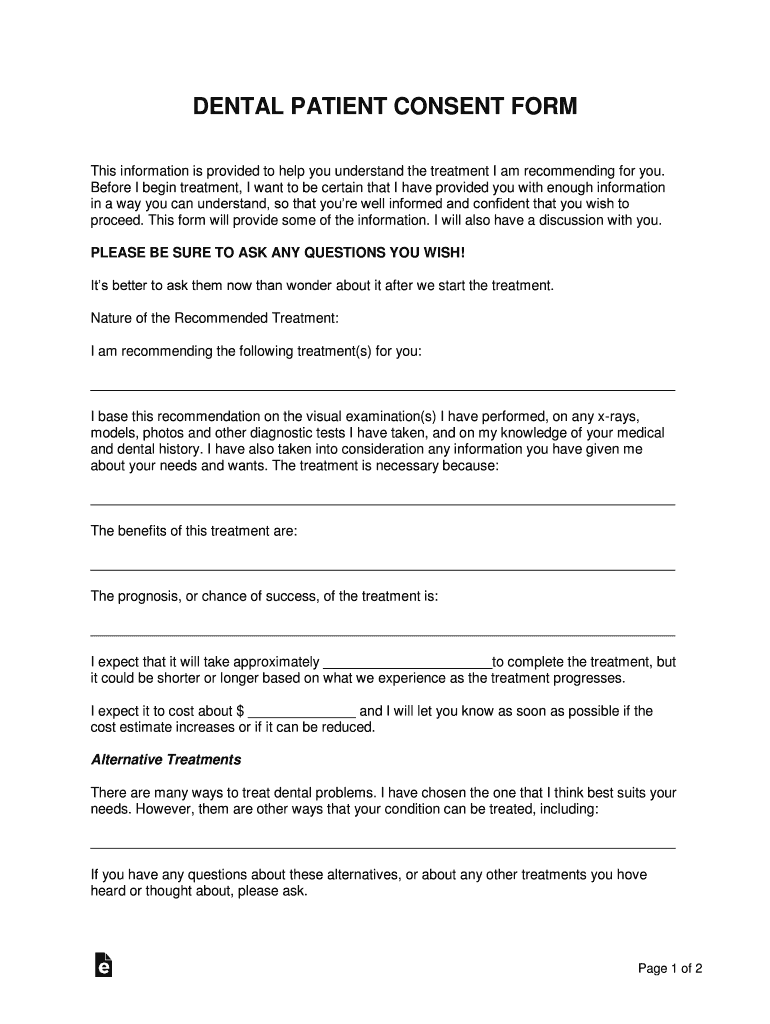
Dental Patient Consent Form


What is the Dental Patient Consent Form
The Dental Patient Consent Form is a crucial document used in dental practices to obtain informed consent from patients before proceeding with any dental treatment. This form ensures that patients understand the nature of the proposed treatment, the associated risks, benefits, and alternatives. By signing this document, patients acknowledge that they have received adequate information and have had the opportunity to ask questions regarding their dental care.
Key elements of the Dental Patient Consent Form
A well-structured Dental Patient Consent Form includes several key elements that protect both the patient and the dental provider. These elements typically consist of:
- Patient Information: Basic details about the patient, including name, contact information, and medical history.
- Description of Treatment: A clear explanation of the proposed dental procedures, including the purpose and expected outcomes.
- Risks and Benefits: An outline of potential risks and complications associated with the treatment, as well as the expected benefits.
- Alternatives: Information about alternative treatment options and their respective risks and benefits.
- Consent Statement: A declaration that the patient understands the information provided and consents to the treatment.
- Signature and Date: A space for the patient to sign and date the form, confirming their consent.
How to use the Dental Patient Consent Form
The Dental Patient Consent Form should be used at the beginning of the treatment process. Dental professionals typically present the form to the patient during the consultation or before the treatment appointment. It is essential to:
- Explain each section of the form to the patient, ensuring they understand the information.
- Encourage patients to ask questions and address any concerns they may have.
- Ensure the patient signs the form before any treatment begins, as this protects both parties legally.
Steps to complete the Dental Patient Consent Form
Completing the Dental Patient Consent Form involves several straightforward steps:
- Gather Patient Information: Collect necessary details such as the patient's name, contact information, and medical history.
- Explain Treatment: Provide a thorough explanation of the proposed dental procedure, including its purpose and expected results.
- Discuss Risks and Benefits: Clearly outline the potential risks and benefits associated with the treatment.
- Review Alternatives: Discuss alternative treatment options and their implications.
- Obtain Signature: Have the patient sign and date the form, confirming their understanding and consent.
Legal use of the Dental Patient Consent Form
The Dental Patient Consent Form serves a vital legal function in the dental field. By obtaining a signed consent form, dental professionals can demonstrate that they have informed the patient about the treatment and its risks. This documentation can protect both the patient and the provider in case of any disputes or legal claims. It is essential for dental practices to maintain these records securely and ensure they comply with relevant state laws and regulations regarding patient consent.
State-specific rules for the Dental Patient Consent Form
Each state in the U.S. may have specific rules and regulations governing the use of the Dental Patient Consent Form. Dental professionals should be aware of their state's requirements, which may include:
- Mandatory disclosures that must be included in the consent form.
- Specific language that must be used to ensure clarity and compliance.
- Retention periods for consent forms and patient records.
Staying informed about these regulations helps ensure that dental practices operate within legal boundaries and uphold patient rights.
Quick guide on how to complete dental patient consent form
Prepare Dental Patient Consent Form seamlessly on any device
Digital document management has become increasingly favored by organizations and individuals alike. It offers a perfect eco-friendly alternative to traditional printed and signed documents, as you can access the necessary form and securely store it online. airSlate SignNow equips you with all the tools required to create, modify, and electronically sign your documents quickly and efficiently. Manage Dental Patient Consent Form on any platform with the airSlate SignNow Android or iOS applications and simplify any document-related process today.
The easiest way to modify and electronically sign Dental Patient Consent Form effortlessly
- Obtain Dental Patient Consent Form and click on Get Form to begin.
- Utilize the tools we offer to fill out your form.
- Highlight important sections of the documents or obscure sensitive information with tools specifically provided by airSlate SignNow for this purpose.
- Create your electronic signature using the Sign tool, which takes seconds and carries the same legal validity as a conventional wet ink signature.
- Review the information carefully and click on the Done button to save your modifications.
- Choose your preferred delivery method for your form, whether by email, text message (SMS), or shareable link, or download it directly to your PC.
Say goodbye to lost or misplaced files, tedious form searches, or errors that necessitate printing new document copies. airSlate SignNow addresses your document management needs in just a few clicks from any device of your choosing. Modify and electronically sign Dental Patient Consent Form and ensure excellent communication at any stage of your form preparation process with airSlate SignNow.
Create this form in 5 minutes or less
Create this form in 5 minutes!
How to create an eSignature for the dental patient consent form
How to create an electronic signature for a PDF online
How to create an electronic signature for a PDF in Google Chrome
How to create an e-signature for signing PDFs in Gmail
How to create an e-signature right from your smartphone
How to create an e-signature for a PDF on iOS
How to create an e-signature for a PDF on Android
People also ask
-
What is a Dental Patient Consent Form?
A Dental Patient Consent Form is a document that ensures patients understand and agree to the procedures being performed by their dentist. This form typically outlines the risks, benefits, and alternatives to the proposed treatment, providing legal protection for both the patient and practitioner.
-
How can airSlate SignNow help with Dental Patient Consent Forms?
airSlate SignNow simplifies the process of creating, sending, and eSigning Dental Patient Consent Forms. Our user-friendly platform allows dental practices to manage consent forms electronically, ensuring efficient tracking and storage while maintaining compliance with industry regulations.
-
Is there a cost associated with using airSlate SignNow for Dental Patient Consent Forms?
Yes, airSlate SignNow offers various pricing plans tailored to suit different business needs. Depending on your practice size and requirements, you can select a plan that balances affordability with essential features for managing Dental Patient Consent Forms effectively.
-
What features does airSlate SignNow provide for Dental Patient Consent Forms?
With airSlate SignNow, you gain access to features such as customizable templates for Dental Patient Consent Forms, automated reminders for patients, and secure cloud storage. These tools help enhance operational efficiency and improve patient experience through streamlined documentation.
-
Can I integrate airSlate SignNow with other software for Dental Patient Consent Forms?
Absolutely! airSlate SignNow offers seamless integration with various practice management software and electronic health record systems. This ensures that managing your Dental Patient Consent Forms is part of a cohesive workflow, enhancing both productivity and data accuracy.
-
What are the benefits of using airSlate SignNow for Dental Patient Consent Forms?
The benefits of using airSlate SignNow include improved efficiency, reduced paper usage, and enhanced security for your Dental Patient Consent Forms. Additionally, patients appreciate the convenience of an electronic process, leading to quicker turnaround times and increased satisfaction.
-
Are Dental Patient Consent Forms legally binding with airSlate SignNow?
Yes, Dental Patient Consent Forms created and signed using airSlate SignNow are legally binding. Our platform complies with eSignature laws, ensuring that your consent forms are valid and recognized by law, safeguarding your dental practice and your patients.
Get more for Dental Patient Consent Form
- Florida landlord tenant form
- John x doe form
- Print name and address form
- In accordance with the criminal justice act plan as amended cja plan for the united states district court for the middle form
- Order referring case to mediation and directing selection form
- Mediators application form free legal forms court forms
- 311 west monroe street form
- Fiscal reference manual form
Find out other Dental Patient Consent Form
- eSignature Banking PDF New Hampshire Secure
- How Do I eSignature Alabama Car Dealer Quitclaim Deed
- eSignature Delaware Business Operations Forbearance Agreement Fast
- How To eSignature Ohio Banking Business Plan Template
- eSignature Georgia Business Operations Limited Power Of Attorney Online
- Help Me With eSignature South Carolina Banking Job Offer
- eSignature Tennessee Banking Affidavit Of Heirship Online
- eSignature Florida Car Dealer Business Plan Template Myself
- Can I eSignature Vermont Banking Rental Application
- eSignature West Virginia Banking Limited Power Of Attorney Fast
- eSignature West Virginia Banking Limited Power Of Attorney Easy
- Can I eSignature Wisconsin Banking Limited Power Of Attorney
- eSignature Kansas Business Operations Promissory Note Template Now
- eSignature Kansas Car Dealer Contract Now
- eSignature Iowa Car Dealer Limited Power Of Attorney Easy
- How Do I eSignature Iowa Car Dealer Limited Power Of Attorney
- eSignature Maine Business Operations Living Will Online
- eSignature Louisiana Car Dealer Profit And Loss Statement Easy
- How To eSignature Maryland Business Operations Business Letter Template
- How Do I eSignature Arizona Charity Rental Application