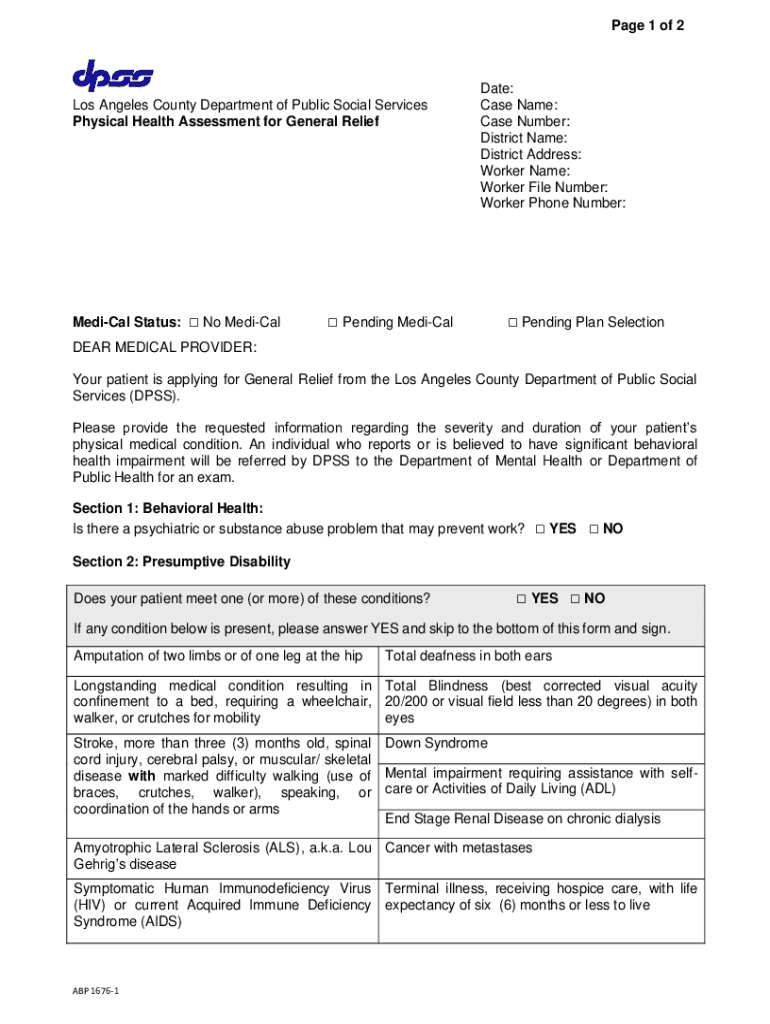
Abp 1676 1 2020-2026 Form


Understanding the ABP 1676 1 Form
The ABP 1676 1 form is a specific document used by the Los Angeles County Department of Public Social Services. This form serves various purposes related to public assistance programs, including applications for benefits and services. It is essential for individuals seeking assistance to understand the form's requirements and how to complete it accurately.
Steps to Complete the ABP 1676 1 Form
Completing the ABP 1676 1 form involves several key steps. First, gather all necessary personal information, including your Social Security number, income details, and any relevant identification documents. Next, carefully read the instructions provided with the form to ensure you understand each section. Fill out the form completely, ensuring that all information is accurate and up to date. Finally, review your completed form for any errors before submission.
Legal Use of the ABP 1676 1 Form
The ABP 1676 1 form is legally recognized for use in applying for public assistance in Los Angeles County. It is crucial to fill out this form truthfully, as providing false information can lead to penalties or denial of benefits. Understanding the legal implications of the information provided on this form is vital for applicants.
Required Documents for the ABP 1676 1 Form
When submitting the ABP 1676 1 form, applicants must include specific supporting documents. These may include proof of identity, such as a driver's license or state ID, income verification documents like pay stubs or tax returns, and any other relevant paperwork that demonstrates eligibility for the requested benefits. Ensuring all required documents are included can expedite the processing of your application.
Form Submission Methods
The ABP 1676 1 form can be submitted through various methods, including online, by mail, or in person at designated offices. Each submission method has its own guidelines, so it's important to follow the instructions carefully. Online submission may offer a quicker response time, while mailing the form requires ensuring it is sent to the correct address and may take longer for processing.
Eligibility Criteria for the ABP 1676 1 Form
Eligibility for benefits applied for using the ABP 1676 1 form typically depends on several factors, including income level, family size, and residency status. Applicants must meet specific criteria outlined by the Los Angeles County Department of Public Social Services to qualify for assistance. Understanding these criteria before applying can help individuals determine their eligibility and prepare the necessary documentation.
Quick guide on how to complete form abp 1676 1
Complete form abp 1676 1 effortlessly on any device
Digital document management has become increasingly popular among companies and individuals. It serves as a perfect eco-friendly substitute for conventional printed and signed documents, allowing you to obtain the correct template and safely preserve it online. airSlate SignNow provides all the tools required to create, modify, and eSign your documents quickly without delays. Handle abp 1676 1 form on any device using airSlate SignNow's Android or iOS applications and enhance any document-centric task today.
The easiest way to modify and eSign abp 1676 1 printable forms without any hassle
- Find abp 1676 1 and click Get Form to begin.
- Make use of the tools we offer to complete your form.
- Emphasize essential parts of the documents or redact sensitive information with tools that airSlate SignNow offers specifically for this purpose.
- Create your eSignature using the Sign feature, which takes seconds and carries the same legal validity as a conventional wet ink signature.
- Review the details and click on the Done button to save your modifications.
- Choose how you would like to send your form, via email, SMS, or invitation link, or download it to your computer.
Eliminate concerns about lost or misfiled documents, tedious form searching, or errors that necessitate printing new copies. airSlate SignNow fulfills your document management needs in just a few clicks from any device you choose. Modify and eSign abp 1676 1 forms and ensure superb communication at every stage of your form preparation process with airSlate SignNow.
Create this form in 5 minutes or less
Find and fill out the correct abp 1676 1 form
Related searches to abp 1676 1
Create this form in 5 minutes!
How to create an eSignature for the abp 1676 1 forms
How to create an electronic signature for a PDF online
How to create an electronic signature for a PDF in Google Chrome
How to create an e-signature for signing PDFs in Gmail
How to create an e-signature right from your smartphone
How to create an e-signature for a PDF on iOS
How to create an e-signature for a PDF on Android
People also ask abp 1676
-
What is the abp 1676 1 form?
The abp 1676 1 form is a specific document utilized for various administrative processes. It is essential for ensuring compliance and documentation accuracy within businesses. Familiarizing yourself with the abp 1676 1 form helps streamline your workflow and ensures you meet necessary regulatory requirements.
-
How can I use the abp 1676 1 form with airSlate SignNow?
With airSlate SignNow, you can easily upload, fill, and eSign the abp 1676 1 form. The platform provides an intuitive interface that guides users through every step, ensuring quick and efficient document management. This simplifies the process of obtaining signatures and securely storing your important forms.
-
What features does airSlate SignNow offer for handling the abp 1676 1 form?
airSlate SignNow offers powerful features such as reusable templates, automated workflows, and real-time tracking specifically for the abp 1676 1 form. These features enhance efficiency, reduce document turnaround time, and provide a better experience for both senders and signers. Additionally, you can integrate workflows to suit your business needs seamlessly.
-
Is airSlate SignNow cost-effective for handling the abp 1676 1 form?
Yes, airSlate SignNow is a cost-effective solution for managing the abp 1676 1 form. Our pricing plans are designed to cater to businesses of all sizes, offering robust eSignature capabilities at an affordable rate. This helps organizations save money while maintaining compliance with necessary documentation.
-
Can I store the abp 1676 1 form securely in airSlate SignNow?
Absolutely! airSlate SignNow provides secure cloud storage for the abp 1676 1 form and all your documents. With top-notch encryption and access controls, your sensitive data remains protected. This ensures that you can safely store and manage your forms without worrying about unauthorized access.
-
What integrations does airSlate SignNow support for the abp 1676 1 form?
airSlate SignNow supports numerous integrations that enhance the functionality of the abp 1676 1 form. You can efficiently connect with popular platforms such as Salesforce, Google Drive, and Dropbox to streamline your document management process. These integrations allow you to store and access your form data effortlessly.
-
How does using the abp 1676 1 form improve business efficiency?
Using the abp 1676 1 form through airSlate SignNow signNowly improves business efficiency. It reduces the time spent on document handling by automating the signing process, allowing teams to focus on core tasks. Moreover, enhanced tracking and management features ensure your documents are always in order and compliant.
Get more for abp 1676 1 form
- Form rp 425 e718application for enhanced star exemption for the 2019 2020 school yearrp425e
- Wisconsin report accident 2014 2019 form
- Producer statement ps4 template form
- Dansa mania toggle form
- Wholesoldier counseling form
- Request record 2018 2019 form
- Imm 5373 2018 2019 form
- Pt 401 i south carolina department of revenue scgov form
Find out other abp 1676 1 printable forms
- How Do I Sign Colorado Government Cease And Desist Letter
- How To Sign Connecticut Government LLC Operating Agreement
- How Can I Sign Delaware Government Residential Lease Agreement
- Sign Florida Government Cease And Desist Letter Online
- Sign Georgia Government Separation Agreement Simple
- Sign Kansas Government LLC Operating Agreement Secure
- How Can I Sign Indiana Government POA
- Sign Maryland Government Quitclaim Deed Safe
- Sign Louisiana Government Warranty Deed Easy
- Sign Government Presentation Massachusetts Secure
- How Can I Sign Louisiana Government Quitclaim Deed
- Help Me With Sign Michigan Government LLC Operating Agreement
- How Do I Sign Minnesota Government Quitclaim Deed
- Sign Minnesota Government Affidavit Of Heirship Simple
- Sign Missouri Government Promissory Note Template Fast
- Can I Sign Missouri Government Promissory Note Template
- Sign Nevada Government Promissory Note Template Simple
- How To Sign New Mexico Government Warranty Deed
- Help Me With Sign North Dakota Government Quitclaim Deed
- Sign Oregon Government Last Will And Testament Mobile